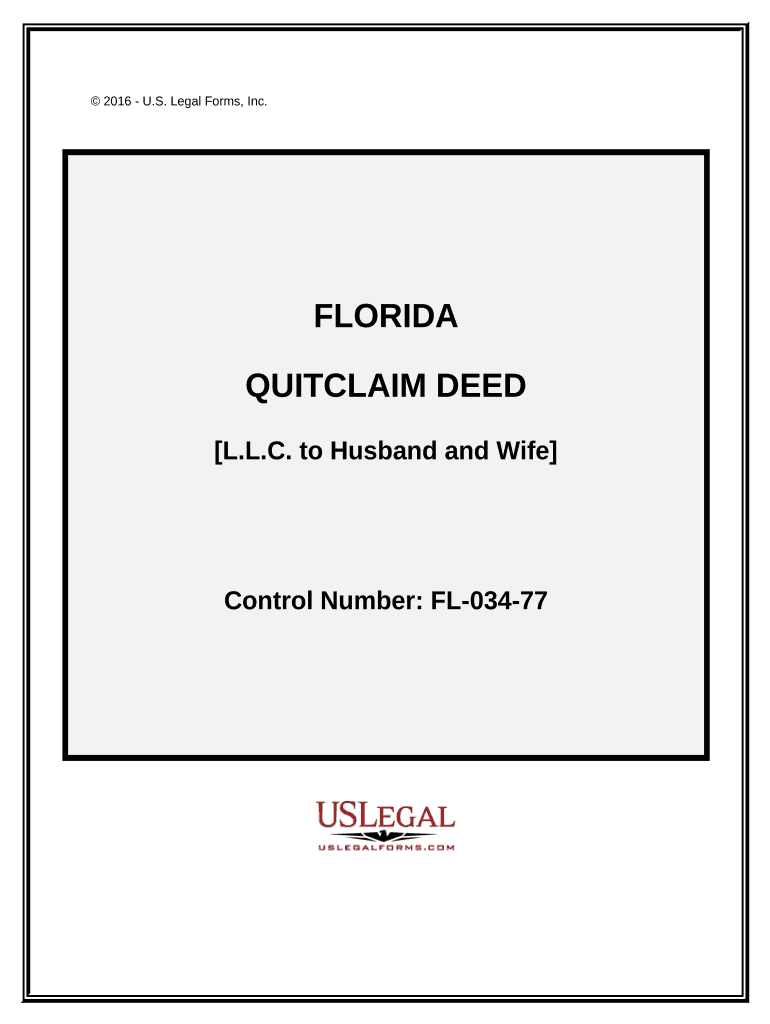
Limited Liability Company Form


What is the Limited Liability Company
A Limited Liability Company (LLC) is a popular business structure in the United States that combines the benefits of both a corporation and a partnership. This structure offers personal liability protection to its owners, known as members, meaning that their personal assets are generally protected from business debts and claims. An LLC can be owned by one or more individuals or entities, providing flexibility in management and tax treatment. It is particularly appealing for small businesses and startups due to its simplicity and ease of formation.
Steps to complete the Limited Liability Company
Completing the formation of a Florida limited liability company involves several key steps:
- Choose a unique name: The name must include "Limited Liability Company," "LLC," or "L.L.C." and should not be similar to existing businesses registered in Florida.
- Designate a registered agent: This agent will receive legal documents and notices on behalf of the LLC. The agent must have a physical address in Florida.
- File Articles of Organization: Submit this document to the Florida Division of Corporations, providing essential information such as the LLC's name, address, and registered agent details.
- Obtain an Employer Identification Number (EIN): This number is necessary for tax purposes and can be obtained from the IRS.
- Create an Operating Agreement: Although not required by law, this document outlines the management structure and operating procedures of the LLC, helping to prevent future disputes.
Legal use of the Limited Liability Company
The legal use of a Florida limited liability company is essential for ensuring compliance with state laws and regulations. An LLC can engage in various business activities, such as selling products, providing services, or holding assets. It is crucial for the LLC to maintain its status by adhering to state filing requirements, including annual reports and any necessary fees. Additionally, the members must keep personal and business finances separate to uphold the liability protection that an LLC offers.
Required Documents
To successfully form a Florida limited liability company, several documents are required:
- Articles of Organization: This is the primary document filed with the state to establish the LLC.
- Operating Agreement: While not mandatory, it is highly recommended to outline the management and operational structure.
- Employer Identification Number (EIN): This is necessary for tax reporting and hiring employees.
Eligibility Criteria
To form a Florida limited liability company, certain eligibility criteria must be met:
- At least one member is required to form the LLC, and there is no maximum limit on the number of members.
- Members can be individuals, corporations, or other LLCs.
- The chosen name must comply with Florida naming regulations, ensuring it is not already in use.
Application Process & Approval Time
The application process for a Florida limited liability company generally involves submitting the Articles of Organization to the Florida Division of Corporations. This can be done online or by mail. The approval time can vary, but online submissions are typically processed faster, often within a few business days. Mail submissions may take longer, so it is advisable to check the current processing times on the state’s official website.
Quick guide on how to complete limited liability company 497302845
Prepare Limited Liability Company seamlessly on any device
Digital document management has gained traction among enterprises and individuals. It serves as an ideal eco-friendly alternative to traditional printed and signed documents, as you can obtain the appropriate form and securely store it online. airSlate SignNow equips you with all the resources necessary to create, modify, and electronically sign your documents promptly without delays. Handle Limited Liability Company on any device using airSlate SignNow Android or iOS applications and enhance any document-centric process today.
How to adjust and electronically sign Limited Liability Company effortlessly
- Find Limited Liability Company and click Get Form to begin.
- Utilize the tools we provide to complete your form.
- Emphasize important sections of the documents or redact sensitive information with tools specifically offered by airSlate SignNow for that purpose.
- Generate your electronic signature using the Sign tool, which takes seconds and carries the same legal validity as a traditional handwritten signature.
- Review the details and click on the Done button to save your modifications.
- Select your preferred method of sending your form, whether by email, text message (SMS), or invite link, or download it to your computer.
No more worrying about lost or misplaced documents, tedious form searching, or mistakes that require printing new copies. airSlate SignNow addresses all your document management needs in just a few clicks from your chosen device. Edit and electronically sign Limited Liability Company to ensure outstanding communication at any stage of the form preparation process with airSlate SignNow.
Create this form in 5 minutes or less
Create this form in 5 minutes!
People also ask
-
What is a fl limited company?
A fl limited company is a type of business structure that limits the liability of its owners. This means that the personal assets of the shareholders are protected in case of debts or legal issues. Understanding this structure is vital when considering forming a company for better financial security.
-
How does airSlate SignNow support fl limited companies?
airSlate SignNow provides a seamless solution for fl limited companies to manage and eSign documents efficiently. With features designed for compliance and security, it enables businesses to focus on growth while ensuring that legal documents are processed quickly and securely.
-
What are the pricing options for airSlate SignNow tailored for fl limited companies?
airSlate SignNow offers competitive pricing plans that are specifically designed to fit the needs of fl limited companies. These plans offer various features like bulk sending and template creation, ensuring businesses can choose the right plan that matches their requirements without overspending.
-
What features make airSlate SignNow ideal for fl limited companies?
Key features that benefit fl limited companies include user-friendly eSigning, document templates, and integration capabilities with other software systems. These tools not only streamline administrative tasks but also enhance collaboration among teams, improving overall efficiency.
-
Can airSlate SignNow help with compliance for fl limited companies?
Yes, airSlate SignNow is designed to help fl limited companies meet compliance standards efficiently. With built-in security features and audit trails, businesses can confidently manage their documents while ensuring adherence to legal regulations.
-
What are the integration options available for fl limited companies using airSlate SignNow?
airSlate SignNow offers a variety of integration options that benefit fl limited companies. You can connect it with popular platforms like Salesforce, Google Workspace, and Microsoft Office, ensuring that your business workflows remain unified and streamlined.
-
How does airSlate SignNow enhance document management for fl limited companies?
AirSlate SignNow streamlines document management for fl limited companies by providing an easy interface for eSigning and document sharing. This makes it simple to track the status of documents and ensures that all stakeholders have access to the necessary files at all times.
Get more for Limited Liability Company
Find out other Limited Liability Company
- Can I eSignature South Dakota Lawers Document
- Can I eSignature Oklahoma Orthodontists Document
- Can I eSignature Oklahoma Orthodontists Word
- How Can I eSignature Wisconsin Orthodontists Word
- How Do I eSignature Arizona Real Estate PDF
- How To eSignature Arkansas Real Estate Document
- How Do I eSignature Oregon Plumbing PPT
- How Do I eSignature Connecticut Real Estate Presentation
- Can I eSignature Arizona Sports PPT
- How Can I eSignature Wisconsin Plumbing Document
- Can I eSignature Massachusetts Real Estate PDF
- How Can I eSignature New Jersey Police Document
- How Can I eSignature New Jersey Real Estate Word
- Can I eSignature Tennessee Police Form
- How Can I eSignature Vermont Police Presentation
- How Do I eSignature Pennsylvania Real Estate Document
- How Do I eSignature Texas Real Estate Document
- How Can I eSignature Colorado Courts PDF
- Can I eSignature Louisiana Courts Document
- How To Electronic signature Arkansas Banking Document