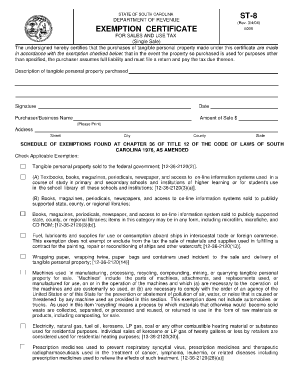
Tax Exemption Certificate 2016


What is the Tax Exemption Certificate
The sales tax exemption certificate is a legal document that allows eligible purchasers to buy goods or services without paying sales tax. In South Carolina, this certificate is essential for businesses and organizations that qualify for tax-exempt status, such as non-profits, government entities, and certain educational institutions. The certificate serves as proof that the buyer is exempt from sales tax on specific purchases, thereby facilitating compliance with state tax regulations.
How to Obtain the Tax Exemption Certificate
To obtain a sales tax exemption certificate in South Carolina, an applicant must complete the necessary form provided by the South Carolina Department of Revenue. This typically involves providing information about the organization, including its name, address, and tax identification number. Once the form is filled out, it must be submitted to the appropriate state agency for approval. It is important to ensure that all information is accurate and complete to avoid delays in processing.
Steps to Complete the Tax Exemption Certificate
Completing the South Carolina sales tax exemption certificate involves several key steps:
- Gather necessary information, including your organization’s tax ID and contact details.
- Fill out the exemption certificate form accurately, ensuring all required fields are completed.
- Review the form for any errors or omissions before submission.
- Submit the completed form to the vendor from whom you are purchasing goods or services.
Each vendor may have specific requirements regarding how they accept the certificate, so it is advisable to check with them directly.
Legal Use of the Tax Exemption Certificate
The sales tax exemption certificate must be used in accordance with state laws to ensure its legal validity. This means that the certificate should only be presented for purchases that qualify for tax exemption. Misuse of the certificate, such as using it for personal purchases or for items that do not qualify, can lead to penalties and legal repercussions. It is crucial for the holder to understand the specific exemptions applicable under South Carolina law.
Eligibility Criteria
Eligibility for obtaining a sales tax exemption certificate in South Carolina typically includes being a recognized non-profit organization, a government body, or an educational institution. Each category has specific criteria that must be met, such as having a valid tax-exempt status recognized by the IRS or the state. Organizations should ensure they meet these criteria before applying for the certificate to avoid complications.
Required Documents
When applying for a sales tax exemption certificate, certain documents may be required to support the application. These may include:
- A copy of the organization’s IRS determination letter confirming tax-exempt status.
- Proof of the organization’s registration with the state.
- Identification information for the individuals authorized to sign the certificate.
Having these documents ready can streamline the application process and help ensure compliance with state regulations.
Quick guide on how to complete tax exemption certificate
Effortlessly Prepare Tax Exemption Certificate on Any Device
The management of online documents has become increasingly popular among organizations and individuals. It offers an ideal eco-friendly alternative to traditional printed and signed documents, allowing you to locate the appropriate form and securely save it online. airSlate SignNow equips you with all the necessary tools to create, modify, and electronically sign your documents quickly without any delays. Handle Tax Exemption Certificate on any device using the airSlate SignNow apps for Android or iOS and simplify any document-related process today.
The Easiest Way to Modify and Electronically Sign Tax Exemption Certificate
- Locate Tax Exemption Certificate and click on Get Form to begin.
- Utilize the tools available to complete your document.
- Emphasize important sections of your documents or redact sensitive information with tools that airSlate SignNow specifically provides for this purpose.
- Create your electronic signature using the Sign tool, which takes seconds and holds the same legal validity as a traditional ink signature.
- Review the details and click on the Done button to save your modifications.
- Select how you wish to send your form, whether by email, SMS, or invitation link, or download it to your computer.
Say goodbye to lost or misplaced files, tedious form searches, or mistakes that necessitate printing new document copies. airSlate SignNow meets all your document management needs with just a few clicks from any device of your choosing. Alter and electronically sign Tax Exemption Certificate and ensure effective communication throughout your form preparation process with airSlate SignNow.
Create this form in 5 minutes or less
Find and fill out the correct tax exemption certificate
Create this form in 5 minutes!
How to create an eSignature for the tax exemption certificate
How to create an electronic signature for a PDF online
How to create an electronic signature for a PDF in Google Chrome
How to create an e-signature for signing PDFs in Gmail
How to create an e-signature right from your smartphone
How to create an e-signature for a PDF on iOS
How to create an e-signature for a PDF on Android
People also ask
-
What is an SC sales tax exemption certificate?
An SC sales tax exemption certificate is a legal document that allows businesses and organizations to make purchases without paying sales tax in South Carolina. This certificate is essential for entities that qualify for tax-exempt status, such as non-profits and government agencies. Using this certificate can signNowly reduce business expenses on taxable purchases.
-
How can airSlate SignNow help with managing SC sales tax exemption certificates?
airSlate SignNow provides an efficient platform for businesses to easily send, receive, and eSign SC sales tax exemption certificates. This streamlines the process and ensures that certificates are securely stored and managed electronically. Utilizing airSlate SignNow helps reduce the administrative burdens associated with paper-based processes.
-
Are there any costs associated with obtaining an SC sales tax exemption certificate through airSlate SignNow?
Obtaining an SC sales tax exemption certificate itself does not have a direct cost, but using airSlate SignNow may involve subscription fees for access to its eSigning features. However, the platform offers cost-effective solutions that can save businesses money in the long run by enhancing efficiency and reducing processing time. It's advisable to review our pricing plans for specific details.
-
What features does airSlate SignNow offer for managing SC sales tax exemption certificates?
airSlate SignNow includes features such as customizable templates for SC sales tax exemption certificates, secure electronic signatures, and robust tracking capabilities. These features facilitate quick approvals and provide a transparent audit trail, ensuring compliance with tax laws. Enhanced collaboration tools also allow multiple parties to sign documents efficiently.
-
Can I integrate airSlate SignNow with my existing accounting software to handle SC sales tax exemption certificates?
Yes, airSlate SignNow offers seamless integrations with various accounting and financial software. This allows businesses to easily incorporate the management of SC sales tax exemption certificates into their existing workflows. Integrating with your accounting tools can streamline the documentation process and ensure accurate tax reporting.
-
What benefits does airSlate SignNow provide for businesses dealing with SC sales tax exemption certificates?
Using airSlate SignNow for SC sales tax exemption certificates can enhance process efficiency, reduce the time spent on paperwork, and decrease the risk of human error. The platform also provides secure storage and easy access to documents whenever needed. Overall, these benefits contribute to improved operational efficiency and compliance.
-
How can I ensure compliance when using SC sales tax exemption certificates with airSlate SignNow?
airSlate SignNow helps ensure compliance by providing templates that adhere to state regulations for SC sales tax exemption certificates. The platform also tracks and retains a history of all signed documents, which can be invaluable during audits. Additionally, using the tool can help you stay updated on any changes in tax laws or requirements.
Get more for Tax Exemption Certificate
- 634 credentialing information for psychology license applicants 634 psychology
- Bartender application form
- Cobroke agreement the undersigned wisconsin lakes realty listing broker agrees to pay to cooperating broker at closing a form
- Takoma park standard residential lease form english standard rental housing lease agreement for use in takoma park english
- Landlord no fault without cause notice to vacate to tenant two form
- Business license city occupation form
- Understanding ssi living arrangements social security administration form
- City of chicago dbe program form
Find out other Tax Exemption Certificate
- How To Sign Texas Doctors PDF
- Help Me With Sign Arizona Education PDF
- How To Sign Georgia Education Form
- How To Sign Iowa Education PDF
- Help Me With Sign Michigan Education Document
- How Can I Sign Michigan Education Document
- How Do I Sign South Carolina Education Form
- Can I Sign South Carolina Education Presentation
- How Do I Sign Texas Education Form
- How Do I Sign Utah Education Presentation
- How Can I Sign New York Finance & Tax Accounting Document
- How Can I Sign Ohio Finance & Tax Accounting Word
- Can I Sign Oklahoma Finance & Tax Accounting PPT
- How To Sign Ohio Government Form
- Help Me With Sign Washington Government Presentation
- How To Sign Maine Healthcare / Medical PPT
- How Do I Sign Nebraska Healthcare / Medical Word
- How Do I Sign Washington Healthcare / Medical Word
- How Can I Sign Indiana High Tech PDF
- How To Sign Oregon High Tech Document