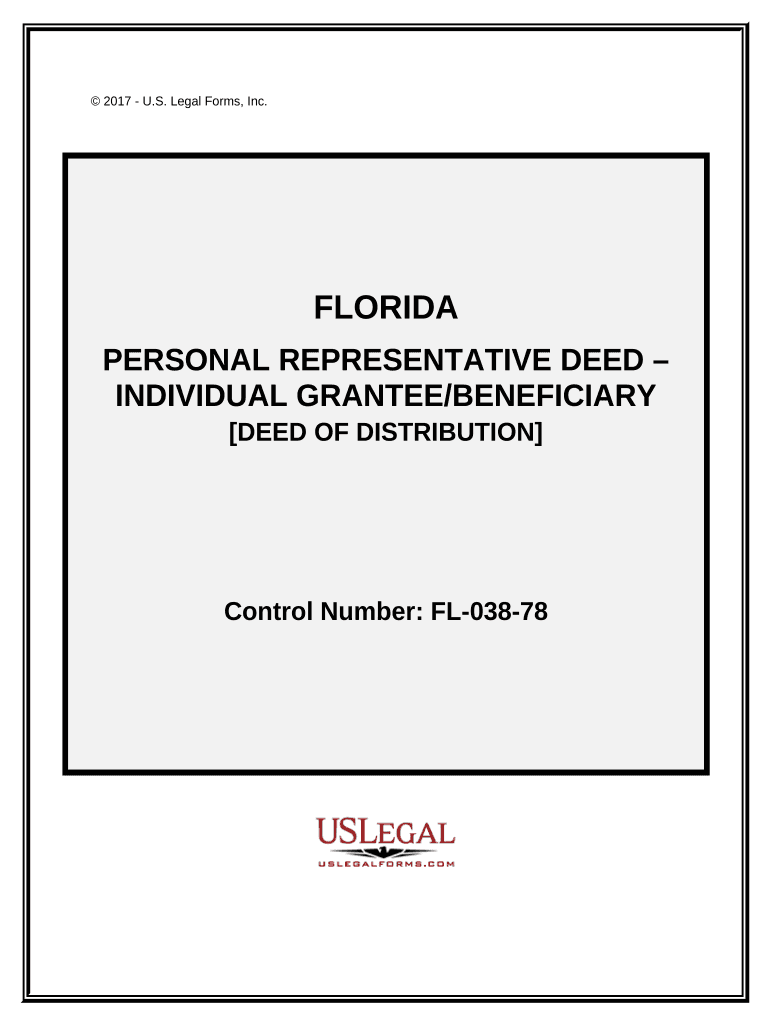
Florida Beneficiary Form


What is the Florida Beneficiary
The Florida beneficiary form is a legal document that designates an individual or entity to receive assets or benefits upon the death of the individual who created the form. This form is commonly used in estate planning to ensure that assets are distributed according to the individual's wishes. By specifying beneficiaries, individuals can avoid the lengthy probate process, allowing for a more efficient transfer of assets. It is important to note that the form must be completed accurately to be legally binding and to reflect the individual's intent clearly.
Steps to Complete the Florida Beneficiary
Completing the Florida beneficiary form involves several important steps to ensure its validity. First, gather all necessary information, including the names and contact details of the beneficiaries. Next, clearly specify the assets being designated to each beneficiary. It is crucial to sign and date the form in the presence of a witness or notary, as required by Florida law. Finally, store the completed form in a safe place and inform the beneficiaries of its existence and location to facilitate a smooth transfer of assets when necessary.
Legal Use of the Florida Beneficiary
The legal use of the Florida beneficiary form is governed by state laws that outline the requirements for validity. To be considered legally binding, the form must be signed by the individual creating it, known as the grantor, and witnessed appropriately. Additionally, the form should comply with the Florida Statutes regarding wills and trusts. Understanding these legal requirements is essential for ensuring that the form will be accepted by financial institutions and courts when the time comes to distribute assets.
Key Elements of the Florida Beneficiary
Several key elements must be included in the Florida beneficiary form to ensure clarity and legal compliance. These elements include the full names of the beneficiaries, their relationship to the grantor, and the specific assets designated to each beneficiary. It is also important to include a clear statement indicating the grantor's intent to create the beneficiary designation. Furthermore, the form should be dated and signed, with appropriate witness signatures if required, to enhance its legal standing.
State-Specific Rules for the Florida Beneficiary
Florida has specific rules that govern the creation and execution of beneficiary forms. For instance, the state requires that the form be signed in the presence of at least one witness or a notary public. Additionally, certain assets, such as real estate, may require additional documentation or specific forms to ensure proper transfer. Understanding these state-specific rules is vital for individuals looking to create a Florida beneficiary form that will hold up in legal situations.
Who Issues the Form
The Florida beneficiary form is typically issued by the individual creating the designation, rather than a government agency. However, financial institutions and legal professionals may provide templates or guidance on how to complete the form correctly. It is advisable to consult with an attorney or estate planner to ensure that the form meets all legal requirements and accurately reflects the grantor's wishes.
Quick guide on how to complete florida beneficiary
Complete Florida Beneficiary effortlessly on any device
Digital document management has become increasingly favored by businesses and individuals alike. It serves as an ideal eco-friendly alternative to conventional printed and signed paperwork, as you can access the correct template and securely store it online. airSlate SignNow offers you all the tools required to produce, adjust, and electronically sign your documents swiftly without delays. Manage Florida Beneficiary on any device using airSlate SignNow’s Android or iOS applications and enhance any document-centric workflow today.
The easiest method to modify and electronically sign Florida Beneficiary without hassle
- Obtain Florida Beneficiary and then click Get Form to commence.
- Use the tools we provide to fill out your document.
- Emphasize important sections of the documents or conceal sensitive details with tools that airSlate SignNow offers specifically for this purpose.
- Create your electronic signature using the Sign tool, which takes mere seconds and holds the same legal validity as a traditional handwritten signature.
- Verify the information and click on the Done button to store your changes.
- Choose how you wish to deliver your form, via email, SMS, or shareable link, or download it to your computer.
Eliminate concerns about lost or misplaced documents, tedious form searches, or mistakes that necessitate printing new document copies. airSlate SignNow meets all your needs in document management in just a few clicks from any device you prefer. Modify and eSign Florida Beneficiary and ensure effective communication at every stage of the form preparation process with airSlate SignNow.
Create this form in 5 minutes or less
Create this form in 5 minutes!
People also ask
-
What is a Florida beneficiary designation, and why is it important?
A Florida beneficiary designation is a legal document that specifies who will inherit your assets after your passing. It is crucial for ensuring that your wishes are honored and that your loved ones receive their rightful inheritance without any legal complications.
-
How does airSlate SignNow support Florida beneficiary agreements?
airSlate SignNow makes it easy to create and manage Florida beneficiary agreements by providing a user-friendly platform for eSigning and document sharing. With customizable templates and secure storage, you can efficiently handle all your beneficiary agreements and ensure they are legally binding.
-
What are the pricing options for airSlate SignNow regarding Florida beneficiary document management?
airSlate SignNow offers competitive pricing plans tailored to different business needs, making it cost-effective for managing Florida beneficiary documents. You can choose from monthly or annual subscriptions, ensuring accessibility without breaking the bank.
-
Can I integrate airSlate SignNow with other tools for managing Florida beneficiary documents?
Yes, airSlate SignNow seamlessly integrates with various tools and applications to streamline your workflow for Florida beneficiary document management. Common integrations include Google Drive, Salesforce, and Microsoft applications, enhancing your document handling capabilities.
-
What security measures does airSlate SignNow implement for Florida beneficiary documents?
airSlate SignNow prioritizes the security of your Florida beneficiary documents by employing encryption, secure servers, and user authentication. This ensures that your sensitive information remains protected during storage and transmission.
-
How can I efficiently track the status of my Florida beneficiary agreements using airSlate SignNow?
With airSlate SignNow, you can easily track the status of your Florida beneficiary agreements through real-time notifications and a user-friendly dashboard. This feature allows you to see who has signed and what documents are outstanding, ensuring timely processing.
-
What features does airSlate SignNow offer for creating Florida beneficiary documents?
airSlate SignNow provides a variety of features for creating Florida beneficiary documents, including customizable templates, form fields, and an intuitive interface. These tools enable you to generate compliant and professional-looking beneficiary agreements quickly and efficiently.
Get more for Florida Beneficiary
Find out other Florida Beneficiary
- Can I eSign Minnesota Legal Document
- How Do I eSign Hawaii Non-Profit PDF
- How To eSign Hawaii Non-Profit Word
- How Do I eSign Hawaii Non-Profit Presentation
- How Do I eSign Maryland Non-Profit Word
- Help Me With eSign New Jersey Legal PDF
- How To eSign New York Legal Form
- How Can I eSign North Carolina Non-Profit Document
- How To eSign Vermont Non-Profit Presentation
- How Do I eSign Hawaii Orthodontists PDF
- How Can I eSign Colorado Plumbing PDF
- Can I eSign Hawaii Plumbing PDF
- How Do I eSign Hawaii Plumbing Form
- Can I eSign Hawaii Plumbing Form
- How To eSign Hawaii Plumbing Word
- Help Me With eSign Hawaii Plumbing Document
- How To eSign Hawaii Plumbing Presentation
- How To eSign Maryland Plumbing Document
- How Do I eSign Mississippi Plumbing Word
- Can I eSign New Jersey Plumbing Form