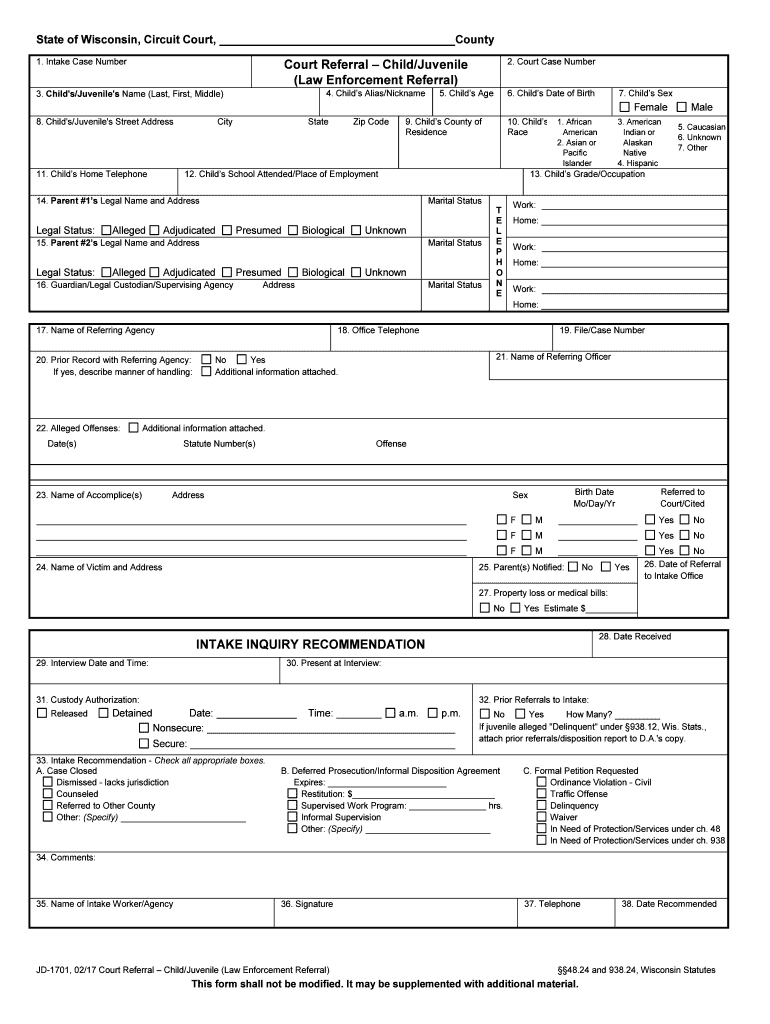
Law Enforcement Referral Form


What is the Law Enforcement Referral
The Law Enforcement Referral is a formal document used to communicate information regarding an individual or situation that may require law enforcement intervention. This form is essential for law enforcement agencies, social services, and other organizations involved in public safety. It serves as a structured way to provide details about incidents, individuals, or behaviors that may pose a risk or require investigation. The referral typically includes information such as the nature of the concern, relevant background details, and any actions taken prior to the referral.
How to use the Law Enforcement Referral
Using the Law Enforcement Referral involves several key steps to ensure that the information is conveyed accurately and effectively. First, gather all necessary details about the individual or situation being referred. This may include personal information, incident descriptions, and any relevant documentation. Next, complete the referral form by filling in all required fields, ensuring clarity and precision in your descriptions. Once the form is completed, it should be submitted to the appropriate law enforcement agency or authority responsible for handling such referrals.
Steps to complete the Law Enforcement Referral
Completing the Law Enforcement Referral requires careful attention to detail. Follow these steps for a successful submission:
- Gather all pertinent information, including names, addresses, and incident specifics.
- Fill out the referral form, ensuring that all required fields are completed.
- Clearly describe the situation or behavior that prompted the referral.
- Review the form for accuracy and completeness before submission.
- Submit the completed form to the designated law enforcement agency.
Legal use of the Law Enforcement Referral
The legal use of the Law Enforcement Referral is governed by various regulations that ensure the protection of individuals' rights and the proper handling of sensitive information. When filling out this form, it is crucial to adhere to privacy laws and guidelines to prevent unauthorized disclosure of personal information. The referral should only be used for legitimate concerns and must be submitted to the appropriate authorities to ensure compliance with legal standards.
Key elements of the Law Enforcement Referral
Key elements of the Law Enforcement Referral include:
- Identifying Information: Details about the individual being referred, including name and contact information.
- Incident Description: A clear and concise account of the events or behaviors that led to the referral.
- Contact Information: The details of the person making the referral, including their role and relationship to the situation.
- Supporting Documentation: Any additional documents that may provide context or evidence related to the referral.
Examples of using the Law Enforcement Referral
Examples of using the Law Enforcement Referral can vary widely depending on the context. Common scenarios include:
- Referring a suspected case of child abuse to child protective services.
- Reporting suspicious behavior observed in a community setting.
- Documenting incidents of domestic violence for law enforcement follow-up.
- Notifying authorities about potential threats to public safety.
Quick guide on how to complete law enforcement referral
Complete Law Enforcement Referral effortlessly on any device
Digital document management has gained signNow traction among businesses and individuals. It serves as an ideal eco-friendly alternative to traditional printed and signed documents, allowing you to obtain the necessary form and securely store it online. airSlate SignNow provides you with all the resources needed to create, modify, and eSign your documents swiftly without any delays. Manage Law Enforcement Referral on any platform using the airSlate SignNow Android or iOS applications and enhance any document-related task today.
The easiest way to modify and eSign Law Enforcement Referral without hassle
- Obtain Law Enforcement Referral and click on Get Form to begin.
- Utilize the tools we offer to complete your form.
- Emphasize relevant sections of the documents or redact sensitive information with the tools that airSlate SignNow specifically offers for that purpose.
- Generate your eSignature using the Sign tool, which takes just seconds and carries the same legal validity as a conventional wet ink signature.
- Review the information and click on the Done button to save your changes.
- Choose how you wish to share your form, whether by email, text message (SMS), or invitation link, or download it to your computer.
Eliminate concerns about lost or misplaced files, tedious form navigation, or errors that necessitate printing new document copies. airSlate SignNow meets all your document management needs in just a few clicks from your preferred device. Edit and eSign Law Enforcement Referral and ensure outstanding communication at every step of your form preparation process with airSlate SignNow.
Create this form in 5 minutes or less
Create this form in 5 minutes!
People also ask
-
What is a Law Enforcement Referral and how does it work with airSlate SignNow?
A Law Enforcement Referral is a process that allows law enforcement agencies to send and receive documents securely and efficiently. With airSlate SignNow, you can eSign and manage these referrals digitally, ensuring compliance and streamlining communication. This helps reduce paperwork and speeds up the referral process.
-
How does airSlate SignNow enhance the Law Enforcement Referral process?
airSlate SignNow enhances the Law Enforcement Referral process by providing an easy-to-use platform for eSigning and document management. Features like customizable templates and secure sharing allow agencies to handle referrals swiftly and accurately. This increases response time and fosters collaboration among law enforcement professionals.
-
What are the pricing options for using airSlate SignNow for Law Enforcement Referral?
airSlate SignNow offers various pricing plans tailored to the needs of law enforcement agencies. Pricing is competitive and scales based on the number of users and features required for efficient Law Enforcement Referral management. Potential customers can explore free trials to find the perfect fit for their agency's needs.
-
Are there any integrations available for Law Enforcement Referral processes with airSlate SignNow?
Yes, airSlate SignNow offers several integrations with popular apps and platforms that law enforcement agencies commonly use. These integrations help streamline the Law Enforcement Referral process by allowing seamless data transfer and improving overall efficiency. Users can connect with tools like Salesforce, Google Drive, and more.
-
What security measures does airSlate SignNow implement for Law Enforcement Referrals?
Security is a top priority for airSlate SignNow, especially for sensitive Law Enforcement Referrals. The platform uses bank-grade encryption to protect documents, along with secure user authentication to ensure only authorized personnel have access. This compliance helps maintain the confidentiality and integrity of all documents shared.
-
Can airSlate SignNow help in reducing the time needed for Law Enforcement Referrals?
Absolutely! airSlate SignNow signNowly reduces the time needed for Law Enforcement Referrals by enabling instant eSigning and efficient document management. The intuitive interface allows law enforcement officers to quickly complete and send out referrals, leading to faster case resolutions.
-
What customer support options are available for Law Enforcement Referral-related queries?
airSlate SignNow provides robust customer support tailored to assist with Law Enforcement Referral-related queries. Users have access to comprehensive resources like guides, FAQs, and live chat options. Dedicated support representatives are also available to help ensure a smooth experience.
Get more for Law Enforcement Referral
- Single member managed llc operating agreement single member managed llc operating agreement form
- Fax order form arapahoe 080213 snarfs
- Rma form 250765376
- Homemaker time and activity documentation abbeycare inc form
- Rocky river ranch songbook form
- Caps does not pay indemnification letter caps payroll form
- Magnetic memory method pdf form
- Lesson 2 extra practice form
Find out other Law Enforcement Referral
- Sign Nebraska Mortgage Quote Request Simple
- Can I Sign Indiana Temporary Employment Contract Template
- How Can I Sign Maryland Temporary Employment Contract Template
- How Can I Sign Montana Temporary Employment Contract Template
- How Can I Sign Ohio Temporary Employment Contract Template
- Sign Mississippi Freelance Contract Online
- Sign Missouri Freelance Contract Safe
- How Do I Sign Delaware Email Cover Letter Template
- Can I Sign Wisconsin Freelance Contract
- Sign Hawaii Employee Performance Review Template Simple
- Sign Indiana Termination Letter Template Simple
- Sign Michigan Termination Letter Template Free
- Sign Colorado Independent Contractor Agreement Template Simple
- How Can I Sign Florida Independent Contractor Agreement Template
- Sign Georgia Independent Contractor Agreement Template Fast
- Help Me With Sign Nevada Termination Letter Template
- How Can I Sign Michigan Independent Contractor Agreement Template
- Sign Montana Independent Contractor Agreement Template Simple
- Sign Vermont Independent Contractor Agreement Template Free
- Sign Wisconsin Termination Letter Template Free