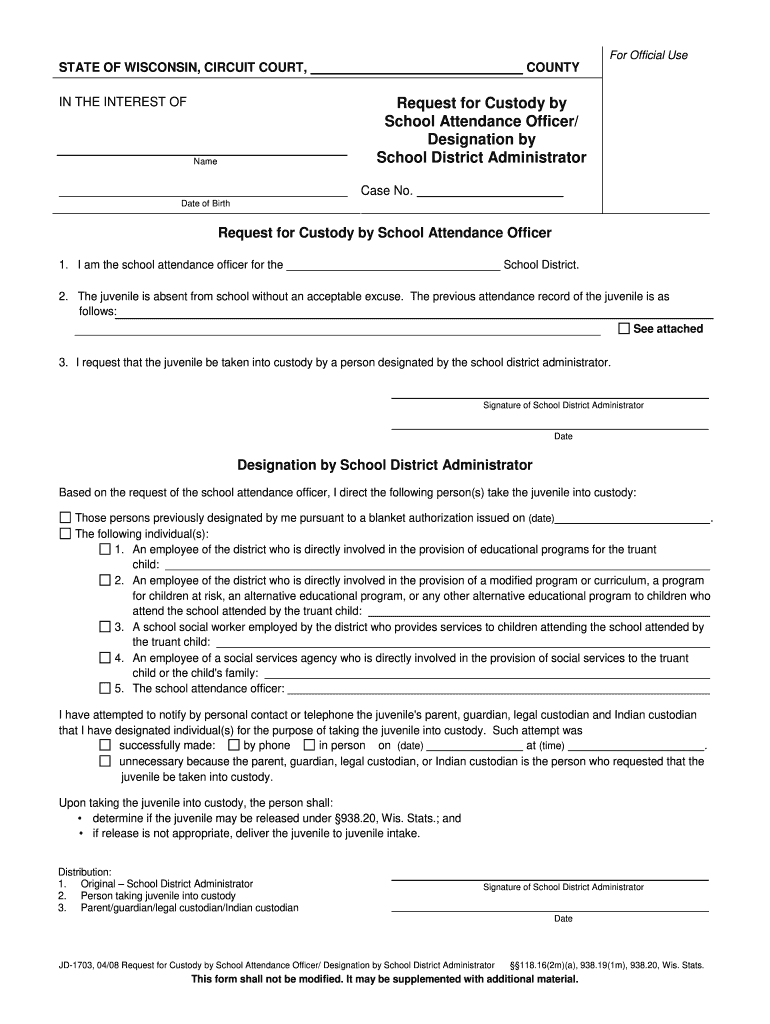
Request for Custody by Form


What is the Request For Custody By
The Request For Custody By is a legal document used in family law cases to formally ask a court for custody of a child. This form outlines the requesting party's relationship to the child, the reasons for seeking custody, and any relevant information regarding the child's current living situation. It is essential for establishing legal rights and responsibilities concerning the child’s welfare and upbringing.
How to use the Request For Custody By
Using the Request For Custody By involves several steps to ensure that the document is completed accurately and submitted properly. First, gather all necessary information about the child and the current custody arrangement. Next, fill out the form with precise details, including your name, the child's name, and the specific custody you are requesting. After completing the form, review it for any errors before signing and dating it. Finally, submit the form to the appropriate court, following any specific local procedures.
Steps to complete the Request For Custody By
Completing the Request For Custody By requires careful attention to detail. Begin by downloading the form from a reliable source or obtaining it from the court. Fill in your personal information, including your address and contact details. Clearly state your relationship to the child and the reasons for your custody request. Include any supporting documentation, such as previous court orders or evidence of your suitability as a custodian. Once the form is filled out, sign it in front of a notary if required, and make copies for your records before submission.
Legal use of the Request For Custody By
The Request For Custody By must be used in compliance with state laws governing child custody. It serves as a formal request to the court, initiating legal proceedings regarding custody arrangements. The form must be filled out completely and accurately to be considered valid. Courts typically require that the request be served to all parties involved, ensuring that everyone has the opportunity to respond. Legal representation is often advisable to navigate the complexities of custody cases effectively.
Key elements of the Request For Custody By
Key elements of the Request For Custody By include the identification of the child, the requestor's relationship to the child, and the specific custody arrangement being sought. It should also detail the reasons for the request, including any relevant circumstances that support the requestor's case. Additionally, the form may require information on the child's current living situation, the other parent or guardian's information, and any previous custody orders or agreements.
Required Documents
When filing the Request For Custody By, certain documents may be required to support your application. These can include proof of your identity, birth certificates for the child, any existing custody agreements, and documentation demonstrating your involvement in the child's life. It is important to check with the local court for any specific requirements, as they can vary by jurisdiction.
Form Submission Methods
The Request For Custody By can typically be submitted in several ways, depending on the local court's rules. Common methods include filing the form online through the court's electronic filing system, mailing a physical copy to the court, or delivering it in person. Each method may have different requirements for signatures or supporting documents, so it is crucial to follow the specific guidelines provided by the court.
Quick guide on how to complete request for custody by
Effortlessly Complete Request For Custody By on Any Device
Digital document management has gained traction among companies and individuals. It serves as an ideal environmentally friendly alternative to conventional printed and signed documents, allowing you to acquire the proper form and securely store it online. airSlate SignNow provides all the tools you need to swiftly create, modify, and electronically sign your documents without any holdups. Manage Request For Custody By on any device with airSlate SignNow's Android or iOS applications and enhance any document-related process today.
The Most Efficient Method to Modify and Electronically Sign Request For Custody By with Ease
- Obtain Request For Custody By and click Get Form to begin.
- Utilize the tools we provide to complete your form.
- Emphasize important sections of your documents or redact sensitive information using features that airSlate SignNow offers specifically for this purpose.
- Create your electronic signature with the Sign tool, which takes moments and carries the same legal validity as a conventional handwritten signature.
- Recheck all the details and click on the Done button to save your modifications.
- Choose how you want to send your form—via email, SMS, or invitation link—or download it to your computer.
Eliminate concerns about lost or misplaced files, tedious form searches, or errors that necessitate printing new document copies. airSlate SignNow meets your document management requirements in just a few clicks from your preferred device. Modify and electronically sign Request For Custody By to ensure excellent communication at every stage of the document preparation process with airSlate SignNow.
Create this form in 5 minutes or less
Create this form in 5 minutes!
People also ask
-
What is the process to Request For Custody By using airSlate SignNow?
To Request For Custody By using airSlate SignNow, simply upload your document and add signature fields for the involved parties. Then, send it out for eSignature. Once completed, you’ll receive a fully executed document that can be stored or shared as needed.
-
How much does it cost to Request For Custody By with airSlate SignNow?
airSlate SignNow offers flexible pricing plans to cater to different business needs. The exact cost to Request For Custody By will depend on the plan you choose, with options available for both individuals and teams. Visit our pricing page for detailed information on each plan.
-
What features does airSlate SignNow offer for Request For Custody By?
When you choose to Request For Custody By with airSlate SignNow, you gain access to features such as customizable templates, real-time tracking, and automated reminders. These tools streamline the document signing process, making it faster and more efficient.
-
Are there any integrations available for Request For Custody By?
Yes, airSlate SignNow provides several integrations to enhance your experience when you Request For Custody By. You can sync with popular applications like Google Drive, Dropbox, and Microsoft Office to manage your documents seamlessly across platforms.
-
Can I customize my document when I Request For Custody By?
Absolutely! airSlate SignNow allows you to fully customize documents when you Request For Custody By. You can add specific fields, create templates, and ensure that all necessary parties have a chance to sign and review.
-
Is it secure to Request For Custody By using airSlate SignNow?
Yes, security is a top priority when you Request For Custody By with airSlate SignNow. We employ advanced encryption technologies and comply with industry standards to ensure that your documents are safe and secure throughout the signing process.
-
What support does airSlate SignNow offer for users requesting custody?
When you Request For Custody By using airSlate SignNow, you have access to dedicated customer support. Whether you have questions about features, pricing, or technical issues, our support team is available via email or chat to assist you.
Get more for Request For Custody By
- Unemployment insurance application federal employee de 1101ibd 445885800 form
- Ausgrid nosw form online
- 2019 2021 form nz inz 1015 fill online printable
- Inz 1198 partnership based temporary visa application form
- Under the circumstances specified in w form
- Revision application for general amp mechanical contractors form
- Application for certificate of registration to transact business in virginia instructions form
- Do not write above this line reserved for acc use azccgov form
Find out other Request For Custody By
- How Can I Sign New York Finance & Tax Accounting Document
- How Can I Sign Ohio Finance & Tax Accounting Word
- Can I Sign Oklahoma Finance & Tax Accounting PPT
- How To Sign Ohio Government Form
- Help Me With Sign Washington Government Presentation
- How To Sign Maine Healthcare / Medical PPT
- How Do I Sign Nebraska Healthcare / Medical Word
- How Do I Sign Washington Healthcare / Medical Word
- How Can I Sign Indiana High Tech PDF
- How To Sign Oregon High Tech Document
- How Do I Sign California Insurance PDF
- Help Me With Sign Wyoming High Tech Presentation
- How Do I Sign Florida Insurance PPT
- How To Sign Indiana Insurance Document
- Can I Sign Illinois Lawers Form
- How To Sign Indiana Lawers Document
- How To Sign Michigan Lawers Document
- How To Sign New Jersey Lawers PPT
- How Do I Sign Arkansas Legal Document
- How Can I Sign Connecticut Legal Document