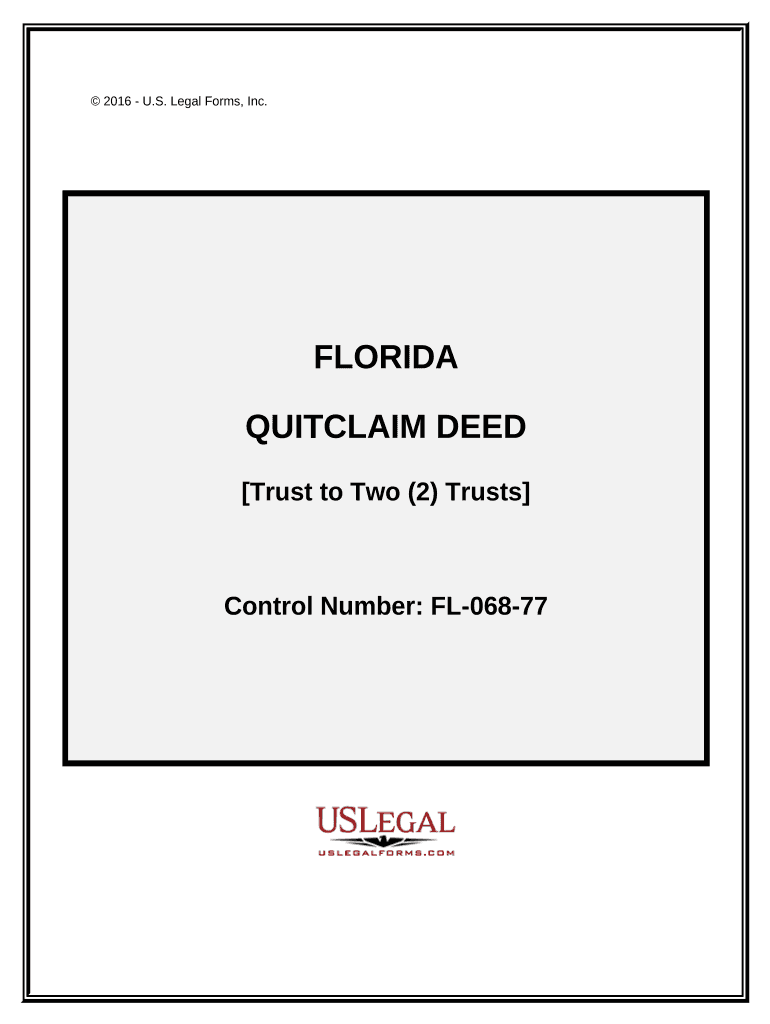
Florida Deed Trust Form


What is the Florida Deed Trust
The Florida Deed Trust is a legal document that establishes a trust to hold title to real estate in Florida. This type of trust allows property owners to transfer their real estate into a trust, providing benefits such as asset protection, estate planning, and privacy. The trust is managed by a trustee, who holds the title for the benefit of the beneficiaries named in the trust agreement. This arrangement can help avoid probate, streamline the transfer of property upon death, and ensure that the property is managed according to the wishes of the trust creator.
How to use the Florida Deed Trust
Using a Florida Deed Trust involves several steps. First, the property owner must decide to create a trust and choose a trustee, who will manage the trust. Next, the property owner needs to draft the trust agreement, detailing the terms and conditions under which the property will be held and managed. Once the agreement is complete, the property owner executes a deed transferring the property into the trust. This deed must be recorded with the county clerk to ensure legal recognition. After the transfer, the trustee will manage the property according to the trust's terms, benefiting the designated beneficiaries.
Steps to complete the Florida Deed Trust
Completing a Florida Deed Trust requires careful attention to detail. Here are the essential steps:
- Determine the need for a deed trust and select a suitable trustee.
- Draft the trust agreement, including all terms, beneficiaries, and trustee responsibilities.
- Prepare the deed to transfer the property into the trust, ensuring it complies with Florida laws.
- Sign the deed in the presence of a notary public.
- Record the deed with the appropriate county clerk's office to make the transfer official.
Key elements of the Florida Deed Trust
Several key elements are essential to the Florida Deed Trust. These include:
- Trustee: The individual or entity responsible for managing the trust assets.
- Beneficiaries: The individuals or entities that will benefit from the trust.
- Trust Agreement: The document outlining the terms, conditions, and management of the trust.
- Property Description: A clear description of the property being transferred into the trust.
Legal use of the Florida Deed Trust
The Florida Deed Trust is legally recognized in the state of Florida, provided it complies with state laws. It serves various purposes, including estate planning, asset protection, and privacy preservation. Proper execution and recording of the trust agreement and deed are crucial for ensuring the trust's legal validity. Additionally, it is important to follow any specific state regulations regarding trust formation and management to avoid legal complications.
Examples of using the Florida Deed Trust
There are various scenarios in which a Florida Deed Trust may be beneficial:
- A property owner wishes to pass on real estate to their children without going through probate.
- An individual wants to protect their assets from creditors by placing them in a trust.
- A couple wishes to ensure their property is managed according to their wishes after one spouse passes away.
Quick guide on how to complete florida deed trust 497302914
Effortlessly Prepare Florida Deed Trust on Any Device
Digital document management has become increasingly popular among businesses and individuals. It offers a perfect eco-friendly substitute to traditional printed and signed documents, allowing you to find the right form and securely save it online. airSlate SignNow provides all the tools you need to create, modify, and eSign your documents swiftly without delays. Manage Florida Deed Trust on any device with the airSlate SignNow Android or iOS applications and simplify any document-related process today.
The Easiest Way to Edit and eSign Florida Deed Trust with Ease
- Find Florida Deed Trust and click on Get Form to begin.
- Make use of the tools we offer to finalize your document.
- Emphasize important sections of the documents or blackout sensitive information with the tools that airSlate SignNow provides specifically for that purpose.
- Create your eSignature using the Sign tool, which only takes seconds and holds the same legal validity as a conventional wet ink signature.
- Review all the details and click on the Done button to save your changes.
- Select how you wish to send your form, via email, text message (SMS), or an invite link, or download it to your computer.
Eliminate concerns about lost or misplaced files, tedious form searches, or errors that necessitate printing new document copies. airSlate SignNow fulfills your document management needs in just a few clicks from any device you prefer. Modify and eSign Florida Deed Trust and ensure outstanding communication at every stage of the form preparation process with airSlate SignNow.
Create this form in 5 minutes or less
Create this form in 5 minutes!
People also ask
-
What is a Florida deed trust?
A Florida deed trust is a legal arrangement where property is held by a trustee for the benefit of specific individuals, known as beneficiaries. This type of trust can help with estate planning and asset protection in Florida. Utilizing a Florida deed trust can simplify the transfer of property upon the death of the grantor.
-
How does airSlate SignNow streamline the creation of a Florida deed trust?
AirSlate SignNow provides an intuitive platform that allows users to create and manage Florida deed trusts efficiently. With customizable templates and an easy-to-use interface, you can quickly draft and finalize your trust documents. Additionally, electronic signing features make executing your Florida deed trust seamless and legally binding.
-
What are the benefits of using a Florida deed trust?
Using a Florida deed trust offers several advantages, including asset protection from creditors and streamlined estate transfers. Also, it can help avoid probate court, ensuring that your property is distributed according to your wishes without lengthy legal processes. A Florida deed trust can also provide privacy, as trust details are not public record.
-
Are there any fees associated with creating a Florida deed trust using airSlate SignNow?
Yes, while airSlate SignNow offers competitive pricing, fees may vary based on your specific requirements and the complexity of the Florida deed trust you are creating. Subscribing to a plan provides access to various tools, including document templates and collaboration features that streamline the process. It is advisable to review the pricing plans on our website for detailed information.
-
Can I integrate airSlate SignNow with other platforms for my Florida deed trust?
AirSlate SignNow supports integration with multiple platforms such as Google Drive, Dropbox, and more. This allows you to manage your Florida deed trust documents efficiently across different tools. Integrations enhance workflow automation, ensuring that you can keep all your important documents organized and accessible.
-
Is airSlate SignNow secure for handling Florida deed trust documents?
Absolutely. AirSlate SignNow employs robust security measures, including encryption and HIPAA compliance, to protect your Florida deed trust documents. Your information is stored securely, and our platform offers features such as advanced authentication to safeguard sensitive data against unauthorized access.
-
How can airSlate SignNow help with multiple parties signing a Florida deed trust?
AirSlate SignNow enables multiple parties to eSign your Florida deed trust seamlessly, regardless of their locations. You can send documents for signature in a matter of clicks, ensuring all necessary parties can provide their consent efficiently. This eliminates the need for physical meetings or paper documents, streamlining the entire process.
Get more for Florida Deed Trust
Find out other Florida Deed Trust
- How Can I Electronic signature Oklahoma Doctors Document
- How Can I Electronic signature Alabama Finance & Tax Accounting Document
- How To Electronic signature Delaware Government Document
- Help Me With Electronic signature Indiana Education PDF
- How To Electronic signature Connecticut Government Document
- How To Electronic signature Georgia Government PDF
- Can I Electronic signature Iowa Education Form
- How To Electronic signature Idaho Government Presentation
- Help Me With Electronic signature Hawaii Finance & Tax Accounting Document
- How Can I Electronic signature Indiana Government PDF
- How Can I Electronic signature Illinois Finance & Tax Accounting PPT
- How To Electronic signature Maine Government Document
- How To Electronic signature Louisiana Education Presentation
- How Can I Electronic signature Massachusetts Government PDF
- How Do I Electronic signature Montana Government Document
- Help Me With Electronic signature Louisiana Finance & Tax Accounting Word
- How To Electronic signature Pennsylvania Government Document
- Can I Electronic signature Texas Government PPT
- How To Electronic signature Utah Government Document
- How To Electronic signature Washington Government PDF