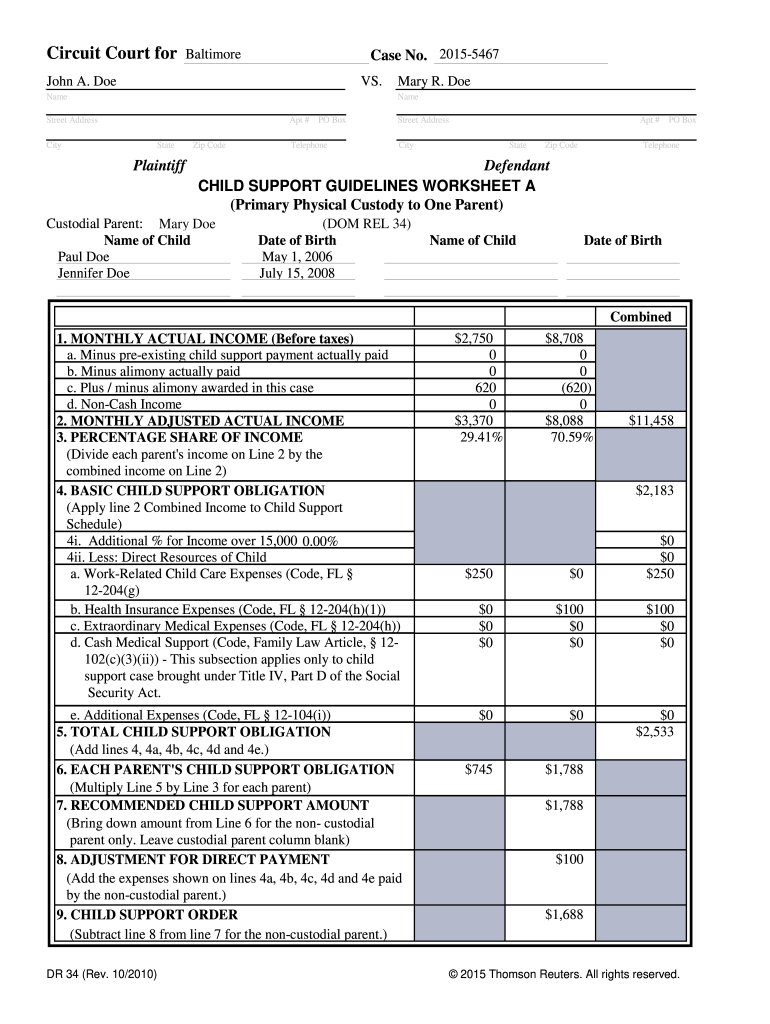
Child Support Receipt Template Form


What is the Child Support Receipt Template
The child support receipt template is a formal document used to acknowledge the receipt of child support payments. It serves as proof that a payment has been made, detailing essential information such as the payer's name, the recipient's name, the amount paid, the date of the payment, and any relevant case or court docket numbers. This template is crucial for both custodial and non-custodial parents to maintain accurate records of payments, ensuring transparency and accountability in financial obligations related to child support.
How to use the Child Support Receipt Template
Using the child support receipt template involves filling in specific details related to the payment. Start by entering the payer's and recipient's names, followed by the payment amount and the date it was received. It is also important to include any case number, such as case number 2013R01804, and court docket number 17 CR 00183, to ensure clarity and legal validity. Once completed, both parties should sign and date the receipt to confirm the transaction. This signed document can then be stored for future reference or submitted to the relevant authorities if needed.
Key elements of the Child Support Receipt Template
Several key elements must be included in the child support receipt template to ensure its effectiveness and legal validity. These include:
- Payer's Information: Full name and contact details of the individual making the payment.
- Recipient's Information: Full name and contact details of the individual receiving the payment.
- Payment Amount: The total amount of child support being acknowledged.
- Date of Payment: The specific date when the payment was made.
- Case Number: Relevant case number for identification purposes.
- Court Docket Number: Any applicable court docket number.
- Signatures: Signatures of both the payer and recipient to validate the receipt.
Steps to complete the Child Support Receipt Template
Completing the child support receipt template involves several straightforward steps:
- Download or access the child support receipt template from a reliable source.
- Fill in the payer's and recipient's names accurately.
- Enter the payment amount and the date it was received.
- Add the relevant case number and court docket number.
- Both parties should review the information for accuracy.
- Sign and date the receipt to confirm the transaction.
- Store the signed receipt in a safe place for future reference.
Legal use of the Child Support Receipt Template
The child support receipt template holds legal significance as it serves as evidence of payment. For it to be legally binding, it must meet specific requirements, including proper signatures and accurate information. The document can be presented in court if disputes arise regarding payment history or obligations. Adhering to local laws and regulations surrounding child support documentation is essential to ensure its validity and enforceability.
How to obtain the Child Support Receipt Template
The child support receipt template can be obtained through various means. Many family law websites offer free downloadable templates that comply with legal standards. Additionally, legal aid organizations and family courts may provide templates upon request. It is important to ensure that the template used is up to date and suitable for the specific jurisdiction where it will be used.
Quick guide on how to complete child support receipt template
Complete Child Support Receipt Template seamlessly on any device
Digital document management has gained traction among enterprises and individuals. It offers an ideal eco-friendly substitute for traditional printed and signed documents, as you can locate the necessary form and securely keep it online. airSlate SignNow equips you with all the tools required to create, edit, and eSign your documents swiftly without delays. Manage Child Support Receipt Template on any platform with airSlate SignNow's Android or iOS applications and enhance any document-related process today.
How to modify and eSign Child Support Receipt Template effortlessly
- Obtain Child Support Receipt Template and click on Get Form to begin.
- Use the tools we offer to fill out your form.
- Emphasize relevant sections of the documents or conceal sensitive information with tools that airSlate SignNow provides specifically for that purpose.
- Create your eSignature with the Sign feature, which takes mere seconds and carries the same legal validity as an old-fashioned wet ink signature.
- Verify the information and click on the Done button to save your modifications.
- Choose how you wish to deliver your form, via email, SMS, or invitation link, or download it to your computer.
Say goodbye to lost or misplaced files, tedious form searches, or mistakes that require printing new document copies. airSlate SignNow meets your document management needs in just a few clicks from any device you prefer. Edit and eSign Child Support Receipt Template and ensure excellent communication at any stage of your form preparation process with airSlate SignNow.
Create this form in 5 minutes or less
Create this form in 5 minutes!
How to create an eSignature for the child support receipt template
How to create an electronic signature for a PDF online
How to create an electronic signature for a PDF in Google Chrome
How to create an e-signature for signing PDFs in Gmail
How to create an e-signature right from your smartphone
How to create an e-signature for a PDF on iOS
How to create an e-signature for a PDF on Android
People also ask
-
What is a child support receipt template?
A child support receipt template is a customizable document used to acknowledge the receipt of child support payments. It provides a clear record for both parties, which can be helpful in the event of disputes. Using a template streamlines the tracking of payments and responsibilities.
-
How can I create a child support receipt template with airSlate SignNow?
Creating a child support receipt template with airSlate SignNow is simple. You can use our user-friendly interface to customize the template according to your specific needs. Once created, you can easily send and eSign the document with all parties involved.
-
Is there a cost associated with using the child support receipt template?
While airSlate SignNow offers various pricing plans, using the child support receipt template is included in our subscription. We have affordable plans to fit different business needs, ensuring that you can manage your documentation without breaking the bank.
-
What features does the child support receipt template include?
The child support receipt template comes equipped with essential features like customizable fields, eSignature capabilities, and automatic record-keeping. These features ensure that all transactions are documented and can be referred back to easily in the future.
-
Can I modify the child support receipt template later?
Yes, you can modify the child support receipt template at any time with airSlate SignNow. Our intuitive platform allows you to make updates as necessary, ensuring that your documents always reflect the current agreement or changes in circumstances.
-
How does the child support receipt template benefit both parents?
The child support receipt template benefits both parents by maintaining a clear record of payments received. This transparency helps prevent misunderstandings and disputes. Additionally, both parties can easily reference past transactions whenever needed.
-
Are there integrations available for the child support receipt template?
Yes, airSlate SignNow offers a range of integrations with popular applications. This means you can seamlessly integrate the child support receipt template with tools like Google Drive, Dropbox, and more to streamline your workflow.
Get more for Child Support Receipt Template
- 40594685 x 1150 sheets per pad1 jpeg form
- Limited status enrollment university of southern california form
- Academic program assessment manual unm gallup the form
- Meen 485 senior thesis and 485h form
- Directions for enrolling in the ucsb respiratory protection form
- Ssn generator with name and birthday form
- Nursing agreement self employed independent contractor 495578901 form
- Rental application essex apartment homes form
Find out other Child Support Receipt Template
- Can I eSignature Oregon Orthodontists LLC Operating Agreement
- How To eSignature Rhode Island Orthodontists LLC Operating Agreement
- Can I eSignature West Virginia Lawers Cease And Desist Letter
- eSignature Alabama Plumbing Confidentiality Agreement Later
- How Can I eSignature Wyoming Lawers Quitclaim Deed
- eSignature California Plumbing Profit And Loss Statement Easy
- How To eSignature California Plumbing Business Letter Template
- eSignature Kansas Plumbing Lease Agreement Template Myself
- eSignature Louisiana Plumbing Rental Application Secure
- eSignature Maine Plumbing Business Plan Template Simple
- Can I eSignature Massachusetts Plumbing Business Plan Template
- eSignature Mississippi Plumbing Emergency Contact Form Later
- eSignature Plumbing Form Nebraska Free
- How Do I eSignature Alaska Real Estate Last Will And Testament
- Can I eSignature Alaska Real Estate Rental Lease Agreement
- eSignature New Jersey Plumbing Business Plan Template Fast
- Can I eSignature California Real Estate Contract
- eSignature Oklahoma Plumbing Rental Application Secure
- How Can I eSignature Connecticut Real Estate Quitclaim Deed
- eSignature Pennsylvania Plumbing Business Plan Template Safe