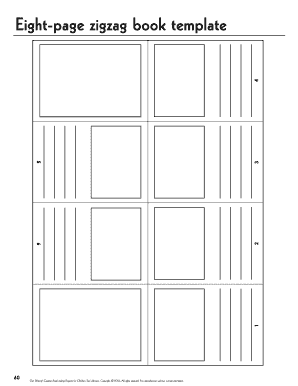
Zigzag Book Template Form


What is the Zigzag Book Template
The zigzag book template is a unique format that consists of multiple pages folded in a zigzag pattern, creating a visually appealing and interactive document. This template is often used for creative projects, educational materials, or presentations. It allows for a combination of text and images, making it versatile for various applications. The design not only enhances the aesthetic appeal but also facilitates easy navigation through the content, as each section can be accessed by flipping through the pages.
How to use the Zigzag Book Template
Using the zigzag book template involves a few simple steps. First, choose a suitable software or platform that supports the creation of this format. Many word processors and design tools offer templates that can be customized. Next, input your content, ensuring that it flows logically from one page to the next. Incorporate images, graphics, or other visual elements to enhance the presentation. Finally, print or share the completed zigzag book digitally, depending on your needs.
Steps to complete the Zigzag Book Template
Completing the zigzag book template can be broken down into several key steps:
- Choose your content: Decide on the topic and gather all necessary information.
- Select a design tool: Use software that allows for easy formatting and design.
- Input your text: Write your content, ensuring clarity and engagement.
- Add visuals: Include images or graphics that complement your text.
- Format the pages: Arrange your content in the zigzag layout, ensuring a smooth flow.
- Review and edit: Check for any errors or adjustments needed before finalizing.
- Print or share: Decide whether to produce a physical copy or distribute it digitally.
Legal use of the Zigzag Book Template
The legal use of the zigzag book template primarily depends on the content included within it. If the template is used for educational or informational purposes, it generally does not require any specific legal considerations. However, if the content involves sensitive information or is intended for official use, it is crucial to ensure compliance with relevant regulations. This may include obtaining necessary permissions for images or data used and ensuring that the information presented is accurate and lawful.
Key elements of the Zigzag Book Template
Several key elements contribute to the effectiveness of the zigzag book template:
- Content Organization: The layout allows for logical progression of ideas, making it easy for readers to follow.
- Visual Appeal: The zigzag design is engaging and can capture the audience's attention.
- Interactive Features: Incorporating elements like flaps or pop-ups can enhance user interaction.
- Customization: The template can be tailored to fit various themes or topics, making it versatile.
Examples of using the Zigzag Book Template
The zigzag book template can be utilized in various contexts. For instance, educators may use it to create interactive lesson plans or student projects. Businesses might adopt this format for presentations or marketing materials, allowing for a dynamic way to showcase products or services. Additionally, artists and designers can leverage the template for portfolios or creative storytelling, making the content more engaging for their audience.
Quick guide on how to complete zigzag book template
Complete Zigzag Book Template effortlessly on any device
Digital document management has become increasingly favored by businesses and individuals. It offers an excellent eco-friendly alternative to conventional printed and signed documents, allowing you to obtain the necessary form and securely preserve it online. airSlate SignNow equips you with all the resources required to create, alter, and eSign your documents promptly without delays. Manage Zigzag Book Template on any device with the airSlate SignNow Android or iOS applications and enhance any document-focused procedure today.
The easiest way to alter and eSign Zigzag Book Template without hassle
- Obtain Zigzag Book Template and then click Get Form to initiate.
- Make use of the tools we provide to complete your document.
- Emphasize key sections of your documents or redact sensitive information with tools that airSlate SignNow offers specifically for that purpose.
- Generate your eSignature using the Sign feature, which takes moments and carries the same legal validity as a traditional handwritten signature.
- Review all the information and then click on the Done button to preserve your changes.
- Select how you wish to send your form, via email, SMS, or invitation link, or download it to your computer.
Say goodbye to lost or mislaid documents, tedious form searching, or mistakes that necessitate printing new document copies. airSlate SignNow meets your document management needs in just a few clicks from any device you prefer. Edit and eSign Zigzag Book Template and ensure outstanding communication at any stage of the form preparation process with airSlate SignNow.
Create this form in 5 minutes or less
Create this form in 5 minutes!
How to create an eSignature for the zigzag book template
How to create an electronic signature for a PDF online
How to create an electronic signature for a PDF in Google Chrome
How to create an e-signature for signing PDFs in Gmail
How to create an e-signature right from your smartphone
How to create an e-signature for a PDF on iOS
How to create an e-signature for a PDF on Android
People also ask
-
What is a zigzag book template?
A zigzag book template is a creative layout designed for presenting information in a visually appealing format. It allows users to create foldable booklets that engage readers with its unique zigzag design. This template is perfect for storytelling, educational material, or promotional content.
-
How can I use the zigzag book template in my business?
You can use the zigzag book template to create marketing materials, training manuals, or interactive presentations for your business. By utilizing this template, you can effectively communicate your message in a structured yet creative way. This can help improve engagement and retention for your audience.
-
Is the zigzag book template customizable?
Yes, the zigzag book template is fully customizable to suit your specific needs. You can easily modify text, images, and layouts to align with your brand's identity. This flexibility ensures that the final product reflects your unique style and messaging.
-
What software do I need to use the zigzag book template?
The zigzag book template can be used with various design software, such as signNow InDesign, Microsoft Word, or online platforms like Canva. These tools provide user-friendly interfaces to help you edit and finalize your template. Choose the one that best fits your skill level and design preferences.
-
Is the zigzag book template mobile-friendly?
Yes, the zigzag book template can be designed to be mobile-friendly, ensuring it displays well on smartphones and tablets. This is essential for signNowing a wider audience as mobile usage continues to rise. You can optimize your design for various devices without compromising its aesthetic appeal.
-
What are the pricing options for the zigzag book template?
Pricing for the zigzag book template varies depending on the platform you choose. Some services offer free basic templates, while premium options may come at a cost. Make sure to explore different providers to find a template that fits your budget and meets your requirements.
-
Can I integrate the zigzag book template with my existing tools?
Yes, many design platforms that offer zigzag book templates are compatible with other productivity and business tools. This allows for seamless integration into your workflow, making it easier to collaborate and share your designs. Check for features like cloud storage and direct sharing options.
Get more for Zigzag Book Template
- Mcps form 33545 january 2021request for change of
- 56 loan contract template to edit download ampamp print form
- Gifted ampamp talented nomination form alva public schools
- Maryland kinship care affidavit 402557598 form
- Sharon k harvey memorial foundation inc zeta phi beta zphib thz form
- Contact us south central iowa community foundation form
- Wichita force dance team form
- Marley cooling tower inspections checklist form marley cooling tower inspections checklist form
Find out other Zigzag Book Template
- Help Me With Sign Nebraska Business Operations Presentation
- How To Sign Arizona Car Dealer Form
- How To Sign Arkansas Car Dealer Document
- How Do I Sign Colorado Car Dealer PPT
- Can I Sign Florida Car Dealer PPT
- Help Me With Sign Illinois Car Dealer Presentation
- How Can I Sign Alabama Charity Form
- How Can I Sign Idaho Charity Presentation
- How Do I Sign Nebraska Charity Form
- Help Me With Sign Nevada Charity PDF
- How To Sign North Carolina Charity PPT
- Help Me With Sign Ohio Charity Document
- How To Sign Alabama Construction PDF
- How To Sign Connecticut Construction Document
- How To Sign Iowa Construction Presentation
- How To Sign Arkansas Doctors Document
- How Do I Sign Florida Doctors Word
- Can I Sign Florida Doctors Word
- How Can I Sign Illinois Doctors PPT
- How To Sign Texas Doctors PDF