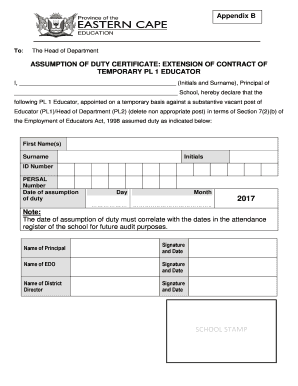
Assumption of Duty Form Department of Education


What is the Assumption of Duty Form Department of Education
The Assumption of Duty Form is a crucial document used within the Department of Education. It signifies that an individual has officially taken on specific responsibilities or roles, often related to educational positions. This form is essential for educators transitioning into new roles or assuming duties that require formal acknowledgment. It serves as a record that the individual is now accountable for the tasks and obligations associated with their position.
Steps to Complete the Assumption of Duty Form Department of Education
Completing the Assumption of Duty Form involves several key steps to ensure accuracy and compliance. First, gather all necessary personal information, including your full name, position, and the date of assumption. Next, clearly outline the responsibilities you are assuming. It is important to read through the form carefully to ensure all sections are filled out correctly. After completing the form, review it for any errors before submission. Finally, submit the form according to the guidelines provided by your specific educational institution.
Legal Use of the Assumption of Duty Form Department of Education
The Assumption of Duty Form holds legal significance as it establishes a formal record of an individual's responsibilities within the educational system. It is vital for ensuring that all parties are aware of the duties being assumed and can provide accountability. When properly executed, this form can be used in legal contexts to verify that an individual has accepted their responsibilities, which may be important in cases of disputes or compliance checks.
Key Elements of the Assumption of Duty Form Department of Education
Several key elements must be included in the Assumption of Duty Form to ensure its validity. These elements typically include:
- Full Name: The legal name of the individual assuming the duties.
- Position Title: The specific role the individual is taking on.
- Date of Assumption: The date when the individual officially begins their new responsibilities.
- Signature: The individual's signature to confirm acceptance of the duties.
- Witness Signature: A witness may be required to validate the form.
How to Obtain the Assumption of Duty Form Department of Education
The Assumption of Duty Form can typically be obtained through the Department of Education's official website or directly from your educational institution. Many institutions provide downloadable versions of the form in PDF format for ease of access. If you cannot find the form online, consider reaching out to your human resources department or administrative office for assistance in acquiring the necessary documentation.
Examples of Using the Assumption of Duty Form Department of Education
There are various scenarios in which the Assumption of Duty Form is utilized within the Department of Education. For instance, when a teacher transitions to a new grade level or takes on additional responsibilities, they may be required to complete this form. Similarly, administrators assuming new roles, such as a principal or department head, must also submit this form to formalize their new duties. These examples illustrate the form's importance in maintaining clear records of responsibility within educational institutions.
Quick guide on how to complete assumption of duty form department of education 407232524
Complete Assumption Of Duty Form Department Of Education effortlessly on any device
Digital document management has gained popularity among businesses and individuals. It offers an ideal eco-friendly alternative to traditional printed and signed documents, allowing you to access the correct form and securely store it online. airSlate SignNow equips you with all the resources required to create, edit, and electronically sign your documents swiftly without delays. Manage Assumption Of Duty Form Department Of Education on any device using airSlate SignNow's Android or iOS applications and enhance any document-related process today.
The easiest way to edit and electronically sign Assumption Of Duty Form Department Of Education without hassle
- Locate Assumption Of Duty Form Department Of Education and click Get Form to begin.
- Use the tools provided to fill out your form.
- Emphasize pertinent sections of the documents or redact sensitive information with specialized tools that airSlate SignNow provides for that purpose.
- Create your signature using the Sign tool, which takes seconds and carries the same legal validity as a conventional wet ink signature.
- Review the information and click the Done button to save your changes.
- Select how you wish to share your form, via email, text message (SMS), or invitation link, or download it to your computer.
Eliminate concerns over lost or misplaced files, tedious form navigation, or errors that necessitate printing new document copies. airSlate SignNow caters to your document management needs in just a few clicks from any device of your choice. Modify and electronically sign Assumption Of Duty Form Department Of Education and guarantee excellent communication at any point in your form preparation process with airSlate SignNow.
Create this form in 5 minutes or less
Create this form in 5 minutes!
How to create an eSignature for the assumption of duty form department of education 407232524
How to create an electronic signature for a PDF online
How to create an electronic signature for a PDF in Google Chrome
How to create an e-signature for signing PDFs in Gmail
How to create an e-signature right from your smartphone
How to create an e-signature for a PDF on iOS
How to create an e-signature for a PDF on Android
People also ask
-
What is the assumption of duty meaning in the context of document signing?
The assumption of duty meaning refers to the commitment made by individuals or parties to fulfill their responsibilities, particularly when eSigning documents. In the realm of airSlate SignNow, it signifies that once a document is signed, the signers acknowledge their obligations and responsibilities outlined in that document.
-
How does airSlate SignNow ensure security in document signing?
AirSlate SignNow prioritizes security by implementing robust encryption and compliance with legal standards. Understanding the assumption of duty meaning is crucial; once the document is signed, it holds legal weight and security measures protect that integrity throughout the process.
-
Is there a free trial available for airSlate SignNow?
Yes, airSlate SignNow offers a free trial so prospective users can explore its features before committing. This allows you to understand the assumption of duty meaning firsthand as you can experience the process of signing and managing documents easily.
-
What features does airSlate SignNow provide for team collaboration?
AirSlate SignNow includes features such as real-time collaboration, document sharing, and task assignments, which enhance teamwork. Recognizing the assumption of duty meaning is essential to ensure that all team members acknowledge their roles in the signing process.
-
Can airSlate SignNow integrate with other software?
Absolutely! AirSlate SignNow easily integrates with various software applications like Salesforce, Google Drive, and more. This is important for businesses to ensure the assumption of duty meaning is upheld across all platforms, streamlining their document management workflow.
-
What are the pricing options for airSlate SignNow?
AirSlate SignNow offers competitive pricing plans that cater to different business needs, from small startups to large enterprises. Understanding the assumption of duty meaning can help businesses evaluate their options and choose a plan that aligns with their signing and document management needs.
-
How does airSlate SignNow enhance user productivity?
By providing a user-friendly interface and efficient document workflows, airSlate SignNow signNowly boosts productivity. Users can process documents quickly while grasping the assumption of duty meaning, ensuring responsibilities are met without unnecessary delays.
Get more for Assumption Of Duty Form Department Of Education
- Wa living will form
- Revised uniform anatomical gift act donation washington
- Employment hiring process package washington form
- Revocation of anatomical gift donation washington form
- Advance directive form 497430198
- Employment or job termination package washington form
- Newly widowed individuals package washington form
- Employment interview package washington form
Find out other Assumption Of Duty Form Department Of Education
- eSignature New Mexico Doctors Business Associate Agreement Later
- eSignature North Carolina Doctors Executive Summary Template Free
- eSignature North Dakota Doctors Bill Of Lading Online
- eSignature Delaware Finance & Tax Accounting Job Description Template Fast
- How To eSignature Kentucky Government Warranty Deed
- eSignature Mississippi Government Limited Power Of Attorney Myself
- Can I eSignature South Dakota Doctors Lease Agreement Form
- eSignature New Hampshire Government Bill Of Lading Fast
- eSignature Illinois Finance & Tax Accounting Purchase Order Template Myself
- eSignature North Dakota Government Quitclaim Deed Free
- eSignature Kansas Finance & Tax Accounting Business Letter Template Free
- eSignature Washington Government Arbitration Agreement Simple
- Can I eSignature Massachusetts Finance & Tax Accounting Business Plan Template
- Help Me With eSignature Massachusetts Finance & Tax Accounting Work Order
- eSignature Delaware Healthcare / Medical NDA Secure
- eSignature Florida Healthcare / Medical Rental Lease Agreement Safe
- eSignature Nebraska Finance & Tax Accounting Business Letter Template Online
- Help Me With eSignature Indiana Healthcare / Medical Notice To Quit
- eSignature New Jersey Healthcare / Medical Credit Memo Myself
- eSignature North Dakota Healthcare / Medical Medical History Simple