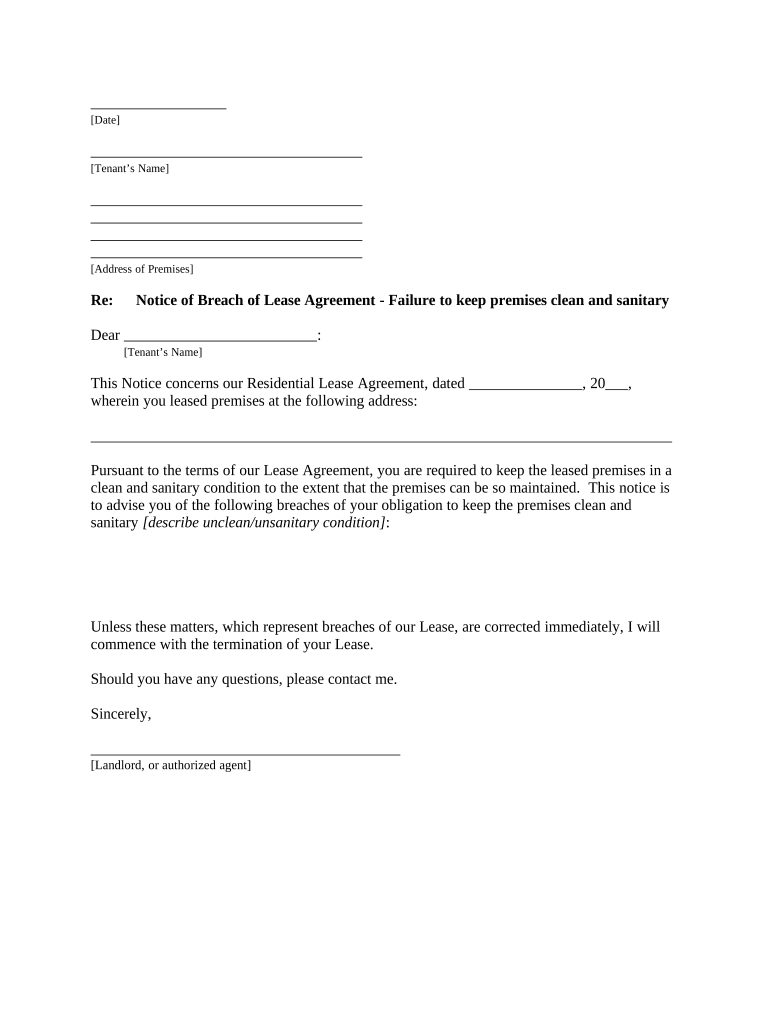
Keep Premises Clean Form


What is the Keep Premises Clean
The keep premises clean form is a crucial document used by businesses and organizations to ensure that their physical spaces are maintained in a clean and orderly manner. This form outlines the responsibilities of tenants or employees regarding cleanliness and hygiene standards. It serves as a formal agreement that can help prevent disputes related to cleanliness and maintenance, thereby fostering a better working environment. By clearly defining expectations, the keep premises clean form helps promote accountability and encourages everyone to contribute to a tidy space.
How to use the Keep Premises Clean
Using the keep premises clean form involves several straightforward steps. First, identify the specific areas or responsibilities that need to be addressed in terms of cleanliness. Next, fill out the form with relevant details, including the names of responsible parties and specific cleaning tasks. Once completed, ensure that all involved parties sign the document to acknowledge their responsibilities. It is important to keep a copy of the signed form for reference and to facilitate compliance. Regularly reviewing and updating the form can help maintain cleanliness standards over time.
Key elements of the Keep Premises Clean
Several key elements should be included in the keep premises clean form to ensure its effectiveness. These elements typically consist of:
- Responsibilities: Clearly outline the cleaning duties assigned to each party.
- Frequency: Specify how often cleaning tasks should be performed.
- Standards: Define the cleanliness standards that need to be met.
- Signatures: Include spaces for signatures of all responsible parties to confirm their agreement.
- Review Date: Set a date for periodic review of the form to ensure continued compliance.
Steps to complete the Keep Premises Clean
Completing the keep premises clean form involves a systematic approach. Follow these steps for successful completion:
- Gather all necessary information regarding cleaning responsibilities.
- Fill out the form, detailing each party's specific duties and the areas they are responsible for.
- Review the form to ensure all information is accurate and comprehensive.
- Distribute copies of the form to all involved parties for their review.
- Collect signatures from all parties to confirm their understanding and agreement.
- Store the signed form in a secure location for future reference.
Legal use of the Keep Premises Clean
The keep premises clean form can have legal implications, particularly in commercial settings. It serves as a binding agreement that can be referenced in case of disputes regarding cleanliness or maintenance responsibilities. To ensure legal validity, it is important that the form is signed by all parties involved and that it complies with relevant local laws and regulations. Keeping accurate records and adhering to the agreed-upon standards can help protect businesses from potential liabilities related to cleanliness issues.
Examples of using the Keep Premises Clean
There are various scenarios in which the keep premises clean form can be effectively utilized. For instance:
- A property management company may use the form to outline cleaning responsibilities for tenants in an apartment complex.
- A corporate office might implement the form to clarify cleaning duties among employees in shared workspaces.
- A school can adopt the form to ensure that students and staff understand their roles in maintaining a clean environment.
These examples highlight the versatility of the keep premises clean form in promoting cleanliness across different settings.
Quick guide on how to complete keep premises clean
Easily Prepare Keep Premises Clean on Any Device
Digital document management has gained popularity among companies and individuals alike. It serves as an ideal eco-friendly substitute for conventional printed and signed documents, enabling you to obtain the necessary forms and securely store them online. airSlate SignNow provides all the tools required to create, modify, and electronically sign your documents swiftly and without delays. Manage Keep Premises Clean on any device using the airSlate SignNow Android or iOS applications and enhance any document-driven process today.
The Simplest Method to Modify and Electronically Sign Keep Premises Clean Effortlessly
- Find Keep Premises Clean and click Get Form to begin.
- Employ the tools offered to complete your form.
- Emphasize pertinent sections of the documents or obscure sensitive details using the tools that airSlate SignNow provides specifically for that purpose.
- Create your signature with the Sign tool, which takes mere seconds and has the same legal validity as a traditional handwritten signature.
- Review all the information before clicking the Done button to save your modifications.
- Choose your preferred method to submit your form—via email, SMS, invitation link, or download it to your computer.
Eliminate concerns about lost or misplaced files, exhaustive document searches, or errors necessitating new printed copies. airSlate SignNow fulfills all your document management needs in just a few clicks from any device of your choice. Modify and electronically sign Keep Premises Clean and ensure seamless communication at every phase of the document preparation process with airSlate SignNow.
Create this form in 5 minutes or less
Create this form in 5 minutes!
People also ask
-
How does airSlate SignNow help businesses keep premises clean?
With airSlate SignNow, you can digitize and automate document workflows, reducing the need for physical paperwork. This transition helps to minimize clutter and ensures that your business environment remains organized and clean. By adopting a paperless solution, you contribute to a more efficient workspace that supports efforts to keep premises clean.
-
What features does airSlate SignNow offer that support a clean workspace?
airSlate SignNow provides features like document templates, eSignatures, and real-time tracking. These tools streamline your document management process, allowing you to minimize physical storage. A well-organized digital system aligns with your goal to keep premises clean and enhances overall productivity.
-
Is airSlate SignNow affordable for small businesses focused on keeping premises clean?
Yes, airSlate SignNow is designed to be a cost-effective solution for businesses of all sizes. By reducing the costs associated with paper and printing, it helps small businesses invest in better practices that contribute to keeping premises clean. The pricing plans are flexible, allowing you to choose what fits your needs best.
-
Can airSlate SignNow integrate with other tools to maintain cleanliness in office workflows?
Absolutely! airSlate SignNow seamlessly integrates with many commonly used business applications. This integration capability ensures that all your documents are managed digitally, further supporting efforts to keep premises clean by minimizing the physical footprint of paperwork.
-
What are the primary benefits of using airSlate SignNow to keep premises clean?
Using airSlate SignNow enhances efficiency, reduces paper waste, and promotes a modern work environment. By focusing on a paperless solution, businesses can improve their organization and cleanliness. Additionally, it fosters a sustainable approach, aligning with your goal to keep premises clean and environmentally friendly.
-
How does adopting airSlate SignNow improve compliance while keeping premises clean?
airSlate SignNow ensures that all electronic signatures and documents comply with relevant regulations. This compliance reduces the need for physical storage of paper documents, allowing businesses to keep premises clean and organized. Moreover, the digital records are easy to access and manage, enhancing overall efficiency.
-
What types of businesses benefit from using airSlate SignNow to keep premises clean?
Any business that relies on document management can benefit from airSlate SignNow, especially those wanting to keep premises clean. From small startups to large enterprises, industries like real estate, healthcare, and education all leverage this tool. It enables signNow improvements in digital workflow management and cleanliness.
Get more for Keep Premises Clean
- Hud application form
- Factoring flow chart algebra 2 form
- Anz bank statement template form
- Primary and noncontributory endorsement form
- Names nombres by julia alvarez questions and answers pdf form
- Daikin vrv commissioning sheet form
- Join mage michigan association of governmental form
- Atm policy and procedures form
Find out other Keep Premises Clean
- Electronic signature Alaska Medical Records Release Mobile
- Electronic signature California Medical Records Release Myself
- Can I Electronic signature Massachusetts Medical Records Release
- How Do I Electronic signature Michigan Medical Records Release
- Electronic signature Indiana Membership Agreement Easy
- How Can I Electronic signature New Jersey Medical Records Release
- Electronic signature New Mexico Medical Records Release Easy
- How Can I Electronic signature Alabama Advance Healthcare Directive
- How Do I Electronic signature South Carolina Advance Healthcare Directive
- eSignature Kentucky Applicant Appraisal Form Evaluation Later
- Electronic signature Colorado Client and Developer Agreement Later
- Electronic signature Nevada Affiliate Program Agreement Secure
- Can I Electronic signature Pennsylvania Co-Branding Agreement
- Can I Electronic signature South Dakota Engineering Proposal Template
- How Do I Electronic signature Arizona Proforma Invoice Template
- Electronic signature California Proforma Invoice Template Now
- Electronic signature New York Equipment Purchase Proposal Now
- How Do I Electronic signature New York Proforma Invoice Template
- How Can I Electronic signature Oklahoma Equipment Purchase Proposal
- Can I Electronic signature New Jersey Agreement