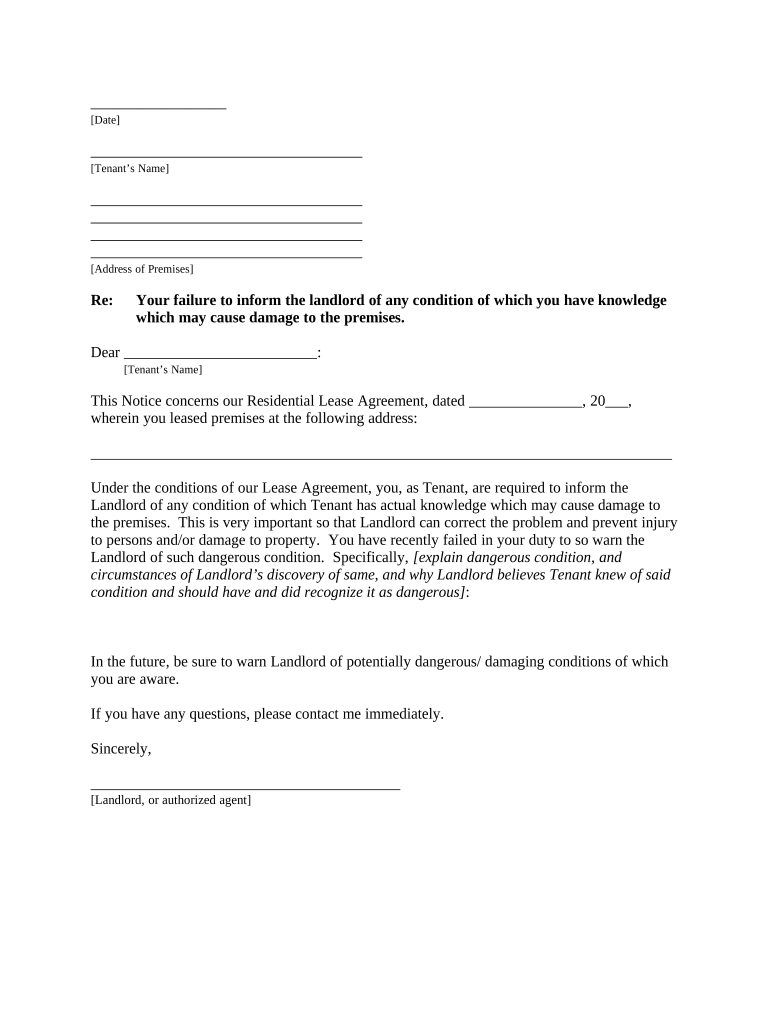
Letter Tenant Damage Form


What is the letter tenant damage?
The letter tenant damage is a formal document used by landlords to notify tenants about damages that have occurred in a rental property. This letter outlines the specific damages, the estimated costs for repairs, and any actions the landlord may take to address the issues. It serves as a crucial communication tool to ensure that tenants are aware of their responsibilities regarding property maintenance and repair.
Key elements of the letter tenant damage
When drafting a letter tenant damage, several key elements should be included to ensure clarity and legal compliance:
- Property Address: Clearly state the address of the rental property.
- Date of Notice: Include the date when the letter is issued.
- Details of Damage: Provide a detailed description of the damages, including the location and nature of the issues.
- Estimated Repair Costs: Mention the estimated costs for repairs, if available.
- Tenant Responsibilities: Outline the tenant's obligations regarding the damages, including any deadlines for response or action.
- Contact Information: Provide the landlord's contact details for further communication.
How to use the letter tenant damage
The letter tenant damage can be used in various situations, such as when a tenant has caused damage to the property or when wear and tear exceeds normal expectations. Landlords should use this letter to formally document the issue and communicate with the tenant about necessary repairs. It can also serve as evidence in case of disputes or legal proceedings. Ensure that the letter is sent via a method that provides proof of delivery, such as certified mail.
Steps to complete the letter tenant damage
Completing a letter tenant damage involves several straightforward steps:
- Gather Information: Collect all relevant details about the property and the damages.
- Draft the Letter: Write the letter, ensuring all key elements are included.
- Review for Accuracy: Check the letter for any errors or omissions.
- Send the Letter: Deliver the letter to the tenant using a reliable method.
- Keep a Copy: Retain a copy of the letter for your records.
Legal use of the letter tenant damage
The legal use of the letter tenant damage is essential for protecting both landlords and tenants. It is important to ensure that the letter complies with local and state laws regarding tenant rights and landlord responsibilities. This includes providing adequate notice periods and allowing tenants the opportunity to respond or rectify the situation. Proper documentation can help prevent disputes and provide a clear record if legal action becomes necessary.
State-specific rules for the letter tenant damage
Each state may have specific rules regarding the use of a letter tenant damage. For instance, some states may require landlords to follow particular procedures for notifying tenants about damages or may dictate the timeframe in which tenants must respond. It is important for landlords to familiarize themselves with the regulations in their state to ensure compliance and avoid potential legal issues.
Quick guide on how to complete letter tenant damage 497302974
Handle Letter Tenant Damage effortlessly on any gadget
Digital document management has become more prevalent among businesses and individuals. It serves as a perfect environmentally friendly substitute for traditional printed and signed documents, as you can easily locate the right form and securely store it online. airSlate SignNow provides you with all the resources necessary to create, modify, and eSign your documents quickly and without delays. Manage Letter Tenant Damage on any device with airSlate SignNow Android or iOS applications and enhance any document-driven process today.
The simplest way to modify and eSign Letter Tenant Damage without any hassle
- Find Letter Tenant Damage and click on Get Form to begin.
- Utilize the tools provided to complete your form.
- Highlight important sections of the documents or redact sensitive information using tools that airSlate SignNow provides specifically for that purpose.
- Create your eSignature with the Sign feature, which takes seconds and carries the same legal significance as a traditional handwritten signature.
- Review all the information and click on the Done button to store your modifications.
- Choose how you wish to send your form, via email, SMS, or invitation link, or download it to your computer.
Say goodbye to lost or misplaced documents, cumbersome form searching, or mistakes that require printing new document copies. airSlate SignNow caters to your document management needs in just a few clicks from any device you prefer. Modify and eSign Letter Tenant Damage and ensure excellent communication at every stage of your form preparation process with airSlate SignNow.
Create this form in 5 minutes or less
Create this form in 5 minutes!
People also ask
-
What is a letter tenant damage, and why is it important?
A letter tenant damage is a formal document that outlines the damages incurred by a tenant during their lease period. It is vital for landlords to document such damages to protect their property and ensure accountability. Utilizing airSlate SignNow can streamline the creation and sending of these letters.
-
How can airSlate SignNow help in creating a letter tenant damage?
With airSlate SignNow, you can easily create a customizable letter tenant damage template. Our platform allows you to input details, add signatures, and send documents securely. This makes the process efficient and ensures that all parties are promptly notified.
-
What features does airSlate SignNow offer for managing tenant-related documents?
airSlate SignNow provides features like eSignature capabilities, document templates, and real-time tracking that are crucial for managing tenant-related documents, including a letter tenant damage. These features help streamline the process and maintain clear communication between landlords and tenants.
-
Is there a cost associated with using airSlate SignNow for letters tenant damage?
Yes, airSlate SignNow offers various pricing plans that cater to different business needs. The cost-effectiveness of our solution ensures that landlords can draft and send a letter tenant damage without breaking the bank. Check our website for detailed pricing and feature comparisons.
-
Can I integrate airSlate SignNow with other software for managing tenant information?
Absolutely! airSlate SignNow seamlessly integrates with various property management software, allowing you to automate the handling of tenant information and documents, including letters tenant damage. This integration enhances efficiency and reduces manual workloads.
-
What are the benefits of using airSlate SignNow for letters tenant damage?
Using airSlate SignNow for letters tenant damage provides several benefits, including improved workflow, enhanced document security, and quick turnaround times. Our digital platform ensures that your letters are legally binding and easily accessible.
-
How secure is airSlate SignNow when handling sensitive tenant documents?
Security is a top priority at airSlate SignNow. Our platform employs advanced encryption technology to protect all documents, including letters tenant damage, ensuring that sensitive tenant information remains confidential and secure during transmission.
Get more for Letter Tenant Damage
Find out other Letter Tenant Damage
- How To Integrate Sign in Banking
- How To Use Sign in Banking
- Help Me With Use Sign in Banking
- Can I Use Sign in Banking
- How Do I Install Sign in Banking
- How To Add Sign in Banking
- How Do I Add Sign in Banking
- How Can I Add Sign in Banking
- Can I Add Sign in Banking
- Help Me With Set Up Sign in Government
- How To Integrate eSign in Banking
- How To Use eSign in Banking
- How To Install eSign in Banking
- How To Add eSign in Banking
- How To Set Up eSign in Banking
- How To Save eSign in Banking
- How To Implement eSign in Banking
- How To Set Up eSign in Construction
- How To Integrate eSign in Doctors
- How To Use eSign in Doctors