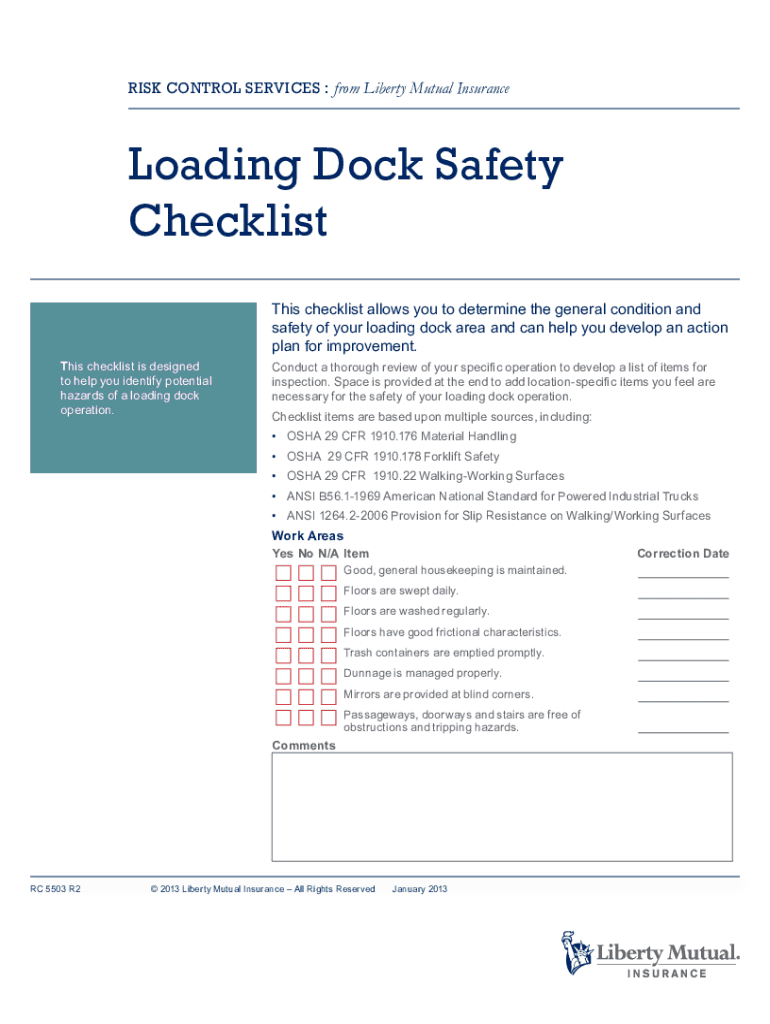
Osha Loading Dock Safety Checklist Form


What is the OSHA Loading Dock Safety Checklist
The OSHA loading dock safety checklist is a comprehensive tool designed to ensure safety and compliance in loading dock operations. It outlines specific safety measures and protocols that must be followed to prevent accidents and injuries during loading and unloading activities. This checklist is essential for businesses that operate loading docks, as it helps identify potential hazards and implement best practices in accordance with OSHA regulations. By adhering to this checklist, companies can enhance workplace safety and protect their employees from risks associated with loading dock operations.
How to Use the OSHA Loading Dock Safety Checklist
Using the OSHA loading dock safety checklist involves several steps to ensure thoroughness and compliance. First, familiarize yourself with the checklist items, which cover various safety aspects such as equipment checks, employee training, and hazard identification. Next, conduct a walkthrough of the loading dock area, using the checklist to assess each item systematically. Document any issues or hazards found during the inspection, and prioritize corrective actions based on the severity of the risks identified. Regularly review and update the checklist to reflect changes in operations or regulations, ensuring ongoing compliance and safety.
Key Elements of the OSHA Loading Dock Safety Checklist
The key elements of the OSHA loading dock safety checklist include several critical safety measures. These encompass:
- Proper training for employees on loading dock protocols.
- Inspection of loading equipment, such as forklifts and pallet jacks.
- Clear markings for pedestrian pathways and vehicle routes.
- Use of personal protective equipment (PPE) by workers.
- Regular maintenance of loading dock surfaces to prevent slips and falls.
- Emergency procedures and access to first aid kits.
Each of these elements plays a vital role in creating a safe working environment and minimizing the risk of accidents.
Steps to Complete the OSHA Loading Dock Safety Checklist
Completing the OSHA loading dock safety checklist involves a systematic approach. Follow these steps:
- Gather the checklist and ensure all team members involved in loading dock operations are present.
- Conduct a visual inspection of the loading dock area, checking for compliance with each item on the checklist.
- Document findings, noting any hazards or deficiencies that require attention.
- Discuss the findings with the team, emphasizing the importance of safety and compliance.
- Implement corrective actions for any identified issues and schedule follow-up inspections as necessary.
By following these steps, businesses can maintain a safe loading dock environment and ensure compliance with OSHA standards.
Legal Use of the OSHA Loading Dock Safety Checklist
The legal use of the OSHA loading dock safety checklist is crucial for compliance with federal safety regulations. To ensure its legal standing, the checklist must be regularly updated to reflect current OSHA standards and practices. Additionally, documentation of inspections and corrective actions taken should be maintained as part of the organization's safety records. This documentation can serve as evidence of compliance during OSHA inspections or audits. By adhering to legal requirements and maintaining thorough records, businesses can protect themselves from potential liabilities associated with workplace accidents.
Examples of Using the OSHA Loading Dock Safety Checklist
Examples of using the OSHA loading dock safety checklist can illustrate its practical application. For instance, a warehouse may conduct a monthly safety inspection using the checklist to evaluate the condition of loading equipment and ensure that all safety protocols are being followed. Another example could involve a company implementing the checklist during employee training sessions, allowing new hires to understand the safety measures in place. These examples highlight how the checklist can be integrated into regular operations to enhance safety awareness and compliance.
Quick guide on how to complete osha loading dock safety checklist
Complete Osha Loading Dock Safety Checklist effortlessly on any device
Digital document management has become increasingly popular among businesses and individuals. It offers an ideal eco-friendly alternative to traditional printed and signed documents, allowing you to obtain the correct version and securely store it online. airSlate SignNow provides you with all the tools necessary to create, modify, and eSign your documents swiftly without delays. Manage Osha Loading Dock Safety Checklist from any platform using the airSlate SignNow Android or iOS applications and enhance any document-related task today.
The easiest way to modify and eSign Osha Loading Dock Safety Checklist without hassle
- Find Osha Loading Dock Safety Checklist and then click Get Form to begin.
- Utilize the tools we provide to complete your form.
- Emphasize relevant sections of your documents or obscure sensitive information with tools specifically designed by airSlate SignNow for that purpose.
- Create your signature with the Sign tool, which takes mere seconds and carries the same legal validity as a conventional wet ink signature.
- Review the information and then click on the Done button to save your updates.
- Choose how you want to send your form: via email, SMS, invitation link, or download it to your computer.
Forget about lost or misfiled documents, tedious form searching, or errors that necessitate reprinting new document copies. airSlate SignNow fulfills all your document management needs in just a few clicks from any device you prefer. Edit and eSign Osha Loading Dock Safety Checklist and guarantee excellent communication at any stage of your form preparation process with airSlate SignNow.
Create this form in 5 minutes or less
Create this form in 5 minutes!
How to create an eSignature for the osha loading dock safety checklist
How to create an electronic signature for a PDF online
How to create an electronic signature for a PDF in Google Chrome
How to create an e-signature for signing PDFs in Gmail
How to create an e-signature right from your smartphone
How to create an e-signature for a PDF on iOS
How to create an e-signature for a PDF on Android
People also ask
-
What is an OSHA loading dock safety checklist?
An OSHA loading dock safety checklist is a tool designed to help businesses ensure safe operations at loading docks. It outlines critical safety procedures and standards mandated by the Occupational Safety and Health Administration (OSHA). Implementing this checklist can prevent accidents and enhance overall workplace safety.
-
How can airSlate SignNow assist with OSHA loading dock safety checklists?
airSlate SignNow provides an efficient way to create, send, and manage OSHA loading dock safety checklists digitally. With our easy-to-use platform, you can customize checklists and ensure all employees complete them before operations begin. This process not only streamlines compliance but also enhances accountability in safety practices.
-
Are there features specific to creating an OSHA loading dock safety checklist in airSlate SignNow?
Yes, airSlate SignNow offers features like customizable templates, real-time editing, and eSignature capabilities. These allow you to tailor your OSHA loading dock safety checklist to your specific operational needs. Additionally, our user-friendly interface makes it easy to train staff on how to use the checklist effectively.
-
What are the benefits of using airSlate SignNow for OSHA loading dock safety checklists?
Using airSlate SignNow for your OSHA loading dock safety checklist enhances compliance, reduces paperwork, and improves efficiency. Digital checklists ensure that critical safety steps are documented and easily accessible. Moreover, eSigning allows for faster approvals and traceable records of safety checks.
-
Is airSlate SignNow cost-effective for managing OSHA loading dock safety checklists?
Yes, airSlate SignNow is a cost-effective solution for managing OSHA loading dock safety checklists. Our pricing plans are designed to accommodate businesses of all sizes, helping you save money on paper and printing costs. The investment can signNowly reduce expenses related to workplace accidents.
-
Can airSlate SignNow integrate with other safety management tools for OSHA loading dock safety checklists?
Yes, airSlate SignNow offers integration with various safety management tools and software. This capability allows you to seamlessly incorporate the OSHA loading dock safety checklist into your existing safety protocols. Integrations enhance data tracking and improve overall safety management.
-
How can I ensure my OSHA loading dock safety checklist remains up-to-date using airSlate SignNow?
With airSlate SignNow, you can easily update your OSHA loading dock safety checklist whenever regulations change. Our platform allows for real-time edits and immediate distribution to all employees. This ensures everyone is using the most current version, promoting compliance and safety.
Get more for Osha Loading Dock Safety Checklist
- Long term care in nova scotia form
- Manulife financial corporation reports first quarter results form
- As at and for the three months ended september 30 form
- Reasonable accommodations modification request form pdf
- Florida department of agriculture consumer services form
- Cns referral form comprehensive neuropsychological
- Sale by owner house contract template form
- Sale car contract template form
Find out other Osha Loading Dock Safety Checklist
- How Can I eSignature Oregon Government PDF
- How Can I eSignature Oklahoma Government Document
- How To eSignature Texas Government Document
- Can I eSignature Vermont Government Form
- How Do I eSignature West Virginia Government PPT
- How Do I eSignature Maryland Healthcare / Medical PDF
- Help Me With eSignature New Mexico Healthcare / Medical Form
- How Do I eSignature New York Healthcare / Medical Presentation
- How To eSignature Oklahoma Finance & Tax Accounting PPT
- Help Me With eSignature Connecticut High Tech Presentation
- How To eSignature Georgia High Tech Document
- How Can I eSignature Rhode Island Finance & Tax Accounting Word
- How Can I eSignature Colorado Insurance Presentation
- Help Me With eSignature Georgia Insurance Form
- How Do I eSignature Kansas Insurance Word
- How Do I eSignature Washington Insurance Form
- How Do I eSignature Alaska Life Sciences Presentation
- Help Me With eSignature Iowa Life Sciences Presentation
- How Can I eSignature Michigan Life Sciences Word
- Can I eSignature New Jersey Life Sciences Presentation