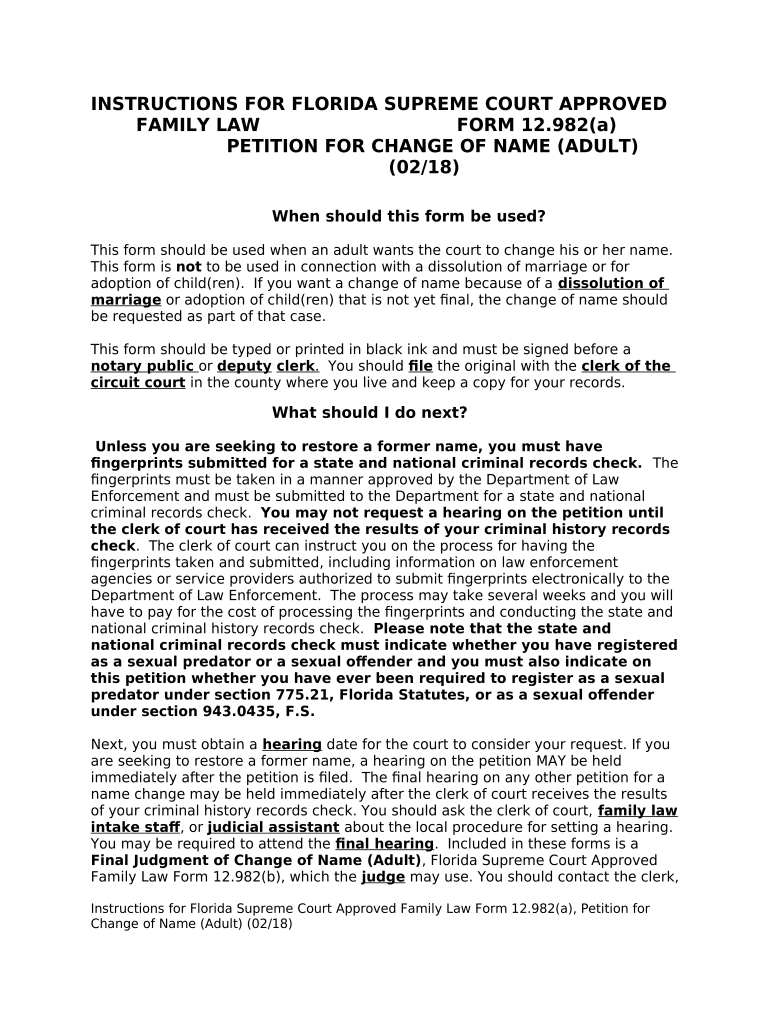
Change Name a Make Form


What is the Change Name A Make
The Change Name A Make form is a legal document used by individuals seeking to officially change their name. This process may be necessary due to various reasons such as marriage, divorce, personal preference, or other life changes. The form serves as a formal request to the appropriate authorities to update records and documentation to reflect the new name. It is important to understand that this form must be completed accurately to ensure that the name change is recognized legally.
Steps to Complete the Change Name A Make
Completing the Change Name A Make form involves several key steps to ensure accuracy and compliance with legal requirements. The following steps outline the process:
- Gather necessary information, including your current name, the desired new name, and any supporting documentation such as marriage certificates or court orders.
- Fill out the Change Name A Make form carefully, ensuring all information is correct and complete.
- Review the form for any errors or omissions before submission.
- Submit the completed form to the appropriate government office, which may vary by state.
- Pay any required fees associated with the name change process.
Legal Use of the Change Name A Make
The Change Name A Make form is legally binding when completed and submitted according to state laws. It is essential to follow the legal requirements specific to your state to ensure that the name change is valid. This includes understanding the necessary documentation, filing procedures, and any waiting periods that may apply. Failure to comply with these regulations can result in delays or rejections of the name change request.
Required Documents
When submitting the Change Name A Make form, certain documents may be required to support your request. Commonly required documents include:
- Proof of identity, such as a driver’s license or passport.
- Supporting documents that justify the name change, such as a marriage certificate, divorce decree, or court order.
- Any additional documentation required by the state or local jurisdiction.
State-Specific Rules for the Change Name A Make
Each state in the United States has its own regulations and procedures regarding name changes. It is crucial to familiarize yourself with the specific rules that apply to your state. This may include differences in filing fees, required documentation, and processing times. Checking with your local government office or their website can provide the most accurate and up-to-date information.
Examples of Using the Change Name A Make
There are various scenarios in which individuals may utilize the Change Name A Make form. Examples include:
- A person who recently got married and wishes to adopt their spouse's last name.
- An individual who has undergone a gender transition and wants their name to reflect their identity.
- A person who has experienced a significant life change, such as a divorce, and wants to revert to their maiden name.
Quick guide on how to complete change name a make
Effortlessly Prepare Change Name A Make on Any Device
Digital document management has become increasingly favored by organizations and individuals. It offers an ideal eco-friendly substitute for traditional printed and signed documents, enabling you to access the necessary form and securely save it online. airSlate SignNow equips you with all the tools required to create, alter, and electronically sign your documents quickly and without delays. Manage Change Name A Make on any platform using the airSlate SignNow Android or iOS applications, and enhance any document-centric process today.
Steps to Modify and Electronically Sign Change Name A Make Effortlessly
- Find Change Name A Make and click on Get Form to begin.
- Utilize the tools we provide to fill out your document.
- Emphasize relevant parts of the document or obscure sensitive data with tools specially offered by airSlate SignNow for that purpose.
- Create your eSignature with the Sign feature, which takes mere seconds and has the same legal validity as a conventional wet ink signature.
- Review the details and click on the Done button to save your changes.
- Select your preferred method for sending your form, via email, SMS, or invitation link, or download it to your computer.
Eliminate concerns about missing or lost files, tedious form searches, or errors that require new document prints. airSlate SignNow addresses your document management needs in a few clicks from any device you prefer. Edit and electronically sign Change Name A Make to guarantee effective communication at every stage of the document preparation process with airSlate SignNow.
Create this form in 5 minutes or less
Create this form in 5 minutes!
People also ask
-
How can I change name a make on airSlate SignNow?
To change name a make in airSlate SignNow, simply navigate to your account settings and select the option to edit your profile. Make the necessary changes and save your updates. This ensures your documents reflect the correct information.
-
What are the pricing plans for changing name a make on airSlate SignNow?
airSlate SignNow offers various pricing plans to suit different needs, including options for unlimited document signing. You can change name a make without incurring additional fees under any subscription. Choose the plan that best fits your business size and frequency of use.
-
Can I change name a make on documents after they are signed?
Once a document is signed in airSlate SignNow, changing name a make directly on that document is not possible. However, you can create a new document with the corrected name and request signatures again. This maintains the integrity of the signed document while ensuring accurate information in future correspondence.
-
What features support changing name a make efficiently?
airSlate SignNow includes features like user-friendly templates and bulk send options that streamline the process of changing name a make. These tools allow you to create and send documents with updated information quickly. This efficiency enhances productivity and reduces turnaround time.
-
Are there integrations available for changing name a make across platforms?
Yes, airSlate SignNow provides integrations with various platforms like Google Workspace and Salesforce. These integrations facilitate easy updates and allow you to change name a make seamlessly across all your documents and applications. This integration ensures your data remains consistent throughout your business operations.
-
What benefits does airSlate SignNow offer for changing name a make?
By using airSlate SignNow to change name a make, you streamline your document management and enhance your workflow. The platform saves time and reduces errors with its intuitive interface. Additionally, it provides a cost-effective solution, making it accessible for businesses of all sizes.
-
Is customer support available if I need help to change name a make?
Absolutely! airSlate SignNow offers robust customer support to assist you with any queries about how to change name a make. Whether through live chat, email, or help documentation, our team is ready to guide you through the process and ensure a smooth experience.
Get more for Change Name A Make
Find out other Change Name A Make
- How To Sign Massachusetts Courts Quitclaim Deed
- Can I Sign Massachusetts Courts Quitclaim Deed
- eSign California Business Operations LLC Operating Agreement Myself
- Sign Courts Form Mississippi Secure
- eSign Alabama Car Dealer Executive Summary Template Fast
- eSign Arizona Car Dealer Bill Of Lading Now
- How Can I eSign Alabama Car Dealer Executive Summary Template
- eSign California Car Dealer LLC Operating Agreement Online
- eSign California Car Dealer Lease Agreement Template Fast
- eSign Arkansas Car Dealer Agreement Online
- Sign Montana Courts Contract Safe
- eSign Colorado Car Dealer Affidavit Of Heirship Simple
- eSign Car Dealer Form Georgia Simple
- eSign Florida Car Dealer Profit And Loss Statement Myself
- eSign Georgia Car Dealer POA Mobile
- Sign Nebraska Courts Warranty Deed Online
- Sign Nebraska Courts Limited Power Of Attorney Now
- eSign Car Dealer Form Idaho Online
- How To eSign Hawaii Car Dealer Contract
- How To eSign Hawaii Car Dealer Living Will