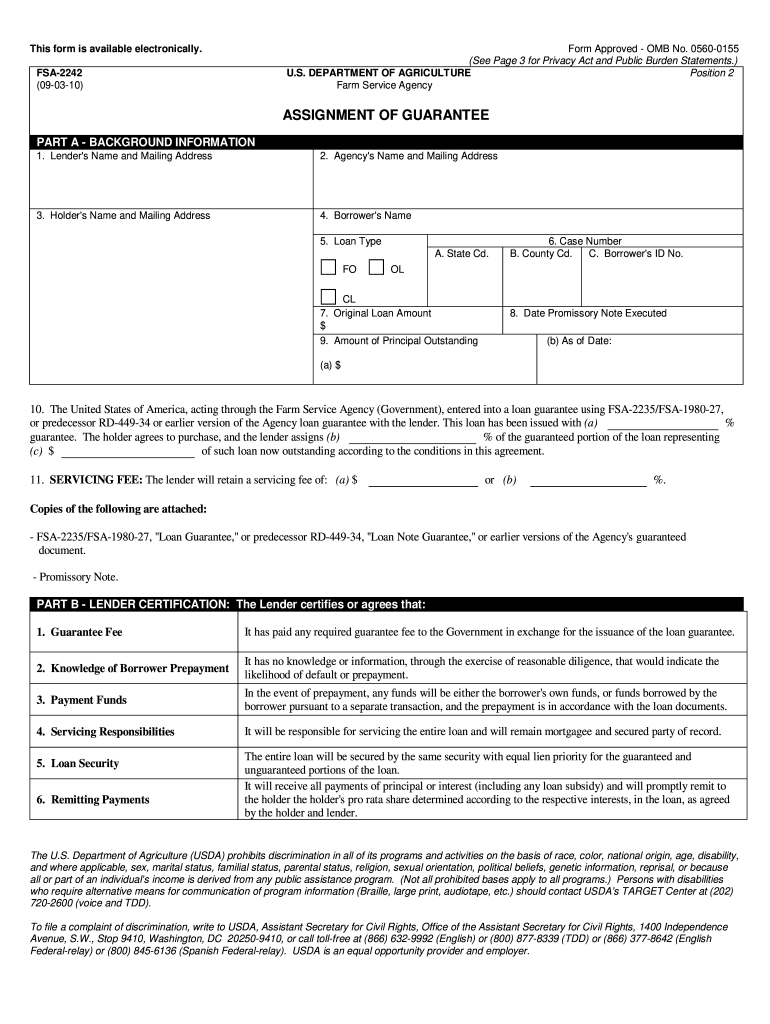
Fsa 2242 Blank Form


What is the FSA 2242 Blank Form
The FSA 2242 form, also known as the USDA form FSA 2242, is a document used in agricultural contexts, primarily for the assignment of guarantee related to loans or financial assistance from the USDA. This form is essential for farmers and agricultural producers who are seeking to secure funding or benefits through USDA programs. The blank version of the FSA 2242 allows users to fill in necessary information pertinent to their specific situation, ensuring that all required details are accurately captured.
How to Use the FSA 2242 Blank Form
Using the FSA 2242 blank form involves several straightforward steps. First, ensure that you have the correct version of the form, which can be obtained from USDA resources. Next, carefully read the instructions provided on the form to understand what information is required. Fill in the form with accurate data, including personal identification details, loan amounts, and any other relevant information. Once completed, the form can be submitted according to the guidelines specified by the USDA.
Steps to Complete the FSA 2242 Blank Form
Completing the FSA 2242 form requires attention to detail. Follow these steps for successful completion:
- Obtain the FSA 2242 blank form from a reliable source.
- Review the instructions to understand each section of the form.
- Fill in your personal details, including name, address, and contact information.
- Provide specific information regarding the loan or financial assistance being requested.
- Double-check all entries for accuracy before signing the form.
- Submit the completed form as directed, either online or via mail.
Legal Use of the FSA 2242 Blank Form
The FSA 2242 form is legally binding when completed and submitted according to USDA regulations. It serves as an official document that outlines the terms of the loan guarantee assignment. To ensure its legal validity, it is important to adhere to all instructions and provide truthful information. Misrepresentation or errors may result in penalties or denial of the requested assistance.
Key Elements of the FSA 2242 Blank Form
The FSA 2242 form includes several key elements that must be accurately filled out. These elements typically include:
- Personal Information: Name, address, and contact details of the applicant.
- Loan Information: Details about the loan amount and purpose.
- Signature: The applicant's signature is required to validate the form.
- Date: The date of submission must be recorded.
Who Issues the Form
The FSA 2242 form is issued by the United States Department of Agriculture (USDA), specifically through the Farm Service Agency (FSA). This agency is responsible for administering various agricultural programs and providing support to farmers and agricultural businesses. The USDA ensures that the form is available to those who need it for financial assistance and loan guarantees.
Quick guide on how to complete fsa 2242 blank form
Complete Fsa 2242 Blank Form effortlessly on any device
Digital document management has become increasingly popular among businesses and individuals. It offers an ideal environmentally friendly substitute for conventional printed and signed documents, as you can easily access the necessary form and securely save it online. airSlate SignNow provides all the tools required to create, modify, and eSign your documents quickly and without interruptions. Manage Fsa 2242 Blank Form on any system with airSlate SignNow Android or iOS applications and enhance any document-related task today.
How to alter and eSign Fsa 2242 Blank Form with ease
- Find Fsa 2242 Blank Form and click on Get Form to begin.
- Utilize the features we provide to fill out your document.
- Emphasize relevant sections of your documents or conceal sensitive information with tools specifically designed for that function by airSlate SignNow.
- Create your signature using the Sign feature, which takes just seconds and holds the same legal significance as a traditional wet ink signature.
- Verify the details and click on the Done button to save your updates.
- Choose how you want to share your form, via email, text message (SMS), or invite link, or download it to your computer.
Forget about lost or misplaced documents, tedious form searches, or errors that necessitate reprinting new document copies. airSlate SignNow meets your document management needs in just a few clicks from any device you prefer. Edit and eSign Fsa 2242 Blank Form and ensure excellent communication at any phase of your form preparation process with airSlate SignNow.
Create this form in 5 minutes or less
Create this form in 5 minutes!
How to create an eSignature for the fsa 2242 blank form
How to create an electronic signature for a PDF online
How to create an electronic signature for a PDF in Google Chrome
How to create an e-signature for signing PDFs in Gmail
How to create an e-signature right from your smartphone
How to create an e-signature for a PDF on iOS
How to create an e-signature for a PDF on Android
People also ask
-
What is the form FSA 2242 used for?
The form FSA 2242 is utilized for reporting specific financial information related to the Federal Student Aid programs. By completing the form FSA 2242, educational institutions can ensure compliance and properly manage their financial responsibilities under federal guidelines.
-
How can airSlate SignNow help with the form FSA 2242?
airSlate SignNow simplifies the process of completing and eSigning the form FSA 2242. Our platform allows users to easily fill out and send the form securely, making it easier to meet deadlines and stay organized.
-
Is there a cost associated with using airSlate SignNow for the form FSA 2242?
airSlate SignNow offers a variety of pricing plans tailored to meet different business needs. Users can take advantage of a free trial to explore the features associated with the form FSA 2242 and determine which plan suits their budget.
-
What features does airSlate SignNow offer for the form FSA 2242?
With airSlate SignNow, you can streamline the entire signing process for the form FSA 2242, including templates, automated workflows, and real-time tracking of document status. These features enhance efficiency and reduce the risk of errors when submitting important forms.
-
Can airSlate SignNow integrate with other software for managing the form FSA 2242?
Yes, airSlate SignNow offers integrations with various productivity tools and platforms, making it easier to manage the form FSA 2242 alongside your existing systems. This allows users to maintain workflow continuity and enhances overall productivity.
-
What are the benefits of using airSlate SignNow for the form FSA 2242?
Using airSlate SignNow for the form FSA 2242 provides several benefits, including faster processing times, enhanced security for sensitive information, and the ability to track document progress. This not only saves time but also provides peace of mind regarding compliance.
-
Is airSlate SignNow secure for submitting the form FSA 2242?
Absolutely, airSlate SignNow prioritizes security by employing advanced encryption methods to protect the information submitted with the form FSA 2242. Our commitment to security ensures that your data remains confidential and compliant with regulations.
Get more for Fsa 2242 Blank Form
- Templatearchive comvolunteer application30 printable volunteer application templates form
- Inter trans insurance fill online printable fillable blank form
- Agreement health professionals loan repayment hplr da form 5536 nov
- Acd 31093 fillable fill online printable fillable blank form
- R 1367 718 form
- Get calcasieu parish sales tax form
- Employee accounting data defense civilian pay syst form
- Defendant s motion for enlargement of time form
Find out other Fsa 2242 Blank Form
- eSign West Virginia Healthcare / Medical Forbearance Agreement Online
- eSign Alabama Insurance LLC Operating Agreement Easy
- How Can I eSign Alabama Insurance LLC Operating Agreement
- eSign Virginia Government POA Simple
- eSign Hawaii Lawers Rental Application Fast
- eSign Hawaii Lawers Cease And Desist Letter Later
- How To eSign Hawaii Lawers Cease And Desist Letter
- How Can I eSign Hawaii Lawers Cease And Desist Letter
- eSign Hawaii Lawers Cease And Desist Letter Free
- eSign Maine Lawers Resignation Letter Easy
- eSign Louisiana Lawers Last Will And Testament Mobile
- eSign Louisiana Lawers Limited Power Of Attorney Online
- eSign Delaware Insurance Work Order Later
- eSign Delaware Insurance Credit Memo Mobile
- eSign Insurance PPT Georgia Computer
- How Do I eSign Hawaii Insurance Operating Agreement
- eSign Hawaii Insurance Stock Certificate Free
- eSign New Hampshire Lawers Promissory Note Template Computer
- Help Me With eSign Iowa Insurance Living Will
- eSign North Dakota Lawers Quitclaim Deed Easy