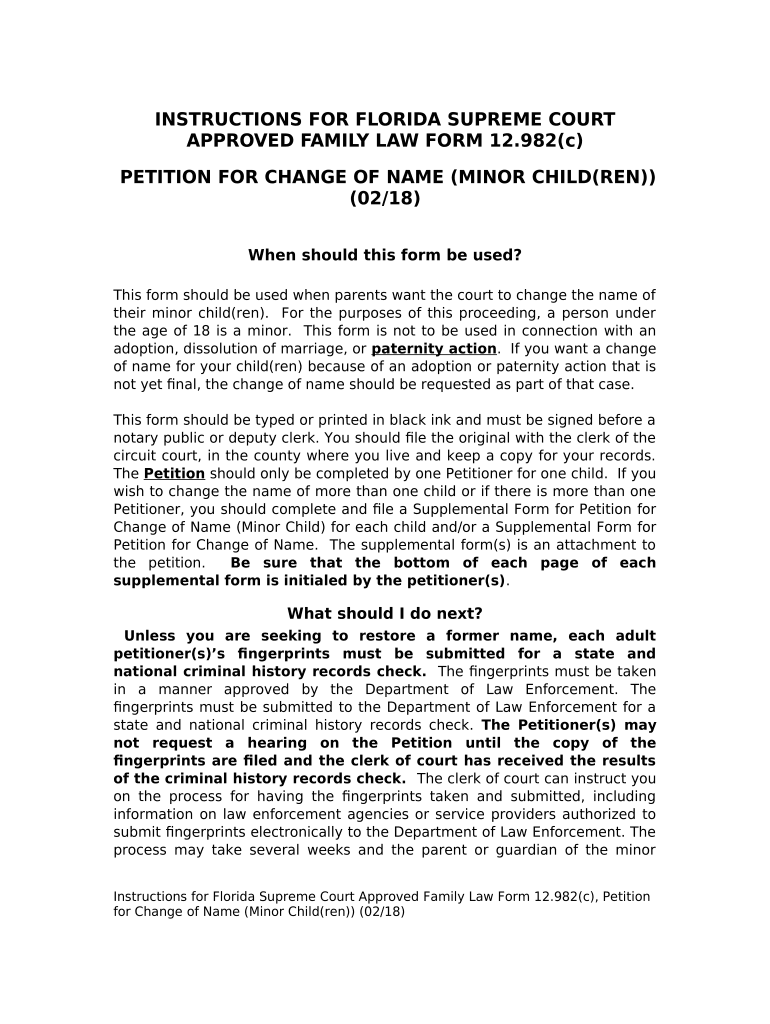
Florida Petition Change Form


What is the Florida Petition Change
The Florida Petition Change is a legal document that allows individuals to request a change of name for a minor in the state of Florida. This process is essential for parents or guardians who wish to alter the name of a child for various reasons, such as adoption, personal preference, or to reflect a new family structure. The petition must be filed with the appropriate court, and it requires specific information about the minor and the reasons for the name change.
Steps to complete the Florida Petition Change
Completing the Florida Petition Change involves several key steps:
- Gather necessary information about the minor, including their current name, date of birth, and any relevant background information.
- Complete the petition form, ensuring all sections are filled out accurately. This includes providing the reasons for the name change.
- File the completed petition with the appropriate court in your jurisdiction. This is typically done at the county clerk's office.
- Pay any required filing fees associated with the petition. Fees may vary by county.
- Attend a court hearing if required. The court may schedule a hearing to review the petition and hear any objections.
- Receive the court's decision. If granted, a court order will be issued to formalize the name change.
Required Documents
When filing a Florida Petition Change for a minor, certain documents are necessary to support the petition. These typically include:
- A completed petition form for the change of name.
- A copy of the minor's birth certificate.
- Proof of residency for the parent or guardian filing the petition.
- Any additional documentation that may support the request, such as court orders from previous name changes.
Eligibility Criteria
To file a petition for a name change for a minor in Florida, the following eligibility criteria must be met:
- The petitioner must be a parent or legal guardian of the minor.
- The minor must reside in Florida.
- The name change must be in the best interest of the minor, and the reasons for the change should be clearly articulated in the petition.
Legal use of the Florida Petition Change
The Florida Petition Change serves a legal purpose by providing a formal mechanism for altering a minor's name. Once the court grants the petition, the name change is legally recognized, allowing the minor to use their new name in all legal contexts, such as school records, identification documents, and medical records. This legal recognition is crucial for ensuring consistency and avoiding confusion in the minor's identity.
How to use the Florida Petition Change
Using the Florida Petition Change involves following the established legal procedures to ensure that the name change is valid and recognized. After obtaining the necessary forms and completing them accurately, the petitioner must file them with the court. It is also important to notify relevant parties, such as schools and government agencies, of the name change once it has been legally approved. This ensures that all records are updated accordingly, reflecting the minor's new name.
Quick guide on how to complete florida petition change
Manage Florida Petition Change effortlessly on any device
Online document management has gained popularity with businesses and individuals alike. It serves as an ideal eco-friendly alternative to conventional printed and signed papers, as you can easily find the correct form and securely store it online. airSlate SignNow provides you with all the tools needed to create, modify, and electronically sign your documents swiftly without delays. Handle Florida Petition Change on any platform with airSlate SignNow mobile applications for Android or iOS and streamline any document-related task today.
The easiest way to edit and eSign Florida Petition Change with minimal effort
- Obtain Florida Petition Change and click Get Form to begin.
- Utilize the tools we provide to fill out your document.
- Mark important sections of the documents or obscure sensitive information with tools specifically designed for that purpose by airSlate SignNow.
- Create your signature using the Sign tool, which takes mere seconds and holds the same legal validity as a conventional wet ink signature.
- Verify the information and click the Done button to save your changes.
- Choose your preferred method to send your form, via email, SMS, or invitation link, or download it to your computer.
Say goodbye to lost or misplaced documents, tedious searches for forms, or mistakes that necessitate reprinting new copies. airSlate SignNow fulfills your document management needs in a few clicks from any device you prefer. Modify and eSign Florida Petition Change and ensure exceptional communication at every stage of your form preparation process with airSlate SignNow.
Create this form in 5 minutes or less
Create this form in 5 minutes!
People also ask
-
What is the process for a Florida change name minor?
The process for a Florida change name minor involves filing a petition with the court and providing necessary documentation, such as a birth certificate and social security number. Additionally, an adult must provide consent if the minor is over a certain age. Utilizing airSlate SignNow can streamline document preparation and eSignature collection for this process.
-
How much does it cost to complete a Florida change name minor?
The cost associated with a Florida change name minor can vary depending on court fees and additional legal costs. However, airSlate SignNow offers an affordable solution to prepare and send the required documents, saving you time and money in the process.
-
What documents are necessary for a Florida change name minor?
To initiate a Florida change name minor request, you typically need the child's birth certificate, social security card, and a completed petition form. airSlate SignNow simplifies gathering and signing these documents electronically, ensuring all paperwork is organized and accessible.
-
Can I eSign documents for a Florida change name minor using airSlate SignNow?
Yes, airSlate SignNow allows you to eSign documents securely, making it easy to sign the necessary paperwork for a Florida change name minor. This feature not only saves time but also provides a legally binding solution for all parties involved.
-
Is legal assistance required for a Florida change name minor?
While it's not strictly necessary to hire a lawyer for a Florida change name minor, having legal assistance can help ensure that you complete the process smoothly. airSlate SignNow can support you by organizing your documents and facilitating communication with legal professionals if needed.
-
What are the benefits of using airSlate SignNow for a Florida change name minor?
Using airSlate SignNow for a Florida change name minor offers a user-friendly interface and efficient document management. The platform helps reduce errors, ensures compliance, and speeds up the document flow, making it a valuable tool for parents navigating this process.
-
How does airSlate SignNow integrate with other tools for managing a Florida change name minor?
airSlate SignNow integrates seamlessly with various tools and platforms, enhancing your ability to manage documents related to a Florida change name minor. With integrations to cloud storage services and project management tools, you can streamline the entire process from document creation to completion.
Get more for Florida Petition Change
Find out other Florida Petition Change
- How To Integrate Sign in Banking
- How To Use Sign in Banking
- Help Me With Use Sign in Banking
- Can I Use Sign in Banking
- How Do I Install Sign in Banking
- How To Add Sign in Banking
- How Do I Add Sign in Banking
- How Can I Add Sign in Banking
- Can I Add Sign in Banking
- Help Me With Set Up Sign in Government
- How To Integrate eSign in Banking
- How To Use eSign in Banking
- How To Install eSign in Banking
- How To Add eSign in Banking
- How To Set Up eSign in Banking
- How To Save eSign in Banking
- How To Implement eSign in Banking
- How To Set Up eSign in Construction
- How To Integrate eSign in Doctors
- How To Use eSign in Doctors