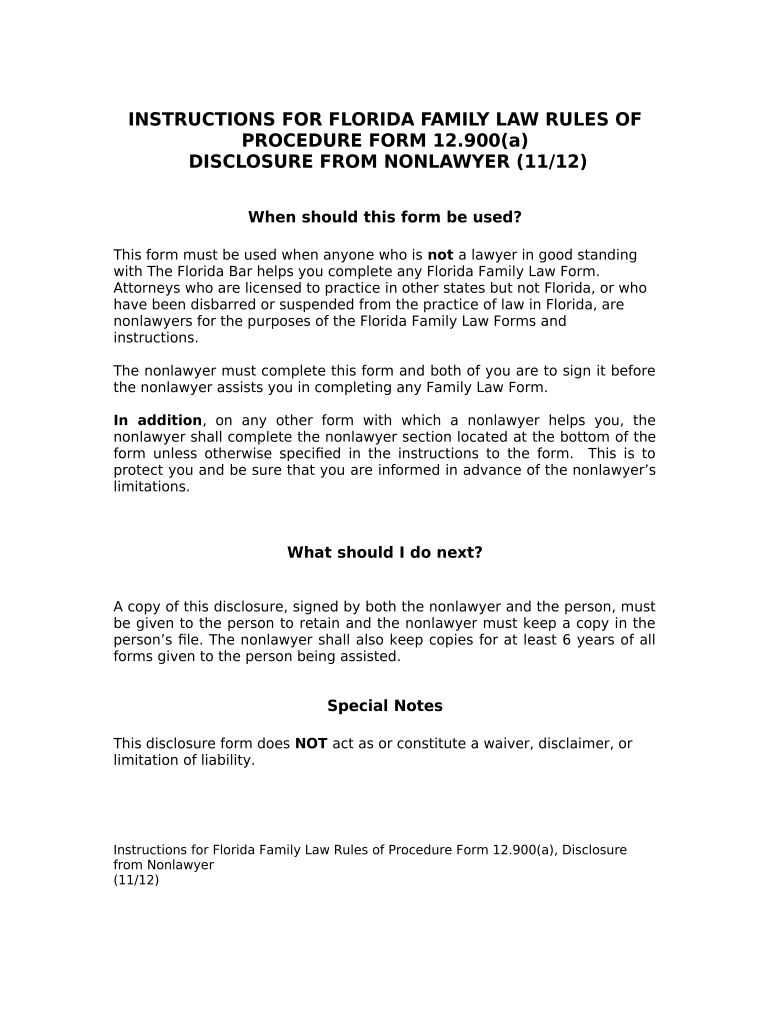
Florida Disclosure Form


What is the Florida Disclosure Form
The Florida Disclosure Form is a legal document designed to provide essential information regarding transactions involving real estate, particularly in the context of residential property sales. This form is crucial for ensuring transparency between buyers and sellers, detailing any known issues or defects related to the property. It serves as a protective measure for both parties, helping to prevent disputes after the transaction is completed.
How to use the Florida Disclosure Form
To use the Florida Disclosure Form effectively, both the seller and the buyer should carefully review the document. The seller must disclose any known defects or issues with the property, while the buyer should assess this information to make an informed decision. It is advisable for the seller to complete the form thoroughly and accurately, as incomplete or misleading information can lead to legal consequences. Once filled out, the form should be provided to the buyer before the sale is finalized.
Steps to complete the Florida Disclosure Form
Completing the Florida Disclosure Form involves several steps:
- Gather all relevant information about the property, including any repairs, renovations, or issues.
- Fill out the form, ensuring that all sections are completed accurately.
- Review the completed form for any omissions or inaccuracies.
- Provide the form to the buyer prior to the closing of the sale.
- Keep a copy of the signed form for your records.
Legal use of the Florida Disclosure Form
The Florida Disclosure Form is legally binding when properly completed and signed by both parties. It must comply with state regulations to be considered valid. Sellers are legally obligated to disclose known issues, and failure to do so can result in legal action from the buyer. This form protects both the seller and buyer by ensuring that all parties are aware of the property's condition, thereby reducing the risk of future disputes.
Key elements of the Florida Disclosure Form
Key elements of the Florida Disclosure Form include:
- Property address and details.
- Disclosure of known defects or issues.
- Information about repairs or renovations.
- Signatures of both the seller and buyer.
- Date of completion.
State-specific rules for the Florida Disclosure Form
Florida has specific rules governing the use of the Disclosure Form. Sellers must adhere to the Florida Statutes, which outline the requirements for disclosures in real estate transactions. It is essential for sellers to be aware of these regulations to ensure compliance and avoid potential legal repercussions. Additionally, the form must be provided to the buyer in a timely manner, typically before the execution of the purchase agreement.
Quick guide on how to complete florida disclosure form
Complete Florida Disclosure Form effortlessly on any device
Digital document management has gained traction among businesses and individuals. It offers an ideal eco-friendly alternative to traditional printed and signed paperwork, allowing you to obtain the correct format and securely store it online. airSlate SignNow equips you with all the features necessary to create, amend, and eSign your documents swiftly without delays. Manage Florida Disclosure Form on any platform with airSlate SignNow Android or iOS applications and streamline any document-related process today.
How to modify and eSign Florida Disclosure Form seamlessly
- Obtain Florida Disclosure Form and select Get Form to begin.
- Utilize the tools we provide to complete your form.
- Highlight pertinent sections of your documents or obscure sensitive details with tools specifically designed for that purpose by airSlate SignNow.
- Generate your signature using the Sign tool, which takes moments and carries the same legal validity as a traditional wet ink signature.
- Review the information and click on the Done button to save your changes.
- Select your preferred method of sending your form, whether by email, SMS, invitation link, or download it to your computer.
Eliminate worries about lost or misplaced documents, tedious form searches, or mistakes that require reprinting new copies. airSlate SignNow addresses your document management needs in just a few clicks from any device of your choosing. Modify and eSign Florida Disclosure Form and ensure exceptional communication at every stage of your form preparation process with airSlate SignNow.
Create this form in 5 minutes or less
Create this form in 5 minutes!
People also ask
-
What is airSlate SignNow and how does it benefit nonlawyer Florida professionals?
airSlate SignNow is an eSignature platform that allows nonlawyer Florida professionals to efficiently send, sign, and manage documents online. By using our user-friendly solution, you can streamline your operations, reduce paper usage, and ensure compliance with legal requirements. This can help you save time and costs while enhancing your overall productivity.
-
Is airSlate SignNow affordable for nonlawyer Florida users?
Yes, airSlate SignNow offers competitive pricing tailored for nonlawyer Florida professionals. Our plans are designed to fit various budgets, ensuring you receive a cost-effective solution that doesn't compromise on quality or features. You can choose the right plan based on your needs and scale as your business grows.
-
What features does airSlate SignNow offer for nonlawyer Florida businesses?
airSlate SignNow provides a comprehensive set of features including eSigning, document templates, real-time collaboration, and secure storage. Nonlawyer Florida businesses can leverage these features to enhance workflow efficiency, track document status, and maintain confidentiality. Our platform also supports mobile access, allowing you to work from anywhere.
-
Can nonlawyer Florida users integrate airSlate SignNow with other tools?
Absolutely! Nonlawyer Florida users can seamlessly integrate airSlate SignNow with popular applications like Google Drive, Dropbox, and Salesforce. This integration allows you to enhance your document management processes and improve your team's productivity. Simplify workflows by connecting your favorite tools with our platform.
-
Is airSlate SignNow compliant with Florida regulations for nonlawyers?
Yes, airSlate SignNow is fully compliant with Florida regulations regarding eSignatures and digital documentation. Nonlawyer Florida professionals can confidently use our solution knowing that it adheres to legal standards and provides secure, verifiable electronic signatures. This ensures that your documents are legally binding and enforceable.
-
How can nonlawyer Florida professionals benefit from document templates in airSlate SignNow?
Document templates in airSlate SignNow allow nonlawyer Florida professionals to save time by reusing frequently used documents. By creating customizable templates, you can standardize your processes and ensure consistency across your documentation. This increases efficiency and reduces the likelihood of errors.
-
What customer support options are available for nonlawyer Florida users of airSlate SignNow?
Nonlawyer Florida users have access to a variety of customer support options, including live chat, email support, and extensive online resources. Our dedicated support team is available to assist you with any questions or issues, ensuring a smooth experience as you utilize our platform. We aim to empower every user with the guidance they need.
Get more for Florida Disclosure Form
- Sag exhibit g download form
- Affidavit of rent payment form
- Pompano beach contractor registration form
- M1pr form 31556747
- Livingston cover sheet form
- 500px model release form
- Capricornia correctional centre visitor application form
- Residential tenancy application form sunstar realty ltd residential tenancy application form sunstar realty ltd
Find out other Florida Disclosure Form
- eSignature Alabama Business Operations Cease And Desist Letter Now
- How To eSignature Iowa Banking Quitclaim Deed
- How To eSignature Michigan Banking Job Description Template
- eSignature Missouri Banking IOU Simple
- eSignature Banking PDF New Hampshire Secure
- How Do I eSignature Alabama Car Dealer Quitclaim Deed
- eSignature Delaware Business Operations Forbearance Agreement Fast
- How To eSignature Ohio Banking Business Plan Template
- eSignature Georgia Business Operations Limited Power Of Attorney Online
- Help Me With eSignature South Carolina Banking Job Offer
- eSignature Tennessee Banking Affidavit Of Heirship Online
- eSignature Florida Car Dealer Business Plan Template Myself
- Can I eSignature Vermont Banking Rental Application
- eSignature West Virginia Banking Limited Power Of Attorney Fast
- eSignature West Virginia Banking Limited Power Of Attorney Easy
- Can I eSignature Wisconsin Banking Limited Power Of Attorney
- eSignature Kansas Business Operations Promissory Note Template Now
- eSignature Kansas Car Dealer Contract Now
- eSignature Iowa Car Dealer Limited Power Of Attorney Easy
- How Do I eSignature Iowa Car Dealer Limited Power Of Attorney