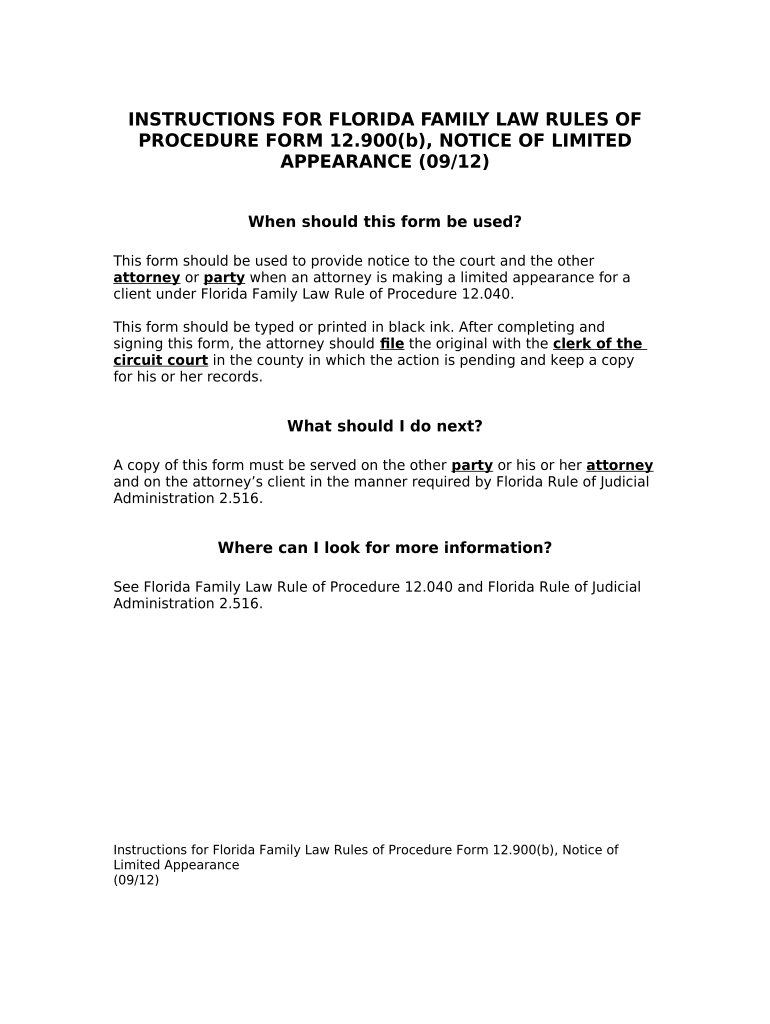
Florida Notice Appearance Form


What is the Florida Notice Appearance
The Florida Notice Appearance is a legal document that informs the court and other parties that an attorney is representing a client in a specific case. This form is essential for ensuring that the attorney receives all relevant notices and documents regarding the case, which helps maintain proper communication and procedural integrity. By filing this notice, the attorney officially enters the case, and the client benefits from legal representation throughout the proceedings.
How to use the Florida Notice Appearance
To utilize the Florida Notice Appearance, the attorney must complete the form with accurate details, including the case number, the names of the parties involved, and the attorney's contact information. Once completed, the form should be filed with the court where the case is pending. It is advisable to serve a copy of the notice to all other parties involved in the case to ensure they are aware of the attorney's representation. This step is crucial for upholding the rights of the represented party and ensuring compliance with court procedures.
Steps to complete the Florida Notice Appearance
Completing the Florida Notice Appearance involves several key steps:
- Obtain the official form from the appropriate court or legal resource.
- Fill in the required information, including the case title, case number, and attorney details.
- Review the form for accuracy to avoid any potential delays.
- Sign the form to validate it as the attorney of record.
- File the completed form with the court clerk's office.
- Serve copies of the filed notice to all parties involved in the case.
Legal use of the Florida Notice Appearance
The legal use of the Florida Notice Appearance is governed by the Florida Rules of Civil Procedure. This document serves to formally notify the court and other parties of an attorney's representation, which is essential for ensuring that all communications and legal documents are directed to the attorney. Proper use of this form helps protect the rights of the client and ensures that they receive timely notifications regarding case developments.
Key elements of the Florida Notice Appearance
Several key elements must be included in the Florida Notice Appearance to ensure its validity:
- Case Information: The case title and number must be clearly stated.
- Attorney Details: The attorney's name, address, phone number, and email address should be included.
- Client Information: The name of the client being represented must be specified.
- Signature: The attorney must sign the document to confirm their representation.
Required Documents
When filing the Florida Notice Appearance, the attorney should ensure that they have the following documents ready:
- The completed Notice Appearance form.
- Any relevant court documents related to the case.
- A proof of service document, if applicable, to show that all parties have been notified.
Form Submission Methods (Online / Mail / In-Person)
The Florida Notice Appearance can be submitted through various methods, depending on the court's requirements:
- Online: Many Florida courts offer electronic filing systems where attorneys can submit documents digitally.
- Mail: Attorneys can send the completed form via postal service to the court clerk's office.
- In-Person: The form can be filed directly at the courthouse during regular business hours.
Quick guide on how to complete florida notice appearance
Effortlessly Prepare Florida Notice Appearance on Any Device
Digital document management has become increasingly favored by businesses and individuals alike. It offers an ideal sustainable alternative to traditional printed and signed documents, allowing you to access the required form and securely store it online. airSlate SignNow equips you with all the tools necessary to create, edit, and electronically sign your documents swiftly without delays. Handle Florida Notice Appearance on any device using the airSlate SignNow applications for Android or iOS and streamline any document-related task today.
How to Edit and Electronically Sign Florida Notice Appearance with Ease
- Locate Florida Notice Appearance and click on Get Form to begin.
- Utilize the tools available to complete your form.
- Emphasize important parts of your documents or obscure sensitive information using the tools provided by airSlate SignNow specifically for these purposes.
- Create your electronic signature with the Sign tool, which takes only a few seconds and holds the same legal significance as a traditional wet ink signature.
- Review the information and click on the Done button to save your changes.
- Choose how you wish to send your form—via email, SMS, invite link, or download it to your computer.
Eliminate concerns about lost or misplaced files, tedious form searches, or errors that require printing new document copies. airSlate SignNow addresses your document management needs in just a few clicks from a device of your preference. Edit and electronically sign Florida Notice Appearance to ensure effective communication at every stage of your form preparation process with airSlate SignNow.
Create this form in 5 minutes or less
Create this form in 5 minutes!
People also ask
-
What is the family form b used for in airSlate SignNow?
The family form b allows users to streamline the process of collecting signatures and approvals within families. It is designed to facilitate the signing of important documents, ensuring they are completed quickly and accurately. By using family form b, you can enhance communication and maintain legal compliance in family-related matters.
-
How does the pricing for family form b work?
Pricing for family form b is flexible, allowing users to choose plans that best fit their needs. airSlate SignNow offers a range of subscription tiers, and family form b can be included in most packages. This cost-effective solution provides access to all necessary features to manage family documents efficiently.
-
What features are included with the family form b?
The family form b comes with various features such as electronic signatures, document templates, and real-time collaboration. Users can easily customize forms for different family needs, ensuring a seamless signing process. These features make the family form b a comprehensive tool for managing family-related documentation.
-
Can I integrate family form b with other applications?
Yes, family form b can be easily integrated with various third-party applications such as Google Drive, Dropbox, and CRM systems. This integration enables you to manage your family documents more effectively and consolidates your workflow. Utilizing these integrations enhances the overall utility of the family form b within your existing systems.
-
Is family form b secure for sensitive documents?
Absolutely, family form b is designed with robust security features to protect sensitive family information. airSlate SignNow implements encryption and secure access controls to ensure that your documents are safe. This makes family form b a reliable option for handling private family matters.
-
How can family form b improve our document signing process?
Family form b simplifies the document signing process by enabling multiple signers to review and sign documents simultaneously. This reduces turnaround times and enhances efficiency, allowing families to focus on what matters most. By transitioning to digital signatures with family form b, you can eliminate paperwork clutter and expedite approvals.
-
Do we need training to use family form b?
No extensive training is necessary to use family form b; it's designed to be user-friendly and intuitive. airSlate SignNow provides tutorials and customer support to ensure you can easily navigate the platform. Most users find that they can start using family form b efficiently within minutes of signing up.
Get more for Florida Notice Appearance
Find out other Florida Notice Appearance
- Can I Electronic signature Texas Plumbing Document
- How To Electronic signature Michigan Real Estate Form
- How To Electronic signature Arizona Police PDF
- Help Me With Electronic signature New Hampshire Real Estate PDF
- Can I Electronic signature New Hampshire Real Estate Form
- Can I Electronic signature New Mexico Real Estate Form
- How Can I Electronic signature Ohio Real Estate Document
- How To Electronic signature Hawaii Sports Presentation
- How To Electronic signature Massachusetts Police Form
- Can I Electronic signature South Carolina Real Estate Document
- Help Me With Electronic signature Montana Police Word
- How To Electronic signature Tennessee Real Estate Document
- How Do I Electronic signature Utah Real Estate Form
- How To Electronic signature Utah Real Estate PPT
- How Can I Electronic signature Virginia Real Estate PPT
- How Can I Electronic signature Massachusetts Sports Presentation
- How To Electronic signature Colorado Courts PDF
- How To Electronic signature Nebraska Sports Form
- How To Electronic signature Colorado Courts Word
- How To Electronic signature Colorado Courts Form