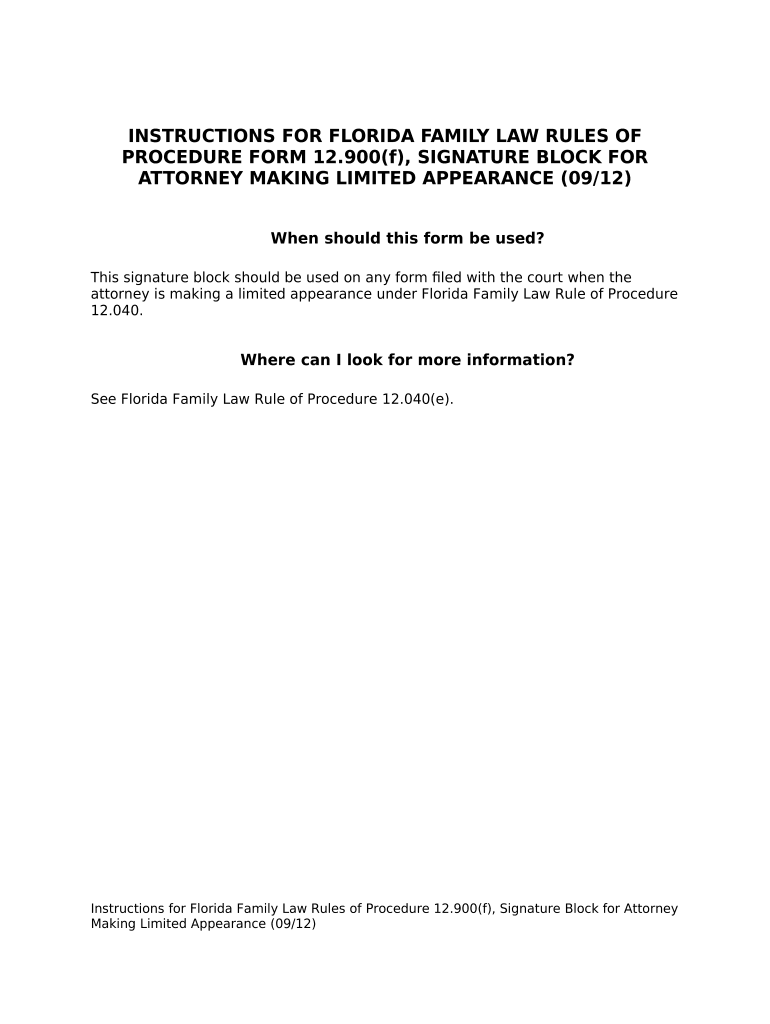
Signature Attorney Template Form


What is the Signature Attorney Template
The Signature Attorney Template is a legal document designed for attorneys to represent clients in specific legal matters without assuming full responsibility for the case. This limited appearance allows attorneys to engage in particular proceedings while maintaining a clear boundary regarding their obligations. The template typically includes essential information such as the attorney's name, the client's name, the case number, and the specific actions the attorney is authorized to undertake.
How to use the Signature Attorney Template
Using the Signature Attorney Template involves several straightforward steps. First, download the template from a reliable source. Next, fill in the required fields, including the names of the involved parties and relevant case details. Ensure that the document accurately reflects the scope of representation you intend to provide. Once completed, both the attorney and the client should sign the document to validate it. It is advisable to keep a copy for your records and provide one to the client for their reference.
Legal use of the Signature Attorney Template
The legal use of the Signature Attorney Template is governed by state-specific regulations. In Florida, for instance, the limited appearance must comply with the rules set forth by the Florida Bar. This ensures that the attorney's role is clearly defined and that the client understands the extent of the representation. Proper usage can help prevent misunderstandings and potential disputes regarding the attorney's responsibilities and the client's expectations.
Key elements of the Signature Attorney Template
Several key elements are essential for the effectiveness of the Signature Attorney Template. These include:
- Attorney Information: Full name, contact details, and bar number.
- Client Information: Full name and contact details of the client.
- Case Details: Case number, court name, and specific legal matters involved.
- Scope of Representation: Clearly defined actions the attorney is authorized to perform.
- Signatures: Signatures of both the attorney and the client, along with the date of signing.
Steps to complete the Signature Attorney Template
Completing the Signature Attorney Template requires attention to detail. Follow these steps:
- Download the template from a trusted source.
- Fill in the attorney's and client's information accurately.
- Specify the case details, including the court and case number.
- Clearly outline the scope of the attorney's representation.
- Both parties should review the document for accuracy.
- Sign and date the document to finalize it.
State-specific rules for the Signature Attorney Template
Each state has its own rules governing the use of the Signature Attorney Template. In Florida, attorneys must adhere to the Florida Rules of Judicial Administration and the Florida Bar's guidelines. These rules dictate how limited appearances should be filed and the necessary disclosures required. Familiarity with these regulations is crucial for ensuring compliance and protecting both the attorney's and client's interests.
Quick guide on how to complete signature attorney template
Complete Signature Attorney Template effortlessly on any device
Online document management has become increasingly popular among organizations and individuals. It offers an ideal eco-friendly alternative to traditional printed and signed documents, allowing you to find the appropriate form and securely store it online. airSlate SignNow equips you with all the resources necessary to create, modify, and electronically sign your documents swiftly without delays. Manage Signature Attorney Template on any device using airSlate SignNow's Android or iOS applications and streamline any document-related process today.
How to alter and electronically sign Signature Attorney Template with ease
- Obtain Signature Attorney Template and then click Get Form to begin.
- Utilize the tools we provide to fill out your form.
- Emphasize pertinent sections of the documents or obscure sensitive information with tools specifically designed by airSlate SignNow for this task.
- Create your electronic signature using the Sign feature, which takes mere seconds and carries the same legal validity as a conventional handwritten signature.
- Review the information and then click on the Done button to save your modifications.
- Choose how you would like to submit your form, via email, SMS, invitation link, or download it to your computer.
Eliminate concerns about missing or misplaced documents, tedious form searching, or mistakes that necessitate printing new document copies. airSlate SignNow meets all your document management needs with just a few clicks from any device you prefer. Modify and electronically sign Signature Attorney Template to ensure effective communication at every stage of the form preparation process with airSlate SignNow.
Create this form in 5 minutes or less
Create this form in 5 minutes!
People also ask
-
What is a Florida attorney limited appearance?
A Florida attorney limited appearance allows a lawyer to represent a client for specific purposes or within a limited timeframe. This can be beneficial for clients who need legal representation for certain stages of a case without the commitment of full service by the attorney. Understanding the scope of this representation is crucial for effective legal support.
-
How can airSlate SignNow assist with Florida attorney limited appearance documentation?
airSlate SignNow streamlines the process of signing and managing legal documents essential for a Florida attorney limited appearance. Our platform ensures secure electronic signatures and enhances collaboration between attorneys and clients. This makes it easier for lawyers to prepare necessary documents while adhering to Florida legal standards.
-
What are the benefits of using airSlate SignNow for limited appearances in Florida?
Using airSlate SignNow for a Florida attorney limited appearance provides efficiency and cost savings. The platform minimizes paperwork and speeds up the signing process, allowing attorneys to focus on their case. Additionally, the cloud-based solution offers easy access to documents anytime, enhancing productivity.
-
Is airSlate SignNow compliant with Florida's legal requirements for attorneys?
Yes, airSlate SignNow complies with all relevant legal standards in Florida, making it suitable for managing documents related to a Florida attorney limited appearance. Our solution uses advanced security features to protect documents and ensure they are legally binding. You can trust that your legal paperwork meets the requirements set forth by Florida laws.
-
What features of airSlate SignNow cater to the needs of attorneys in Florida?
airSlate SignNow offers features like customizable templates, workflow automation, and secure cloud storage that cater specifically to Florida attorneys. These tools help streamline the process of obtaining signatures for a limited appearance and other legal documents. Additionally, our intuitive interface allows for quick adaptation by lawyers with varying tech skills.
-
What is the pricing model for airSlate SignNow, especially for Florida attorneys?
airSlate SignNow offers competitive pricing plans designed to meet the budget of Florida attorneys managing limited appearances. We provide flexible subscription options and a free trial to help attorneys assess the platform before committing. This ensures that you receive an effective solution without overspending.
-
Can airSlate SignNow integrate with other legal software for Florida attorneys?
Absolutely! airSlate SignNow integrates seamlessly with popular legal software, enhancing the workflow for Florida attorney limited appearances. Whether you're using case management tools or accounting software, our integrations ensure that all aspects of your practice work together efficiently. This connectivity boosts productivity and minimizes errors.
Get more for Signature Attorney Template
- Mietschuldenfreiheit pdf form
- When charlie mcbutton lost power pdf form
- Nirc lawphil form
- Pepboys commercial account form
- Affidavit template south africa 163140 form
- Toe 250 form
- Of business amp neighborhood services form
- Sample bylaws the following is an example of bylaws for a typical neighborhood association tucsonaz form
Find out other Signature Attorney Template
- Electronic signature Nevada Employee Reference Request Mobile
- How To Electronic signature Washington Employee Reference Request
- Electronic signature New York Working Time Control Form Easy
- How To Electronic signature Kansas Software Development Proposal Template
- Electronic signature Utah Mobile App Design Proposal Template Fast
- Electronic signature Nevada Software Development Agreement Template Free
- Electronic signature New York Operating Agreement Safe
- How To eSignature Indiana Reseller Agreement
- Electronic signature Delaware Joint Venture Agreement Template Free
- Electronic signature Hawaii Joint Venture Agreement Template Simple
- Electronic signature Idaho Web Hosting Agreement Easy
- Electronic signature Illinois Web Hosting Agreement Secure
- Electronic signature Texas Joint Venture Agreement Template Easy
- How To Electronic signature Maryland Web Hosting Agreement
- Can I Electronic signature Maryland Web Hosting Agreement
- Electronic signature Michigan Web Hosting Agreement Simple
- Electronic signature Missouri Web Hosting Agreement Simple
- Can I eSignature New York Bulk Sale Agreement
- How Do I Electronic signature Tennessee Web Hosting Agreement
- Help Me With Electronic signature Hawaii Debt Settlement Agreement Template