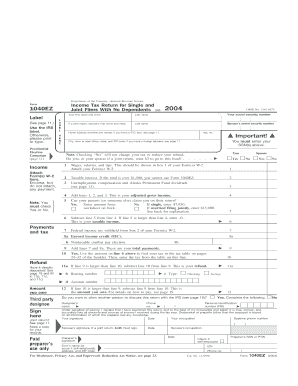
Irs Forms to Print 2006


What is the IRS Printable Form 1040EZ?
The IRS printable form 1040EZ is a simplified tax return form designed for individuals with straightforward tax situations. It is primarily used by single or married taxpayers filing jointly, who do not have dependents and whose taxable income is below a certain threshold. This form allows eligible taxpayers to report their income, claim the standard deduction, and calculate their tax liability efficiently.
How to Obtain the IRS Printable Form 1040EZ
To obtain the IRS printable form 1040EZ, taxpayers can visit the official IRS website, where they can download the form directly. It is available in PDF format, making it easy to print. Additionally, taxpayers can also find the form at various local libraries, post offices, and tax preparation offices. Ensuring you have the most current version is essential, as tax forms may change from year to year.
Steps to Complete the IRS Printable Form 1040EZ
Completing the IRS printable form 1040EZ involves several straightforward steps:
- Gather necessary documents, including your W-2 forms and any other income statements.
- Fill in your personal information, including your name, address, and Social Security number.
- Report your income as indicated on your W-2 forms.
- Claim the standard deduction, which simplifies the process by eliminating the need to itemize deductions.
- Calculate your tax liability based on the tax tables provided in the form instructions.
- Sign and date the form before submitting it.
Legal Use of the IRS Printable Form 1040EZ
The IRS printable form 1040EZ is legally binding when completed accurately and submitted to the IRS. To ensure its legal standing, taxpayers must provide truthful information and sign the form. Electronic signatures are also valid, provided they comply with the relevant eSignature laws. Using a reliable eSigning platform can help maintain compliance and enhance the security of the submission process.
Form Submission Methods for the IRS Printable Form 1040EZ
Taxpayers can submit the IRS printable form 1040EZ through various methods:
- Mail: Print the completed form and send it to the appropriate IRS address based on your location.
- Online: Use IRS e-file options available through authorized e-filing software, which may also support the 1040EZ.
- In-Person: Some taxpayers may choose to file in person at designated IRS offices or through tax preparation services.
Filing Deadlines for the IRS Printable Form 1040EZ
The filing deadline for the IRS printable form 1040EZ typically aligns with the general tax filing deadline, which is April 15 of each year. If this date falls on a weekend or holiday, the deadline may be extended to the next business day. Taxpayers should be aware of any changes to the deadline and plan accordingly to avoid penalties.
Quick guide on how to complete irs forms to print
Easily Prepare Irs Forms To Print on Any Device
Digital document management has become widely adopted by both businesses and individuals. It offers an ideal environmentally friendly alternative to traditional printed and signed paperwork, allowing you to find the appropriate form and securely store it online. airSlate SignNow equips you with all the tools required to create, modify, and electronically sign your documents promptly without any delays. Manage Irs Forms To Print on any device with airSlate SignNow's Android or iOS applications, and streamline any document-related task today.
How to Modify and eSign Irs Forms To Print Effortlessly
- Obtain Irs Forms To Print and click on Get Form to begin.
- Utilize the tools we provide to complete your document.
- Select signNow sections of your documents or obscure sensitive information with tools that airSlate SignNow offers specifically for that purpose.
- Create your signature using the Sign feature, which takes just seconds and carries the same legal validity as a conventional wet ink signature.
- Review all the information and click on the Done button to save your changes.
- Decide how you wish to send your form, whether by email, text message (SMS), invitation link, or download it to your computer.
Eliminate concerns over missing or lost documents, tedious searches for forms, or errors that require printing new copies. airSlate SignNow fulfills all your document management needs in just a few clicks from any device you choose. Alter and eSign Irs Forms To Print to ensure excellent communication at every stage of your form preparation process with airSlate SignNow.
Create this form in 5 minutes or less
Find and fill out the correct irs forms to print
Create this form in 5 minutes!
How to create an eSignature for the irs forms to print
How to create an electronic signature for a PDF online
How to create an electronic signature for a PDF in Google Chrome
How to create an e-signature for signing PDFs in Gmail
How to create an e-signature right from your smartphone
How to create an e-signature for a PDF on iOS
How to create an e-signature for a PDF on Android
People also ask
-
What is the IRS printable form 1040EZ?
The IRS printable form 1040EZ was a simplified tax form for individuals with uncomplicated tax situations. It was designed for those with no dependents, standard deductions only, and income under a specific threshold. Although it is no longer available after the 2019 tax year, understanding it helps in completing more complex forms.
-
How can airSlate SignNow help with the IRS printable form 1040EZ?
AirSlate SignNow allows users to easily upload and eSign documents, including tax forms. While the IRS printable form 1040EZ is outdated, you can still utilize similar features for other forms. Our platform simplifies the signing process, ensuring you can manage tax documents efficiently.
-
Is there a cost associated with using airSlate SignNow for IRS forms?
AirSlate SignNow offers various pricing plans that cater to businesses of all sizes, allowing you to choose the best fit for your needs. While signing IRS forms, including any form related to taxes, there are no hidden fees, making it a cost-effective solution. Check our pricing page for more details on plans.
-
What features does airSlate SignNow provide for document management?
AirSlate SignNow provides features like document templates, bulk sending, and eSigning that streamline your document management process. These tools allow for fast and secure signing of IRS-related documents, including the now-discontinued IRS printable form 1040EZ. Plus, our platform offers cloud storage for easy access and organization.
-
Can I integrate airSlate SignNow with other software?
Yes, airSlate SignNow integrates seamlessly with various software applications, enhancing your document signing process. Whether you're using cloud storage services or customer relationship management systems, our integrations allow for an efficient workflow, even for IRS-related forms. Explore our integration options to enhance productivity.
-
What are the benefits of eSigning over traditional signing for IRS forms?
eSigning with airSlate SignNow for IRS documents is faster, more secure, and convenient compared to traditional signing methods. You can complete and send your documents from anywhere, eliminating the need for physical paperwork. This is especially beneficial for managing documents like the IRS printable form 1040EZ before its discontinuation.
-
How secure is the eSigning process with airSlate SignNow?
AirSlate SignNow employs advanced security measures to protect your sensitive tax information during the eSigning process. Our platform utilizes encryption and complies with industry regulations, ensuring that your IRS-related forms are secure and confidential. You can trust us to keep your documents safe while you eSign.
Get more for Irs Forms To Print
- Internal administrative approval form for external grant proposals southernct
- Va form 26 6381 779308925
- Macuma annual charity golf tournament form
- Motorcycle sale contract template form
- Motorsport sponsorship contract template form
- Movers contract template form
- Movie contract template form
- Movie director contract template form
Find out other Irs Forms To Print
- How Do I Sign Arkansas Legal Document
- How Can I Sign Connecticut Legal Document
- How Can I Sign Indiana Legal Form
- Can I Sign Iowa Legal Document
- How Can I Sign Nebraska Legal Document
- How To Sign Nevada Legal Document
- Can I Sign Nevada Legal Form
- How Do I Sign New Jersey Legal Word
- Help Me With Sign New York Legal Document
- How Do I Sign Texas Insurance Document
- How Do I Sign Oregon Legal PDF
- How To Sign Pennsylvania Legal Word
- How Do I Sign Wisconsin Legal Form
- Help Me With Sign Massachusetts Life Sciences Presentation
- How To Sign Georgia Non-Profit Presentation
- Can I Sign Nevada Life Sciences PPT
- Help Me With Sign New Hampshire Non-Profit Presentation
- How To Sign Alaska Orthodontists Presentation
- Can I Sign South Dakota Non-Profit Word
- Can I Sign South Dakota Non-Profit Form