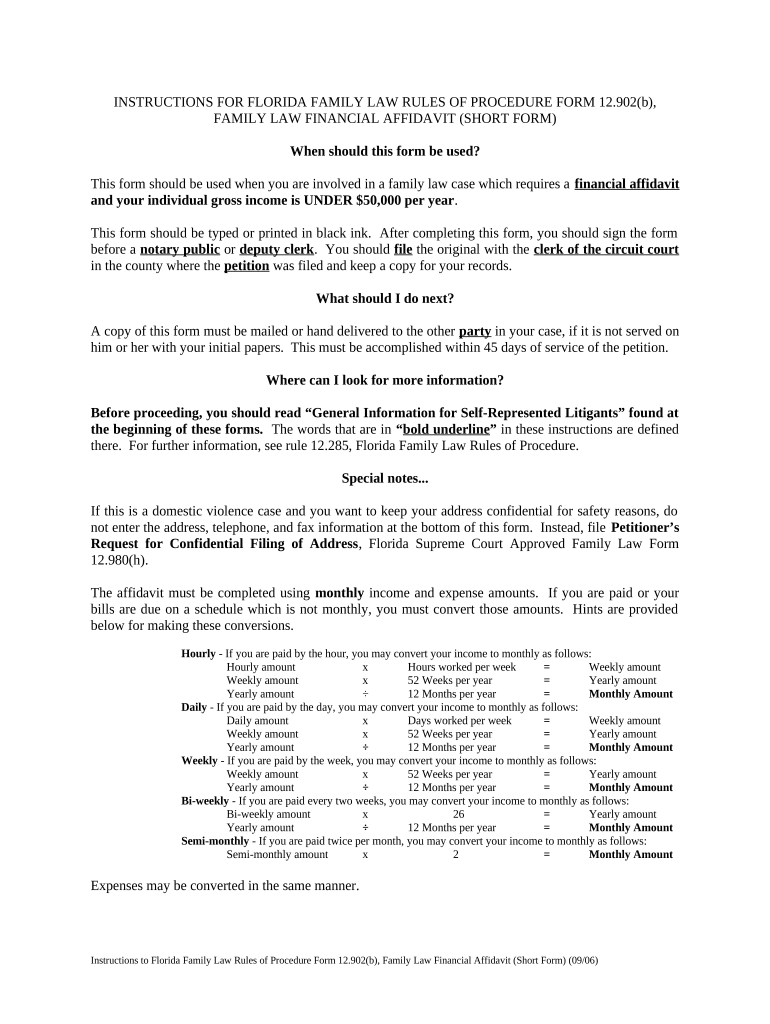
Florida Short Form


What is the family financial affidavit?
The family financial affidavit is a legal document used to disclose an individual's financial situation, often required in court proceedings or family law cases. This affidavit provides a comprehensive overview of income, expenses, assets, and liabilities, helping courts make informed decisions regarding support obligations, custody arrangements, or property division. It is essential for ensuring transparency and fairness in legal matters involving family finances.
How to obtain the family financial affidavit
Obtaining a family financial affidavit typically involves visiting your local courthouse or accessing the appropriate state or county website. Many jurisdictions provide downloadable forms that can be filled out electronically or printed for manual completion. It's important to ensure that you are using the correct version of the affidavit required for your specific situation, as variations may exist based on local rules.
Steps to complete the family financial affidavit
Completing the family financial affidavit requires careful attention to detail. Here are the general steps to follow:
- Gather necessary financial documents, including pay stubs, bank statements, and tax returns.
- Fill out the affidavit form, ensuring all sections are completed accurately.
- Detail your income sources, including salary, bonuses, and any additional earnings.
- List your monthly expenses, such as housing costs, utilities, and childcare.
- Disclose all assets, including real estate, vehicles, and savings accounts.
- Include any liabilities, such as loans, credit card debt, and mortgages.
- Review the completed affidavit for accuracy and completeness before signing.
Legal use of the family financial affidavit
The family financial affidavit serves a critical role in legal proceedings. It is often required in divorce cases, child support hearings, and custody disputes. Courts rely on this document to assess the financial capabilities of each party, ensuring fair outcomes. To be legally binding, the affidavit must be signed under penalty of perjury, affirming that the information provided is true and accurate to the best of the signer's knowledge.
Key elements of the family financial affidavit
Key elements of a family financial affidavit include:
- Personal Information: Names, addresses, and contact details of the parties involved.
- Income Details: Comprehensive breakdown of all income sources.
- Expense Report: Monthly expenses categorized by type.
- Asset Disclosure: Listing of all assets owned, including their estimated values.
- Liability Statement: Detailed account of all debts and obligations.
Form Submission Methods
The family financial affidavit can typically be submitted through various methods, depending on local court rules. Common submission methods include:
- Online: Many courts allow electronic filing through their websites.
- Mail: The completed affidavit can often be mailed to the appropriate court.
- In-Person: Submitting the affidavit directly at the courthouse is also an option.
Quick guide on how to complete florida short form
Prepare Florida Short Form effortlessly on any device
Digital document management has gained traction among companies and individuals alike. It offers an ideal eco-friendly substitute for conventional printed and signed documents, as you can obtain the necessary form and securely store it online. airSlate SignNow equips you with all the resources required to create, alter, and electronically sign your documents swiftly without delays. Manage Florida Short Form across any platform using airSlate SignNow Android or iOS applications and enhance any document-related workflow today.
The easiest method to modify and electronically sign Florida Short Form with ease
- Obtain Florida Short Form and then click Get Form to begin.
- Utilize the tools we provide to complete your document.
- Highlight important sections of your documents or conceal sensitive information using tools that airSlate SignNow offers specifically for that purpose.
- Create your signature with the Sign tool, which takes mere seconds and carries the same legal validity as a traditional wet ink signature.
- Review the information and then click on the Done button to save your modifications.
- Select how you wish to share your form, via email, text message (SMS), invitation link, or download it to your computer.
Eliminate concerns about lost or misplaced files, tedious form navigation, or errors that necessitate printing new document copies. airSlate SignNow addresses all your document management needs in just a few clicks from any device you prefer. Edit and electronically sign Florida Short Form and ensure outstanding communication at every step of your form preparation process with airSlate SignNow.
Create this form in 5 minutes or less
Create this form in 5 minutes!
People also ask
-
What is a family financial affidavit?
A family financial affidavit is a legal document that outlines a family's financial situation, including income, assets, and debts. This affidavit is often required in court cases, such as divorce or custody disputes, to assess financial obligations. Using airSlate SignNow, you can easily create and eSign a family financial affidavit online, ensuring it meets all legal requirements.
-
How can airSlate SignNow help streamline the family financial affidavit process?
airSlate SignNow provides an intuitive platform for creating and signing family financial affidavits efficiently. With customizable templates and seamless eSigning features, users can complete their affidavits in just a few clicks. This not only saves time but also reduces the likelihood of errors, making your documentation process smoother.
-
Is there a cost associated with using airSlate SignNow for family financial affidavits?
Yes, there are various pricing plans available for airSlate SignNow, tailored to fit different business needs and budgets. Each plan includes features for creating, signing, and managing documents like family financial affidavits. You can choose the best option based on your frequency of use and specific requirements.
-
What features does airSlate SignNow offer for creating a family financial affidavit?
airSlate SignNow offers powerful features such as customizable document templates, the ability to upload existing affidavits, and intuitive editing tools. Additionally, the platform supports multiple formats for eSigning a family financial affidavit and offers cloud storage for easy access. This comprehensive suite of tools ensures your affidavit is professional and compliant.
-
Can I collaborate with others on a family financial affidavit using airSlate SignNow?
Absolutely! airSlate SignNow allows multiple users to collaborate on a family financial affidavit in real-time. You can invite other stakeholders to review and sign the document electronically, making it easier to gather necessary input and approvals. This collaboration feature enhances communication and efficiency in completing your affidavit.
-
What security measures does airSlate SignNow have in place for family financial affidavits?
airSlate SignNow prioritizes the security of your documents, including family financial affidavits. The platform employs advanced encryption methods and secure storage solutions to protect sensitive information. You can trust that your affidavits are safe from unauthorized access and manipulation.
-
Are there any integrations available with airSlate SignNow for handling family financial affidavits?
Yes, airSlate SignNow integrates seamlessly with various third-party applications to enhance document management for family financial affidavits. You can connect it with tools like Google Drive, Dropbox, and more, allowing easy access to your files. These integrations facilitate a more efficient workflow when preparing and managing your affidavits.
Get more for Florida Short Form
- Condo resale package connecticut form
- Restoration work authorization form
- How to write a letter to a football club for trials form
- Tn unemployment login form
- Psychiatric advance directive template form
- Sample letter for emergency travel document form
- Concussion doctors note 100686911 form
- Insurance premium tax exemption form
Find out other Florida Short Form
- How To Integrate Sign in Banking
- How To Use Sign in Banking
- Help Me With Use Sign in Banking
- Can I Use Sign in Banking
- How Do I Install Sign in Banking
- How To Add Sign in Banking
- How Do I Add Sign in Banking
- How Can I Add Sign in Banking
- Can I Add Sign in Banking
- Help Me With Set Up Sign in Government
- How To Integrate eSign in Banking
- How To Use eSign in Banking
- How To Install eSign in Banking
- How To Add eSign in Banking
- How To Set Up eSign in Banking
- How To Save eSign in Banking
- How To Implement eSign in Banking
- How To Set Up eSign in Construction
- How To Integrate eSign in Doctors
- How To Use eSign in Doctors