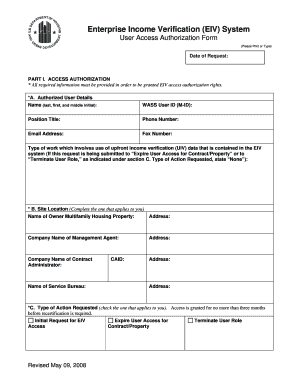
Uaaf Form


What is the Uaaf Form
The Uaaf form, or User Access Authorization Form, is a crucial document used primarily in the context of enterprise income verification. This form allows authorized individuals to access sensitive information related to income verification processes. It serves as a means to ensure that only designated personnel can obtain and handle data necessary for evaluating an individual’s or household's income status. By utilizing the Uaaf form, organizations can maintain compliance with privacy regulations while facilitating the efficient processing of income verification requests.
How to Use the Uaaf Form
Using the Uaaf form involves several straightforward steps. First, ensure that you have the correct version of the form, which can typically be obtained from the relevant agency or organization. Next, fill out the required fields, including personal identification details and the specific information needed for income verification. It's important to provide accurate data to avoid processing delays. After completing the form, submit it through the designated method, whether online, by mail, or in person, as specified by the issuing authority.
Steps to Complete the Uaaf Form
Completing the Uaaf form requires attention to detail. Follow these steps for successful submission:
- Obtain the latest version of the Uaaf form from the appropriate source.
- Fill in personal information, including your name, address, and contact details.
- Specify the purpose of the request and any relevant income details.
- Review the form for accuracy and completeness.
- Sign and date the form to validate your request.
- Submit the form according to the instructions provided by the issuing agency.
Legal Use of the Uaaf Form
The Uaaf form is legally binding when completed correctly and submitted according to applicable regulations. To ensure its validity, it must meet certain legal requirements, such as obtaining the necessary signatures and adhering to privacy laws. Organizations that utilize the Uaaf form must also ensure compliance with federal and state regulations regarding data protection and access to personal information. This legal framework helps protect both the organization and the individual whose information is being accessed.
Key Elements of the Uaaf Form
Several key elements are essential for the Uaaf form to be effective. These include:
- Personal Information: Accurate identification details of the individual requesting access.
- Purpose of Access: A clear statement outlining why access to income verification data is needed.
- Signature: The form must be signed by the requester to confirm authorization.
- Date: The date of submission is crucial for tracking and compliance purposes.
Form Submission Methods
The Uaaf form can typically be submitted through various methods, depending on the requirements set by the issuing organization. Common submission methods include:
- Online Submission: Many agencies allow electronic submission through secure portals.
- Mail: The form can be printed and sent via postal service to the designated address.
- In-Person: Some organizations may require or allow the form to be submitted directly at their office.
Quick guide on how to complete uaaf form
Effortlessly Prepare Uaaf Form on Any Device
Digital document management has surged in popularity among businesses and individuals alike. It offers an ideal eco-friendly substitute for traditional printed and signed documents, allowing you to locate the appropriate form and securely store it online. airSlate SignNow equips you with all the necessary tools to create, modify, and electronically sign your documents swiftly, without delays. Manage Uaaf Form on any device using airSlate SignNow’s Android or iOS applications and enhance your document-driven processes today.
Easily Modify and Electronically Sign Uaaf Form
- Locate Uaaf Form and click Get Form to begin.
- Utilize the tools we offer to complete your form.
- Emphasize important sections of the documents or redact sensitive information using the tools that airSlate SignNow offers specifically for that purpose.
- Generate your signature with the Sign tool, which takes mere seconds and carries the same legal validity as a conventional wet ink signature.
- Review all the information and click on the Done button to save your modifications.
- Choose your delivery method for your form: via email, SMS, invitation link, or download it to your computer.
Eliminate concerns about lost or misplaced documents, tedious form searches, or mistakes that require printing new copies. airSlate SignNow fulfills all your document management needs in just a few clicks from any device you prefer. Modify and electronically sign Uaaf Form and ensure excellent communication at every stage of the document preparation process with airSlate SignNow.
Create this form in 5 minutes or less
Create this form in 5 minutes!
How to create an eSignature for the uaaf form
How to create an electronic signature for a PDF online
How to create an electronic signature for a PDF in Google Chrome
How to create an e-signature for signing PDFs in Gmail
How to create an e-signature right from your smartphone
How to create an e-signature for a PDF on iOS
How to create an e-signature for a PDF on Android
People also ask
-
What is a UAAF form and how is it used?
The UAAF form, or User Account Application Form, is a crucial document used in various business processes. It allows individuals to apply for user accounts in systems that require authentication. By utilizing the UAAF form, companies can streamline user management and enhance security.
-
How does airSlate SignNow support UAAF form management?
airSlate SignNow offers robust features for managing and eSigning UAAF forms efficiently. Users can create, send, and track UAAF forms without hassle. The platform's intuitive design simplifies document management, making it easy to ensure compliance and collect necessary information.
-
What are the pricing options for using airSlate SignNow for UAAF forms?
airSlate SignNow offers competitive pricing plans tailored for businesses of all sizes. These plans include features specifically designed for managing UAAF forms, providing cost-effective solutions for document eSigning and management. Interested users can visit our website for detailed pricing information and choose the plan that best suits their needs.
-
Are there any integrations available for UAAF form processing?
Yes, airSlate SignNow seamlessly integrates with various third-party applications, enhancing UAAF form processing. Whether you're using CRM tools, project management software, or cloud storage solutions, airSlate SignNow ensures that your UAAF forms can be easily incorporated into your existing workflows. This integration capability improves efficiency and reduces manual work.
-
What benefits can businesses gain from using UAAF forms with airSlate SignNow?
Using UAAF forms with airSlate SignNow provides several benefits, including reduced paperwork and enhanced efficiency. Businesses can manage user account applications quickly and securely, ensuring that all data is captured accurately. Additionally, the ability to eSign these forms eliminates delays, fostering a smoother user onboarding process.
-
Is it secure to use airSlate SignNow for UAAF forms?
Absolutely! airSlate SignNow prioritizes security, ensuring that all UAAF forms are transmitted and stored securely. The platform employs industry-standard encryption and complies with data protection regulations to protect your sensitive information. Users can trust that their UAAF forms are handled with the utmost care.
-
Can I customize UAAF forms in airSlate SignNow?
Yes, you can easily customize UAAF forms using airSlate SignNow's intuitive drag-and-drop editor. This allows you to tailor the forms according to your specific requirements, ensuring that all necessary fields are included. Customizing UAAF forms enhances the user experience and captures all relevant information effectively.
Get more for Uaaf Form
- Positive returns from investment in fusiform rust research srs fs usda
- Maine name change consent waiver form
- Maine state police traffic division motor vehicle form
- Cl8 5 19 mandatory 7 19 form
- Cl8 9 12 mandatory 1 13 form
- First right of refusal contract template form
- First right of refusal horse contract template form
- Fiscal agent contract template form
Find out other Uaaf Form
- Sign Louisiana Education Business Plan Template Mobile
- Sign Kansas Education Rental Lease Agreement Easy
- Sign Maine Education Residential Lease Agreement Later
- How To Sign Michigan Education LLC Operating Agreement
- Sign Mississippi Education Business Plan Template Free
- Help Me With Sign Minnesota Education Residential Lease Agreement
- Sign Nevada Education LLC Operating Agreement Now
- Sign New York Education Business Plan Template Free
- Sign Education Form North Carolina Safe
- Sign North Carolina Education Purchase Order Template Safe
- Sign North Dakota Education Promissory Note Template Now
- Help Me With Sign North Carolina Education Lease Template
- Sign Oregon Education Living Will Easy
- How To Sign Texas Education Profit And Loss Statement
- Sign Vermont Education Residential Lease Agreement Secure
- How Can I Sign Washington Education NDA
- Sign Wisconsin Education LLC Operating Agreement Computer
- Sign Alaska Finance & Tax Accounting Purchase Order Template Computer
- Sign Alaska Finance & Tax Accounting Lease Termination Letter Free
- Can I Sign California Finance & Tax Accounting Profit And Loss Statement