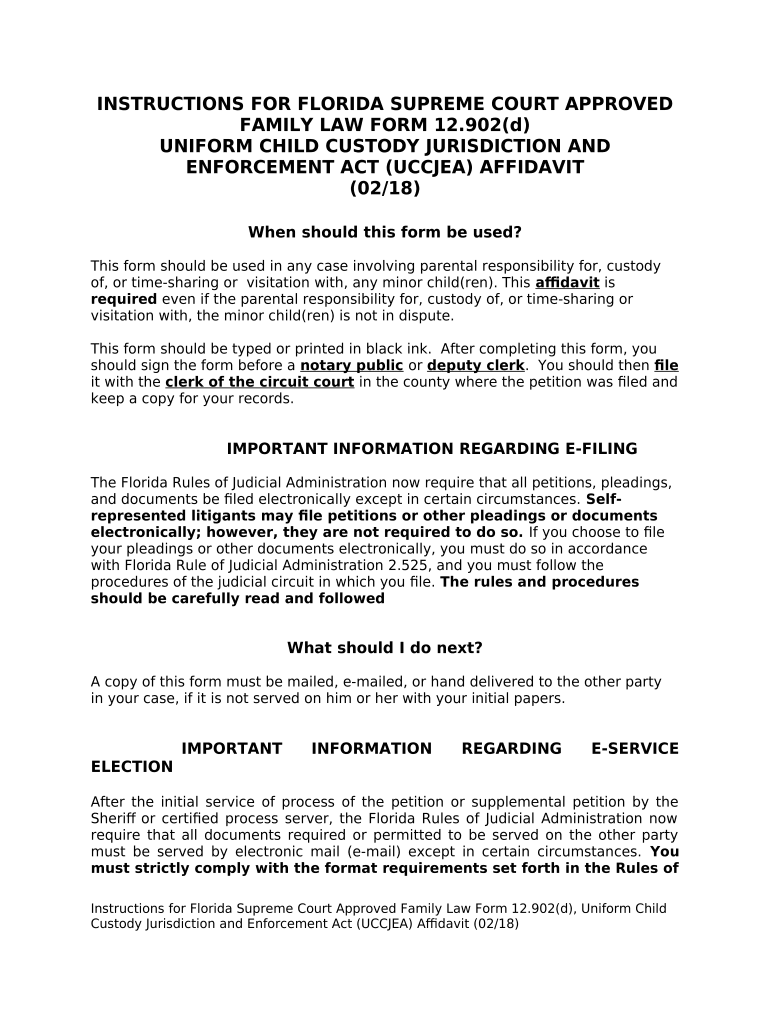
Florida Child Custody Form


Understanding Florida Child Custody
Florida child custody laws determine how parental responsibilities and rights are allocated between parents. In Florida, custody is typically divided into two main types: legal custody and physical custody. Legal custody refers to the right to make significant decisions regarding the child’s upbringing, including education, healthcare, and religion. Physical custody pertains to where the child resides and the day-to-day care provided by each parent. The state emphasizes the child's best interests in all custody decisions, taking into account various factors such as the child's age, emotional ties to each parent, and the parents' ability to provide a stable environment.
Steps to Complete the Florida Child Custody Form
Completing the Florida child custody form involves several key steps to ensure accuracy and compliance with state regulations. First, gather all necessary information, including details about both parents, the child, and any existing custody arrangements. Next, fill out the form clearly, ensuring that all sections are completed. It is crucial to provide truthful and comprehensive information, as inaccuracies can lead to delays or complications. After completing the form, review it carefully for any errors before submission. Finally, submit the form through the appropriate channels, which may include online submission, mailing, or in-person delivery to the court.
Legal Use of the Florida Child Custody Form
The Florida child custody form serves a vital legal function in establishing custody arrangements. It is essential to understand that this form must adhere to Florida's legal standards to be considered valid. The form must be signed by both parents, and in some cases, notarization may be required. Additionally, the form should reflect the current circumstances of both parents and the child. Courts will review the submitted form to ensure it aligns with the best interests of the child, making it critical that all information is accurate and up-to-date.
Key Elements of the Florida Child Custody Form
Several key elements must be included in the Florida child custody form to ensure it meets legal requirements. These elements typically include:
- Parent Information: Names, addresses, and contact information for both parents.
- Child Information: The child's name, date of birth, and current living situation.
- Custody Arrangements: Proposed legal and physical custody arrangements, including visitation schedules.
- Best Interest Factors: Considerations that demonstrate how the proposed arrangements serve the child's best interests.
State-Specific Rules for Florida Child Custody
Florida has specific rules governing child custody that differ from other states. One significant aspect is the emphasis on shared parental responsibility, which encourages both parents to be involved in the child's life. Additionally, Florida law requires that any custody agreement be in writing and submitted to the court for approval. Courts may also mandate mediation for parents unable to reach an agreement independently. Understanding these state-specific rules is crucial for parents navigating the custody process.
Form Submission Methods for Florida Child Custody
Submitting the Florida child custody form can be done through various methods, depending on the court's requirements. Parents may choose to submit the form online through the court's e-filing system, which is often the most efficient method. Alternatively, forms can be mailed directly to the appropriate court or delivered in person. It is essential to verify the submission method with the local court, as procedures may vary by jurisdiction. Ensuring timely submission is critical to avoid delays in custody proceedings.
Quick guide on how to complete florida child custody
Effortlessly prepare Florida Child Custody on any device
Digital document management has gained signNow traction among businesses and individuals. It serves as an ideal eco-friendly alternative to conventional printed and signed documents, as you can locate the proper form and securely store it online. airSlate SignNow equips you with all the tools necessary to create, modify, and electronically sign your documents quickly and without delays. Manage Florida Child Custody on any device using the airSlate SignNow applications for Android or iOS, and streamline your document-related processes today.
Effortlessly edit and electronically sign Florida Child Custody
- Obtain Florida Child Custody and select Get Form to begin.
- Utilize the tools we provide to complete your form.
- Emphasize important sections of your documents or obscure sensitive information using the tools that airSlate SignNow offers specifically for that purpose.
- Create your electronic signature with the Sign feature, which takes moments and holds the same legal validity as a conventional handwritten signature.
- Review all the details and click on the Done button to save your changes.
- Select how you wish to share your form, whether by email, SMS, or invitation link, or download it to your computer.
Eliminate the worry of lost or misplaced files, tedious form searches, or mistakes that necessitate printing new document copies. airSlate SignNow addresses your document management needs in just a few clicks from any device you prefer. Edit and electronically sign Florida Child Custody to ensure excellent communication at any stage of your form preparation journey with airSlate SignNow.
Create this form in 5 minutes or less
Create this form in 5 minutes!
People also ask
-
What is an FL UCCJEA affidavit?
An FL UCCJEA affidavit is a legal document used in the context of custody disputes across state lines, ensuring that courts recognize jurisdiction based on the UCCJEA. This affidavit helps establish where a child has been living before custody decisions are made. Understanding this document is essential for parents in custody cases.
-
How can airSlate SignNow help with FL UCCJEA affidavits?
airSlate SignNow provides a streamlined solution for creating, sending, and electronically signing FL UCCJEA affidavits. With our user-friendly platform, you can easily fill out the necessary information and send it to other parties for quick signatures. This simplifies the process and ensures that all legalities are properly addressed.
-
What are the pricing plans for using airSlate SignNow for FL UCCJEA affidavits?
airSlate SignNow offers flexible pricing plans that cater to businesses of all sizes looking to handle FL UCCJEA affidavits efficiently. With options ranging from monthly subscriptions to annual discounts, users can choose a plan that best suits their needs without breaking the bank. We prioritize cost-effectiveness while providing a robust eSignature solution.
-
Are there any special features for managing FL UCCJEA affidavits in airSlate SignNow?
Yes, airSlate SignNow includes special features tailored for legal documents, such as templates specifically for FL UCCJEA affidavits. Additionally, it offers secure storage, tracking of signatures, and automated reminders, ensuring that you can manage your documents efficiently and stay compliant with legal requirements.
-
Can I integrate airSlate SignNow with other software for FL UCCJEA affidavits?
Absolutely! airSlate SignNow easily integrates with numerous applications such as Google Drive, Dropbox, and CRM systems. This allows for a seamless workflow when managing FL UCCJEA affidavits and ensures you can always access and share necessary documents without hassle.
-
What benefits do I gain from using airSlate SignNow for FL UCCJEA affidavits?
Using airSlate SignNow for FL UCCJEA affidavits offers numerous benefits, including enhanced efficiency, improved accuracy, and robust security for your documents. The electronic signing process streamlines proceedings by reducing the time needed to get signatures and ensuring that every party can complete their paperwork electronically and securely.
-
Is it easy to get started with airSlate SignNow for FL UCCJEA affidavits?
Yes, getting started with airSlate SignNow is straightforward and user-friendly. You can create your account, access templates for FL UCCJEA affidavits, and begin drafting your documents within minutes. With our intuitive interface, even those unfamiliar with eSigning platforms can navigate it with ease.
Get more for Florida Child Custody
Find out other Florida Child Custody
- Sign Delaware High Tech Rental Lease Agreement Online
- Sign Connecticut High Tech Lease Template Easy
- How Can I Sign Louisiana High Tech LLC Operating Agreement
- Sign Louisiana High Tech Month To Month Lease Myself
- How To Sign Alaska Insurance Promissory Note Template
- Sign Arizona Insurance Moving Checklist Secure
- Sign New Mexico High Tech Limited Power Of Attorney Simple
- Sign Oregon High Tech POA Free
- Sign South Carolina High Tech Moving Checklist Now
- Sign South Carolina High Tech Limited Power Of Attorney Free
- Sign West Virginia High Tech Quitclaim Deed Myself
- Sign Delaware Insurance Claim Online
- Sign Delaware Insurance Contract Later
- Sign Hawaii Insurance NDA Safe
- Sign Georgia Insurance POA Later
- How Can I Sign Alabama Lawers Lease Agreement
- How Can I Sign California Lawers Lease Agreement
- Sign Colorado Lawers Operating Agreement Later
- Sign Connecticut Lawers Limited Power Of Attorney Online
- Sign Hawaii Lawers Cease And Desist Letter Easy