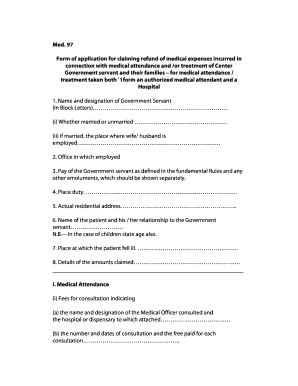
Med 97 Form


What is the Med 97 Form?
The Med 97 form is a medical reimbursement application used by employees, particularly those in the central government, to claim medical expenses incurred during their employment. This form is essential for ensuring that employees receive the necessary reimbursements for eligible medical costs. It is designed to facilitate the process of claiming medical benefits and is available in both Hindi and English, making it accessible to a wider audience.
How to Use the Med 97 Form
To effectively use the Med 97 form, individuals must first ensure they have all necessary documentation related to their medical expenses. This includes receipts, bills, and any relevant medical reports. Once the form is obtained, it should be filled out accurately, detailing the medical expenses being claimed. After completion, the form must be submitted to the appropriate department within the organization for processing. Understanding the specific requirements of the form is crucial to avoid delays in reimbursement.
Steps to Complete the Med 97 Form
Completing the Med 97 form involves several key steps:
- Gather all required documents, including medical bills and receipts.
- Obtain the Med 97 form in your preferred language (Hindi or English).
- Fill out the form, ensuring all sections are completed accurately.
- Attach all necessary supporting documents to the completed form.
- Submit the form to the designated department for approval.
Following these steps will help ensure a smooth reimbursement process.
Legal Use of the Med 97 Form
The Med 97 form is legally recognized for the purpose of claiming medical reimbursements. It must be filled out in accordance with the guidelines set forth by the issuing authority. Proper use of the form ensures compliance with relevant regulations and helps protect the rights of the employee seeking reimbursement. It is important to retain copies of all submitted documents for personal records and future reference.
Required Documents
When submitting the Med 97 form, certain documents are required to support the claim. These typically include:
- Original medical bills or receipts.
- Prescriptions or medical reports, if applicable.
- Any additional documentation requested by the employer or insurance provider.
Having these documents ready will facilitate a quicker processing time for the reimbursement request.
Form Submission Methods
The Med 97 form can be submitted through various methods, depending on the employer's policies. Common submission methods include:
- Online submission through the employer's designated portal.
- Mailing the completed form and documents to the human resources department.
- In-person submission at the HR office, if applicable.
Choosing the appropriate submission method is essential for ensuring timely processing of the claim.
Quick guide on how to complete med 97 form
Prepare Med 97 Form easily on any device
Digital document management has gained traction with businesses and individuals alike. It offers an excellent eco-friendly substitute for conventional printed and signed papers, as you can locate the right form and safely store it online. airSlate SignNow equips you with all the necessary tools to create, adjust, and electronically sign your documents quickly without interruptions. Manage Med 97 Form on any platform with airSlate SignNow Android or iOS applications and streamline any document-related process today.
The simplest way to adjust and electronically sign Med 97 Form effortlessly
- Obtain Med 97 Form and then click Get Form to begin.
- Utilize the tools we offer to fill out your form.
- Emphasize important sections of the documents or obscure sensitive details with features that airSlate SignNow provides specifically for that purpose.
- Create your electronic signature with the Sign tool, which takes mere seconds and holds the same legal significance as a traditional handwritten signature.
- Verify all the information and then click on the Done button to save your changes.
- Choose how you wish to send your form, via email, text message (SMS), or invite link, or download it to your computer.
Eliminate concerns about lost or misplaced documents, tedious form searching, or errors that require printing new copies. airSlate SignNow meets all your needs in document management in just a few clicks from any device of your selection. Edit and electronically sign Med 97 Form to ensure excellent communication at every stage of your form preparation process with airSlate SignNow.
Create this form in 5 minutes or less
Create this form in 5 minutes!
How to create an eSignature for the med 97 form
How to create an electronic signature for a PDF online
How to create an electronic signature for a PDF in Google Chrome
How to create an e-signature for signing PDFs in Gmail
How to create an e-signature right from your smartphone
How to create an e-signature for a PDF on iOS
How to create an e-signature for a PDF on Android
People also ask
-
What is the med 97 form in Hindi and English?
The med 97 form is an important medical document used for various health-related purposes. In Hindi and English, it serves as a vital record for patients and healthcare providers to communicate effectively. Understanding the med 97 form in both languages ensures accurate completion and better healthcare management.
-
How can I obtain the med 97 form in Hindi and English?
You can obtain the med 97 form in Hindi and English from healthcare providers or official health department websites. Many institutions also offer downloadable versions, ensuring easy access. Utilizing airSlate SignNow can streamline your document management by allowing you to eSign and send the med 97 form securely.
-
Is there a cost to use airSlate SignNow for the med 97 form in Hindi and English?
Yes, airSlate SignNow offers competitive pricing plans designed to meet varied needs. Depending on the features you require for managing the med 97 form in Hindi and English, you can choose a plan that suits your budget. Take advantage of the trial period to explore the platform's capabilities.
-
What features does airSlate SignNow offer for the med 97 form in Hindi and English?
airSlate SignNow includes features like eSigning, template creation, and document management specifically tailored for forms like the med 97 form in Hindi and English. The platform allows users to collaborate seamlessly, track document status, and maintain compliance. These features enhance efficiency in handling medical documentation.
-
Can I integrate airSlate SignNow with other applications for the med 97 form in Hindi and English?
Absolutely! airSlate SignNow offers integrations with various applications, enhancing your workflow for the med 97 form in Hindi and English. This includes compatibility with popular platforms like Google Drive and Salesforce, ensuring you can manage documents across your existing tools seamlessly.
-
What are the benefits of using airSlate SignNow for the med 97 form in Hindi and English?
Using airSlate SignNow for the med 97 form in Hindi and English provides numerous benefits such as improved efficiency, reduced paper usage, and enhanced security. The user-friendly interface simplifies the eSigning process, making it quick for both providers and patients. Additionally, document tracking features ensure transparency and accountability.
-
How secure is airSlate SignNow when handling the med 97 form in Hindi and English?
airSlate SignNow prioritizes security, employing advanced encryption protocols for all documents, including the med 97 form in Hindi and English. You can trust that sensitive information is protected throughout the eSigning process. The platform also complies with industry standards, ensuring safe and secure document handling.
Get more for Med 97 Form
- Navy form 1336
- Animal non combatant emergency evacuation card cnic cnic navy form
- Focused professional practice evaluation fppe form
- Face paint contract template form
- Facilitator contract template form
- Facilities management contract template form
- Facility use contract template form
- Family behavior contract template form
Find out other Med 97 Form
- How To Integrate Sign in Banking
- How To Use Sign in Banking
- Help Me With Use Sign in Banking
- Can I Use Sign in Banking
- How Do I Install Sign in Banking
- How To Add Sign in Banking
- How Do I Add Sign in Banking
- How Can I Add Sign in Banking
- Can I Add Sign in Banking
- Help Me With Set Up Sign in Government
- How To Integrate eSign in Banking
- How To Use eSign in Banking
- How To Install eSign in Banking
- How To Add eSign in Banking
- How To Set Up eSign in Banking
- How To Save eSign in Banking
- How To Implement eSign in Banking
- How To Set Up eSign in Construction
- How To Integrate eSign in Doctors
- How To Use eSign in Doctors