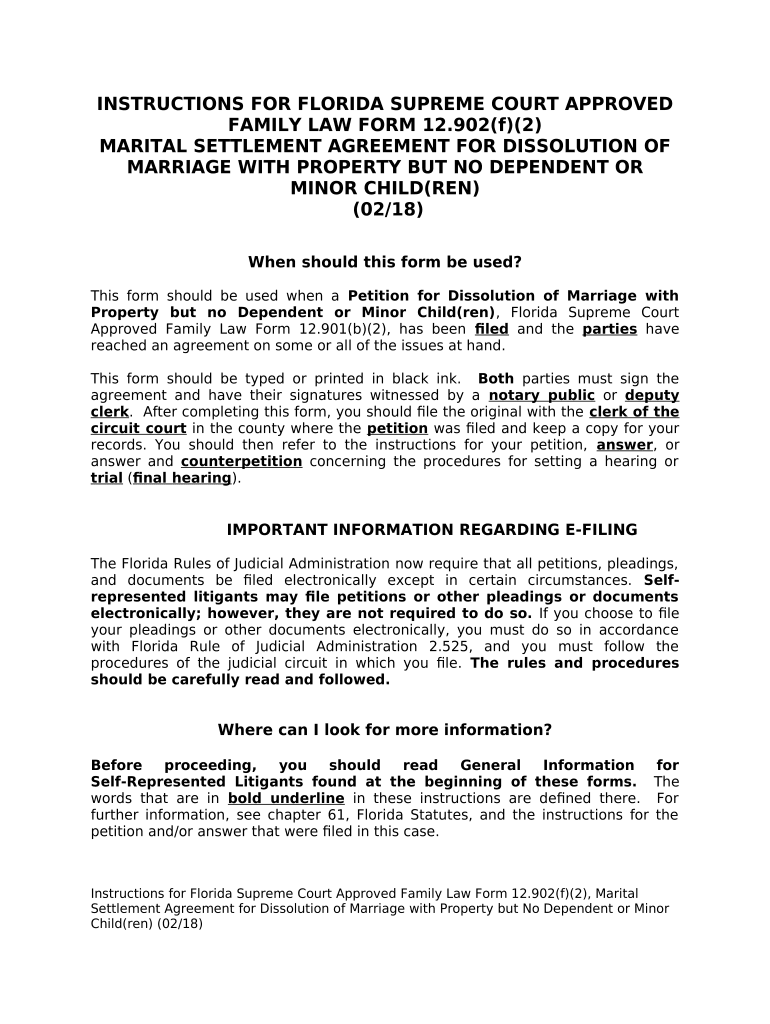
Dissolution Marriage Children Form


What is the dissolution marriage children
The term "dissolution marriage children" refers to the legal process of ending a marriage when minor children are involved. This process encompasses various considerations, including child custody, visitation rights, and child support obligations. In the United States, the dissolution of marriage aims to ensure the welfare of children while addressing the legal rights and responsibilities of both parents. It is essential for parents to understand the implications of this process, as it affects their children’s upbringing and stability.
Key elements of the dissolution marriage children
Several key elements are crucial when navigating the dissolution of marriage involving minor children. These include:
- Child Custody: Determining where the children will live and how decisions regarding their upbringing will be made.
- Child Support: Establishing financial responsibilities to ensure the children’s needs are met.
- Visitation Rights: Outlining the non-custodial parent's rights to spend time with the children.
- Parenting Plans: Creating a detailed plan that addresses the children's daily routines, education, and healthcare.
These elements are vital for creating a stable environment for children during and after the dissolution process.
Steps to complete the dissolution marriage children
Completing the dissolution of marriage when minor children are involved involves several steps:
- Gather Necessary Documents: Collect all relevant documents, including financial records and any existing custody agreements.
- File the Petition: Submit the dissolution petition to the appropriate court, including details about the children and proposed arrangements.
- Attend Mediation: Participate in mediation sessions to discuss custody and support arrangements amicably.
- Finalize the Agreement: Once an agreement is reached, it must be documented and submitted to the court for approval.
Following these steps can help ensure a smoother process and a focus on the children's best interests.
Legal use of the dissolution marriage children
The legal use of dissolution marriage documents involving minor children requires compliance with state laws. Each state has specific regulations governing custody, support, and visitation. It is crucial to understand these laws to ensure that the agreements made are enforceable and in the best interest of the children. Courts typically prioritize the child's welfare when making decisions, and legal documents must reflect this focus.
Required documents
When filing for the dissolution of marriage involving minor children, several documents are typically required:
- Petition for Dissolution: A formal request to the court to end the marriage.
- Parenting Plan: A detailed outline of custody arrangements and visitation schedules.
- Financial Affidavit: A statement of income, expenses, and assets to determine child support obligations.
- Child Support Worksheet: A calculation of the financial support required for the children.
Having these documents prepared can streamline the process and ensure all necessary information is presented to the court.
State-specific rules for the dissolution marriage children
Each state in the U.S. has its own set of rules and procedures for the dissolution of marriage involving minor children. It is essential for parents to familiarize themselves with their state's specific requirements, such as filing fees, waiting periods, and mediation processes. Understanding these state-specific rules can help parents navigate the legal landscape more effectively and ensure compliance with local laws.
Quick guide on how to complete dissolution marriage children
Complete Dissolution Marriage Children effortlessly on any device
Digital document management has gained traction among companies and individuals. It serves as an excellent eco-friendly substitute for traditional printed and signed documents, allowing you to locate the correct form and securely archive it online. airSlate SignNow equips you with all the tools necessary to create, edit, and eSign your documents quickly and without complications. Manage Dissolution Marriage Children on any platform with airSlate SignNow Android or iOS applications and streamline any document-centered task today.
How to modify and eSign Dissolution Marriage Children with ease
- Locate Dissolution Marriage Children and then click Get Form to begin.
- Employ the tools we provide to complete your form.
- Emphasize signNow sections of your documents or redact sensitive information with tools that airSlate SignNow offers specifically for this purpose.
- Generate your eSignature using the Sign tool, which takes mere seconds and carries the same legal validity as a conventional wet ink signature.
- Review the details and then click on the Done button to save your updates.
- Select how you wish to send your form, via email, text message (SMS), or invitation link, or download it to your computer.
Eliminate concerns over lost or misplaced documents, tedious form searches, or errors that necessitate printing new document copies. airSlate SignNow meets all your document management needs in just a few clicks from any device you prefer. Modify and eSign Dissolution Marriage Children and ensure excellent communication at every stage of the form preparation process with airSlate SignNow.
Create this form in 5 minutes or less
Create this form in 5 minutes!
People also ask
-
What is the process of dissolution of marriage with minor children?
The process of dissolution of marriage with minor children generally involves filing a petition with the court, where you outline the issues related to child custody, support, and visitation. It’s crucial to address the best interests of the children throughout this process. The court will evaluate the submitted documents and can arrange mediation if needed.
-
How does airSlate SignNow support dissolution of marriage documents?
airSlate SignNow offers an easy-to-use platform for creating, signing, and sending necessary documents related to the dissolution of marriage with minor children. Users can customize legal templates, ensuring all critical elements are included to protect the rights of minors during the process. With its efficient document management system, staying organized throughout the process becomes simple.
-
What features does airSlate SignNow provide for divorce agreements involving children?
airSlate SignNow provides features such as customizable templates, secure electronic signatures, and real-time collaboration for divorce agreements involving children. These functionalities help ensure that all parties can review and sign documents efficiently, thereby saving time and reducing the stress often associated with the dissolution of marriage with minor children.
-
Is airSlate SignNow cost-effective for handling dissolution of marriage cases?
Yes, airSlate SignNow is designed to be a cost-effective solution for handling dissolution of marriage cases, including those with minor children. With various pricing plans available, you can choose one that fits your budget while still accessing all necessary features. Many users find that the savings in time and resources signNowly outweigh the costs.
-
Can I integrate airSlate SignNow with other applications for my legal needs?
Absolutely! airSlate SignNow offers integrations with popular applications, making it a versatile choice for handling dissolution of marriage documents with minor children. Whether you need to connect with CRM systems, cloud storage, or other legal software, airSlate SignNow’s integrations facilitate seamless workflow management.
-
What information is typically required to file for dissolution of marriage with minor children?
When filing for dissolution of marriage with minor children, you typically need to provide information such as the names and ages of the children, your custody preferences, and details about child support. These elements are crucial for the court to make informed decisions that prioritize the welfare of the children involved in the dissolution process.
-
How can airSlate SignNow expedite the dissolution of marriage process?
airSlate SignNow can expedite the dissolution of marriage process by allowing users to quickly create, share, and sign documents electronically. This eliminates the need for physical signatures and can signNowly reduce turnaround times for submitting important paperwork. By improving efficiency, airSlate SignNow helps facilitate a smoother experience for families navigating difficult transitions.
Get more for Dissolution Marriage Children
- Illinois transact form
- Illinois tm form
- Illinois form llc 136137 2010
- State of illinois uniform partnership act tax forms 2004
- Additional information required by section 130810b3 5 and 7
- Illinois uniform partnership act form upa 304 please submit this
- Congressional record us government publishing office form
- Rt opr form
Find out other Dissolution Marriage Children
- eSign Florida Plumbing Business Plan Template Now
- How To eSign Georgia Plumbing Cease And Desist Letter
- eSign Florida Plumbing Credit Memo Now
- eSign Hawaii Plumbing Contract Mobile
- eSign Florida Plumbing Credit Memo Fast
- eSign Hawaii Plumbing Claim Fast
- eSign Hawaii Plumbing Letter Of Intent Myself
- eSign Hawaii Plumbing Letter Of Intent Fast
- Help Me With eSign Idaho Plumbing Profit And Loss Statement
- eSign Illinois Plumbing Letter Of Intent Now
- eSign Massachusetts Orthodontists Last Will And Testament Now
- eSign Illinois Plumbing Permission Slip Free
- eSign Kansas Plumbing LLC Operating Agreement Secure
- eSign Kentucky Plumbing Quitclaim Deed Free
- eSign Legal Word West Virginia Online
- Can I eSign Wisconsin Legal Warranty Deed
- eSign New Hampshire Orthodontists Medical History Online
- eSign Massachusetts Plumbing Job Offer Mobile
- How To eSign Pennsylvania Orthodontists Letter Of Intent
- eSign Rhode Island Orthodontists Last Will And Testament Secure