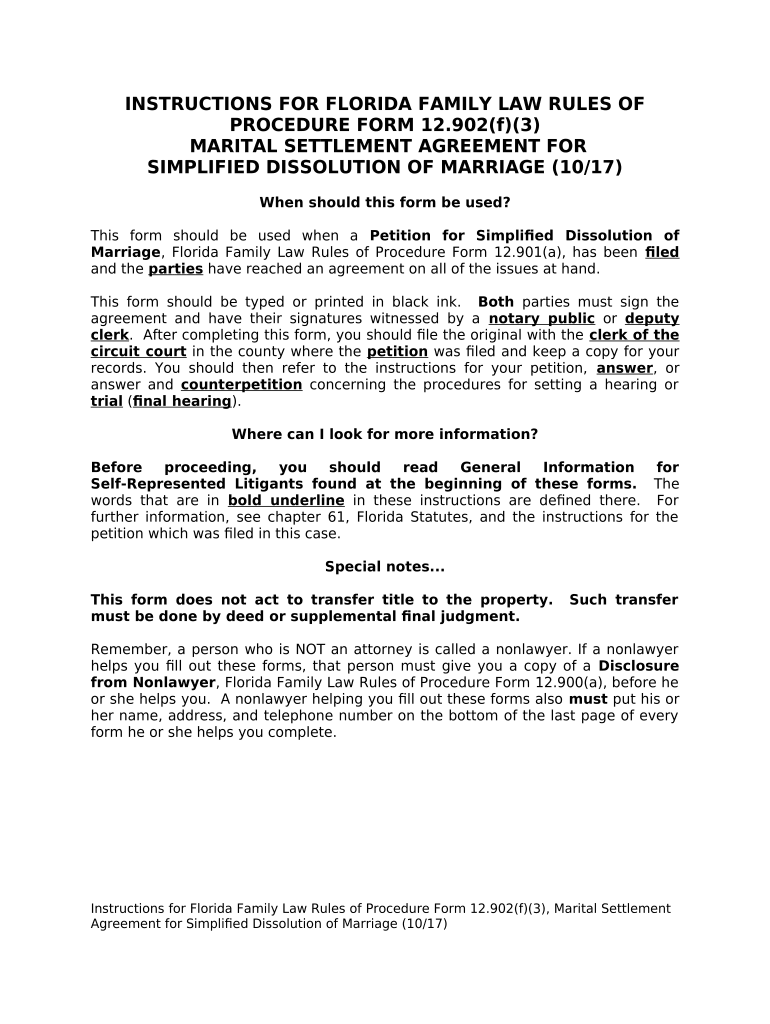
Settlement Agreement Contract Form


What is the Settlement Agreement Contract
A settlement agreement contract is a legally binding document that outlines the terms and conditions agreed upon by parties involved in a marital dissolution. This contract typically addresses issues such as asset division, child custody, and support obligations. It serves to formalize the resolution of disputes and can prevent future conflicts by clearly defining each party's responsibilities and rights.
Key Elements of the Settlement Agreement Contract
Understanding the key elements of a settlement agreement contract is essential for ensuring that all necessary aspects are covered. Important components include:
- Identification of Parties: Clearly state the names and addresses of both parties involved in the marital dissolution.
- Asset Division: Detail how marital assets and debts will be divided, including property, bank accounts, and personal belongings.
- Child Custody and Support: Specify arrangements for child custody, visitation rights, and financial support obligations.
- Spousal Support: Outline any agreements regarding alimony or spousal support payments.
- Dispute Resolution: Include provisions for resolving future disputes related to the agreement.
Steps to Complete the Settlement Agreement Contract
Completing a settlement agreement contract involves several important steps:
- Gather Information: Collect all necessary financial documents, including income statements, tax returns, and asset valuations.
- Negotiate Terms: Discuss and negotiate the terms of the agreement with your spouse, ensuring both parties are satisfied with the outcomes.
- Draft the Agreement: Write the settlement agreement, incorporating all agreed-upon terms and conditions.
- Review the Document: Both parties should review the document thoroughly to ensure accuracy and completeness.
- Sign the Agreement: Once both parties are in agreement, sign the contract in the presence of a notary public to ensure its legality.
Legal Use of the Settlement Agreement Contract
The legal use of a settlement agreement contract is crucial in the context of marital dissolution. For the contract to be enforceable, it must comply with state laws and regulations. This includes ensuring that both parties have willingly entered into the agreement, fully understand its terms, and have had the opportunity to seek independent legal advice. Once signed, the agreement can be submitted to the court as part of the divorce proceedings, where it may be incorporated into the final divorce decree.
How to Obtain the Settlement Agreement Contract
Obtaining a settlement agreement contract can be done through various means:
- Legal Assistance: Consulting with a family law attorney can provide tailored guidance and ensure that the contract meets legal requirements.
- Online Resources: Many legal websites offer templates and forms that can be customized to fit individual circumstances.
- Local Courts: Some local courts may provide standard forms or resources for drafting a settlement agreement.
Filing Deadlines / Important Dates
Being aware of filing deadlines and important dates is essential when dealing with a settlement agreement contract. Typically, the completed agreement must be filed with the court before the final divorce hearing. Each state may have specific timelines for submitting documents, so it is important to check local court rules. Missing a deadline can delay the divorce process or affect the enforceability of the agreement.
Quick guide on how to complete settlement agreement contract
Complete Settlement Agreement Contract seamlessly on any device
Managing documents online has gained traction among businesses and individuals. It offers an excellent eco-friendly substitute to conventional printed and signed papers, allowing you to obtain the necessary form and securely keep it online. airSlate SignNow provides all the tools required to create, edit, and eSign your documents swiftly without delays. Manage Settlement Agreement Contract on any platform with airSlate SignNow's Android or iOS applications and enhance any document-related task today.
The easiest way to edit and eSign Settlement Agreement Contract effortlessly
- Obtain Settlement Agreement Contract and click on Get Form to begin.
- Utilize the tools we offer to fill out your document.
- Emphasize important sections of your documents or hide sensitive information with tools that airSlate SignNow provides specifically for that purpose.
- Create your signature with the Sign tool, which takes seconds and carries the same legal validity as a traditional ink signature.
- Verify all the information and click on the Done button to save your modifications.
- Select how you wish to share your form, via email, text message (SMS), or invitation link, or download it to your computer.
Eliminate concerns about lost or misplaced documents, tedious form searches, or mistakes that necessitate printing new document copies. airSlate SignNow meets all your document management needs in just a few clicks from any device you prefer. Edit and eSign Settlement Agreement Contract and ensure excellent communication at every stage of your form preparation process with airSlate SignNow.
Create this form in 5 minutes or less
Create this form in 5 minutes!
People also ask
-
What is marital dissolution marriage?
Marital dissolution marriage refers to the legal process of ending a marriage. It typically involves filing documents to initiate the dissolution and addressing issues like asset division and custody arrangements. Understanding this term is essential for anyone seeking to navigate the complexities of separating from a spouse.
-
How can airSlate SignNow assist with marital dissolution marriage documents?
airSlate SignNow offers an efficient platform for preparing and signing marital dissolution marriage documents online. With its user-friendly interface, you can easily create, send, and eSign necessary forms securely. This streamlines the process, helping you save time during a challenging period.
-
What features does airSlate SignNow provide for marital dissolution marriage?
Some key features include customizable templates for marital dissolution marriage documents, secure eSignature options, and document tracking. These capabilities ensure that all your documents are completed correctly and timely. Additionally, the platform offers compliance with legal standards, which is crucial for such legal processes.
-
Is airSlate SignNow affordable for managing marital dissolution marriage paperwork?
Yes, airSlate SignNow is a cost-effective solution for managing marital dissolution marriage paperwork. The pricing plans are designed to accommodate different needs, including individual users and businesses. By using our platform, you can signNowly reduce costs associated with traditional document processing methods.
-
What are the benefits of using airSlate SignNow for marital dissolution marriage?
Using airSlate SignNow for marital dissolution marriage has several benefits, including streamlined workflows and reduced processing time. The platform enhances collaboration by allowing multiple parties to review and sign documents easily. This reduces the stress and complexity often associated with legal paperwork.
-
Can I integrate airSlate SignNow with other tools for marital dissolution marriage?
Absolutely! airSlate SignNow supports numerous integrations with various tools that can facilitate the marital dissolution marriage process. Whether you need to connect with cloud storage services or document management systems, our platform can be customized to fit your workflow seamlessly.
-
How secure is the airSlate SignNow platform for marital dissolution marriage documents?
Security is a top priority at airSlate SignNow. All documents related to marital dissolution marriage are protected with advanced encryption and security protocols. This ensures that your sensitive information remains confidential and is only accessible by authorized users.
Get more for Settlement Agreement Contract
Find out other Settlement Agreement Contract
- Can I eSign Alaska Equipment Rental Agreement Template
- eSign Michigan Equipment Rental Agreement Template Later
- Help Me With eSignature Washington IOU
- eSign Indiana Home Improvement Contract Myself
- eSign North Dakota Architectural Proposal Template Online
- How To eSignature Alabama Mechanic's Lien
- Can I eSign Alabama Car Insurance Quotation Form
- eSign Florida Car Insurance Quotation Form Mobile
- eSign Louisiana Car Insurance Quotation Form Online
- Can I eSign Massachusetts Car Insurance Quotation Form
- eSign Michigan Car Insurance Quotation Form Online
- eSign Michigan Car Insurance Quotation Form Mobile
- eSignature Massachusetts Mechanic's Lien Online
- eSignature Massachusetts Mechanic's Lien Free
- eSign Ohio Car Insurance Quotation Form Mobile
- eSign North Dakota Car Insurance Quotation Form Online
- eSign Pennsylvania Car Insurance Quotation Form Mobile
- eSignature Nevada Mechanic's Lien Myself
- eSign California Life-Insurance Quote Form Online
- How To eSignature Ohio Mechanic's Lien