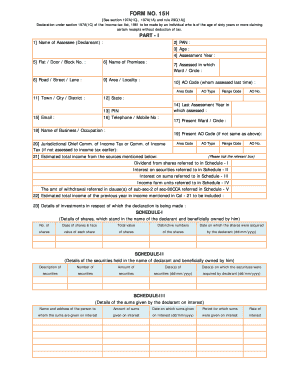
Form 15h Download in Word Format


What is the Form 15h Download In Word Format
The Form 15h is a declaration used by individuals, particularly senior citizens, to ensure that no tax is deducted at source on their income. This form is essential for those who are eligible for tax exemption under the Income Tax Act. The 15h form download in word format allows users to easily fill out and submit their information electronically, streamlining the process of tax declaration. By using the Word format, individuals can edit, save, and print the form as needed, making it accessible for various purposes.
How to Obtain the Form 15h Download In Word Format
To obtain the 15h form download in word format, individuals can visit official government websites or trusted financial platforms that provide tax-related resources. It is important to ensure that the source is reliable to avoid outdated or incorrect versions of the form. Once located, users can download the form directly to their devices, allowing for easy access and completion.
Steps to Complete the Form 15h Download In Word Format
Completing the income tax 15h form involves several straightforward steps:
- Open the downloaded Word file and review the instructions provided.
- Fill in personal details such as name, address, and PAN (Permanent Account Number).
- Indicate the financial year for which the declaration is being made.
- Provide details of the income for which the exemption is being claimed.
- Sign and date the form to validate the declaration.
Once completed, the form can be printed and submitted to the relevant tax authority or financial institution.
Legal Use of the Form 15h Download In Word Format
The income tax 15h form is legally recognized under the Income Tax Act, allowing individuals to declare their income and claim exemptions. When properly filled out and submitted, it serves as a valid declaration to prevent tax deductions at source. It is crucial to ensure that all information is accurate and truthful to comply with legal requirements and avoid penalties.
Key Elements of the Form 15h Download In Word Format
Key elements of the form 15h include:
- Personal Information: Name, address, and PAN.
- Financial Year: The specific year for which the declaration applies.
- Income Details: Types of income being declared and the amount.
- Signature: The signatory must confirm the accuracy of the information.
These components are essential for the form to be considered valid and legally binding.
Eligibility Criteria for the Form 15h Download In Word Format
Eligibility for using the 15h form typically includes:
- Individuals aged sixty years or older.
- Those whose total income is below the taxable limit.
- Individuals receiving income from sources such as interest, dividends, or pension.
Meeting these criteria allows eligible individuals to utilize the form to avoid unnecessary tax deductions.
Quick guide on how to complete form 15h download in word format
Complete Form 15h Download In Word Format smoothly on any device
Digital document management has become increasingly favored by companies and individuals alike. It offers an ideal eco-friendly substitute for conventional printed and signed documents, as you can access the necessary form and securely save it online. airSlate SignNow equips you with all the tools needed to create, edit, and eSign your documents promptly without any holdups. Handle Form 15h Download In Word Format on any device using airSlate SignNow Android or iOS applications and simplify any document-related task today.
How to modify and eSign Form 15h Download In Word Format effortlessly
- Locate Form 15h Download In Word Format and click Get Form to begin.
- Use the tools we provide to complete your form.
- Highlight important sections of the documents or obscure sensitive details with tools specifically designed for that purpose by airSlate SignNow.
- Create your eSignature using the Sign feature, which takes mere seconds and holds the same legal validity as a traditional ink signature.
- Review all the details and click the Done button to save your modifications.
- Choose how you want to send your form: via email, text message (SMS), invitation link, or download it to your computer.
Say goodbye to lost or disorganized files, painstaking form searches, or mistakes that require reprinting documents. airSlate SignNow meets your document management needs in just a few clicks from any device you select. Edit and eSign Form 15h Download In Word Format and ensure exceptional communication throughout your form preparation journey with airSlate SignNow.
Create this form in 5 minutes or less
Create this form in 5 minutes!
How to create an eSignature for the form 15h download in word format
How to create an electronic signature for a PDF online
How to create an electronic signature for a PDF in Google Chrome
How to create an e-signature for signing PDFs in Gmail
How to create an e-signature right from your smartphone
How to create an e-signature for a PDF on iOS
How to create an e-signature for a PDF on Android
People also ask
-
What is the process to perform a 'form 15h download in word format'?
To perform a 'form 15h download in word format', simply log into your airSlate SignNow account, select the desired template, and choose the option to download it in Word format. This easy process ensures you have a versatile document that can be edited as needed before distribution.
-
Are there any costs associated with 'form 15h download in word format'?
The 'form 15h download in word format' is included in your airSlate SignNow subscription, which provides a cost-effective solution for businesses. Different pricing tiers are available, allowing you to choose the one that best fits your needs and budget.
-
What features accompany the 'form 15h download in word format' option?
When you choose the 'form 15h download in word format', you gain access to a suite of powerful features, including eSigning, document tracking, and team collaboration tools. These functionalities are designed to streamline your workflows and improve document management.
-
How can the 'form 15h download in word format' benefit my business?
The 'form 15h download in word format' allows for easy customization and editing, ensuring that your business's specific needs are met. It simplifies document processes, enhances efficiency, and helps maintain professionalism in all your business communications.
-
Does airSlate SignNow integrate with other applications for 'form 15h download in word format'?
Yes, airSlate SignNow seamlessly integrates with various applications such as Google Drive, Dropbox, and CRM systems. This allows you to easily manage your workflows and utilize the 'form 15h download in word format' alongside your favorite tools.
-
Can I modify the 'form 15h download in word format' after downloading?
Absolutely! One of the advantages of the 'form 15h download in word format' is that it can be modified to suit your specific requirements. You can make changes, add information, or even customize sections to better fit your operations.
-
Is customer support available for questions regarding 'form 15h download in word format'?
Yes, airSlate SignNow offers excellent customer support for all inquiries related to the 'form 15h download in word format'. You can signNow out via live chat, email, or phone to get assistance with any concerns you may have.
Get more for Form 15h Download In Word Format
- Risk in the home affordable modification form
- Governor toby douglas director dear applicant thank you for your recent inquiry regarding participation in the medi cal program form
- Engagement photography contract template form
- Engineer consult contract template form
- Engineer contract template form
- Engineer design contract template form
- Engineer consultant contract template form
- Engineer service contract template form
Find out other Form 15h Download In Word Format
- Electronic signature Finance & Tax Accounting Word South Carolina Later
- How Do I Electronic signature Illinois Healthcare / Medical Purchase Order Template
- Electronic signature Louisiana Healthcare / Medical Quitclaim Deed Online
- Electronic signature Louisiana Healthcare / Medical Quitclaim Deed Computer
- How Do I Electronic signature Louisiana Healthcare / Medical Limited Power Of Attorney
- Electronic signature Maine Healthcare / Medical Letter Of Intent Fast
- How To Electronic signature Mississippi Healthcare / Medical Month To Month Lease
- Electronic signature Nebraska Healthcare / Medical RFP Secure
- Electronic signature Nevada Healthcare / Medical Emergency Contact Form Later
- Electronic signature New Hampshire Healthcare / Medical Credit Memo Easy
- Electronic signature New Hampshire Healthcare / Medical Lease Agreement Form Free
- Electronic signature North Dakota Healthcare / Medical Notice To Quit Secure
- Help Me With Electronic signature Ohio Healthcare / Medical Moving Checklist
- Electronic signature Education PPT Ohio Secure
- Electronic signature Tennessee Healthcare / Medical NDA Now
- Electronic signature Tennessee Healthcare / Medical Lease Termination Letter Online
- Electronic signature Oklahoma Education LLC Operating Agreement Fast
- How To Electronic signature Virginia Healthcare / Medical Contract
- How To Electronic signature Virginia Healthcare / Medical Operating Agreement
- Electronic signature Wisconsin Healthcare / Medical Business Letter Template Mobile