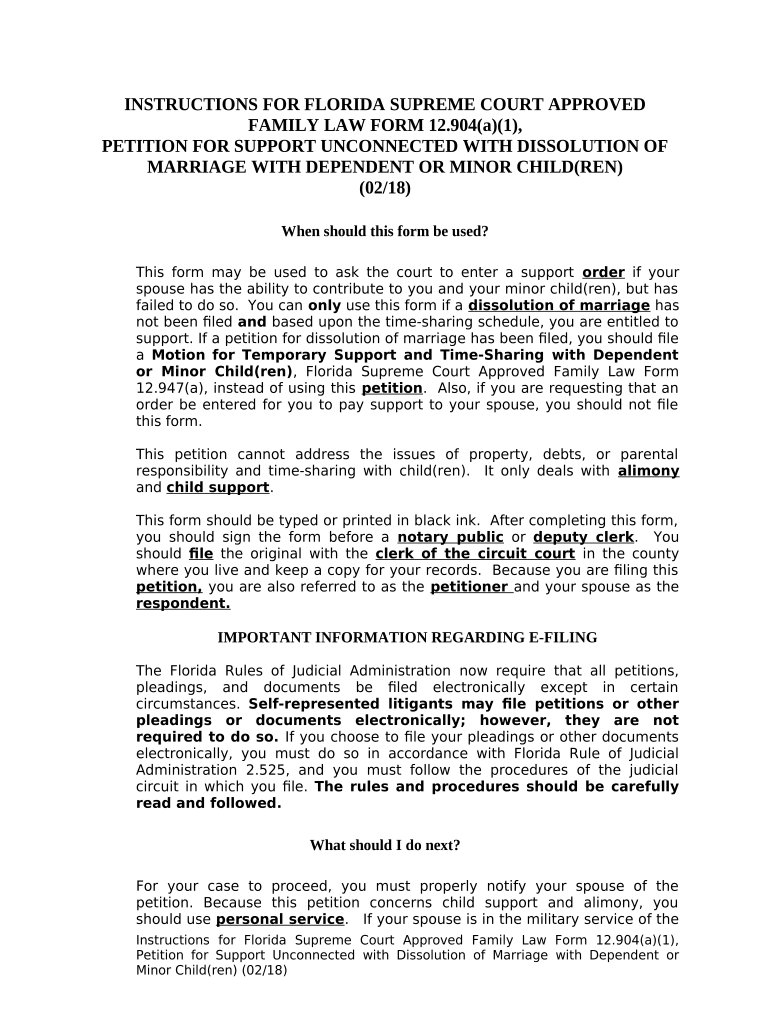
Dissolution Marriage Children Form


What is the dissolution marriage children form?
The dissolution marriage children form is a legal document used in the process of dissolving a marriage when children are involved. This form outlines the arrangements regarding child custody, visitation rights, and child support. It is essential for ensuring that the best interests of the children are prioritized during the dissolution process. By clearly defining responsibilities and expectations, this form helps to create a structured plan for co-parenting after the marriage ends.
Steps to complete the dissolution marriage children form
Completing the dissolution marriage children form involves several key steps to ensure accuracy and compliance with legal requirements. First, gather all necessary information about the children, including their names, ages, and any existing custody arrangements. Next, clearly outline your proposed custody and visitation schedule, ensuring it reflects the children's best interests. After filling out the form, both parents should review it for completeness and accuracy. Finally, submit the completed form to the appropriate court or agency as required by state law.
Legal use of the dissolution marriage children form
The dissolution marriage children form is legally binding once it is submitted and approved by the court. It serves as a formal agreement between the parents regarding the care and support of their children post-dissolution. To ensure its legal validity, both parents must sign the form, and it must comply with state laws governing custody and child support. Courts typically review the form to confirm that it meets legal standards and adequately addresses the needs of the children involved.
State-specific rules for the dissolution marriage children form
Each state has its own regulations and requirements regarding the dissolution marriage children form. It is crucial to familiarize yourself with the specific rules in your state, as they can dictate the information required, the format of the form, and the submission process. Some states may have additional documentation or specific language that must be included. Consulting with a legal professional or reviewing state resources can help ensure compliance with local laws.
Required documents for the dissolution marriage children form
When completing the dissolution marriage children form, certain documents may be required to support your application. Commonly needed documents include birth certificates of the children, proof of income for both parents, and any existing custody agreements or court orders. Having these documents ready can facilitate a smoother process and ensure that all necessary information is provided to the court.
Who issues the dissolution marriage children form?
The dissolution marriage children form is typically issued by the family court in the jurisdiction where the divorce is filed. Each court may have its own version of the form, so it is important to obtain the correct document from the appropriate court. Some states also provide downloadable versions of the form on their official websites, making it easier for individuals to access and complete the necessary paperwork.
Quick guide on how to complete dissolution marriage children 497303054
Prepare Dissolution Marriage Children effortlessly on any device
Digital document management has gained traction among enterprises and individuals. It serves as an ideal eco-friendly substitute for traditional printed and signed documents, allowing you to locate the necessary form and store it securely online. airSlate SignNow equips you with all the resources needed to create, modify, and eSign your documents swiftly without delays. Handle Dissolution Marriage Children on any platform with airSlate SignNow Android or iOS applications and enhance any document-related operation today.
The easiest way to adjust and eSign Dissolution Marriage Children seamlessly
- Obtain Dissolution Marriage Children and then click Get Form to begin.
- Make use of the tools we provide to complete your document.
- Emphasize important sections of your documents or obscure sensitive information with features that airSlate SignNow specializes in for that purpose.
- Create your signature using the Sign tool, which takes seconds and has the same legal validity as a conventional wet ink signature.
- Review all the details and then click on the Done button to save your modifications.
- Select how you wish to share your form, via email, SMS, invitation link, or download it to your computer.
Say goodbye to lost or misfiled documents, tiring form searches, or mistakes that require new document copies to be printed. airSlate SignNow addresses all your document management needs with just a few clicks from any device you prefer. Adjust and eSign Dissolution Marriage Children and ensure outstanding communication at every stage of your form preparation process with airSlate SignNow.
Create this form in 5 minutes or less
Create this form in 5 minutes!
People also ask
-
What is unconnected dissolution in the context of airSlate SignNow?
Unconnected dissolution refers to the process of formally ending a business entity or partnership without the need for direct communication between parties. With airSlate SignNow, you can efficiently manage the necessary documentation for unconnected dissolution, ensuring all legal requirements are met effortlessly.
-
How does airSlate SignNow facilitate unconnected dissolution?
airSlate SignNow streamlines unconnected dissolution by allowing businesses to prepare, send, and sign the required documents online. Our platform ensures that all involved parties can eSign documents securely, efficiently, and at their convenience, thereby expediting the entire process.
-
What features of airSlate SignNow are beneficial for managing unconnected dissolution?
Key features of airSlate SignNow that support unconnected dissolution include customizable templates, real-time tracking, and integrations with other popular tools. These functionalities help users automate and simplify the signing process, reducing the time and effort needed to complete the dissolution.
-
Is airSlate SignNow cost-effective for handling unconnected dissolution?
Yes, airSlate SignNow offers a cost-effective solution for managing unconnected dissolution. Our flexible pricing plans accommodate businesses of all sizes, ensuring that you get the best value while efficiently handling your document needs.
-
What are the benefits of using airSlate SignNow for unconnected dissolution?
Using airSlate SignNow for unconnected dissolution provides numerous benefits, such as enhanced efficiency, reduced paperwork, and improved collaboration among stakeholders. Our user-friendly interface makes it easy for everyone involved to navigate the process smoothly.
-
Can I integrate airSlate SignNow with other applications during unconnected dissolution?
Absolutely! airSlate SignNow supports integrations with a variety of applications, enabling you to streamline your workflow during unconnected dissolution. Whether you need to connect with accounting software or project management tools, our platform adapts to your business needs.
-
How secure is the unconnected dissolution process with airSlate SignNow?
The unconnected dissolution process with airSlate SignNow is highly secure. We prioritize data protection and compliance, employing advanced encryption technologies to ensure that your documents are safe from unauthorized access during and after the signing process.
Get more for Dissolution Marriage Children
Find out other Dissolution Marriage Children
- Electronic signature Texas Time Off Policy Later
- Electronic signature Texas Time Off Policy Free
- eSignature Delaware Time Off Policy Online
- Help Me With Electronic signature Indiana Direct Deposit Enrollment Form
- Electronic signature Iowa Overtime Authorization Form Online
- Electronic signature Illinois Employee Appraisal Form Simple
- Electronic signature West Virginia Business Ethics and Conduct Disclosure Statement Free
- Electronic signature Alabama Disclosure Notice Simple
- Electronic signature Massachusetts Disclosure Notice Free
- Electronic signature Delaware Drug Testing Consent Agreement Easy
- Electronic signature North Dakota Disclosure Notice Simple
- Electronic signature California Car Lease Agreement Template Free
- How Can I Electronic signature Florida Car Lease Agreement Template
- Electronic signature Kentucky Car Lease Agreement Template Myself
- Electronic signature Texas Car Lease Agreement Template Easy
- Electronic signature New Mexico Articles of Incorporation Template Free
- Electronic signature New Mexico Articles of Incorporation Template Easy
- Electronic signature Oregon Articles of Incorporation Template Simple
- eSignature Montana Direct Deposit Enrollment Form Easy
- How To Electronic signature Nevada Acknowledgement Letter