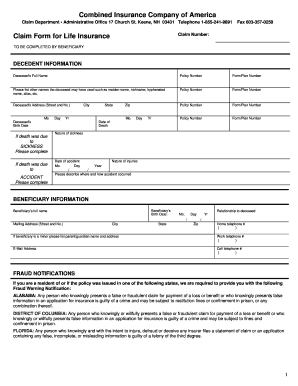
Combined Insurance Wellness Claim Form


What is the Combined Insurance Wellness Claim Form
The Combined Insurance Wellness Claim Form is a document used by policyholders to file claims for wellness benefits under their insurance policy. This form is designed to facilitate the submission of claims related to preventive care, health screenings, and other wellness-related services covered by the insurance plan. It ensures that the claims process is efficient and compliant with the requirements set by the insurance provider.
How to use the Combined Insurance Wellness Claim Form
Using the Combined Insurance Wellness Claim Form involves several straightforward steps. First, ensure you have the correct version of the form, which can usually be obtained from the insurance provider's website or customer service. Next, fill out the required fields, including personal information, policy details, and specifics about the wellness services received. After completing the form, review it for accuracy before submitting it according to the instructions provided.
Steps to complete the Combined Insurance Wellness Claim Form
Completing the Combined Insurance Wellness Claim Form requires careful attention to detail. Follow these steps:
- Gather necessary documents, such as receipts and medical records related to the wellness services.
- Fill in your personal information, including your name, address, and policy number.
- Provide details about the wellness services received, including dates and types of services.
- Attach any required documentation, such as proof of payment or service provider information.
- Review the completed form for accuracy and completeness.
- Submit the form as directed, either online or via mail.
Required Documents
When submitting the Combined Insurance Wellness Claim Form, specific documents are typically required to support your claim. These may include:
- Receipts for wellness services received.
- Medical records or statements from healthcare providers.
- Proof of payment, such as credit card statements or bank transactions.
- Any additional forms or documentation requested by the insurance provider.
Form Submission Methods
The Combined Insurance Wellness Claim Form can be submitted through various methods, depending on the preferences of the insurance provider. Common submission methods include:
- Online submission via the insurance provider's secure portal.
- Mailing the completed form and supporting documents to the designated claims address.
- In-person submission at local insurance offices, if available.
Legal use of the Combined Insurance Wellness Claim Form
The Combined Insurance Wellness Claim Form is legally binding when completed and submitted according to the insurance provider's guidelines. It is essential to ensure that all information provided is accurate and truthful, as any discrepancies could lead to claim denial or legal repercussions. Understanding the legal implications of submitting this form is crucial for policyholders to protect their rights and benefits.
Quick guide on how to complete combined insurance wellness claim form
Manage Combined Insurance Wellness Claim Form seamlessly on any device
Web-based document administration has become increasingly popular among companies and individuals. It serves as an ideal environmentally-friendly alternative to conventional printed and signed documents, allowing you to easily find the right template and securely store it online. airSlate SignNow provides you with all the resources needed to create, edit, and eSign your documents quickly without delays. Handle Combined Insurance Wellness Claim Form on any device with the airSlate SignNow Android or iOS applications and streamline any document-related process today.
The easiest method to edit and eSign Combined Insurance Wellness Claim Form effortlessly
- Find Combined Insurance Wellness Claim Form and click on Get Form to begin.
- Utilize the tools we provide to fill out your document.
- Emphasize crucial sections of your documents or redact sensitive information with tools that airSlate SignNow offers specifically for this purpose.
- Generate your eSignature with the Sign feature, which takes seconds and holds the same legal validity as a traditional ink signature.
- Review all the details and click on the Done button to save your modifications.
- Choose your preferred method to share your form, via email, SMS, invite link, or download it to your computer.
Eliminate concerns about lost or misplaced files, tedious document searches, or mistakes that necessitate printing new document copies. airSlate SignNow caters to your document management needs in just a few clicks from any device you prefer. Edit and eSign Combined Insurance Wellness Claim Form and ensure outstanding communication at any stage of the form completion process with airSlate SignNow.
Create this form in 5 minutes or less
Create this form in 5 minutes!
How to create an eSignature for the combined insurance wellness claim form
How to create an electronic signature for a PDF online
How to create an electronic signature for a PDF in Google Chrome
How to create an e-signature for signing PDFs in Gmail
How to create an e-signature right from your smartphone
How to create an e-signature for a PDF on iOS
How to create an e-signature for a PDF on Android
People also ask
-
What is a combined insurance wellness claim form?
A combined insurance wellness claim form is a document used by policyholders to file claims for wellness benefits under their combined insurance policy. This form simplifies the process of submitting claims for eligible health and wellness expenses, ensuring you can easily access the benefits you're entitled to.
-
How can I obtain the combined insurance wellness claim form?
You can easily obtain the combined insurance wellness claim form by visiting the combined insurance website or contacting customer support. Additionally, airSlate SignNow offers the ability to create and customize electronic versions of this form for seamless submission and tracking.
-
What are the benefits of using the combined insurance wellness claim form?
Using the combined insurance wellness claim form allows for a more efficient claims process, reducing paperwork and streamlining submissions. It helps ensure you receive your wellness benefits promptly, simplifying your overall experience with combined insurance policies.
-
Is there a fee to submit a combined insurance wellness claim form?
Typically, there are no fees associated with submitting a combined insurance wellness claim form. However, it's important to review your specific policy details or consult with your insurance representative to understand any terms and conditions that may apply.
-
Can I fill out the combined insurance wellness claim form online?
Yes! With airSlate SignNow, you can fill out the combined insurance wellness claim form online, making the process quicker and more convenient. The platform allows for easy electronic signatures, enhancing the overall efficiency of submitting your claim.
-
What features does airSlate SignNow offer for handling the combined insurance wellness claim form?
airSlate SignNow provides features such as customizable templates, automated workflows, and secure document storage for the combined insurance wellness claim form. These features help ensure a smooth, efficient claims process while keeping your information secure.
-
Are there any integrations available for the combined insurance wellness claim form?
Yes, airSlate SignNow integrates seamlessly with various applications like CRM systems and cloud storage services, allowing for easy management of your combined insurance wellness claim form. This interoperability enhances collaboration and simplifies your claims process.
Get more for Combined Insurance Wellness Claim Form
- Tax brief form 990 schedule l transactions with
- Schedule b form
- W 4 form federal
- Form 4952 instructions
- Schedule h form 990 hospitals
- Form 990 t exempt organization business income tax return and proxy tax under section 6033e
- Form it 245 claim for volunteer firefighters and ambulance workers credit tax year
- Refund under form
Find out other Combined Insurance Wellness Claim Form
- Electronic signature Illinois Rental application Myself
- How Can I Electronic signature Georgia Rental lease form
- Electronic signature New York Rental lease form Safe
- Electronic signature Kentucky Standard rental application Fast
- Electronic signature Arkansas Real estate document Online
- Electronic signature Oklahoma Real estate document Mobile
- Electronic signature Louisiana Real estate forms Secure
- Electronic signature Louisiana Real estate investment proposal template Fast
- Electronic signature Maine Real estate investment proposal template Myself
- eSignature Alabama Pet Addendum to Lease Agreement Simple
- eSignature Louisiana Pet Addendum to Lease Agreement Safe
- eSignature Minnesota Pet Addendum to Lease Agreement Fast
- Electronic signature South Carolina Real estate proposal template Fast
- Electronic signature Rhode Island Real estate investment proposal template Computer
- How To Electronic signature Virginia Real estate investment proposal template
- How To Electronic signature Tennessee Franchise Contract
- Help Me With Electronic signature California Consulting Agreement Template
- How To Electronic signature Kentucky Investment Contract
- Electronic signature Tennessee Consulting Agreement Template Fast
- How To Electronic signature California General Power of Attorney Template