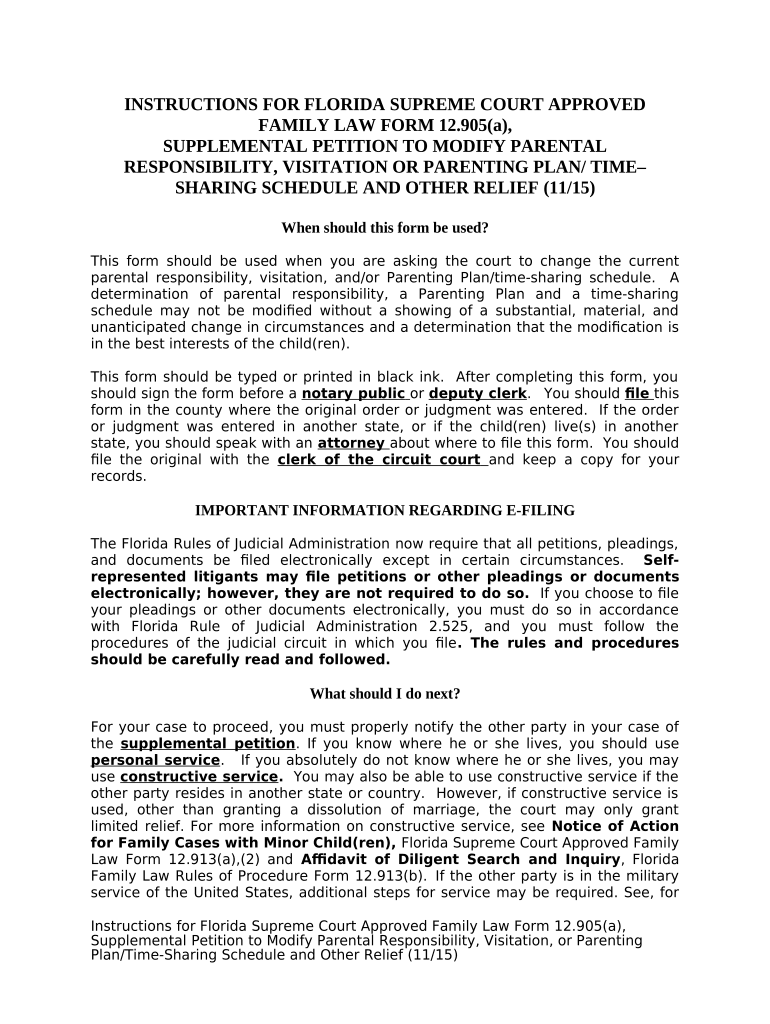
Florida Petition Form


What is the Florida Petition Form
The Florida Petition Form, commonly referred to as FL Form 12, is a legal document used in family law cases. It is primarily utilized for matters related to custody and visitation rights. This form allows individuals to formally request modifications to existing custody arrangements or to establish visitation schedules. The form is essential for parents seeking to ensure that their rights and responsibilities regarding their children are clearly defined and legally recognized.
Steps to Complete the Florida Petition Form
Completing the FL Form 12 involves several key steps to ensure accuracy and compliance with legal standards. First, gather all necessary information, including details about the child, current custody arrangements, and any relevant changes being requested. Next, fill out the form carefully, ensuring that all sections are completed thoroughly. It is important to provide clear and concise information to avoid delays in processing. After completing the form, review it for any errors or omissions before signing. Finally, submit the form to the appropriate court, following the specific filing guidelines for your jurisdiction.
Legal Use of the Florida Petition Form
The Florida Petition Form is legally binding when completed and submitted according to state regulations. It must comply with the standards set forth by Florida family law, which governs custody and visitation matters. Proper use of this form ensures that the petition is recognized by the court, facilitating the legal process for modifying custody agreements or establishing visitation rights. Additionally, it is crucial to understand that any changes requested through this form must be in the best interest of the child, as determined by the court.
Key Elements of the Florida Petition Form
Several key elements must be included in the FL Form 12 to ensure its validity. These elements typically include the names and addresses of the parties involved, details about the child or children, and a clear statement of the requested changes to custody or visitation. The form also requires the petitioner to provide a rationale for the request, outlining how the proposed changes serve the child's best interests. Furthermore, signatures from both parties may be necessary, depending on the nature of the petition.
Form Submission Methods
The FL Form 12 can be submitted through various methods, depending on local court requirements. Common submission methods include online filing through the court's electronic filing system, mailing the completed form to the appropriate court, or delivering it in person. Each method has specific guidelines regarding fees, processing times, and additional documentation that may be required. It is important to verify the submission method accepted by your local court to ensure timely processing of the petition.
Who Issues the Form
The Florida Petition Form is not issued by a single entity; rather, it is a standardized form recognized by the Florida court system. Individuals can obtain the form from various sources, including the official Florida state court website, local courthouse, or legal aid organizations. It is important to ensure that the most current version of the form is used to avoid any issues during the filing process.
Quick guide on how to complete florida petition form
Effortlessly complete Florida Petition Form on any device
Digital document management has gained traction among businesses and individuals alike. It offers an excellent eco-friendly substitute for conventional printed and signed documents, as you can obtain the correct form and securely store it online. airSlate SignNow equips you with all the necessary tools to create, modify, and electronically sign your documents swiftly without any delays. Manage Florida Petition Form on any device using airSlate SignNow's Android or iOS applications and enhance any document-centric process today.
How to edit and electronically sign Florida Petition Form with ease
- Find Florida Petition Form and click on Get Form to begin.
- Utilize the tools we offer to complete your form.
- Highlight important sections of your documents or obscure sensitive information with tools that airSlate SignNow provides specifically for this function.
- Create your electronic signature using the Sign tool, which takes mere seconds and holds the same legal validity as a conventional wet ink signature.
- Review all the details and click on the Done button to save your modifications.
- Select your preferred method of sharing your form, be it via email, text message (SMS), or invitation link, or download it to your computer.
Forget about lost or misplaced documents, tedious form searches, or errors that require reprinting new document copies. airSlate SignNow takes care of all your document management needs in just a few clicks from any device of your choice. Edit and eSign Florida Petition Form to ensure excellent communication at any phase of your form preparation process with airSlate SignNow.
Create this form in 5 minutes or less
Create this form in 5 minutes!
People also ask
-
What is the FL visitation form?
The FL visitation form is a legal document used in Florida to outline visitation rights and schedules for parents. It ensures that both parties understand the terms of visitation and helps protect the interests of the child. By using airSlate SignNow, you can create, sign, and manage your FL visitation form electronically.
-
How can airSlate SignNow help with FL visitation forms?
airSlate SignNow provides an easy-to-use platform to create and eSign your FL visitation form quickly. With templates tailored to legal standards, the solution simplifies the process, saving you time and ensuring compliance. This digital approach helps eliminate the hassle of paper documents.
-
Is there a cost associated with using airSlate SignNow for FL visitation forms?
Yes, airSlate SignNow offers various pricing plans that accommodate different needs, including individuals and businesses. You can choose a plan based on your frequency of use and features required for managing FL visitation forms. The pricing is competitive, making it a cost-effective solution for your document needs.
-
Can I edit my FL visitation form after signing it?
Once the FL visitation form is signed using airSlate SignNow, it becomes a legal document. However, you can use airSlate SignNow's features to create a new version or modify the existing form before it is signed. This flexibility ensures you can make necessary changes as situations evolve.
-
What are the benefits of using airSlate SignNow for FL visitation forms?
Using airSlate SignNow for your FL visitation form offers numerous benefits, such as streamlined document management and fast eSigning capabilities. The platform ensures your forms are securely stored and easily accessible anytime, anywhere. Plus, the user-friendly interface enhances the experience for both signers and senders.
-
Does airSlate SignNow integrate with other applications?
Yes, airSlate SignNow seamlessly integrates with a variety of applications, enhancing your workflow when dealing with FL visitation forms. You can connect it to popular tools like Google Drive, Dropbox, and more. This integration facilitates easier access and management of your documents.
-
How secure is my information when using airSlate SignNow for FL visitation forms?
airSlate SignNow prioritizes the security of your information, employing advanced encryption methods to protect your FL visitation forms. Your documents are stored securely, and access controls are in place to ensure only authorized users can view or modify them. This helps maintain confidentiality and compliance with regulations.
Get more for Florida Petition Form
Find out other Florida Petition Form
- How Can I Sign New York Finance & Tax Accounting Document
- How Can I Sign Ohio Finance & Tax Accounting Word
- Can I Sign Oklahoma Finance & Tax Accounting PPT
- How To Sign Ohio Government Form
- Help Me With Sign Washington Government Presentation
- How To Sign Maine Healthcare / Medical PPT
- How Do I Sign Nebraska Healthcare / Medical Word
- How Do I Sign Washington Healthcare / Medical Word
- How Can I Sign Indiana High Tech PDF
- How To Sign Oregon High Tech Document
- How Do I Sign California Insurance PDF
- Help Me With Sign Wyoming High Tech Presentation
- How Do I Sign Florida Insurance PPT
- How To Sign Indiana Insurance Document
- Can I Sign Illinois Lawers Form
- How To Sign Indiana Lawers Document
- How To Sign Michigan Lawers Document
- How To Sign New Jersey Lawers PPT
- How Do I Sign Arkansas Legal Document
- How Can I Sign Connecticut Legal Document