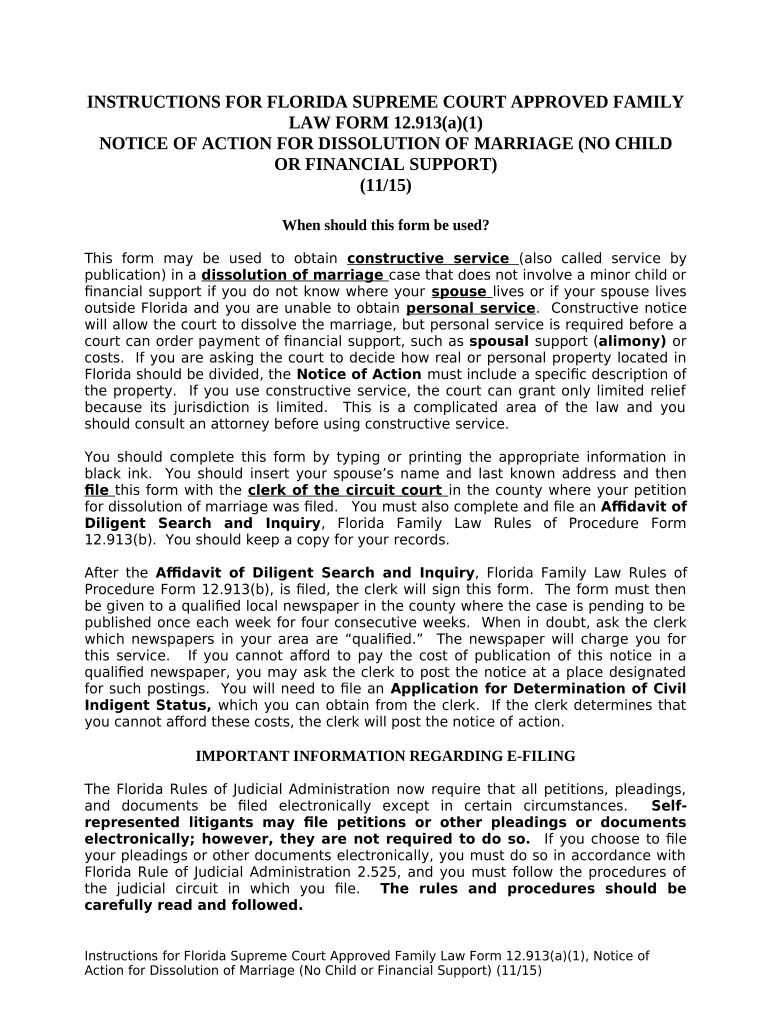
Notice Action Form


What is the Notice Action
The Notice Action is a formal document used in the process of dissolution in Florida. It serves as a notification to relevant parties about the intent to dissolve a business entity or marriage. This document is crucial for ensuring that all stakeholders are informed and can take necessary actions, such as settling debts or addressing claims. The Notice Action must adhere to specific legal requirements to be considered valid.
Steps to Complete the Notice Action
Completing the Notice Action involves several important steps:
- Gather necessary information, including the names of the parties involved and the reason for dissolution.
- Fill out the Florida dissolution document accurately, ensuring all required fields are completed.
- Review the document for any errors or omissions before submission.
- Sign the document electronically using a secure eSignature tool to ensure legal compliance.
- Submit the completed Notice Action to the appropriate state office or court.
Legal Use of the Notice Action
The legal use of the Notice Action is governed by Florida law. It must meet specific criteria to be deemed valid. This includes proper signatures, adherence to filing deadlines, and compliance with state regulations. Failure to follow these legal guidelines may result in delays or the rejection of the dissolution process.
Key Elements of the Notice Action
Several key elements must be included in the Notice Action for it to be effective:
- The full names of the parties involved in the dissolution.
- The date of the intended dissolution.
- A clear statement of the reasons for the dissolution.
- Contact information for all parties involved.
- Signature lines for each party, ensuring proper authentication.
Filing Deadlines / Important Dates
Filing deadlines for the Notice Action are critical to ensure timely processing. In Florida, the Notice Action must be filed within a specific timeframe after the decision to dissolve is made. It is essential to check local regulations for any variations in deadlines, as these can affect the validity of the dissolution.
Form Submission Methods
The Notice Action can be submitted through various methods, including:
- Online submission via the state's official website, which often provides a streamlined process.
- Mailing the completed form to the appropriate state office.
- In-person submission at designated offices, allowing for immediate confirmation of receipt.
Quick guide on how to complete notice action
Complete Notice Action effortlessly on any device
Digital document management has become increasingly favored by businesses and individuals. It offers an ideal eco-friendly alternative to conventional printed and signed paperwork, allowing you to find the correct form and securely store it online. airSlate SignNow equips you with all the necessary tools to create, edit, and eSign your documents quickly without delays. Manage Notice Action on any platform using the airSlate SignNow Android or iOS applications and enhance any document-centric process today.
The easiest way to modify and eSign Notice Action without any hassle
- Find Notice Action and click Get Form to initiate.
- Utilize the tools we provide to fill out your document.
- Emphasize important sections of your documents or redact sensitive information with features that airSlate SignNow specifically offers for that function.
- Create your signature using the Sign tool, which takes mere seconds and has the same legal validity as a conventional wet ink signature.
- Review the details and click on the Done button to preserve your modifications.
- Select your preferred method for sending your form, whether by email, SMS, invite link, or downloading it to your computer.
Say goodbye to lost or misplaced documents, tedious form navigation, or mistakes that require printing new document copies. airSlate SignNow meets your document management needs in just a few clicks from any device of your choice. Edit and eSign Notice Action and guarantee excellent communication at any point in your form preparation journey with airSlate SignNow.
Create this form in 5 minutes or less
Create this form in 5 minutes!
People also ask
-
What is Florida dissolution and why is it important?
Florida dissolution is the legal process of officially closing a business in the state of Florida. It's important to ensure all legal obligations are settled and to prevent future liabilities. Properly managing your Florida dissolution can save you from unexpected taxes or fees.
-
How does airSlate SignNow assist with Florida dissolution documents?
airSlate SignNow streamlines the process of creating, signing, and managing Florida dissolution documents. Our platform allows you to prepare essential forms quickly, ensuring compliance with state regulations. With eSignature capabilities, you can obtain necessary approvals promptly and securely.
-
What are the costs associated with using airSlate SignNow for Florida dissolution?
Using airSlate SignNow for Florida dissolution is cost-effective, with subscription plans tailored to fit different business needs. Our pricing includes unlimited document uploads, eSigning, and template creation, making it an affordable choice for businesses of all sizes. No hidden fees ensure you stay within your budget.
-
Are there any features specifically beneficial for Florida dissolution?
Yes, airSlate SignNow offers features that simplify the Florida dissolution process, such as automated reminders for document submission deadlines and customizable templates for filing. Collaborative tools allow multiple stakeholders to review and approve the dissolution documents. These features help ensure a smooth and efficient process.
-
Can I integrate airSlate SignNow with other applications during the Florida dissolution process?
Absolutely! airSlate SignNow integrates seamlessly with various business applications, including CRM and accounting software. This allows for efficient data transfer and document management throughout your Florida dissolution process. Enhanced workflows ensure that all aspects of your dissolution are handled efficiently.
-
What are the benefits of using airSlate SignNow for my Florida dissolution?
Using airSlate SignNow for your Florida dissolution ensures a faster, more transparent process. Our platform helps minimize errors by providing guided workflows for document preparation and submission. Additionally, you gain the flexibility of accessing your documents anytime and anywhere, making it a valuable tool for your business.
-
How secure is airSlate SignNow for sensitive Florida dissolution documents?
Security is a top priority at airSlate SignNow. We utilize advanced encryption and secure cloud storage to protect your Florida dissolution documents. Our compliance with industry standards ensures that your sensitive data remains confidential and safe throughout the entire process.
Get more for Notice Action
Find out other Notice Action
- Sign South Carolina Non-Profit Promissory Note Template Mobile
- Sign South Carolina Non-Profit Lease Agreement Template Online
- Sign Oregon Life Sciences LLC Operating Agreement Online
- Sign Texas Non-Profit LLC Operating Agreement Online
- Can I Sign Colorado Orthodontists Month To Month Lease
- How Do I Sign Utah Non-Profit Warranty Deed
- Help Me With Sign Colorado Orthodontists Purchase Order Template
- Sign Virginia Non-Profit Living Will Fast
- How To Sign Virginia Non-Profit Lease Agreement Template
- How To Sign Wyoming Non-Profit Business Plan Template
- How To Sign Wyoming Non-Profit Credit Memo
- Sign Wisconsin Non-Profit Rental Lease Agreement Simple
- Sign Wisconsin Non-Profit Lease Agreement Template Safe
- Sign South Dakota Life Sciences Limited Power Of Attorney Mobile
- Sign Alaska Plumbing Moving Checklist Later
- Sign Arkansas Plumbing Business Plan Template Secure
- Sign Arizona Plumbing RFP Mobile
- Sign Arizona Plumbing Rental Application Secure
- Sign Colorado Plumbing Emergency Contact Form Now
- Sign Colorado Plumbing Emergency Contact Form Free