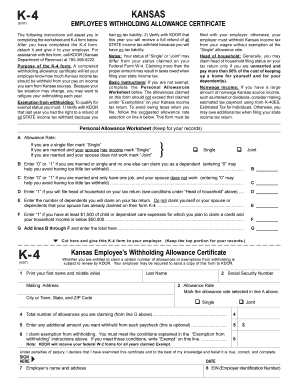
Kansas K4 Form


What is the Kansas K4 Form
The Kansas K4 form is a state-specific tax form used by employees to determine the amount of state income tax to withhold from their paychecks. This form is essential for both employers and employees in Kansas, as it helps ensure that the correct amount of taxes is withheld based on the employee's personal circumstances. The K4 form allows employees to claim allowances, which can reduce their withholding amount, and is particularly important for those who may have additional deductions or credits that affect their tax liability.
How to use the Kansas K4 Form
To use the Kansas K4 form, employees must complete it accurately and submit it to their employer. The form requires personal information, including the employee's name, address, Social Security number, and filing status. Employees can also indicate the number of allowances they wish to claim. It is crucial to review the instructions carefully to ensure that the form is filled out correctly, as errors can lead to incorrect withholding and potential tax issues. Once completed, the employer will use the information provided to adjust the state income tax withholding accordingly.
Steps to complete the Kansas K4 Form
Completing the Kansas K4 form involves several straightforward steps:
- Obtain the K4 form from your employer or download it from the Kansas Department of Revenue website.
- Fill in your personal information, including your name, address, and Social Security number.
- Select your filing status and the number of allowances you wish to claim, based on your tax situation.
- Review the completed form for accuracy and make any necessary corrections.
- Submit the form to your employer, who will use it to adjust your state tax withholding.
Legal use of the Kansas K4 Form
The Kansas K4 form is legally binding when completed and submitted correctly. It is important to ensure that the information provided is accurate and truthful, as discrepancies can lead to penalties or issues with the Kansas Department of Revenue. Employers are required to keep the K4 forms on file for their records, and employees should retain a copy for their personal records. Understanding the legal implications of the K4 form can help individuals avoid potential tax complications.
Filing Deadlines / Important Dates
Filing deadlines for the Kansas K4 form typically align with the start of employment or when an employee wishes to change their withholding status. It is advisable to submit the K4 form as soon as possible to ensure that the correct amount of state income tax is withheld from the first paycheck. Additionally, employees should review their K4 form annually or whenever their financial situation changes, such as marriage or the birth of a child, to ensure that their withholding remains accurate.
Form Submission Methods (Online / Mail / In-Person)
The Kansas K4 form is primarily submitted to employers, who may have specific procedures for collecting and processing the form. Employees can typically submit the K4 form in person or via mail, depending on their employer's policies. Some employers may also allow electronic submission through their payroll systems. It is important to confirm with your employer the preferred method of submission to ensure timely processing.
Quick guide on how to complete kansas k4 form
Prepare Kansas K4 Form effortlessly on any device
Digital document management has gained traction among businesses and individuals alike. It serves as an ideal eco-friendly alternative to traditional printed and signed documents, allowing you to obtain the correct form and securely store it online. airSlate SignNow provides all the tools necessary to create, modify, and electronically sign your documents swiftly without any delays. Manage Kansas K4 Form on any device with airSlate SignNow's Android or iOS applications and simplify any document-related process today.
How to modify and electronically sign Kansas K4 Form with ease
- Obtain Kansas K4 Form and click on Get Form to begin.
- Utilize the tools we provide to fill out your form.
- Emphasize important parts of the documents or obscure sensitive information with the tools that airSlate SignNow offers specifically for that task.
- Generate your electronic signature using the Sign feature, which takes mere seconds and carries the same legal validity as a conventional wet ink signature.
- Review all the details and click on the Done button to save your changes.
- Select how you wish to send your form, via email, SMS, or invitation link, or download it to your computer.
Eliminate worries about lost or misfiled documents, tedious form searching, or errors that necessitate printing new copies. airSlate SignNow fulfills your document management requirements in just a few clicks from any device you prefer. Modify and electronically sign Kansas K4 Form to ensure excellent communication at every step of your form preparation process with airSlate SignNow.
Create this form in 5 minutes or less
Create this form in 5 minutes!
How to create an eSignature for the kansas k4 form
How to create an electronic signature for a PDF online
How to create an electronic signature for a PDF in Google Chrome
How to create an e-signature for signing PDFs in Gmail
How to create an e-signature right from your smartphone
How to create an e-signature for a PDF on iOS
How to create an e-signature for a PDF on Android
People also ask
-
What is a K4 form and how is it used?
The K4 form is a tax form utilized in various business transactions, specifically for reporting certain income. It is essential for ensuring compliance with tax regulations. Businesses can easily integrate the K4 form into their documentation process using airSlate SignNow.
-
How does airSlate SignNow simplify the K4 form process?
airSlate SignNow streamlines the completion and signing of the K4 form by providing a user-friendly interface. Users can easily fill out the necessary fields and electronically sign the form, which eliminates the hassle of printing and scanning. This makes it a quick and effective solution for businesses.
-
What are the costs associated with using airSlate SignNow for K4 forms?
airSlate SignNow offers competitive pricing plans tailored to suit different business needs, starting from affordable monthly subscriptions. With these plans, users can send unlimited K4 forms for signing, making it a cost-effective option for handling document management. It's essential to review their pricing page for the best fit.
-
Can I integrate airSlate SignNow with other software to manage K4 forms?
Yes, airSlate SignNow provides seamless integrations with various third-party applications, enhancing workflow efficiency. You can connect it with CRM systems and other document management tools to streamline the handling of your K4 forms. This ensures you can manage all your documents in one place.
-
What benefits does electronic signing of the K4 form offer?
Electronic signing of the K4 form offers numerous benefits, including speed and convenience. It allows for quicker approvals and reduces the waiting time involved in traditional signing methods. Additionally, it enhances security and ensures that all documentation is legally binding.
-
Is it secure to send and store K4 forms with airSlate SignNow?
Absolutely, airSlate SignNow employs advanced encryption and security measures to protect all data, including K4 forms. Compliance with industry standards ensures that your documents are safe from unauthorized access. This commitment to security helps businesses maintain confidentiality.
-
How can I track my K4 forms sent through airSlate SignNow?
With airSlate SignNow, you can easily track the status of your K4 forms in real-time. The platform provides notifications and updates on when forms are sent, viewed, and signed. This level of transparency allows businesses to maintain oversight and manage their processes effectively.
Get more for Kansas K4 Form
Find out other Kansas K4 Form
- How To Integrate Sign in Banking
- How To Use Sign in Banking
- Help Me With Use Sign in Banking
- Can I Use Sign in Banking
- How Do I Install Sign in Banking
- How To Add Sign in Banking
- How Do I Add Sign in Banking
- How Can I Add Sign in Banking
- Can I Add Sign in Banking
- Help Me With Set Up Sign in Government
- How To Integrate eSign in Banking
- How To Use eSign in Banking
- How To Install eSign in Banking
- How To Add eSign in Banking
- How To Set Up eSign in Banking
- How To Save eSign in Banking
- How To Implement eSign in Banking
- How To Set Up eSign in Construction
- How To Integrate eSign in Doctors
- How To Use eSign in Doctors