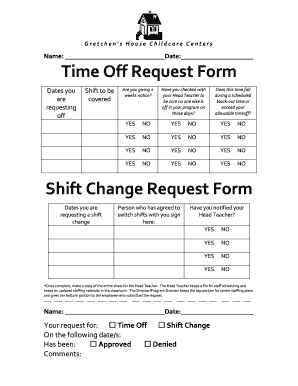
Shift Change Form


What is the Shift Change Form
The shift change request form is a document used by employees to formally request a change in their scheduled work hours or shifts. This form serves as a record of the request and helps ensure that management is informed of the employee's needs. It typically includes details such as the employee's name, current shift, requested shift, and the reason for the change. By using this form, both employees and employers can maintain clear communication regarding scheduling needs, ensuring that any changes are documented and agreed upon.
How to Use the Shift Change Form
Using the shift change request form involves several straightforward steps. First, the employee fills out the form with their personal information, including their name, position, and current schedule. Next, they specify the desired shift change, detailing the new hours or days they wish to work. It is also important to include a brief explanation for the request, as this can help management understand the necessity of the change. Once completed, the form should be submitted to the appropriate supervisor or HR representative for review and approval.
Steps to Complete the Shift Change Form
Completing the shift change request form involves a few key steps:
- Begin by entering your full name and employee ID.
- Provide details about your current shift, including days and hours.
- Clearly state the desired shift change, including the new days and hours you wish to work.
- Include a reason for your request, such as personal obligations or scheduling conflicts.
- Review the form for accuracy before submitting it to your supervisor.
Legal Use of the Shift Change Form
The shift change request form is legally binding when completed and signed by both the employee and the employer. To ensure that the form is valid, it is essential to comply with workplace policies and any relevant labor laws. This includes keeping a record of the submitted request and any responses from management. By following these guidelines, both parties can protect their rights and responsibilities regarding work schedules.
Key Elements of the Shift Change Form
Several key elements should be included in a shift change request form to ensure it is effective and comprehensive:
- Employee Information: Name, employee ID, and contact information.
- Current Schedule: Details of the existing shift, including days and hours.
- Requested Change: Specifics of the new shift being requested.
- Reason for Change: A brief explanation of why the change is necessary.
- Signatures: Spaces for both the employee and supervisor to sign, indicating approval.
Examples of Using the Shift Change Form
There are various scenarios in which an employee might use the shift change request form. For instance, an employee may need to adjust their schedule due to family commitments, such as childcare or medical appointments. Another example could be an employee seeking to switch shifts with a colleague to accommodate personal plans. In both cases, the form provides a structured way to communicate these needs and ensure that all parties are informed and in agreement.
Quick guide on how to complete shift change form 25244825
Effortlessly Prepare Shift Change Form on Any Device
Digital document management has become increasingly favored by businesses and individuals alike. It offers an ideal environmentally friendly alternative to conventional printed and signed papers, allowing you to find the correct template and securely store it online. airSlate SignNow equips you with all the necessary tools to create, modify, and eSign your documents promptly without delays. Manage Shift Change Form on any device using airSlate SignNow's Android or iOS applications and streamline any document-related task today.
How to Edit and eSign Shift Change Form with Ease
- Locate Shift Change Form and click on Get Form to begin.
- Use the tools provided to complete your document.
- Emphasize important sections of your documents or conceal sensitive information with the tools that airSlate SignNow offers specifically for this purpose.
- Create your signature using the Sign tool, which takes only seconds and holds the same legal validity as a traditional handwritten signature.
- Review all the details and click the Done button to save your updates.
- Select your preferred method to send your form, whether by email, SMS, invite link, or download it to your computer.
Eliminate concerns about lost or misplaced documents, tedious form searches, or errors that necessitate printing new copies. airSlate SignNow simplifies your document management needs with just a few clicks from any device of your preference. Alter and eSign Shift Change Form to ensure outstanding communication at every stage of the document preparation process with airSlate SignNow.
Create this form in 5 minutes or less
Create this form in 5 minutes!
How to create an eSignature for the shift change form 25244825
How to create an electronic signature for a PDF online
How to create an electronic signature for a PDF in Google Chrome
How to create an e-signature for signing PDFs in Gmail
How to create an e-signature right from your smartphone
How to create an e-signature for a PDF on iOS
How to create an e-signature for a PDF on Android
People also ask
-
What is a shift change request form?
A shift change request form is a document that employees use to formally request a change in their scheduled work shift. With airSlate SignNow, businesses can create customizable shift change request forms that streamline the approval process through electronic signatures.
-
How can airSlate SignNow help with shift change requests?
airSlate SignNow enables businesses to automate and manage shift change requests efficiently. By utilizing our digital shift change request forms, your team can easily submit, review, and approve requests in real-time, saving time and reducing paperwork.
-
Is there a charge for using the shift change request form feature?
The shift change request form feature is included in airSlate SignNow's various pricing plans, making it a cost-effective solution for businesses. Depending on the specific plan you choose, you can access advanced features that facilitate better management of employee requests.
-
Can I customize the shift change request form?
Yes, airSlate SignNow allows users to fully customize their shift change request forms. You can modify fields, add your company's branding, and set up specific workflows to suit your business needs, ensuring that every request aligns with your operational standards.
-
What are the benefits of using a shift change request form?
Using a shift change request form with airSlate SignNow helps streamline communication and ensures accountability. Employees can easily submit requests, while managers can track and approve changes efficiently, leading to a more organized work schedule.
-
Which integrations does airSlate SignNow support for shift change request forms?
airSlate SignNow supports various integrations with popular HR and productivity tools, enhancing your shift change request form processes. You can connect with systems like Google Workspace, Microsoft Office, and many more, making it easier to manage employee schedules.
-
How secure are the shift change request forms on airSlate SignNow?
Security is a top priority at airSlate SignNow. Our shift change request forms are protected with advanced encryption, ensuring that all submitted information is secure and confidential, keeping both employee and company data safe.
Get more for Shift Change Form
Find out other Shift Change Form
- eSign Hawaii CV Form Template Online
- eSign Idaho CV Form Template Free
- How To eSign Kansas CV Form Template
- eSign Nevada CV Form Template Online
- eSign New Hampshire CV Form Template Safe
- eSign Indiana New Hire Onboarding Online
- eSign Delaware Software Development Proposal Template Free
- eSign Nevada Software Development Proposal Template Mobile
- Can I eSign Colorado Mobile App Design Proposal Template
- How Can I eSignature California Cohabitation Agreement
- How Do I eSignature Colorado Cohabitation Agreement
- How Do I eSignature New Jersey Cohabitation Agreement
- Can I eSign Utah Mobile App Design Proposal Template
- eSign Arkansas IT Project Proposal Template Online
- eSign North Dakota IT Project Proposal Template Online
- eSignature New Jersey Last Will and Testament Online
- eSignature Pennsylvania Last Will and Testament Now
- eSign Arkansas Software Development Agreement Template Easy
- eSign Michigan Operating Agreement Free
- Help Me With eSign Nevada Software Development Agreement Template