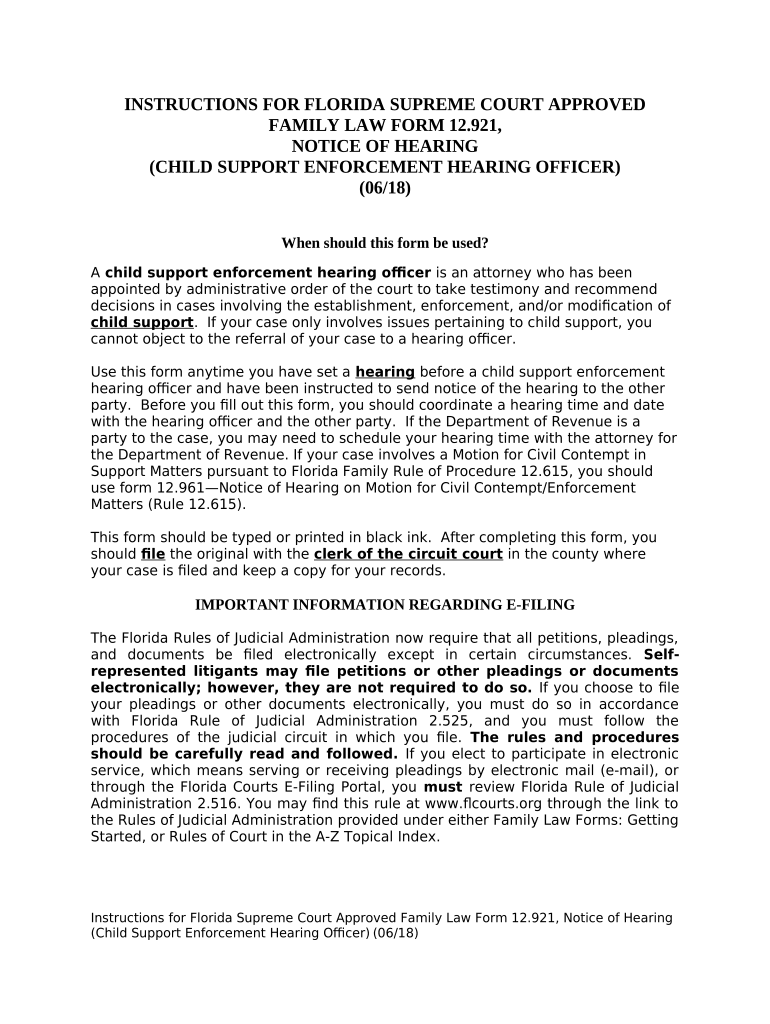
Florida Child Support Enforcement Form


What is the Florida Child Support Enforcement
The Florida Child Support Enforcement program is designed to ensure that non-custodial parents fulfill their financial obligations to their children. This program operates under the Florida Department of Revenue and aims to establish, modify, and enforce child support orders. It plays a crucial role in safeguarding the welfare of children by facilitating timely payments and ensuring compliance with court orders.
Steps to complete the Florida Child Support Enforcement
Completing the Florida Child Support Enforcement process involves several key steps:
- Gather necessary information, including personal details of both parents and the child.
- Complete the required forms, ensuring all information is accurate and up-to-date.
- Submit the forms through the appropriate channels, which may include online submission, mail, or in-person delivery.
- Attend any scheduled hearings or meetings as required by the court or enforcement agency.
- Monitor the status of the child support order and ensure compliance with payment schedules.
Legal use of the Florida Child Support Enforcement
The legal framework governing the Florida Child Support Enforcement program is established by both state and federal laws. The enforcement actions taken by the program are legally binding, provided they comply with the relevant statutes. This includes the enforcement of payment orders, modification requests, and any necessary legal proceedings to ensure compliance. Understanding these legal aspects is essential for both custodial and non-custodial parents.
Required Documents
To initiate or modify a child support enforcement case in Florida, specific documents are required. These may include:
- Proof of income for both parents, such as pay stubs or tax returns.
- Identification documents, including driver’s licenses or Social Security cards.
- Any existing child support orders or court documents related to custody.
- Information regarding the child’s expenses, including medical and educational costs.
Who Issues the Form
The forms related to Florida Child Support Enforcement are issued by the Florida Department of Revenue. This agency is responsible for administering the child support program and ensuring that all forms comply with state laws. Parents seeking to establish or modify child support orders must obtain the appropriate forms from this department.
Penalties for Non-Compliance
Failure to comply with child support orders in Florida can result in significant penalties. These may include wage garnishment, suspension of driver’s licenses, and even contempt of court charges. It is essential for non-custodial parents to understand the implications of non-compliance and to take proactive steps to meet their obligations to avoid legal repercussions.
Quick guide on how to complete florida child support enforcement
Complete Florida Child Support Enforcement effortlessly on any device
Online document management has become widely adopted by both enterprises and individuals. It serves as an ideal eco-friendly alternative to traditional printed and signed documents, allowing you to locate the necessary form and securely store it online. airSlate SignNow equips you with all the tools required to create, modify, and eSign your documents swiftly without any holdups. Manage Florida Child Support Enforcement across any platform with airSlate SignNow Android or iOS applications and streamline any document-related task today.
The easiest way to alter and eSign Florida Child Support Enforcement without breaking a sweat
- Locate Florida Child Support Enforcement and click on Get Form to commence.
- Utilize the tools we provide to complete your form.
- Highlight signNow sections of the documents or redact sensitive information with tools that airSlate SignNow specifically offers for that purpose.
- Generate your signature using the Sign feature, which takes mere seconds and carries the same legal validity as a traditional handwritten signature.
- Review all the details and click on the Done button to save your modifications.
- Choose how you wish to share your form, via email, SMS, or invitation link, or download it to your computer.
Forget about lost or misplaced files, tedious form searching, or errors that necessitate printing new document copies. airSlate SignNow addresses your document management needs in just a few clicks from any device you prefer. Edit and eSign Florida Child Support Enforcement and guarantee outstanding communication at every step of your form preparation process with airSlate SignNow.
Create this form in 5 minutes or less
Create this form in 5 minutes!
Get more for Florida Child Support Enforcement
Find out other Florida Child Support Enforcement
- Help Me With Sign North Dakota Government Quitclaim Deed
- Sign Oregon Government Last Will And Testament Mobile
- Sign South Carolina Government Purchase Order Template Simple
- Help Me With Sign Pennsylvania Government Notice To Quit
- Sign Tennessee Government Residential Lease Agreement Fast
- Sign Texas Government Job Offer Free
- Sign Alabama Healthcare / Medical LLC Operating Agreement Online
- Sign Alabama Healthcare / Medical Quitclaim Deed Mobile
- Can I Sign Alabama Healthcare / Medical Quitclaim Deed
- Sign Utah Government Month To Month Lease Myself
- Can I Sign Texas Government Limited Power Of Attorney
- Sign Arkansas Healthcare / Medical Living Will Free
- Sign Arkansas Healthcare / Medical Bill Of Lading Later
- Sign California Healthcare / Medical Arbitration Agreement Free
- Help Me With Sign California Healthcare / Medical Lease Agreement Form
- Sign Connecticut Healthcare / Medical Business Plan Template Free
- Sign Indiana Healthcare / Medical Moving Checklist Safe
- Sign Wisconsin Government Cease And Desist Letter Online
- Sign Louisiana Healthcare / Medical Limited Power Of Attorney Mobile
- Sign Healthcare / Medical PPT Michigan Now