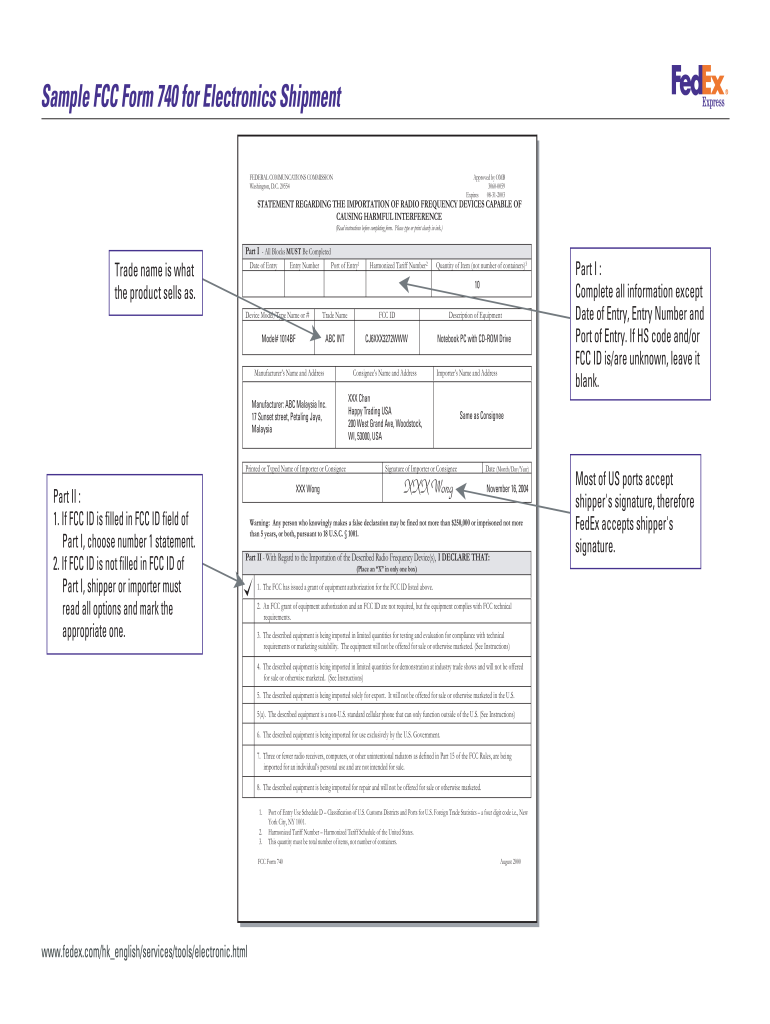
Fcc Form 740 for Electronics Shipment


What is the FCC Form 740 for Electronics Shipment
The FCC Form 740 is a vital document used for the shipment of electronic devices that emit radio frequency energy. This form is essential for ensuring compliance with Federal Communications Commission regulations, particularly for items that may impact radio communications. By completing this form, shippers declare that their electronic products meet the necessary technical standards and do not cause harmful interference to radio services.
How to Use the FCC Form 740 for Electronics Shipment
Using the FCC Form 740 involves several key steps. First, gather all required information about the electronic device, including its specifications and intended use. Next, accurately fill out the form, ensuring that all details are correct and complete. This includes providing the manufacturer's information, device type, and any relevant certification numbers. Once the form is completed, it should accompany the shipment to ensure compliance and facilitate customs clearance.
Steps to Complete the FCC Form 740 for Electronics Shipment
Completing the FCC Form 740 requires careful attention to detail. Follow these steps:
- Gather necessary information about the electronic device, including model number and manufacturer details.
- Access the FCC Form 740, which can typically be found on the FCC's official website or through authorized distributors.
- Fill out the form, ensuring all fields are completed accurately. This includes specifying the device's frequency range and any applicable certifications.
- Review the completed form for accuracy and completeness to avoid delays in shipment.
- Submit the form with the shipment, ensuring it is easily accessible for customs inspection.
Legal Use of the FCC Form 740 for Electronics Shipment
The legal use of the FCC Form 740 is crucial for compliance with federal regulations governing electronic devices. This form serves as a declaration that the product complies with the technical standards set forth by the FCC. Failure to use the form correctly can result in penalties, including fines or the seizure of the shipment. It is essential for businesses to understand the legal implications of this form to avoid potential legal issues.
Key Elements of the FCC Form 740 for Electronics Shipment
The FCC Form 740 includes several key elements that must be accurately completed. These elements typically include:
- Device Identification: Information about the electronic device being shipped.
- Manufacturer Details: Name and contact information of the manufacturer.
- Certification Information: Any relevant certification numbers or compliance statements.
- Frequency Range: The operational frequency range of the device.
Examples of Using the FCC Form 740 for Electronics Shipment
Examples of using the FCC Form 740 include shipments of consumer electronics, such as smartphones, laptops, and wireless routers. For instance, a company shipping a batch of wireless routers to a retailer would complete the FCC Form 740 to certify that the devices comply with FCC regulations. This ensures that the routers can be legally sold and used without causing interference with other radio communications.
Quick guide on how to complete fcc form 740 for electronics shipment
Complete Fcc Form 740 For Electronics Shipment effortlessly on any device
Digital document management has gained traction among companies and individuals. It offers an ideal environmentally friendly alternative to conventional printed and signed documents since you can access the necessary form and securely save it online. airSlate SignNow provides you with all the tools required to create, edit, and electronically sign your documents quickly without delays. Manage Fcc Form 740 For Electronics Shipment on any platform using the airSlate SignNow Android or iOS applications and enhance any document-related process today.
How to modify and eSign Fcc Form 740 For Electronics Shipment with ease
- Obtain Fcc Form 740 For Electronics Shipment and then click Get Form to begin.
- Utilize the tools we offer to fill out your form.
- Select important sections of the documents or obscure sensitive information with tools that airSlate SignNow specifically provides for that purpose.
- Create your signature with the Sign feature, which takes just seconds and has the same legal validity as a traditional handwritten signature.
- Review all the details and then click on the Done button to save your modifications.
- Decide how you wish to share your form, via email, SMS, or invite link, or download it to your computer.
Eliminate the worry of lost or misplaced documents, tiresome form exploration, or mistakes that necessitate printing new document copies. airSlate SignNow addresses all your document management needs in just a few clicks from any device of your choice. Modify and eSign Fcc Form 740 For Electronics Shipment and ensure excellent communication at every stage of the form preparation process with airSlate SignNow.
Create this form in 5 minutes or less
Create this form in 5 minutes!
How to create an eSignature for the fcc form 740 for electronics shipment
How to create an electronic signature for a PDF online
How to create an electronic signature for a PDF in Google Chrome
How to create an e-signature for signing PDFs in Gmail
How to create an e-signature right from your smartphone
How to create an e-signature for a PDF on iOS
How to create an e-signature for a PDF on Android
People also ask
-
What is the FedEx FCC form and why do I need it?
The FedEx FCC form is essential for documenting shipments that involve specific regulatory compliance. This form helps ensure that your packages meet the necessary standards for transport, especially when dealing with international shipping. By using airSlate SignNow, you can easily eSign and send your FedEx FCC form, streamlining your shipping process.
-
How does airSlate SignNow simplify the completion of the FedEx FCC form?
airSlate SignNow allows you to fill out and sign the FedEx FCC form digitally, removing the hassle of printing and scanning. With its user-friendly interface, you can complete the form quickly and accurately. This efficiency can signNowly enhance your shipping experience and reduce errors.
-
Is there a cost associated with using airSlate SignNow for the FedEx FCC form?
Yes, airSlate SignNow provides a cost-effective solution for managing documents, including the FedEx FCC form. Pricing varies based on the features you choose, but many users find it an economical choice for their document signing needs. To find the best plan, visit our pricing page and see which option suits you.
-
Can I integrate airSlate SignNow with my existing shipping software for the FedEx FCC form?
Absolutely! airSlate SignNow is designed to integrate seamlessly with various shipping software platforms, allowing you to use the FedEx FCC form directly within your existing workflows. This integration not only saves time but also simplifies the signing and submission process, enhancing your overall efficiency.
-
What security measures does airSlate SignNow implement for my FedEx FCC form?
Security is a top priority at airSlate SignNow. We utilize advanced encryption technologies to ensure your FedEx FCC form and other documents are protected. Additionally, our platform complies with industry standards, giving you peace of mind when handling sensitive information.
-
How can I track my FedEx FCC form after sending it via airSlate SignNow?
Once you send the FedEx FCC form through airSlate SignNow, you can easily track its status in real-time. Our platform provides notifications and updates, ensuring you are informed about when it has been viewed, signed, or finalized, enhancing your document management experience.
-
What features does airSlate SignNow offer for managing the FedEx FCC form?
airSlate SignNow offers a variety of features for managing your FedEx FCC form, including customizable templates, automated workflows, and efficient tracking options. These features enhance your ability to manage documents seamlessly, reducing processing times and increasing productivity.
Get more for Fcc Form 740 For Electronics Shipment
Find out other Fcc Form 740 For Electronics Shipment
- Sign Ohio Sports LLC Operating Agreement Easy
- Sign New Jersey Real Estate Limited Power Of Attorney Computer
- Sign New Mexico Real Estate Contract Safe
- How To Sign South Carolina Sports Lease Termination Letter
- How Can I Sign New York Real Estate Memorandum Of Understanding
- Sign Texas Sports Promissory Note Template Online
- Sign Oregon Orthodontists Last Will And Testament Free
- Sign Washington Sports Last Will And Testament Free
- How Can I Sign Ohio Real Estate LLC Operating Agreement
- Sign Ohio Real Estate Quitclaim Deed Later
- How Do I Sign Wisconsin Sports Forbearance Agreement
- How To Sign Oregon Real Estate Resignation Letter
- Can I Sign Oregon Real Estate Forbearance Agreement
- Sign Pennsylvania Real Estate Quitclaim Deed Computer
- How Do I Sign Pennsylvania Real Estate Quitclaim Deed
- How Can I Sign South Dakota Orthodontists Agreement
- Sign Police PPT Alaska Online
- How To Sign Rhode Island Real Estate LLC Operating Agreement
- How Do I Sign Arizona Police Resignation Letter
- Sign Texas Orthodontists Business Plan Template Later