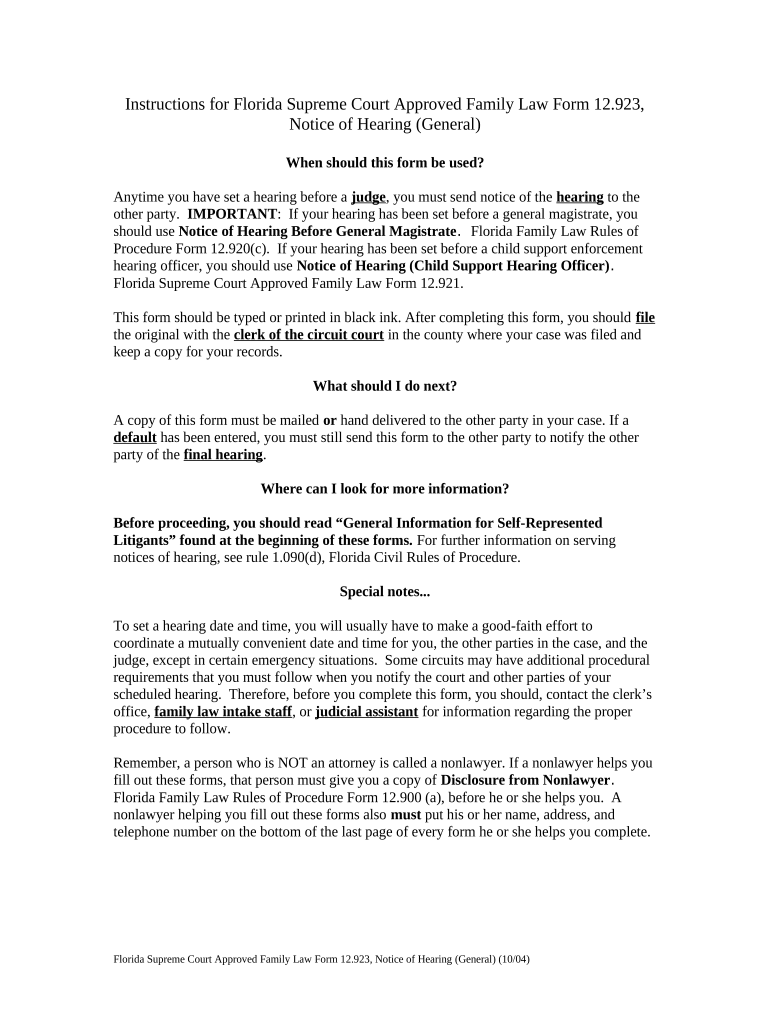
Florida Notice Hearing Form


What is the Florida Notice Hearing
The Florida notice hearing is a formal legal procedure that notifies involved parties of an upcoming court hearing. This document is essential for ensuring that all relevant individuals are informed about the time, date, and purpose of the hearing. It serves as a critical component in legal proceedings, helping to uphold the principles of due process by allowing parties the opportunity to prepare and respond. The notice typically includes details such as the case number, the names of the parties involved, and the specific issues to be addressed during the hearing.
How to use the Florida Notice Hearing
Using the Florida notice hearing involves several key steps. First, ensure that you have the correct form, which can often be obtained from the court or legal resources. Next, fill out the form accurately, including all necessary information about the hearing and the parties involved. Once completed, the notice must be served to all relevant parties, which can be done through personal delivery, mail, or, in some cases, electronically. It is crucial to retain proof of service, as this may be required by the court to confirm that all parties have been duly notified.
Steps to complete the Florida Notice Hearing
Completing the Florida notice hearing involves a systematic approach:
- Obtain the official notice hearing form from the appropriate court or legal resource.
- Fill in the required fields, ensuring accuracy in case numbers and party details.
- Review the completed form for any errors or omissions.
- Serve the notice to all involved parties, following the legal requirements for service.
- File the notice with the court, if required, and keep a copy for your records.
Legal use of the Florida Notice Hearing
The legal use of the Florida notice hearing is governed by state-specific rules that dictate how and when notices must be issued. Compliance with these regulations is essential for the validity of the hearing. The notice must be delivered within a specific timeframe before the hearing date, ensuring that all parties have adequate time to prepare. Failure to adhere to these legal requirements can result in delays or dismissal of the case, underscoring the importance of proper execution.
Key elements of the Florida Notice Hearing
Several key elements are essential for a valid Florida notice hearing:
- Case Information: Includes the case number and title.
- Hearing Details: Specifies the date, time, and location of the hearing.
- Parties Involved: Lists all individuals or entities that must be notified.
- Purpose of the Hearing: Describes the issues to be addressed.
State-specific rules for the Florida Notice Hearing
Each state, including Florida, has specific rules governing the notice hearing process. These rules outline the required content of the notice, the timeline for serving it, and the acceptable methods of service. In Florida, the notice must typically be served at least five days before the hearing date, allowing sufficient time for all parties to prepare. Additionally, certain cases may have unique requirements, so it is advisable to consult local court rules or legal counsel to ensure compliance.
Quick guide on how to complete florida notice hearing
Complete Florida Notice Hearing effortlessly on any device
Digital document management has become increasingly popular among companies and individuals. It offers a suitable environmentally friendly alternative to traditional printed and signed documents, allowing you to access the correct form and securely store it online. airSlate SignNow equips you with all the necessary tools to create, edit, and eSign your documents promptly without delays. Manage Florida Notice Hearing on any device with airSlate SignNow's Android or iOS applications and enhance any document-related process today.
How to modify and eSign Florida Notice Hearing effortlessly
- Find Florida Notice Hearing and click Get Form to start.
- Utilize the tools we provide to complete your form.
- Highlight pertinent sections of your documents or redact sensitive information with tools that airSlate SignNow provides specifically for that purpose.
- Create your eSignature using the Sign tool, which takes just seconds and carries the same legal authority as a conventional wet ink signature.
- Review the information and click on the Done button to save your changes.
- Choose your preferred method for sending your form, whether by email, SMS, or invite link, or download it to your computer.
Eliminate worries about lost or misplaced files, tedious form searching, or errors that necessitate printing new document copies. airSlate SignNow meets all your document management needs in just a few clicks from any device you prefer. Modify and eSign Florida Notice Hearing while ensuring excellent communication at every stage of the form preparation process with airSlate SignNow.
Create this form in 5 minutes or less
Create this form in 5 minutes!
People also ask
-
What is a Florida notice general and why do I need it?
A Florida notice general is a legal document that informs parties about specific rights and obligations. It is essential for ensuring compliance with Florida laws and protecting your legal interests. Utilizing airSlate SignNow simplifies the process of creating and managing these notices, making it easier for businesses to stay compliant.
-
How does airSlate SignNow handle Florida notice general documents?
AirSlate SignNow streamlines the creation and signing of Florida notice general documents through an intuitive interface. Users can easily customize templates, collect signatures, and track document status in real-time. This efficiency saves businesses time and reduces the chances of errors.
-
Is there a cost associated with using airSlate SignNow for Florida notice general?
Yes, there are varying pricing plans available for using airSlate SignNow, each tailored to meet different business needs. The investment typically includes features for managing Florida notice general documents, including eSignatures and cloud storage. It's a cost-effective solution compared to traditional document management methods.
-
Can I integrate airSlate SignNow with other tools for managing Florida notice general?
Absolutely! AirSlate SignNow offers seamless integration with various applications, including popular CRM and project management tools. This means businesses can effectively manage their Florida notice general documents alongside their existing workflows, enhancing overall efficiency.
-
What features does airSlate SignNow provide for Florida notice general management?
AirSlate SignNow provides a robust set of features for Florida notice general management, such as customizable templates, real-time tracking, and secure eSigning. These tools enable users to efficiently create and manage legal documents while ensuring compliance with Florida regulations.
-
How can I ensure my Florida notice general is legally binding?
Using airSlate SignNow ensures that your Florida notice general is legally binding as it complies with industry standards for electronic signatures. The platform provides audit trails and authentication processes that validate the signer's identity, reinforcing the document's legality.
-
What are the benefits of using airSlate SignNow for Florida notice general documents?
The primary benefits of using airSlate SignNow for Florida notice general documents include efficiency, compliance, and cost-effectiveness. The platform allows businesses to streamline their document workflows, reduce turnaround times, and maintain legal compliance, all while saving on operational costs.
Get more for Florida Notice Hearing
Find out other Florida Notice Hearing
- Electronic signature Texas Plumbing Quitclaim Deed Secure
- Electronic signature Utah Plumbing Last Will And Testament Free
- Electronic signature Washington Plumbing Business Plan Template Safe
- Can I Electronic signature Vermont Plumbing Affidavit Of Heirship
- Electronic signature Michigan Real Estate LLC Operating Agreement Easy
- Electronic signature West Virginia Plumbing Memorandum Of Understanding Simple
- Electronic signature Sports PDF Alaska Fast
- Electronic signature Mississippi Real Estate Contract Online
- Can I Electronic signature Missouri Real Estate Quitclaim Deed
- Electronic signature Arkansas Sports LLC Operating Agreement Myself
- How Do I Electronic signature Nevada Real Estate Quitclaim Deed
- How Can I Electronic signature New Jersey Real Estate Stock Certificate
- Electronic signature Colorado Sports RFP Safe
- Can I Electronic signature Connecticut Sports LLC Operating Agreement
- How Can I Electronic signature New York Real Estate Warranty Deed
- How To Electronic signature Idaho Police Last Will And Testament
- How Do I Electronic signature North Dakota Real Estate Quitclaim Deed
- Can I Electronic signature Ohio Real Estate Agreement
- Electronic signature Ohio Real Estate Quitclaim Deed Later
- How To Electronic signature Oklahoma Real Estate Business Plan Template