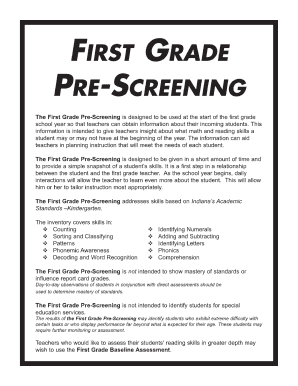
1st Grade Screening Test Form


What is the 1st Grade Screening Test
The first grade screening test is a crucial assessment designed to evaluate the readiness of children entering first grade. This test typically measures various skills, including literacy, numeracy, and social-emotional development. It helps educators identify students' strengths and areas that may require additional support. By gathering this information, schools can tailor their instructional methods to better meet the needs of each child, ensuring a smoother transition into first grade.
Steps to Complete the 1st Grade Screening Test
Completing the first grade screening test involves several key steps to ensure that the process is efficient and effective. Here are the main steps:
- Preparation: Gather necessary materials, such as pencils, paper, and any specific guidelines provided by the school.
- Familiarization: Review the test format and types of questions that will be asked to help the child feel comfortable.
- Testing Environment: Choose a quiet and distraction-free space for the child to take the test.
- Administration: Follow the instructions carefully while administering the test, ensuring the child understands each question.
- Submission: Once completed, submit the test according to the school’s guidelines, whether online or in person.
Legal Use of the 1st Grade Screening Test
The first grade screening test is legally recognized as a valid tool for assessing a child's readiness for school. It must comply with educational standards and regulations set forth by local and state education authorities. Schools are required to maintain confidentiality regarding the results and use the data solely for educational purposes. This ensures that the assessment is not only fair but also beneficial for the child's development.
Key Elements of the 1st Grade Screening Test
Several key elements define the first grade screening test, making it a comprehensive evaluation tool. These elements include:
- Content Areas: The test typically covers essential skills in reading, writing, and mathematics.
- Assessment Format: It may include multiple-choice questions, open-ended responses, and practical tasks.
- Scoring Criteria: Clear guidelines determine how responses are evaluated to ensure consistency and fairness.
- Feedback Mechanism: Results are often communicated to parents and educators, providing insights into the child's progress.
How to Obtain the 1st Grade Screening Test
To obtain the first grade screening test, parents or guardians can typically follow these steps:
- Contact the School: Reach out to the child's school to inquire about the screening process and any necessary forms.
- Check Online Resources: Many school districts provide access to screening tests through their official websites.
- Attend Orientation Sessions: Schools often hold sessions for parents to explain the screening process and distribute materials.
Examples of Using the 1st Grade Screening Test
Using the first grade screening test can vary based on individual student needs and school policies. Here are a few examples of how the test may be utilized:
- Identifying Learning Gaps: The test can help pinpoint specific areas where a child may need additional support.
- Tailoring Instruction: Educators can use the results to adapt their teaching strategies to better suit the class's diverse needs.
- Tracking Progress: Schools may conduct the screening test annually to monitor student development over time.
Quick guide on how to complete 1st grade screening test
Effortlessly Prepare 1st Grade Screening Test on Any Device
Web-based document management has become increasingly favored by businesses and individuals alike. It offers an excellent environmentally friendly substitute for traditional printed and signed paperwork, as you can locate the necessary form and securely keep it online. airSlate SignNow equips you with all the resources needed to create, modify, and electronically sign your documents promptly without delays. Manage 1st Grade Screening Test on any device using airSlate SignNow's Android or iOS applications and simplify any document-based process today.
Steps to Edit and Electronically Sign 1st Grade Screening Test with Ease
- Obtain 1st Grade Screening Test and click Access Form to begin.
- Make use of the tools we offer to fill out your form.
- Highlight signNow sections of the documents or redact sensitive information with tools specifically designed for that purpose by airSlate SignNow.
- Create your eSignature using the Sign feature, which takes only seconds and holds the same legal validity as a conventional wet ink signature.
- Review all details and click on the Finish button to save your modifications.
- Select your preferred method for submitting your form, whether by email, text message (SMS), invitation link, or downloading it to your computer.
Eliminate concerns over lost or misplaced documents, tedious form searches, or errors that necessitate reprinting new document copies. airSlate SignNow meets all your document management requirements in just a few clicks from any device of your choice. Edit and electronically sign 1st Grade Screening Test to ensure effective communication at every stage of your form preparation with airSlate SignNow.
Create this form in 5 minutes or less
Create this form in 5 minutes!
How to create an eSignature for the 1st grade screening test
How to create an electronic signature for a PDF online
How to create an electronic signature for a PDF in Google Chrome
How to create an e-signature for signing PDFs in Gmail
How to create an e-signature right from your smartphone
How to create an e-signature for a PDF on iOS
How to create an e-signature for a PDF on Android
People also ask
-
What is first grade pre screening?
First grade pre screening is an essential evaluation process used to assess the readiness of students entering first grade. It helps educators identify areas where students may need additional support and ensures that they are prepared for the curriculum ahead. With airSlate SignNow, you can easily send and eSign documents related to first grade pre screening.
-
How does airSlate SignNow facilitate first grade pre screening?
AirSlate SignNow streamlines the first grade pre screening process by allowing educators to send, sign, and manage screening documents electronically. This eliminates the need for paper forms and reduces delays in the screening process. With our intuitive platform, teachers can focus more on student engagement rather than administrative tasks.
-
What are the pricing options for airSlate SignNow?
AirSlate SignNow offers several pricing plans to suit various needs, starting from cost-effective solutions for small institutions to comprehensive packages for larger organizations. Our pricing is transparent with no hidden fees, ensuring you get great value for features that support processes like first grade pre screening. Please visit our website for detailed pricing information.
-
Are there any integrations available with airSlate SignNow for first grade pre screening?
Yes, airSlate SignNow offers various integrations with popular educational platforms and software to enhance your first grade pre screening workflow. By connecting with tools you already use, you can streamline processes and keep all necessary information in one place. Check our integrations page to see all compatible applications.
-
What are the benefits of using airSlate SignNow for first grade pre screening?
Using airSlate SignNow for first grade pre screening provides numerous benefits, including increased efficiency, reduced paperwork, and secure eSigning options. This solution enables educators to collect and manage responses quickly, improving turnaround time for screenings. Ultimately, it supports a smoother transition for students into first grade.
-
Is training available for using airSlate SignNow in first grade pre screening?
Absolutely! AirSlate SignNow provides various training resources, including tutorials and webinars, to help educators effectively utilize our platform for first grade pre screening. Our expert support team is also available to answer any questions and assist with specific needs you might have. We ensure you are confident in using the tool.
-
Can I customize the documents used in first grade pre screening with airSlate SignNow?
Yes, airSlate SignNow allows you to customize your documents for first grade pre screening easily. You can create and modify forms to include specific questions and fields that meet your institution's requirements. This feature ensures that your screening process is tailored to the unique needs of your students and curriculum.
Get more for 1st Grade Screening Test
Find out other 1st Grade Screening Test
- How Can I eSign Maryland Insurance IOU
- eSign Washington Lawers Limited Power Of Attorney Computer
- eSign Wisconsin Lawers LLC Operating Agreement Free
- eSign Alabama Legal Quitclaim Deed Online
- eSign Alaska Legal Contract Safe
- How To eSign Alaska Legal Warranty Deed
- eSign Alaska Legal Cease And Desist Letter Simple
- eSign Arkansas Legal LLC Operating Agreement Simple
- eSign Alabama Life Sciences Residential Lease Agreement Fast
- How To eSign Arkansas Legal Residential Lease Agreement
- Help Me With eSign California Legal Promissory Note Template
- eSign Colorado Legal Operating Agreement Safe
- How To eSign Colorado Legal POA
- eSign Insurance Document New Jersey Online
- eSign Insurance Form New Jersey Online
- eSign Colorado Life Sciences LLC Operating Agreement Now
- eSign Hawaii Life Sciences Letter Of Intent Easy
- Help Me With eSign Hawaii Life Sciences Cease And Desist Letter
- eSign Hawaii Life Sciences Lease Termination Letter Mobile
- eSign Hawaii Life Sciences Permission Slip Free