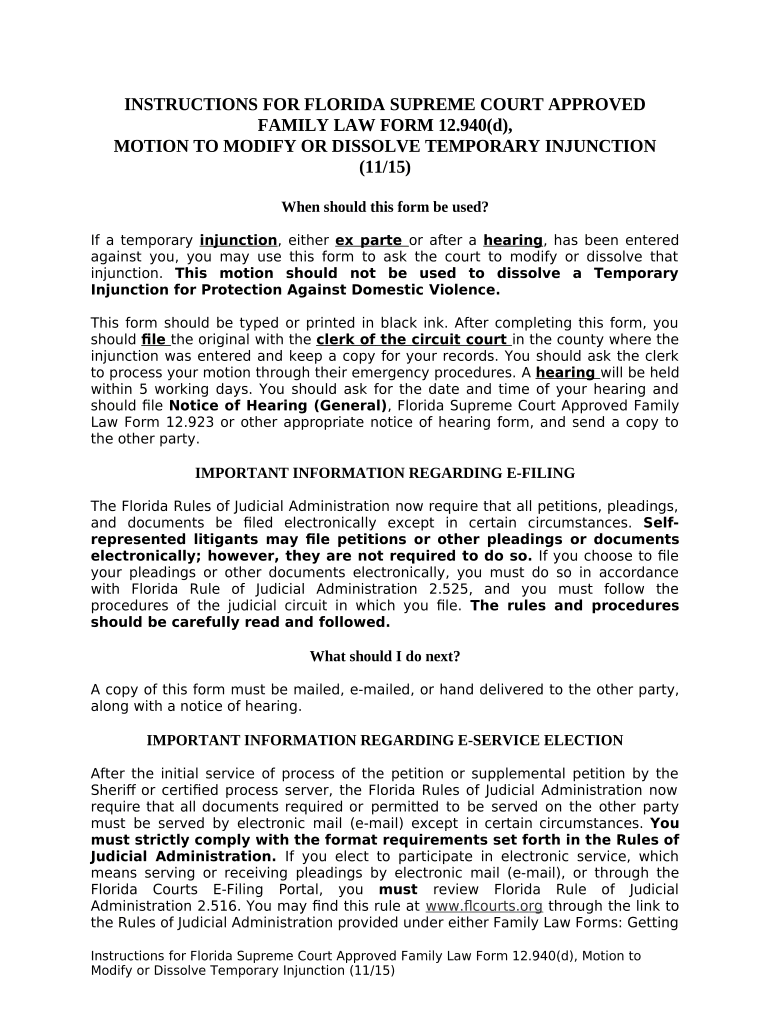
Florida Injunction Form


What is the Florida Injunction
The Florida injunction is a legal order issued by a court that requires a party to do or refrain from doing specific acts. It is commonly used in various legal contexts, including family law, civil disputes, and protective orders. The purpose of an injunction is to prevent harm or maintain the status quo while a legal matter is being resolved. In Florida, there are different types of injunctions, including temporary injunctions, which are often sought to provide immediate relief until a final decision is made.
Steps to Complete the Florida Injunction
Completing a Florida injunction form involves several key steps to ensure it is filled out correctly and meets legal requirements. First, gather all necessary information related to the case, including details about the parties involved and the specific actions you want the court to order. Next, accurately fill out the form, ensuring that all sections are completed and that the information provided is truthful and precise. Once the form is filled out, it must be signed and dated before submission. Finally, file the completed form with the appropriate court, either in person or through electronic means, depending on local court rules.
Legal Use of the Florida Injunction
The legal use of a Florida injunction is governed by specific statutes and rules that outline when and how an injunction can be granted. Courts typically require the applicant to demonstrate a legitimate need for the injunction, such as showing that irreparable harm may occur without it. Additionally, the applicant must provide evidence supporting their claims, which may include witness statements, documents, or other relevant materials. It is essential to follow all legal procedures to ensure the injunction is enforceable and recognized by the court.
Required Documents
When applying for a Florida injunction, certain documents are typically required to support the application. These may include the completed injunction form, any affidavits or sworn statements that provide evidence for the request, and any relevant documentation that substantiates the claims made in the application. Depending on the type of injunction sought, additional paperwork may be necessary, such as proof of service or prior court orders. Ensuring that all required documents are included can help facilitate a smoother process and increase the likelihood of a favorable outcome.
Who Issues the Form
The Florida injunction form is typically issued by the court where the application is being filed. In most cases, this will be a circuit court or county court, depending on the nature of the injunction and the jurisdiction involved. It is important to check with the specific court for any local rules or variations in the form that may be required. Additionally, court clerks can provide guidance on the proper procedures for submitting the form and any associated fees that may apply.
Form Submission Methods
Submitting a Florida injunction form can be done through various methods, depending on the court's rules and the preferences of the applicant. Common submission methods include filing in person at the courthouse, mailing the completed form to the court, or utilizing electronic filing systems if available. Each method has its own requirements, such as specific forms of payment for filing fees or the need for additional copies of the form. It is advisable to verify the preferred submission method with the court to ensure compliance with their procedures.
Quick guide on how to complete florida injunction
Complete Florida Injunction effortlessly on any device
Online document management has become increasingly popular among businesses and individuals. It offers an ideal eco-friendly alternative to traditional printed and signed documents, allowing you to access the correct form and securely store it online. airSlate SignNow equips you with all the resources necessary to create, modify, and electronically sign your documents quickly without any delays. Manage Florida Injunction on any device using airSlate SignNow's Android or iOS applications and simplify your document-related processes today.
The easiest way to modify and electronically sign Florida Injunction with ease
- Find Florida Injunction and click Get Form to begin.
- Utilize the tools we provide to fill out your form.
- Highlight pertinent sections of the documents or redact sensitive information using tools that airSlate SignNow offers specifically for this purpose.
- Create your electronic signature with the Sign feature, which takes mere seconds and carries the same legal validity as a traditional handwritten signature.
- Review all the details and click on the Done button to save your changes.
- Select how you want to deliver your form, whether by email, SMS, invitation link, or download it to your computer.
Eliminate the worry of lost or misplaced files, tedious form searching, or mistakes that necessitate printing new copies of documents. airSlate SignNow caters to all your document management needs with just a few clicks from any device you prefer. Edit and electronically sign Florida Injunction to ensure excellent communication at every stage of the form preparation process with airSlate SignNow.
Create this form in 5 minutes or less
Create this form in 5 minutes!
People also ask
-
What features does airSlate SignNow offer to modify temporary documents?
airSlate SignNow provides robust features that allow users to modify temporary documents easily. You can edit, sign, and share documents seamlessly, ensuring that your temporary modifications are secure and efficient.
-
How can I modify temporary documents using airSlate SignNow?
To modify temporary documents in airSlate SignNow, simply upload your file, make your changes using the intuitive editor, and then save or send your updated document. This process is designed to be straightforward, ensuring you can quickly handle your modifications.
-
Is there a cost associated with modifying temporary documents on airSlate SignNow?
airSlate SignNow offers flexible pricing plans that accommodate various business needs, including the ability to modify temporary documents. You can explore our pricing options that provide cost-effective solutions without compromising on features.
-
Can I integrate airSlate SignNow with other applications to modify temporary documents?
Yes, airSlate SignNow offers integrations with various applications, allowing you to modify temporary documents from your preferred platforms. This flexibility enhances your workflow, making document management simpler and more efficient.
-
What are the benefits of using airSlate SignNow to modify temporary documents?
Using airSlate SignNow to modify temporary documents streamlines your business processes, ensuring faster turnaround times. The platform's user-friendly interface and advanced features make it a reliable choice for organizations looking to enhance their document workflows.
-
Are there any limitations when modifying temporary documents in airSlate SignNow?
While airSlate SignNow provides extensive features for modifying temporary documents, it’s essential to note any specific restrictions based on your chosen plan. Reviewing your plan details will help you understand all necessary functionalities available for temporary document modifications.
-
Is training provided for modifying temporary documents with airSlate SignNow?
Absolutely! airSlate SignNow offers comprehensive training resources, including tutorials and customer support, to help you efficiently modify temporary documents. This ensures that users can fully leverage the platform's capabilities.
Get more for Florida Injunction
- Skin assessment form
- Artistry products catalogue form
- San bernardino family court forms
- Tipps application form in tamil pdf download
- Ignou control number 13 digit form
- Travel insurance claim202104v1 form
- Sample child support enforcement order qdro garnishment of monthly pension payments form
- Confirmation of study letter template form
Find out other Florida Injunction
- How To eSign Maryland Courts Medical History
- eSign Michigan Courts Lease Agreement Template Online
- eSign Minnesota Courts Cease And Desist Letter Free
- Can I eSign Montana Courts NDA
- eSign Montana Courts LLC Operating Agreement Mobile
- eSign Oklahoma Sports Rental Application Simple
- eSign Oklahoma Sports Rental Application Easy
- eSign Missouri Courts Lease Agreement Template Mobile
- Help Me With eSign Nevada Police Living Will
- eSign New York Courts Business Plan Template Later
- Can I eSign North Carolina Courts Limited Power Of Attorney
- eSign North Dakota Courts Quitclaim Deed Safe
- How To eSign Rhode Island Sports Quitclaim Deed
- Help Me With eSign Oregon Courts LLC Operating Agreement
- eSign North Dakota Police Rental Lease Agreement Now
- eSign Tennessee Courts Living Will Simple
- eSign Utah Courts Last Will And Testament Free
- eSign Ohio Police LLC Operating Agreement Mobile
- eSign Virginia Courts Business Plan Template Secure
- How To eSign West Virginia Courts Confidentiality Agreement