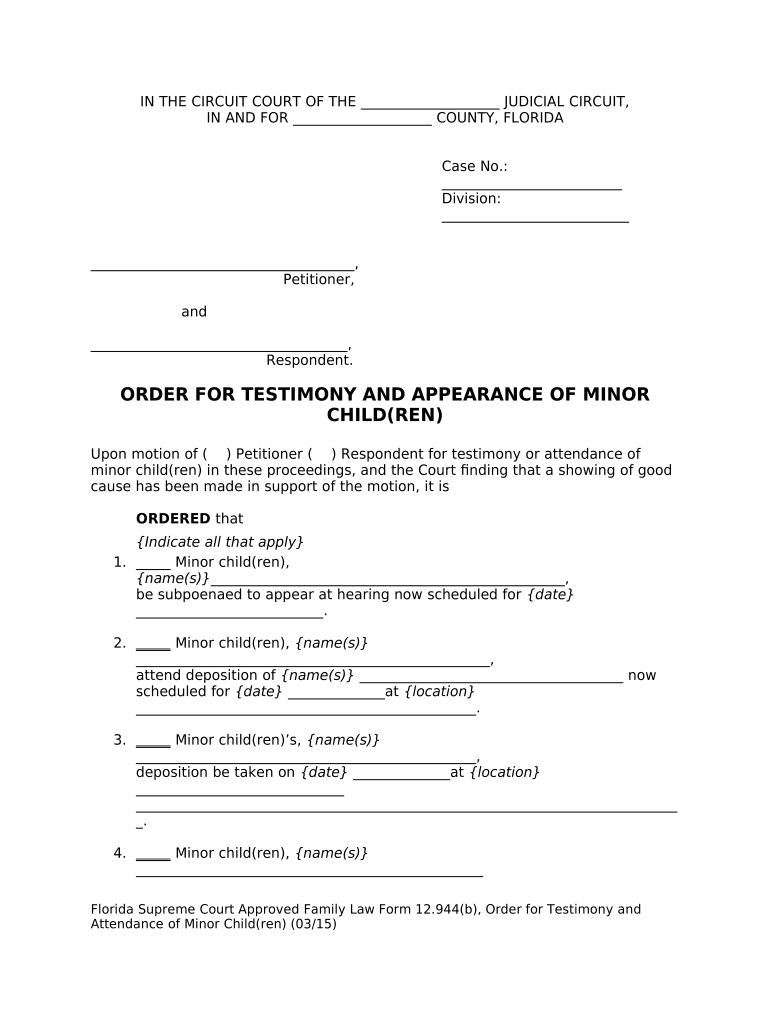
Florida Order Granting Form


What is the Florida Order Granting
The Florida Order Granting is a legal document issued by a court that provides specific permissions or rulings regarding the welfare of a minor. This order is typically requested in cases involving custody, guardianship, or other family law matters. It outlines the rights and responsibilities of the parties involved, ensuring that the minor's best interests are prioritized. The order may address various aspects, including visitation rights, decision-making authority, and financial responsibilities.
How to obtain the Florida Order Granting
To obtain a Florida Order Granting, individuals must file a motion with the appropriate court. This process generally involves the following steps:
- Gather necessary documentation, including evidence supporting the request.
- Complete the required forms, ensuring all information is accurate and up-to-date.
- File the motion with the court clerk, paying any associated filing fees.
- Serve the motion to all relevant parties, ensuring they are informed of the proceedings.
- Attend the scheduled court hearing, where a judge will review the case and issue the order.
Key elements of the Florida Order Granting
Several key elements are critical to the Florida Order Granting. These include:
- Identification of parties: The order must clearly identify the minor and the parties involved in the case.
- Specific terms: The order should outline the specific rights and responsibilities granted to each party.
- Best interests of the minor: The court must determine that the order serves the best interests of the child, considering their emotional and physical well-being.
- Duration: The order may specify a time frame for its validity or conditions under which it may be modified or terminated.
Steps to complete the Florida Order Granting
Completing the Florida Order Granting involves several steps to ensure that the document is valid and enforceable:
- Fill out the order form accurately, including all required information.
- Review the document for completeness and clarity, ensuring there are no errors.
- Obtain the necessary signatures from all involved parties, if required.
- File the completed order with the court, following any specific submission guidelines.
- Keep copies of the filed order for personal records and future reference.
Legal use of the Florida Order Granting
The Florida Order Granting is legally binding once it is signed by a judge. This means that all parties must adhere to the terms outlined in the order. Failure to comply with the order can result in legal consequences, including contempt of court. It is essential for parties to understand their obligations and rights as specified in the order to avoid potential disputes or legal issues.
Examples of using the Florida Order Granting
There are various scenarios in which a Florida Order Granting may be utilized:
- A parent seeking sole custody of a child may request an order granting them exclusive decision-making authority.
- In cases of guardianship, a relative may file for an order granting them the legal rights to care for a minor.
- When parents are divorced, they may use the order to establish visitation schedules and responsibilities.
Quick guide on how to complete florida order granting 497303090
Prepare Florida Order Granting effortlessly on any device
Online document management has become increasingly popular among businesses and individuals. It offers an ideal eco-friendly substitute to traditional printed and signed documents, as you can access the correct form and securely store it online. airSlate SignNow provides you with all the necessary tools to create, modify, and eSign your documents swiftly without any hold-ups. Manage Florida Order Granting on any platform with the airSlate SignNow apps for Android or iOS and enhance any document-centric task today.
How to modify and eSign Florida Order Granting with ease
- Find Florida Order Granting and then click Get Form to begin.
- Utilize the tools we provide to fill out your form.
- Emphasize important sections of the documents or obscure sensitive information using tools that airSlate SignNow specifically offers for that purpose.
- Generate your eSignature with the Sign feature, which takes mere seconds and has the same legal validity as a conventional wet ink signature.
- Review the details and then click on the Done button to save your modifications.
- Choose how you wish to send your form, via email, SMS, or an invite link, or download it to your PC.
Eliminate concerns about lost or misplaced files, tedious form searching, or mistakes that necessitate printing new document versions. airSlate SignNow meets your document management needs in a few clicks from any device you prefer. Modify and eSign Florida Order Granting and guarantee excellent communication at every stage of your form preparation process with airSlate SignNow.
Create this form in 5 minutes or less
Create this form in 5 minutes!
People also ask
-
What is an order granting minor, and how can it be used with airSlate SignNow?
An order granting minor refers to a legal document that allows a minor to access certain rights or privileges. With airSlate SignNow, users can easily create, send, and eSign these orders, ensuring they are legally binding and securely managed.
-
How does airSlate SignNow simplify the process of obtaining an order granting minor?
AirSlate SignNow streamlines the process by allowing users to create customizable templates for an order granting minor. The platform's intuitive interface makes it easy to fill out, send for signatures, and store the completed documents securely.
-
What are the pricing options for airSlate SignNow when processing an order granting minor?
AirSlate SignNow offers flexible pricing plans tailored to various business needs. Users can choose from monthly or annual subscriptions, ensuring that the costs are aligned with the volume of order granting minor processed throughout the year.
-
Are there any features in airSlate SignNow specifically designed for orders granting minor?
Yes, airSlate SignNow includes specific features like customizable workflows and automated reminders that enhance the process of handling orders granting minor. These features help ensure timely signatures and compliance with legal requirements.
-
Can airSlate SignNow integrate with other software for processing an order granting minor?
Absolutely! AirSlate SignNow seamlessly integrates with various applications such as CRM and document management systems. This integration allows for efficient handling of order granting minor across different platforms, improving overall workflow.
-
What benefits does airSlate SignNow provide when managing orders granting minor?
Using airSlate SignNow for orders granting minor offers several benefits, including enhanced security, ease of use, and faster turnaround times. The electronic signature capability ensures that documents are signed promptly, reducing delays in legal processes.
-
Is airSlate SignNow suitable for legal professionals dealing with orders granting minor?
Yes, airSlate SignNow is highly suitable for legal professionals who need to handle orders granting minor. The platform’s reliability and compliance with legal standards make it an ideal choice for attorneys and legal practitioners.
Get more for Florida Order Granting
- Residuals practice worksheet pdf form
- Nato orders template form
- Chkd doctors note form
- The grand review ap human geography form
- Lesson 7 skills practice subtract linear expressions form
- Codeigniter 3 book pdf form
- Fillable online order form supplement for social
- Box 129261 san diego ca 92112 9261 form
Find out other Florida Order Granting
- How To Sign Massachusetts Courts Quitclaim Deed
- Can I Sign Massachusetts Courts Quitclaim Deed
- eSign California Business Operations LLC Operating Agreement Myself
- Sign Courts Form Mississippi Secure
- eSign Alabama Car Dealer Executive Summary Template Fast
- eSign Arizona Car Dealer Bill Of Lading Now
- How Can I eSign Alabama Car Dealer Executive Summary Template
- eSign California Car Dealer LLC Operating Agreement Online
- eSign California Car Dealer Lease Agreement Template Fast
- eSign Arkansas Car Dealer Agreement Online
- Sign Montana Courts Contract Safe
- eSign Colorado Car Dealer Affidavit Of Heirship Simple
- eSign Car Dealer Form Georgia Simple
- eSign Florida Car Dealer Profit And Loss Statement Myself
- eSign Georgia Car Dealer POA Mobile
- Sign Nebraska Courts Warranty Deed Online
- Sign Nebraska Courts Limited Power Of Attorney Now
- eSign Car Dealer Form Idaho Online
- How To eSign Hawaii Car Dealer Contract
- How To eSign Hawaii Car Dealer Living Will