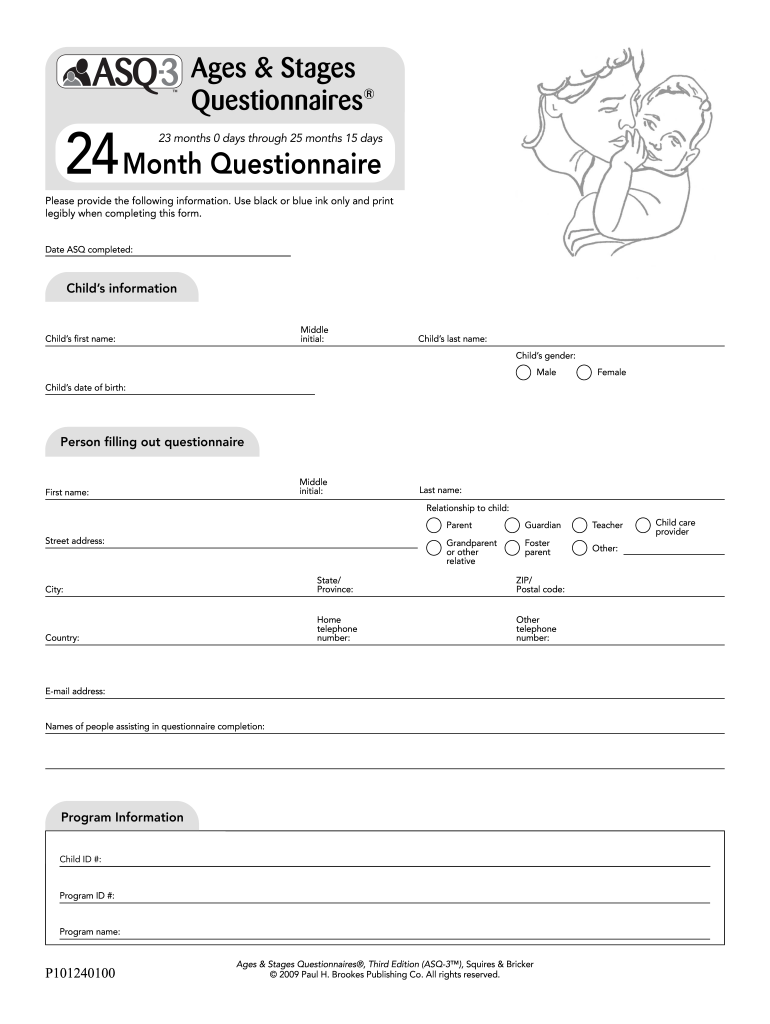
6 Month Asq PDF Form


What is the 6 Month ASQ PDF?
The 6 Month ASQ PDF refers to the Ages and Stages Questionnaire designed for children at the six-month mark. This assessment tool helps parents and caregivers evaluate developmental milestones in areas such as communication, gross motor skills, fine motor skills, problem-solving, and personal-social skills. The ASQ is structured to provide insights into a child's growth and can highlight areas where further support may be beneficial. It is a standardized form that is widely used in pediatric settings to monitor child development.
How to Use the 6 Month ASQ PDF
Using the 6 Month ASQ PDF involves several straightforward steps. First, parents or caregivers should download the form, ensuring they have the correct version for the child's age. Next, they will complete the questionnaire by answering a series of questions regarding the child's behavior and skills. Each question typically offers a range of responses, allowing caregivers to accurately reflect the child's abilities. Once completed, the form can be submitted to a healthcare provider for review, which may lead to further assessments or developmental support if necessary.
Steps to Complete the 6 Month ASQ PDF
Completing the 6 Month ASQ PDF is a simple process that can be broken down into the following steps:
- Download the appropriate ASQ PDF for six months from a reliable source.
- Review the instructions provided at the beginning of the questionnaire.
- Answer each question honestly, selecting the response that best describes the child's abilities.
- Check the completed questionnaire for any missing answers or inconsistencies.
- Submit the form to the designated healthcare provider for evaluation.
Legal Use of the 6 Month ASQ PDF
The 6 Month ASQ PDF is legally recognized as a valid tool for assessing child development. When completed accurately, it provides essential information that can influence early intervention services and educational planning. It is important to understand that while the ASQ offers valuable insights, it is not a diagnostic tool. Rather, it serves as a preliminary assessment that may lead to further evaluation by professionals. Compliance with privacy regulations, such as HIPAA, is crucial when handling and submitting the ASQ PDF to ensure the confidentiality of the child's information.
Key Elements of the 6 Month ASQ PDF
The 6 Month ASQ PDF includes several key elements that are vital for effective assessment:
- Sections: The questionnaire is divided into specific developmental domains, making it easier to assess different skill areas.
- Response Options: Each question provides multiple-choice answers, allowing caregivers to indicate the child's level of ability.
- Scoring System: The form includes a scoring guide that helps determine if the child is meeting developmental milestones.
- Follow-Up Recommendations: Based on the results, the ASQ may suggest further evaluation or resources for developmental support.
Quick guide on how to complete 6 month asq pdf
Effortlessly Prepare 6 Month Asq Pdf on Any Device
Digital document management has become increasingly favored by businesses and individuals alike. It serves as an ideal eco-friendly alternative to traditional printed and signed documents, allowing you to obtain the necessary form and securely store it online. airSlate SignNow equips you with all the tools required to create, modify, and eSign your documents quickly and without hold-ups. Manage 6 Month Asq Pdf on any device using the airSlate SignNow Android or iOS applications and simplify any document-related processes today.
How to Modify and eSign 6 Month Asq Pdf with Ease
- Obtain 6 Month Asq Pdf and click on Get Form to begin.
- Utilize the tools we provide to finalize your document.
- Emphasize pertinent sections of the documents or obscure sensitive information with tools specifically designed for that purpose by airSlate SignNow.
- Create your eSignature using the Sign feature, which takes mere seconds and holds the same legal validity as a conventional wet ink signature.
- Review all the details and click on the Done button to save your modifications.
- Choose your preferred method to submit your form, via email, SMS, or invitation link, or download it to your computer.
Eliminate concerns about lost or misplaced documents, tedious form searching, or mistakes that necessitate printing new copies. airSlate SignNow meets all your document management needs in just a few clicks from any device of your preference. Modify and eSign 6 Month Asq Pdf and ensure seamless communication throughout your form preparation process with airSlate SignNow.
Create this form in 5 minutes or less
Create this form in 5 minutes!
How to create an eSignature for the 6 month asq pdf
How to create an electronic signature for a PDF online
How to create an electronic signature for a PDF in Google Chrome
How to create an e-signature for signing PDFs in Gmail
How to create an e-signature right from your smartphone
How to create an e-signature for a PDF on iOS
How to create an e-signature for a PDF on Android
People also ask
-
What is the ASQ 6 months assessment?
The ASQ 6 months refers to the Ages and Stages Questionnaires that evaluate developmental milestones in infants at the 6-month mark. This tool is crucial for parents and professionals to gauge growth and identify any potential concerns early on, ensuring timely interventions.
-
How can airSlate SignNow facilitate ASQ 6 months documentation?
With airSlate SignNow, you can easily create, send, and eSign ASQ 6 months documents securely. Our platform allows for quick sharing and signing, streamlining the documentation process for both parents and healthcare providers.
-
Is there a cost involved with using airSlate SignNow for ASQ 6 months forms?
Yes, airSlate SignNow offers various pricing plans that cater to different business needs. Our cost-effective solution ensures you can manage ASQ 6 months documentation without breaking your budget, making it ideal for clinics and healthcare practices.
-
What features does airSlate SignNow offer for managing ASQ 6 months assessments?
AirSlate SignNow includes features such as customizable templates, secure electronic signatures, and real-time tracking of document statuses. These tools make managing ASQ 6 months assessments efficient and user-friendly, enhancing the overall workflow.
-
Can I integrate airSlate SignNow with other software for the ASQ 6 months process?
Absolutely! AirSlate SignNow offers integrations with various popular software solutions. This allows you to seamlessly incorporate ASQ 6 months assessments into your existing systems, making data management simpler and more efficient.
-
What are the benefits of using airSlate SignNow for ASQ 6 months documents?
Using airSlate SignNow for ASQ 6 months documents enhances accessibility, ensures compliance, and speeds up the signing process. This means quicker feedback for parents and better adherence to developmental evaluations, improving overall care.
-
How does airSlate SignNow ensure the security of ASQ 6 months documents?
AirSlate SignNow prioritizes the security of your ASQ 6 months documents with advanced encryption and secure storage solutions. Our compliance with industry standards means your sensitive information is protected throughout the signing process.
Get more for 6 Month Asq Pdf
- Food facility permit form
- Appleton wi non profit food permit 2011 form
- Learning life outing permit form
- West warwick pretreatment form
- Form 2g guidelines for completing offer to purchase
- Ic 004 form pw 1 wisconsin nonresident income or franchise tax withholding on pass through entity income 794874054
- Dd form 626 motor vehicle inspection transporting hazardous sensitive materials
- Wisconsin homestead credit form ampamp tax book help
Find out other 6 Month Asq Pdf
- Electronic signature Iowa Legal LLC Operating Agreement Fast
- Electronic signature Legal PDF Kansas Online
- Electronic signature Legal Document Kansas Online
- Can I Electronic signature Kansas Legal Warranty Deed
- Can I Electronic signature Kansas Legal Last Will And Testament
- Electronic signature Kentucky Non-Profit Stock Certificate Online
- Electronic signature Legal PDF Louisiana Online
- Electronic signature Maine Legal Agreement Online
- Electronic signature Maine Legal Quitclaim Deed Online
- Electronic signature Missouri Non-Profit Affidavit Of Heirship Online
- Electronic signature New Jersey Non-Profit Business Plan Template Online
- Electronic signature Massachusetts Legal Resignation Letter Now
- Electronic signature Massachusetts Legal Quitclaim Deed Easy
- Electronic signature Minnesota Legal LLC Operating Agreement Free
- Electronic signature Minnesota Legal LLC Operating Agreement Secure
- Electronic signature Louisiana Life Sciences LLC Operating Agreement Now
- Electronic signature Oregon Non-Profit POA Free
- Electronic signature South Dakota Non-Profit Business Plan Template Now
- Electronic signature South Dakota Non-Profit Lease Agreement Template Online
- Electronic signature Legal Document Missouri Online