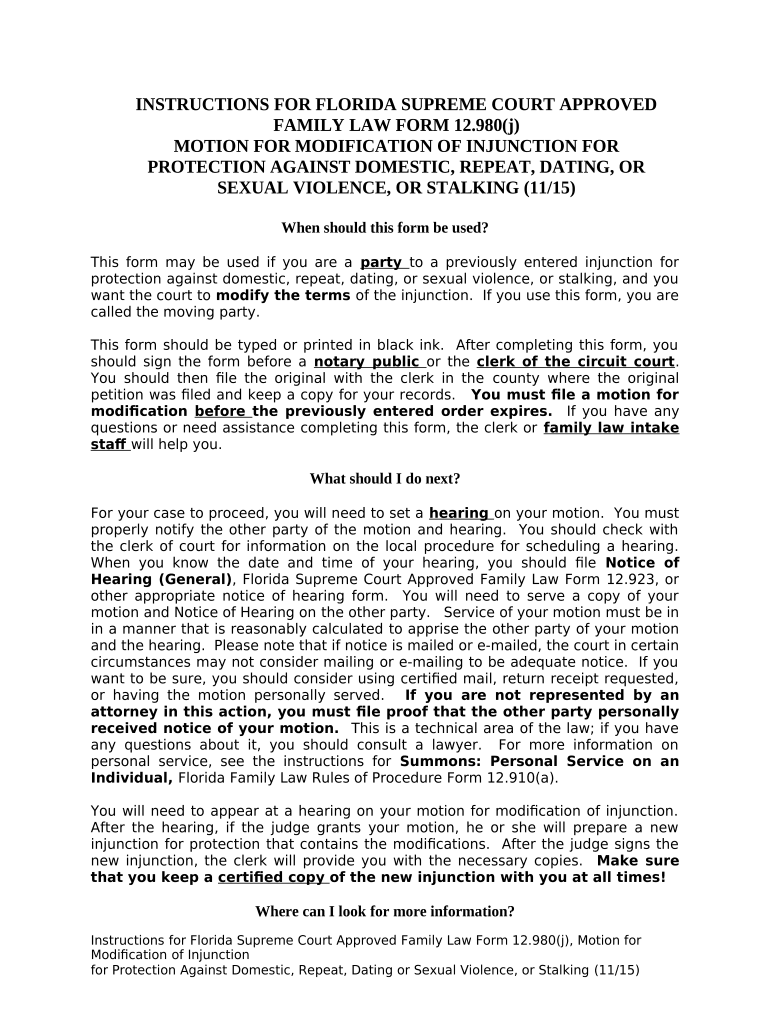
Florida Motion Template Form


What is the Florida Motion Template
The Florida motion template is a standardized legal document used to request a court's intervention in various legal matters, including modification injunctions. This template provides a structured format that ensures all necessary information is included, allowing individuals to articulate their requests clearly and concisely. It is essential for parties seeking to modify existing court orders, such as those related to domestic violence or other protective measures.
How to use the Florida Motion Template
Using the Florida motion template involves several straightforward steps. First, gather all relevant information pertaining to your case, including details about the existing injunction and the reasons for modification. Next, fill out the template with accurate and complete information, ensuring that you address all required sections. Once completed, the document must be signed and dated. Finally, file the motion with the appropriate court, adhering to local rules regarding submission methods and timelines.
Key elements of the Florida Motion Template
Several key elements are crucial for the effective use of the Florida motion template. These include:
- Case Caption: This section identifies the parties involved and the court where the motion is filed.
- Statement of Facts: A clear and concise summary of the circumstances leading to the request for modification.
- Legal Grounds: The specific legal reasons for seeking the modification, referencing relevant statutes or case law.
- Relief Requested: A detailed description of what you are asking the court to do, such as altering or dismissing an injunction.
- Signature Block: A section for the party filing the motion to sign, affirming the truthfulness of the information provided.
Steps to complete the Florida Motion Template
Completing the Florida motion template involves a systematic approach to ensure accuracy and compliance with legal standards. Follow these steps:
- Review the template thoroughly to understand its structure and requirements.
- Gather all necessary documentation and information related to your case.
- Fill in each section of the template, ensuring clarity and precision.
- Double-check for any errors or omissions before finalizing the document.
- Sign and date the motion, then prepare it for filing.
Legal use of the Florida Motion Template
The legal use of the Florida motion template is governed by specific rules and regulations. It is essential to ensure that the motion complies with Florida law, particularly regarding the grounds for modification and the procedures for filing. Courts require that motions be well-founded in law and fact, and the use of the template helps standardize submissions, making it easier for judges to review and make informed decisions.
Filing Deadlines / Important Dates
Filing deadlines for the Florida motion injunction can vary based on the type of case and the specific court involved. It is crucial to be aware of any statutory timelines that apply to your situation. Typically, motions must be filed within a certain period following the event that triggers the request for modification. Failure to meet these deadlines can result in the motion being denied, so careful attention to dates is essential.
Quick guide on how to complete florida motion template
Accomplish Florida Motion Template easily on any device
Managing documents online has become increasingly favored by both businesses and individuals. It offers an excellent environmentally friendly option compared to traditional printed and signed materials, allowing you to access the correct form and securely archive it online. airSlate SignNow provides you with all the tools necessary to create, modify, and electronically sign your documents promptly without delays. Handle Florida Motion Template on any platform using the airSlate SignNow Android or iOS applications and streamline your document-related tasks today.
The simplest way to alter and electronically sign Florida Motion Template with ease
- Obtain Florida Motion Template and click on Get Form to initiate the process.
- Utilize the tools we provide to complete your document.
- Mark important sections of the documents or redact sensitive information using tools specifically designed by airSlate SignNow for that purpose.
- Generate your signature with the Sign tool, which only takes seconds and holds the same legal validity as a traditional wet ink signature.
- Verify all details and click on the Done button to save your modifications.
- Select how you wish to send your form, whether via email, text message (SMS), invite link, or download it to your computer.
Say goodbye to lost or misplaced documents, cumbersome form navigation, or mistakes that require printing new copies. airSlate SignNow meets your document management needs in just a few clicks from any device of your choosing. Edit and electronically sign Florida Motion Template and ensure outstanding communication at any stage of your form preparation process with airSlate SignNow.
Create this form in 5 minutes or less
Create this form in 5 minutes!
People also ask
-
What is a Florida motion injunction?
A Florida motion injunction is a legal request for a court to temporarily stop an action or enforce a specific action to prevent harm. This type of motion is critical in urgent legal situations, where quick intervention is necessary to maintain the status quo until a full hearing can be conducted.
-
How can airSlate SignNow assist with filing a Florida motion injunction?
airSlate SignNow simplifies the process of drafting and eSigning documents related to a Florida motion injunction. With our intuitive platform, you can easily create, share, and manage all necessary legal documents securely, ensuring compliance with court requirements and timelines.
-
What are the pricing options for airSlate SignNow when dealing with legal documents?
airSlate SignNow offers flexible pricing plans to suit various business needs, including those dealing with Florida motion injunctions. Our cost-effective solutions provide businesses with the tools they need for efficient document management without sacrificing quality or compliance.
-
Are there any integrations available for airSlate SignNow?
Yes, airSlate SignNow integrates seamlessly with various platforms to enhance your document workflow, especially when addressing legal processes like a Florida motion injunction. These integrations ensure a smooth transfer of information and streamline the entire document management process.
-
What features does airSlate SignNow offer for legal professionals?
airSlate SignNow provides several features tailored for legal professionals, such as customizable templates and secure eSigning capabilities. These features are particularly beneficial when preparing documents for a Florida motion injunction, helping to ensure accuracy and efficiency.
-
Can I track the status of my Florida motion injunction documents with airSlate SignNow?
Absolutely! airSlate SignNow offers real-time tracking for all documents, ensuring you know the status of your Florida motion injunction at all times. This transparency helps keep all parties informed and ensures that critical deadlines are met.
-
Is airSlate SignNow secure for legal documents like Florida motion injunctions?
Yes, airSlate SignNow prioritizes security, employing advanced encryption protocols to protect sensitive legal documents, including Florida motion injunctions. Our platform is designed to meet stringent compliance standards, giving you peace of mind as you handle critical legal filings.
Get more for Florida Motion Template
- Pet relinquishment letter form
- Home insurance application form pdf
- Blumberg extension of lease form
- Fp0952 pdf form
- Id card application form
- 1295 council audit report form
- International student financial aid application pdf ebooks 162 220 form
- Obgyn clerkship spanish survival guide 1 obgyn clerkship med unc form
Find out other Florida Motion Template
- How To Sign Delaware Orthodontists PPT
- How Can I Sign Massachusetts Plumbing Document
- How To Sign New Hampshire Plumbing PPT
- Can I Sign New Mexico Plumbing PDF
- How To Sign New Mexico Plumbing Document
- How To Sign New Mexico Plumbing Form
- Can I Sign New Mexico Plumbing Presentation
- How To Sign Wyoming Plumbing Form
- Help Me With Sign Idaho Real Estate PDF
- Help Me With Sign Idaho Real Estate PDF
- Can I Sign Idaho Real Estate PDF
- How To Sign Idaho Real Estate PDF
- How Do I Sign Hawaii Sports Presentation
- How Do I Sign Kentucky Sports Presentation
- Can I Sign North Carolina Orthodontists Presentation
- How Do I Sign Rhode Island Real Estate Form
- Can I Sign Vermont Real Estate Document
- How To Sign Wyoming Orthodontists Document
- Help Me With Sign Alabama Courts Form
- Help Me With Sign Virginia Police PPT