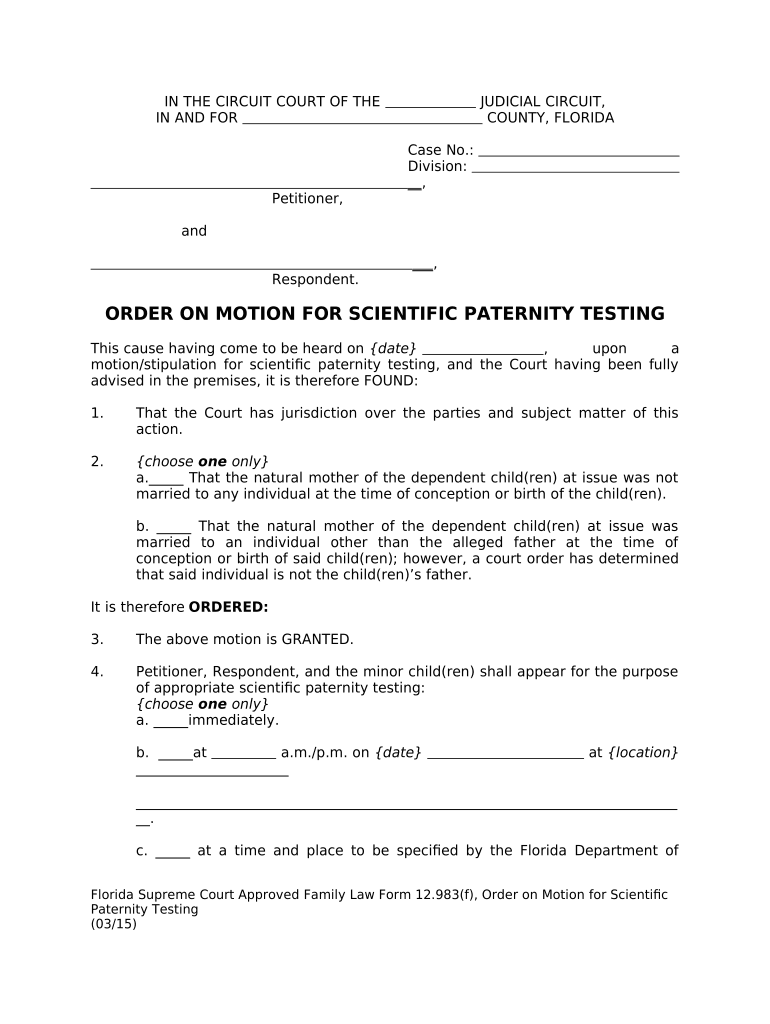
Florida Order Motion Form


What is the Florida Order Motion
The Florida Order Motion is a legal document used within the state of Florida to request a court order for various legal matters, including child custody, paternity, and other family law issues. This form is essential for individuals seeking to formalize arrangements or modifications regarding their legal rights and responsibilities. The motion outlines the specific requests being made to the court and provides the necessary context and justification for those requests.
How to use the Florida Order Motion
Using the Florida Order Motion involves several steps to ensure that the document is properly completed and submitted. First, individuals must clearly identify the legal issue they wish to address, such as establishing paternity or modifying custody arrangements. Next, the relevant sections of the motion must be filled out with accurate information, including the names of the parties involved and specific details regarding the request. After completing the form, it must be filed with the appropriate court, and copies should be served to all involved parties.
Steps to complete the Florida Order Motion
Completing the Florida Order Motion requires careful attention to detail. Here are the key steps to follow:
- Gather necessary information, including the names and addresses of all parties involved.
- Clearly state the purpose of the motion and the specific orders being requested.
- Fill out the form accurately, ensuring all sections are completed.
- Review the document for any errors or omissions.
- File the motion with the court and pay any required filing fees.
- Serve copies of the filed motion to all relevant parties.
Legal use of the Florida Order Motion
The Florida Order Motion is legally binding once it is filed with the court and approved by a judge. It is crucial to ensure that the motion complies with Florida state laws and court rules. This includes adhering to specific formatting requirements and providing sufficient evidence to support the requests made within the motion. Proper legal use of this form can significantly impact the outcome of family law matters, making it essential to approach the process with diligence and care.
Key elements of the Florida Order Motion
Several key elements must be included in the Florida Order Motion for it to be valid. These include:
- The title of the motion, clearly indicating the nature of the request.
- The names and contact information of all parties involved.
- A detailed description of the facts and circumstances surrounding the request.
- The specific orders being sought from the court.
- A statement of the legal basis for the request, including relevant statutes or case law.
Examples of using the Florida Order Motion
The Florida Order Motion can be utilized in various scenarios, such as:
- Establishing paternity for a child when the father’s rights need to be legally recognized.
- Requesting modifications to existing custody arrangements due to changes in circumstances.
- Seeking enforcement of court orders related to child support or visitation.
Quick guide on how to complete florida order motion
Prepare Florida Order Motion effortlessly on any device
Online document management has become increasingly popular among businesses and individuals. It offers an ideal eco-friendly alternative to traditional printed and signed documents, as you can access the appropriate forms and securely store them online. airSlate SignNow equips you with all the tools necessary to create, edit, and eSign your documents promptly without delays. Manage Florida Order Motion on any device using the airSlate SignNow Android or iOS applications and enhance any document-based process today.
The easiest way to edit and eSign Florida Order Motion effortlessly
- Obtain Florida Order Motion and click on Get Form to begin.
- Make use of the tools we offer to fill out your document.
- Highlight important sections of the documents or obscure sensitive information with tools that airSlate SignNow specifically provides for these tasks.
- Generate your signature using the Sign feature, which takes mere seconds and holds the same legal significance as a conventional wet ink signature.
- Review the information and click on the Done button to save your modifications.
- Choose how you want to submit your form, via email, text message (SMS), or invite link, or download it to your computer.
Say goodbye to lost or misplaced files, lengthy form searches, or errors that require printing new document copies. airSlate SignNow addresses all your document management needs within a few clicks from any device of your preference. Edit and eSign Florida Order Motion and ensure outstanding communication at every stage of the form preparation process with airSlate SignNow.
Create this form in 5 minutes or less
Create this form in 5 minutes!
People also ask
-
What is a Florida order motion and how can airSlate SignNow assist with it?
A Florida order motion is a legal document that requests the court to make a ruling on a specific issue. airSlate SignNow provides a seamless way to create, send, and eSign these documents, ensuring they comply with Florida regulations, enhancing efficiency in legal processes.
-
How does pricing work for airSlate SignNow when dealing with Florida order motions?
airSlate SignNow offers flexible pricing plans that cater to different business needs. Whether you are handling Florida order motions for a small firm or a large corporation, you can choose a plan that fits your budget while enjoying all necessary features for document management.
-
What features does airSlate SignNow offer for managing Florida order motions?
With airSlate SignNow, you get features like customizable templates for Florida order motions, secure eSignature capabilities, and tracking options. These tools streamline the document workflow, making it easier to manage legal paperwork efficiently.
-
Can airSlate SignNow integrate with other legal software for handling Florida order motions?
Yes, airSlate SignNow seamlessly integrates with various legal management software, allowing you to create workflows that include Florida order motions. This integration ensures that your document management process is efficient and centralized.
-
What are the benefits of using airSlate SignNow for Florida order motions?
Using airSlate SignNow for Florida order motions allows you to save time, reduce paperwork, and enhance security. The digital solution also ensures that all parties can sign documents from anywhere, facilitating faster resolution of legal matters.
-
Is airSlate SignNow secure for filing Florida order motions?
Absolutely! airSlate SignNow prioritizes security with advanced encryption methods for all documents, including Florida order motions. This ensures that sensitive information remains safe while processing and storing legal documents.
-
Can I customize my Florida order motion template with airSlate SignNow?
Yes, you can easily customize templates for Florida order motions using airSlate SignNow. This feature allows you to tailor documents to meet specific requirements and streamline your legal workflows.
Get more for Florida Order Motion
- Mv 6c form
- Dnd encounter sheet pdf form
- Subway rewards card replacement form
- Behavior point sheet template 536243462 form
- Claim form
- Optima tax relief case study report form
- California goldmine a complete list of tax credits for ca form
- California form 3548 disabled access credit for eligible small businesses california form 3548 disabled access credit for
Find out other Florida Order Motion
- How Can I Electronic signature Georgia Sports Medical History
- Electronic signature Oregon Real Estate Quitclaim Deed Free
- Electronic signature Kansas Police Arbitration Agreement Now
- Electronic signature Hawaii Sports LLC Operating Agreement Free
- Electronic signature Pennsylvania Real Estate Quitclaim Deed Fast
- Electronic signature Michigan Police Business Associate Agreement Simple
- Electronic signature Mississippi Police Living Will Safe
- Can I Electronic signature South Carolina Real Estate Work Order
- How To Electronic signature Indiana Sports RFP
- How Can I Electronic signature Indiana Sports RFP
- Electronic signature South Dakota Real Estate Quitclaim Deed Now
- Electronic signature South Dakota Real Estate Quitclaim Deed Safe
- Electronic signature Indiana Sports Forbearance Agreement Myself
- Help Me With Electronic signature Nevada Police Living Will
- Electronic signature Real Estate Document Utah Safe
- Electronic signature Oregon Police Living Will Now
- Electronic signature Pennsylvania Police Executive Summary Template Free
- Electronic signature Pennsylvania Police Forbearance Agreement Fast
- How Do I Electronic signature Pennsylvania Police Forbearance Agreement
- How Can I Electronic signature Pennsylvania Police Forbearance Agreement