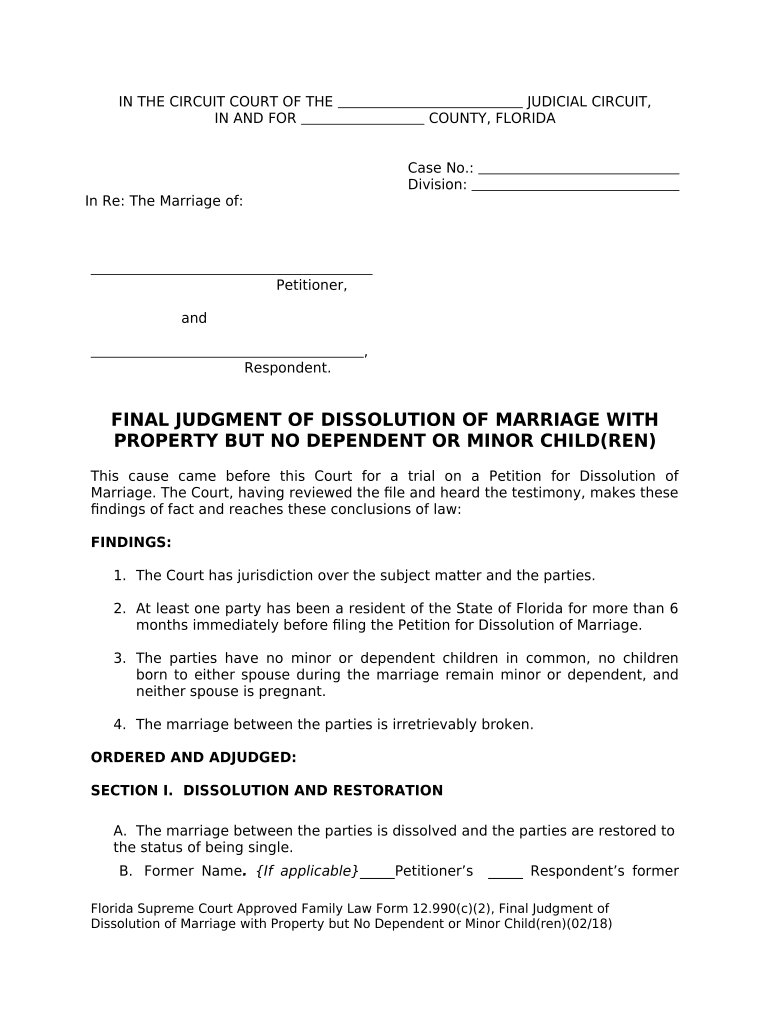
Dissolution with Form


Understanding the final dissolution
The final dissolution refers to the legal process that terminates a marriage or domestic partnership. It involves the formal dissolution of marital bonds and the resolution of related matters, such as asset division, child custody, and support obligations. In the United States, this process is governed by state laws, which can vary significantly. Understanding the specific requirements and implications of a final dissolution is crucial for those navigating this challenging time.
Steps to complete the final dissolution
Completing the final dissolution involves several key steps. First, one spouse must file a petition for dissolution with the appropriate court, providing necessary information about the marriage and any children involved. Next, both parties need to disclose their financial information, including assets and debts. After that, the court may require mediation to resolve disputes. Finally, a judge will review the case and issue a final judgment, officially ending the marriage. Using a reliable digital tool can streamline this process, ensuring that all documents are completed accurately and securely.
Required documents for final dissolution
To initiate the final dissolution process, specific documents are typically required. These may include:
- Petition for Dissolution of Marriage
- Financial Affidavit
- Parenting Plan (if applicable)
- Marital Settlement Agreement
- Proof of residency in the state where filing
Gathering these documents ahead of time can help facilitate a smoother process, ensuring that all necessary information is readily available for the court.
Legal use of the final dissolution
The legal use of the final dissolution is essential for ensuring that the termination of a marriage is recognized by the law. A properly executed final dissolution provides legal protection for both parties, addressing issues such as property division and child custody. It is important to follow state-specific laws and regulations to ensure that the final dissolution is valid and enforceable. Utilizing a digital platform for document preparation can enhance compliance with legal standards, making the process more efficient and secure.
State-specific rules for final dissolution
Each state in the U.S. has its own rules and procedures governing the final dissolution process. These can include residency requirements, waiting periods, and specific forms that must be filed. For example, some states may require a mandatory mediation session before a divorce can be finalized. Understanding these state-specific rules is crucial for anyone considering a final dissolution, as failing to comply can lead to delays or complications in the process.
Examples of final dissolution scenarios
Final dissolution can occur under various circumstances, each with its own unique considerations. For instance, a couple without children may focus primarily on asset division, while a couple with children must also address custody and support issues. In cases of high conflict, additional legal support may be necessary to navigate disputes. Understanding these scenarios can help individuals prepare for the complexities of their own final dissolution process.
Quick guide on how to complete dissolution with
Complete Dissolution With seamlessly on any device
Digital document management has gained signNow traction among businesses and individuals. It offers an ideal eco-friendly substitute for conventional printed and signed paperwork, allowing you to easily locate the appropriate form and securely store it online. airSlate SignNow equips you with all the tools necessary to create, modify, and eSign your documents swiftly without any hold-ups. Manage Dissolution With on any platform with airSlate SignNow Android or iOS applications and simplify any document-related process today.
The easiest way to modify and eSign Dissolution With with ease
- Obtain Dissolution With and then click Get Form to begin.
- Utilize the tools we offer to complete your form.
- Emphasize pertinent sections of your documents or redact sensitive information using tools that airSlate SignNow provides specifically for this purpose.
- Create your eSignature with the Sign feature, which takes mere seconds and holds the same legal validity as a traditional ink signature.
- Review all the information and then click on the Done button to save your modifications.
- Select how you would like to share your form, via email, text message (SMS), or invitation link, or download it to your computer.
Say goodbye to lost or misplaced documents, tedious form browsing, and errors that necessitate reprinting new document copies. airSlate SignNow caters to your document management needs in just a few clicks from any device you prefer. Modify and eSign Dissolution With and ensure effective communication at every stage of the form preparation process with airSlate SignNow.
Create this form in 5 minutes or less
Create this form in 5 minutes!
People also ask
-
What is the process of final dissolution using airSlate SignNow?
To initiate final dissolution with airSlate SignNow, you start by signing in to your account and uploading the necessary documents. You can then invite other parties to eSign the documents securely. Once all signatures are collected, you’ll receive a finalized version, ensuring your final dissolution is complete and compliant.
-
How does airSlate SignNow handle document security during final dissolution?
AirSlate SignNow prioritizes security, offering features like encryption and audit trails for documents related to final dissolution. This ensures that all sensitive information remains confidential and traceable. You can trust that your final dissolution documents are protected throughout the signing process.
-
What are the pricing options for airSlate SignNow for managing final dissolution?
AirSlate SignNow offers various pricing plans tailored to different business sizes, allowing you to choose what fits best when managing final dissolution. Each plan includes essential features for document eSigning and cloud storage. Visit our pricing page for detailed information on what each plan includes, specifically for handling final dissolution workflows.
-
Can airSlate SignNow integrate with other applications during the final dissolution process?
Yes, airSlate SignNow seamlessly integrates with popular applications such as Google Drive, Dropbox, and CRM systems, enhancing your efficiency during the final dissolution process. This integration allows you to pull in necessary documents directly and streamline the workflow. Leveraging these integrations can signNowly reduce time spent on administrative tasks during final dissolution.
-
What are the benefits of using airSlate SignNow for final dissolution?
Using airSlate SignNow for your final dissolution offers several benefits, including ease of use, cost-effectiveness, and efficiency. The platform simplifies the document signing process, helping you reduce the time needed to finalize your dissolution. Additionally, the robust tracking features ensure that you can manage all necessary signatures and documents in one centralized location.
-
Is it easy to track document status during final dissolution with airSlate SignNow?
Absolutely! airSlate SignNow provides real-time tracking features that allow you to monitor the status of your documents during the final dissolution process. You can see who has signed, who still needs to act, and receive notifications when documents are completed. This transparency helps ensure a smooth final dissolution without delays.
-
What types of businesses can benefit from airSlate SignNow for final dissolution?
Any business, regardless of size or industry, can benefit from using airSlate SignNow for final dissolution. Whether you are a small startup or a large enterprise, our solutions are designed to cater to your specific needs. The platform’s flexibility and scalability make it a suitable option for efficiently managing final dissolution processes.
Get more for Dissolution With
Find out other Dissolution With
- Can I Electronic signature Utah Non-Profit PPT
- How Do I Electronic signature Nebraska Legal Form
- Help Me With Electronic signature Nevada Legal Word
- How Do I Electronic signature Nevada Life Sciences PDF
- How Can I Electronic signature New York Life Sciences Word
- How Can I Electronic signature North Dakota Legal Word
- How To Electronic signature Ohio Legal PDF
- How To Electronic signature Ohio Legal Document
- How To Electronic signature Oklahoma Legal Document
- How To Electronic signature Oregon Legal Document
- Can I Electronic signature South Carolina Life Sciences PDF
- How Can I Electronic signature Rhode Island Legal Document
- Can I Electronic signature South Carolina Legal Presentation
- How Can I Electronic signature Wyoming Life Sciences Word
- How To Electronic signature Utah Legal PDF
- How Do I Electronic signature Arkansas Real Estate Word
- How Do I Electronic signature Colorado Real Estate Document
- Help Me With Electronic signature Wisconsin Legal Presentation
- Can I Electronic signature Hawaii Real Estate PPT
- How Can I Electronic signature Illinois Real Estate Document