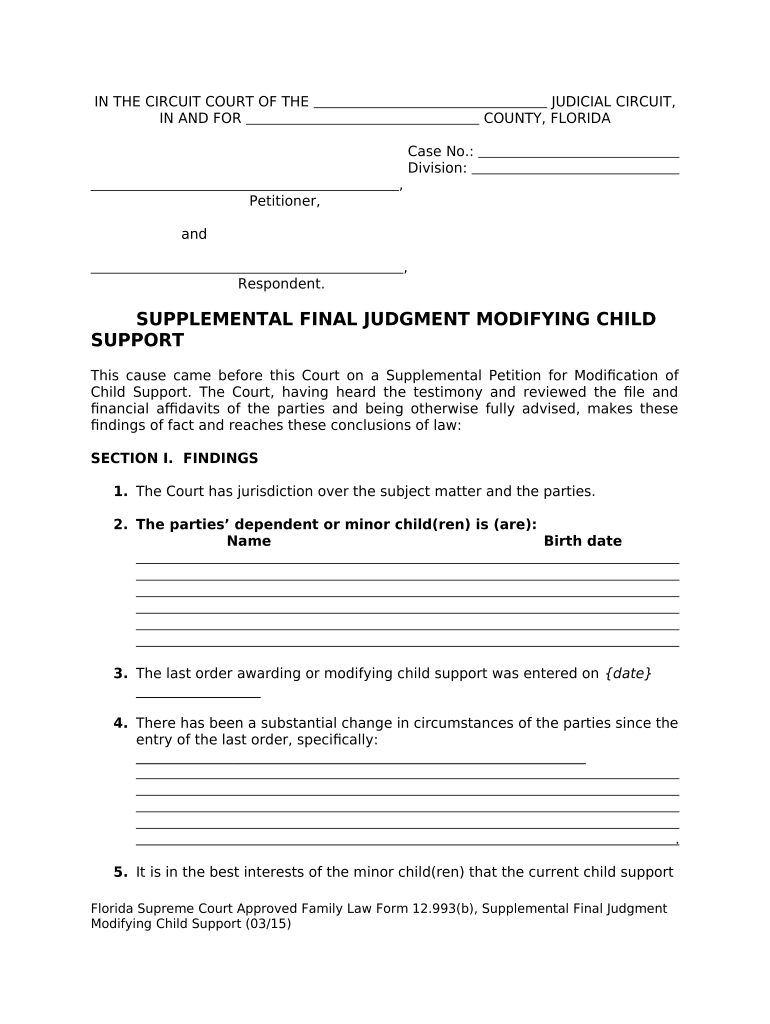
Florida Modifying Support Form


What is the Florida Modifying Support
The Florida modifying support order is a legal document that allows individuals to request changes to existing child support or alimony agreements. This process is essential for parents or guardians who may experience changes in financial circumstances, such as job loss, income increase, or changes in the needs of the child. The modifying support order ensures that the support obligations remain fair and relevant to the current situation, reflecting the best interests of the child involved.
Steps to Complete the Florida Modifying Support
Completing the Florida modifying support order involves several important steps:
- Gather necessary documentation, including financial statements, proof of income, and any relevant changes in circumstances.
- Fill out the appropriate modifying support form, ensuring all information is accurate and complete.
- File the completed form with the appropriate court or agency, following local guidelines for submission.
- Serve the other party with a copy of the filed document, ensuring they are informed of the request for modification.
- Attend any scheduled court hearings, if required, to present your case for modification.
Legal Use of the Florida Modifying Support
The legal use of the Florida modifying support order is governed by state laws that dictate when and how modifications can be requested. Typically, the request must demonstrate a substantial change in circumstances that justifies the modification. Courts will evaluate the request based on factors such as changes in income, employment status, or the needs of the child. It is crucial to follow legal procedures to ensure that any modifications are recognized and enforceable.
Required Documents
When filing for a modifying support order in Florida, specific documents are required to support your request. These may include:
- Proof of income, such as pay stubs or tax returns.
- Documentation of any changes in financial circumstances, like unemployment letters or medical bills.
- Current child support or alimony agreements.
- Any other relevant evidence that supports the need for modification.
Eligibility Criteria
Eligibility for filing a Florida modifying support order typically includes several criteria that must be met. The requesting party must demonstrate a significant change in circumstances since the original support order was established. This may involve changes in income, employment, or the needs of the child. Additionally, the request must be filed in the appropriate jurisdiction where the original order was issued.
Form Submission Methods
Submitting a Florida modifying support order can be done through various methods. Individuals can file the form online through the appropriate court's electronic filing system, mail the completed form to the court, or deliver it in person. Each method has its own requirements and timelines, so it is essential to choose the one that best fits your situation and to ensure compliance with local rules.
Quick guide on how to complete florida modifying support
Complete Florida Modifying Support effortlessly on any device
Online document organization has become increasingly popular among businesses and individuals. It offers an ideal eco-friendly substitute for conventional printed and signed documents, allowing you to obtain the necessary form and securely store it online. airSlate SignNow provides all the tools you need to generate, modify, and eSign your papers quickly without delays. Manage Florida Modifying Support on any platform using airSlate SignNow's Android or iOS applications and enhance any document-related task today.
How to modify and eSign Florida Modifying Support easily
- Find Florida Modifying Support and click Get Form to begin.
- Utilize the tools provided to fill out your document.
- Highlight signNow sections of your documents or obscure sensitive information using the tools specifically offered by airSlate SignNow for that purpose.
- Create your signature with the Sign tool, which takes seconds and carries the same legal validity as a traditional wet ink signature.
- Review the details and click on the Done button to save your changes.
- Choose how you'd like to send your form, via email, SMS, or invite link, or download it to your computer.
Say goodbye to lost or misplaced documents, tedious form hunting, or mistakes that necessitate printing new document copies. airSlate SignNow meets all your document management needs in just a few clicks from any device of your choice. Adjust and eSign Florida Modifying Support and ensure clear communication throughout your form preparation process with airSlate SignNow.
Create this form in 5 minutes or less
Create this form in 5 minutes!
People also ask
-
What is involved in modifying support order using airSlate SignNow?
Modifying support order with airSlate SignNow involves using our intuitive platform to make necessary changes to your existing documents. You can easily edit the terms or conditions, ensuring that all parties are informed and in agreement. Our eSigning feature streamlines the process, allowing all involved to electronically sign modifications quickly.
-
How does airSlate SignNow help in the process of modifying support order?
AirSlate SignNow simplifies the process of modifying support order by providing a user-friendly interface and efficient document management. You can quickly upload your existing support order documents, make modifications, and send them for eSigning. This reduces paperwork and ensures timely updates.
-
Is there a cost associated with modifying support order using airSlate SignNow?
While modifying support order with airSlate SignNow can be done at no additional charge once you have a subscription, different plans offer various features. Pricing is competitive and designed to provide value for businesses looking to manage document modifications efficiently. Choose a plan that fits your needs and enjoy unlimited document management capabilities.
-
What features are available for modifying support order in airSlate SignNow?
AirSlate SignNow offers a range of features for modifying support order, including document templates, drag-and-drop editing, and eSignature capabilities. You can track changes in real time and ensure that everyone involved is on the same page. Our system also allows you to organize and store your modified documents securely.
-
Can I integrate airSlate SignNow with other tools when modifying support order?
Yes, airSlate SignNow supports integrations with various applications, enhancing your ability to modify support order seamlessly. Whether you use CRM systems, cloud storage, or other productivity tools, our platform makes collaboration easier. This helps streamline your workflow for modifying documents efficiently.
-
What benefits does airSlate SignNow offer when modifying support order?
The main benefit of using airSlate SignNow for modifying support order is the signNow time and cost savings compared to traditional methods. Our eSigning feature ensures quick turnaround times and enhanced compliance. Additionally, the secure and organized document management reduces the risk of errors during the modification process.
-
How secure is the process of modifying support order with airSlate SignNow?
Security is a top priority for airSlate SignNow, especially when modifying support order. Our platform uses advanced encryption protocols to protect your documents and data from unauthorized access. Additionally, compliance with industry standards ensures that all modifications are handled securely and reliably.
Get more for Florida Modifying Support
Find out other Florida Modifying Support
- Sign Massachusetts Lawers Quitclaim Deed Later
- Sign Michigan Lawers Rental Application Easy
- Sign Maine Insurance Quitclaim Deed Free
- Sign Montana Lawers LLC Operating Agreement Free
- Sign Montana Lawers LLC Operating Agreement Fast
- Can I Sign Nevada Lawers Letter Of Intent
- Sign Minnesota Insurance Residential Lease Agreement Fast
- How Do I Sign Ohio Lawers LLC Operating Agreement
- Sign Oregon Lawers Limited Power Of Attorney Simple
- Sign Oregon Lawers POA Online
- Sign Mississippi Insurance POA Fast
- How Do I Sign South Carolina Lawers Limited Power Of Attorney
- Sign South Dakota Lawers Quitclaim Deed Fast
- Sign South Dakota Lawers Memorandum Of Understanding Free
- Sign South Dakota Lawers Limited Power Of Attorney Now
- Sign Texas Lawers Limited Power Of Attorney Safe
- Sign Tennessee Lawers Affidavit Of Heirship Free
- Sign Vermont Lawers Quitclaim Deed Simple
- Sign Vermont Lawers Cease And Desist Letter Free
- Sign Nevada Insurance Lease Agreement Mobile