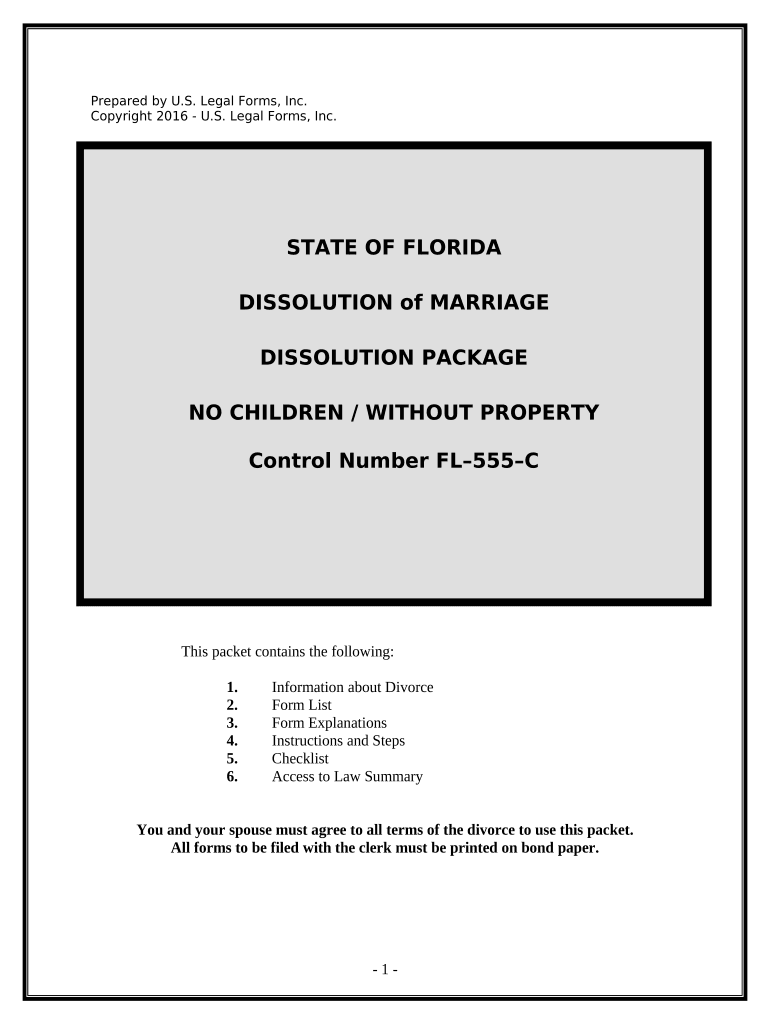
Florida Divorce Form


What is the Florida Divorce
The Florida dissolution of marriage, commonly referred to as divorce, is a legal process that ends a marriage in the state of Florida. This process involves the division of marital property, addressing child custody and support, and resolving any other related issues. The dissolution can be contested or uncontested, depending on whether both parties agree on the terms of the divorce. Understanding the specifics of Florida divorce law is essential for individuals navigating this process.
Steps to complete the Florida Divorce
Completing the Florida dissolution of marriage involves several key steps:
- Determine eligibility: Ensure that you meet Florida's residency requirements, which typically require at least one spouse to have lived in Florida for six months before filing.
- Gather necessary documents: Collect all relevant financial documents, including income statements, tax returns, and property deeds.
- File the petition: Submit the dissolution marriage form at your local courthouse, along with any required fees.
- Serve your spouse: Provide your spouse with a copy of the filed petition and a summons.
- Attend court hearings: If the divorce is contested, attend any required hearings to resolve disputes.
- Finalize the divorce: Obtain a final judgment from the court, which legally ends the marriage.
Required Documents
To initiate the Florida dissolution of marriage, several documents are required:
- Petition for Dissolution of Marriage: This form outlines the reasons for the divorce and requests the court to dissolve the marriage.
- Financial Affidavit: A detailed account of your financial situation, including income, expenses, assets, and debts.
- Marital Settlement Agreement: If applicable, this document outlines the agreed-upon terms regarding property division and child custody.
- Notice of Social Security Number: A form that provides the court with the social security numbers of both parties.
Legal use of the Florida Divorce
The legal use of the Florida dissolution of marriage ensures that the divorce process adheres to state laws and regulations. It is crucial for both parties to understand their rights and obligations during this process. The court will review all submitted documents and agreements to ensure they comply with Florida law. Additionally, any agreements made regarding child custody, support, and property division must be in the best interest of the children involved and equitable for both parties.
Who Issues the Form
The Florida dissolution of marriage form is issued by the Florida state court system. Each county may have its own specific forms and requirements, so it is important to check with the local courthouse for the correct documentation. The forms are typically available online through the official state court website or directly at the courthouse. Properly completing and filing these forms is essential for a smooth divorce process.
Eligibility Criteria
To file for a dissolution of marriage in Florida, certain eligibility criteria must be met:
- Residency: At least one spouse must have been a resident of Florida for six months prior to filing.
- Grounds for divorce: Florida allows for no-fault divorce, meaning that one spouse can file without proving wrongdoing. The most common ground is that the marriage is irretrievably broken.
Quick guide on how to complete florida divorce
Execute Florida Divorce seamlessly on any device
Digital document management has gained traction among organizations and individuals. It offers an ideal eco-friendly substitute for conventional printed and signed papers, as you can easily find the needed form and securely store it online. airSlate SignNow equips you with all the tools necessary to create, alter, and eSign your documents promptly and without setbacks. Manage Florida Divorce on any platform using airSlate SignNow Android or iOS applications and enhance any document-related task today.
How to edit and eSign Florida Divorce effortlessly
- Find Florida Divorce and click on Get Form to begin.
- Utilize the tools we provide to complete your document.
- Emphasize important sections of your documents or redact sensitive data with tools specifically offered by airSlate SignNow for this purpose.
- Create your signature using the Sign feature, which takes mere seconds and carries the same legal authority as a conventional wet ink signature.
- Verify the information and click on the Done button to save your adjustments.
- Choose how you want to send your form, via email, text message (SMS), invitation link, or download it to your computer.
Set aside concerns about lost or misplaced documents, tedious form searches, or mistakes that necessitate printing new document copies. airSlate SignNow meets your document management needs in just a few clicks from any device of your choice. Edit and eSign Florida Divorce and maintain effective communication at every step of the document preparation procedure with airSlate SignNow.
Create this form in 5 minutes or less
Create this form in 5 minutes!
People also ask
-
What is a Florida dissolution of marriage?
A Florida dissolution of marriage is the legal process of ending a marriage in the state of Florida. This process requires filing specific forms and following state-mandated steps to ensure both parties are treated fairly. Understanding the procedures involved in a Florida dissolution of marriage can help navigate the complexities of divorce.
-
How much does the Florida dissolution of marriage process cost?
The costs associated with a Florida dissolution of marriage can vary based on court fees, attorney fees, and any additional services required. On average, individuals may spend anywhere from a few hundred to several thousand dollars depending on the complexity of their case. With airSlate SignNow, you can streamline your document signing process and save on costs related to paperwork.
-
What features does airSlate SignNow offer for Florida dissolution of marriage?
airSlate SignNow provides features like eSigning, document tracking, and templates that make managing your Florida dissolution of marriage more efficient. Users can easily prepare and send required documents electronically, ensuring timely submission and reducing the risk of errors. These features are designed to simplify the legal process involved in a Florida dissolution of marriage.
-
How can airSlate SignNow benefit my Florida dissolution of marriage?
Using airSlate SignNow can signNowly benefit your Florida dissolution of marriage by providing an easy-to-use platform for document management. It allows individuals to eSign necessary forms remotely, saving both time and effort. Additionally, the secure and streamlined approach helps ensure all documentation adheres to legal standards, minimizing stress during this challenging time.
-
Are there integrations available with airSlate SignNow for my Florida dissolution of marriage?
Yes, airSlate SignNow offers various integrations with popular productivity and cloud storage applications. These integrations can enhance your experience by allowing easy access to your documents and collaboration tools while handling your Florida dissolution of marriage. This seamless workflow ensures you can manage everything in one place.
-
How long does it take to complete a Florida dissolution of marriage?
The timeline for completing a Florida dissolution of marriage can vary based on the complexity of the case and the court's schedule. Typically, it may take anywhere from several weeks to several months. Utilizing airSlate SignNow can facilitate faster processing of documents, helping to shorten the overall duration of the dissolution process.
-
What documents are needed for a Florida dissolution of marriage?
To initiate a Florida dissolution of marriage, you'll need several documents, including the Petition for Dissolution of Marriage and financial affidavits. Additional documents, such as marriage certificates and agreements on the division of assets, may also be necessary. airSlate SignNow helps you prepare these documents efficiently, ensuring all required paperwork is correctly completed.
Get more for Florida Divorce
Find out other Florida Divorce
- Install Sign PPT Free
- Install Sign Document Mac
- Install Sign PPT iPad
- Share Sign Document Computer
- How Do I Share Sign Document
- Help Me With Share Sign Document
- Share Sign PDF Mac
- Share Sign Document Easy
- Share Sign PPT Online
- Share Sign PPT iPad
- Edit Sign PDF Online
- How To Edit Sign PDF
- Edit Sign PDF Computer
- Help Me With Edit Sign PDF
- Edit Sign PDF Now
- Edit Sign Word Online
- Edit Sign Word Computer
- Edit Sign Word Later
- Edit Sign PDF Free
- Edit Sign Word Free