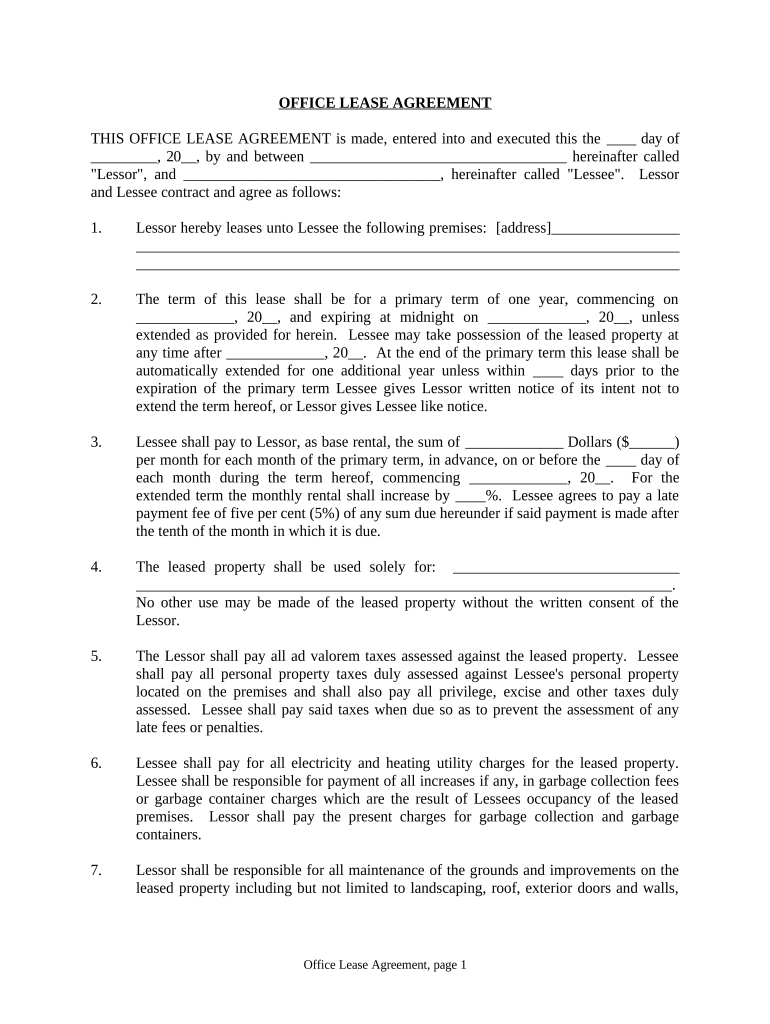
Office Lease Agreement Florida Form


What is the Office Lease Agreement Florida
The Office Lease Agreement Florida is a legal document that outlines the terms and conditions under which a tenant rents office space from a landlord. This agreement typically includes essential details such as the duration of the lease, rental payment amounts, and responsibilities regarding maintenance and repairs. It serves as a binding contract that protects the rights of both parties involved and ensures clarity in the rental relationship.
Key elements of the Office Lease Agreement Florida
Several key elements are crucial for a comprehensive Office Lease Agreement in Florida. These include:
- Parties involved: Clearly identify the landlord and tenant, including their contact information.
- Property description: Provide a detailed description of the office space being leased, including its address and any specific features.
- Lease term: Specify the duration of the lease, including start and end dates.
- Rent amount: State the monthly rent and any additional costs, such as utilities or maintenance fees.
- Security deposit: Outline the amount required as a security deposit and the conditions for its return.
- Termination conditions: Describe the circumstances under which either party can terminate the lease.
Steps to complete the Office Lease Agreement Florida
Completing the Office Lease Agreement in Florida involves several steps to ensure that all necessary information is accurately captured. Follow these steps:
- Gather necessary information about the property and the parties involved.
- Draft the lease agreement, ensuring all key elements are included.
- Review the document for accuracy and compliance with Florida laws.
- Both parties should sign the agreement, either in person or electronically.
- Distribute copies of the signed agreement to all parties for their records.
Legal use of the Office Lease Agreement Florida
The Office Lease Agreement in Florida is legally binding when executed correctly. To ensure its legal validity, both parties must agree to the terms and sign the document. It is essential to comply with Florida's laws regarding leases, including any specific regulations that may apply to commercial properties. This compliance helps protect the rights of both landlords and tenants in case of disputes.
State-specific rules for the Office Lease Agreement Florida
Florida has specific rules that govern office lease agreements. These include regulations on security deposits, notice periods for lease termination, and requirements for disclosures related to the property. Landlords must adhere to the Florida Residential Landlord and Tenant Act, even for commercial leases, ensuring that all terms are fair and legally enforceable. Understanding these rules is vital for both landlords and tenants to avoid potential legal issues.
How to use the Office Lease Agreement Florida
Using the Office Lease Agreement in Florida involves filling out the document with accurate information and ensuring that all parties understand the terms. Once completed, the agreement should be signed and dated by both the landlord and tenant. It is advisable to keep a copy for personal records and provide one to each party. This ensures that everyone involved has access to the agreed-upon terms and conditions, which can be referenced in the future if needed.
Quick guide on how to complete office lease agreement florida
Effortlessly Prepare Office Lease Agreement Florida on Any Device
Managing documents online has become increasingly favored by businesses and individuals alike. It offers an ideal environmentally friendly alternative to traditional printed and signed documents, as you can access the necessary forms and securely store them online. airSlate SignNow provides you with all the resources required to create, modify, and electronically sign your documents promptly without delays. Handle Office Lease Agreement Florida on any platform using the airSlate SignNow Android or iOS applications and enhance any document-centric process today.
The Simplest Way to Modify and Electronically Sign Office Lease Agreement Florida with Ease
- Obtain Office Lease Agreement Florida and click on Get Form to begin.
- Utilize the tools we provide to fill out your form.
- Highlight pertinent sections of your documents or redact sensitive details with tools that airSlate SignNow specifically offers for that purpose.
- Create your signature using the Sign tool, which takes only seconds and has the same legal validity as a conventional ink signature.
- Review all the information and click the Done button to save your modifications.
- Choose how you would like to send your form, whether by email, SMS, or invitation link, or download it to your PC.
Say goodbye to lost or mislaid documents, tedious form searches, or mistakes that require printing additional copies. airSlate SignNow addresses your document management needs in just a few clicks from any device of your choice. Edit and eSign Office Lease Agreement Florida and ensure exceptional communication at every stage of the form preparation process with airSlate SignNow.
Create this form in 5 minutes or less
Create this form in 5 minutes!
People also ask
-
What is an Office Lease Agreement Florida?
An Office Lease Agreement Florida is a legal document that outlines the terms and conditions between a landlord and tenant for leasing office space in Florida. This agreement details rent, duration, maintenance responsibilities, and other essential terms, ensuring both parties are protected throughout the lease period.
-
How can I create an Office Lease Agreement Florida using airSlate SignNow?
Creating an Office Lease Agreement Florida with airSlate SignNow is straightforward. You can customize templates or create your agreement from scratch using our user-friendly interface, allowing you to include specific terms and conditions relevant to your leasing situation.
-
What features does airSlate SignNow offer for an Office Lease Agreement Florida?
airSlate SignNow provides features like electronic signatures, real-time document tracking, and collaborative editing, which streamline the process of executing an Office Lease Agreement Florida. These features enhance efficiency, reduce processing time, and ensure all parties can easily review the document.
-
Is airSlate SignNow cost-effective for managing Office Lease Agreements in Florida?
Yes, airSlate SignNow is a cost-effective solution for managing Office Lease Agreements Florida. Our subscription plans are designed to meet various business needs, providing flexibility and affordability while ensuring you have all the necessary tools to manage your lease agreements effectively.
-
Can I integrate airSlate SignNow with other applications for my Office Lease Agreement Florida?
Absolutely! airSlate SignNow integrates with many applications such as Google Workspace, Salesforce, and more. These integrations enhance your efficiency in managing your Office Lease Agreement Florida by allowing you to use your existing tools without disruption.
-
What are the benefits of using airSlate SignNow for my Office Lease Agreement Florida?
Using airSlate SignNow for your Office Lease Agreement Florida offers enhanced security, ease of use, and accessibility. Our platform ensures your documents are secure and compliant while allowing all parties to sign and manage agreements remotely, streamlining the leasing process.
-
How long does it take to finalize an Office Lease Agreement Florida with airSlate SignNow?
Finalizing an Office Lease Agreement Florida with airSlate SignNow can be done in minutes. The electronic signing process eliminates the need for in-person meetings, allowing all parties to review and sign the agreement at their convenience, signNowly speeding up the finalization process.
Get more for Office Lease Agreement Florida
Find out other Office Lease Agreement Florida
- Help Me With Electronic signature Montana Police Word
- How To Electronic signature Tennessee Real Estate Document
- How Do I Electronic signature Utah Real Estate Form
- How To Electronic signature Utah Real Estate PPT
- How Can I Electronic signature Virginia Real Estate PPT
- How Can I Electronic signature Massachusetts Sports Presentation
- How To Electronic signature Colorado Courts PDF
- How To Electronic signature Nebraska Sports Form
- How To Electronic signature Colorado Courts Word
- How To Electronic signature Colorado Courts Form
- How To Electronic signature Colorado Courts Presentation
- Can I Electronic signature Connecticut Courts PPT
- Can I Electronic signature Delaware Courts Document
- How Do I Electronic signature Illinois Courts Document
- How To Electronic signature Missouri Courts Word
- How Can I Electronic signature New Jersey Courts Document
- How Can I Electronic signature New Jersey Courts Document
- Can I Electronic signature Oregon Sports Form
- How To Electronic signature New York Courts Document
- How Can I Electronic signature Oklahoma Courts PDF