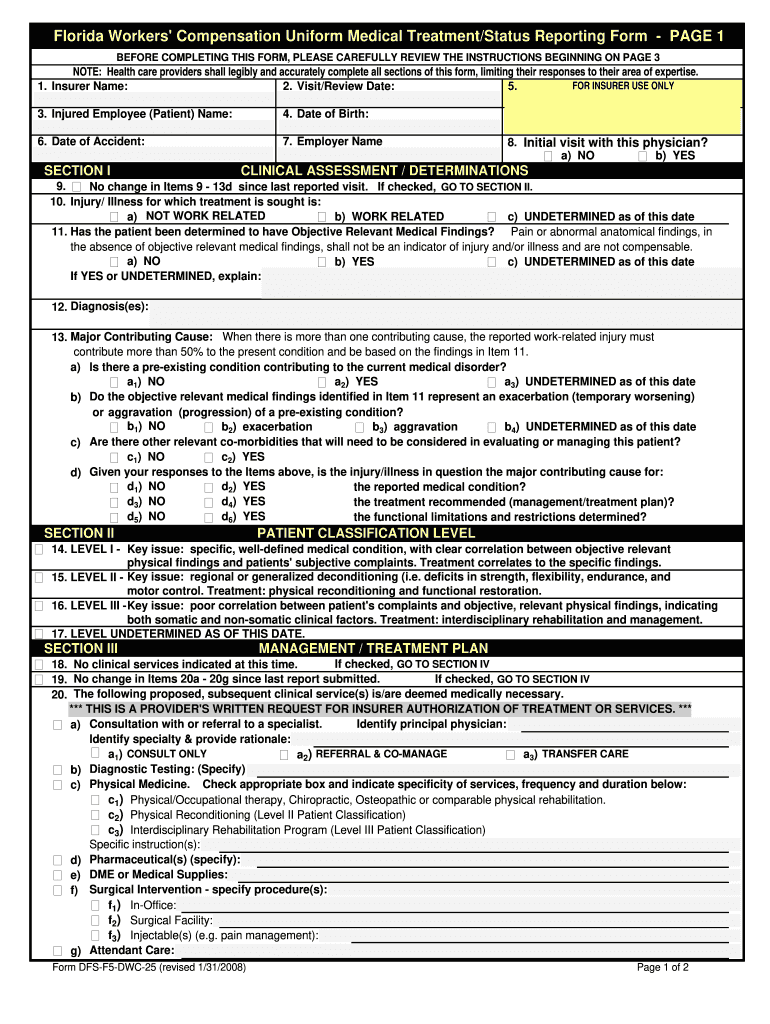
Dwc 25 Form 2008-2026


What is the DWC 25 Form
The DWC 25 form, also known as the 2006 Florida DWC 25, is a critical document used in the context of workers' compensation in the state of Florida. This form serves as a notice of the employee's injury and is essential for initiating the claims process. It is typically filled out by employers or insurance carriers to report the details of a work-related injury or illness. Understanding the purpose and requirements of the DWC 25 form is vital for both employers and employees to ensure compliance with state regulations.
How to Use the DWC 25 Form
Using the DWC 25 form involves several steps to ensure accurate reporting of an employee's injury. First, the employer must complete the form by providing specific information such as the employee's name, the date of the injury, and a description of the incident. It is important to ensure that all fields are filled out completely and accurately, as incomplete forms can lead to delays in processing the claim. Once completed, the form must be submitted to the appropriate workers' compensation insurance carrier and a copy should be given to the injured employee for their records.
Steps to Complete the DWC 25 Form
Completing the DWC 25 form requires attention to detail. Here are the steps to follow:
- Gather necessary information about the employee, including their full name and contact details.
- Document the date and time of the injury, along with the location where it occurred.
- Provide a detailed description of the incident, including how it happened and any witnesses present.
- Include information about any medical treatment the employee received or will need.
- Review the completed form for accuracy before submission.
Legal Use of the DWC 25 Form
The DWC 25 form holds legal significance in the realm of workers' compensation claims. It acts as an official record of the injury and is used by the Florida Division of Workers' Compensation to evaluate claims. Proper completion and timely submission of the form are crucial for ensuring that the injured employee receives the benefits they are entitled to under Florida law. Failure to submit the form can result in penalties for the employer and may hinder the employee's ability to receive compensation for medical expenses and lost wages.
Key Elements of the DWC 25 Form
Several key elements must be included in the DWC 25 form to ensure it is valid and complete. These elements include:
- Employee's name and contact information
- Date and time of the injury
- Description of the incident
- Witness information, if applicable
- Details of medical treatment received
Including all these elements helps to create a comprehensive report that can be used for processing the workers' compensation claim effectively.
Form Submission Methods
The DWC 25 form can be submitted through various methods, ensuring flexibility for employers. The primary submission methods include:
- Online submission through the designated state workers' compensation portal.
- Mailing the completed form to the appropriate insurance carrier.
- In-person delivery to the insurance provider or relevant state office.
Employers should choose the method that best suits their operational processes while ensuring compliance with submission deadlines.
Quick guide on how to complete dfs f5 dwc 9 form 2008 2019
Effortlessly Complete Dwc 25 Form on Any Device
Managing online documents has gained popularity among companies and individuals. It serves as an ideal eco-friendly alternative to traditional printed and signed paperwork, allowing you to access the correct form and securely store it online. airSlate SignNow equips you with all the necessary tools to swiftly create, modify, and eSign your documents without delays. Handle Dwc 25 Form on any platform using airSlate SignNow's Android or iOS applications and enhance any document-centered workflow today.
The Easiest Way to Modify and eSign Dwc 25 Form with Ease
- Find Dwc 25 Form and click Get Form to begin.
- Leverage the tools we offer to complete your form.
- Emphasize pertinent sections of the documents or redact sensitive information with tools that airSlate SignNow specifically provides for that function.
- Create your signature using the Sign feature, which only takes seconds and holds the same legal significance as a conventional wet ink signature.
- Verify the details and click the Done button to save your modifications.
- Choose your preferred method to send your form, whether by email, SMS, invitation link, or download it to your PC.
Eliminate the worries of lost or misfiled documents, time-consuming form hunts, or the need to print new copies due to errors. airSlate SignNow manages your document administration needs in just a few clicks from any device you select. Modify and eSign Dwc 25 Form and ensure outstanding communication at every stage of your form preparation process with airSlate SignNow.
Create this form in 5 minutes or less
Find and fill out the correct dfs f5 dwc 9 form 2008 2019
FAQs
-
I received my late husband's W-9 form to fill out for what I believe were our stocks. How am I supposed to fill this out or am I even supposed to?
You do not sound as a person who handles intricasies of finances on daily basis, this is why you should redirect the qustion to your family’s tax professional who does hte filings for you.The form itself, W-9 form, is a form created and approved by the IRS, if that’s your only inquiry.Whether the form applies to you or to your husband’s estate - that’s something only a person familiar with the situation would tell you about; there is no generic answer to this.
-
How many forms are filled out in the JEE Main 2019 to date?
You should wait till last date to get these type of statistics .NTA will release how much application is received by them.
-
I recently opened a Fidelity Roth IRA and it says my account is closed and I need to submit a W-9 form. Can anyone explain how this form relates to an IRA and why I need to fill it out?
Financial institutions are required to obtain tax ID numbers when opening an account, and the fact that it's an IRA doesn't exempt them from that requirement. They shouldn't have opened it without the W-9 in the first place, but apparently they did. So now they had to close it until they get the required documentation.
Create this form in 5 minutes!
How to create an eSignature for the dfs f5 dwc 9 form 2008 2019
How to make an eSignature for your Dfs F5 Dwc 9 Form 2008 2019 online
How to create an eSignature for your Dfs F5 Dwc 9 Form 2008 2019 in Google Chrome
How to generate an electronic signature for signing the Dfs F5 Dwc 9 Form 2008 2019 in Gmail
How to generate an electronic signature for the Dfs F5 Dwc 9 Form 2008 2019 right from your smartphone
How to create an eSignature for the Dfs F5 Dwc 9 Form 2008 2019 on iOS devices
How to generate an eSignature for the Dfs F5 Dwc 9 Form 2008 2019 on Android devices
People also ask
-
What is the 2006 dwc 25 and how does it relate to airSlate SignNow?
The 2006 dwc 25 is a specific model that represents the innovative features offered by airSlate SignNow. This solution provides businesses with the ability to send and eSign documents efficiently. By utilizing the 2006 dwc 25, users can streamline their document management processes.
-
What are the key features of the airSlate SignNow service for 2006 dwc 25?
The airSlate SignNow service for the 2006 dwc 25 includes intuitive document editing, real-time tracking, and secure eSigning capabilities. These features ensure that businesses can handle documents adequately and maintain compliance. Additionally, the 2006 dwc 25 supports multiple file formats for versatile usage.
-
How does pricing work for the 2006 dwc 25 with airSlate SignNow?
The pricing for the 2006 dwc 25 under airSlate SignNow is designed to cater to various business needs. Typically, it operates on a subscription model, offering different tiers depending on the volume of documents processed. This flexible pricing ensures that businesses of all sizes can benefit from the 2006 dwc 25.
-
What benefits does the 2006 dwc 25 offer for businesses?
Utilizing the 2006 dwc 25 with airSlate SignNow provides numerous benefits, including increased efficiency and reduced turnaround times for document signing. Businesses experience enhanced security features that safeguard sensitive information. Overall, the 2006 dwc 25 optimizes document workflows.
-
Can the 2006 dwc 25 integrate with other applications?
Yes, the 2006 dwc 25 from airSlate SignNow is designed to integrate seamlessly with various applications, including CRM and project management tools. This interoperability allows for improved data flow and collaboration within teams. Users can enhance their workflow by integrating the 2006 dwc 25 with their existing systems.
-
Is airSlate SignNow user-friendly for those using the 2006 dwc 25?
Absolutely! airSlate SignNow is known for its user-friendly interface, making it easy for anyone to navigate and utilize the 2006 dwc 25 features. Training resources and customer support enhance the overall experience for users, ensuring they can leverage the platform effectively.
-
What security measures are in place for the 2006 dwc 25?
The airSlate SignNow platform, including the 2006 dwc 25, employs robust security measures like data encryption and multi-factor authentication. These features protect your sensitive documents and ensure compliance with industry regulations. Users can trust the integrity of their data when using the 2006 dwc 25.
Get more for Dwc 25 Form
Find out other Dwc 25 Form
- Sign West Virginia Rental property lease agreement Computer
- How Can I Sign Montana Rental lease contract
- Can I Sign Montana Rental lease contract
- How To Sign Minnesota Residential lease agreement
- How Can I Sign California Residential lease agreement form
- How To Sign Georgia Residential lease agreement form
- Sign Nebraska Residential lease agreement form Online
- Sign New Hampshire Residential lease agreement form Safe
- Help Me With Sign Tennessee Residential lease agreement
- Sign Vermont Residential lease agreement Safe
- Sign Rhode Island Residential lease agreement form Simple
- Can I Sign Pennsylvania Residential lease agreement form
- Can I Sign Wyoming Residential lease agreement form
- How Can I Sign Wyoming Room lease agreement
- Sign Michigan Standard rental agreement Online
- Sign Minnesota Standard residential lease agreement Simple
- How To Sign Minnesota Standard residential lease agreement
- Sign West Virginia Standard residential lease agreement Safe
- Sign Wyoming Standard residential lease agreement Online
- Sign Vermont Apartment lease contract Online