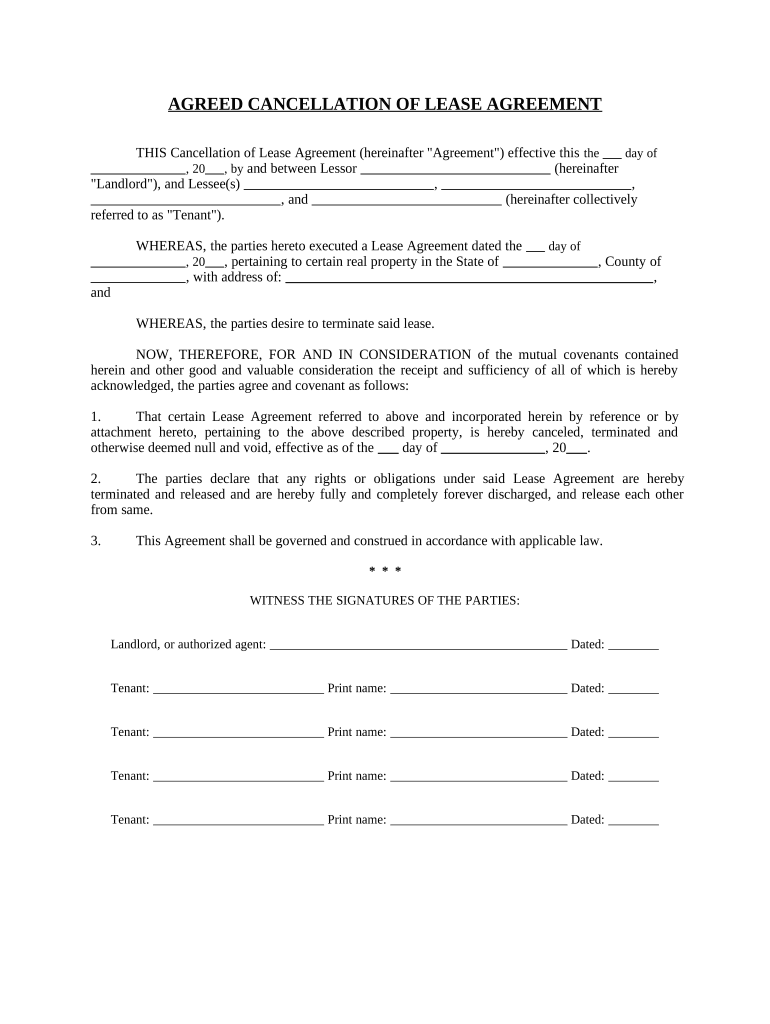
Agreed Cancellation of Lease Florida Form


What is the Agreed Cancellation Of Lease Florida
The Agreed Cancellation Of Lease Florida is a legal document used to formally terminate a lease agreement between a landlord and a tenant. This form outlines the mutual agreement to end the lease prior to its original expiration date. It is essential for both parties to agree on the terms of cancellation to avoid any potential disputes. This document serves as proof that both the landlord and tenant have consented to the termination, ensuring that their rights and obligations are clearly defined and legally recognized.
Key elements of the Agreed Cancellation Of Lease Florida
Several key elements must be included in the Agreed Cancellation Of Lease Florida to ensure its validity. These elements typically include:
- Identification of Parties: Clearly state the names and addresses of both the landlord and the tenant.
- Property Description: Provide a detailed description of the rental property, including the address.
- Lease Details: Reference the original lease agreement, including the start date and any relevant terms.
- Cancellation Date: Specify the date on which the lease will officially be terminated.
- Signatures: Both parties must sign and date the document to indicate their agreement.
Steps to complete the Agreed Cancellation Of Lease Florida
Completing the Agreed Cancellation Of Lease Florida involves several important steps to ensure that the document is correctly filled out and legally binding:
- Review the Original Lease: Examine the original lease agreement to understand the terms and conditions.
- Draft the Cancellation Agreement: Use a template or create a document that includes all necessary elements.
- Discuss Terms: Both parties should discuss and agree on the terms of cancellation, including any financial obligations.
- Sign the Document: Ensure that both the landlord and tenant sign the document in the presence of a witness, if required.
- Distribute Copies: Provide copies of the signed document to both parties for their records.
Legal use of the Agreed Cancellation Of Lease Florida
The Agreed Cancellation Of Lease Florida is legally binding once signed by both parties. It serves as a formal record that the lease has been terminated, which can be crucial in case of future disputes. To ensure legal compliance, it is advisable to follow state-specific regulations and guidelines. This includes adhering to any notice requirements that may be stipulated in the original lease agreement or by Florida law.
How to use the Agreed Cancellation Of Lease Florida
Using the Agreed Cancellation Of Lease Florida involves several practical steps. First, both parties should agree on the terms of cancellation. Once an agreement is reached, the document can be filled out with the necessary information. After signing, both parties should keep a copy for their records. This document can be presented in case of any legal disputes or claims related to the lease termination.
Quick guide on how to complete agreed cancellation of lease florida
Effortlessly prepare Agreed Cancellation Of Lease Florida on any device
The management of online documents has become increasingly favored by businesses and individuals. It offers an ideal environmentally friendly alternative to traditional printed and signed documents, allowing you to access the correct forms and securely store them online. airSlate SignNow provides you with all the resources required to create, edit, and eSign your documents quickly and without delays. Handle Agreed Cancellation Of Lease Florida on any device using the airSlate SignNow apps for Android or iOS and enhance any document-based process today.
How to edit and eSign Agreed Cancellation Of Lease Florida with ease
- Obtain Agreed Cancellation Of Lease Florida and click Get Form to begin.
- Utilize the tools we offer to complete your form.
- Highlight important sections of the documents or redact sensitive information with tools specifically designed for that purpose by airSlate SignNow.
- Create your eSignature using the Sign tool, which takes seconds and has the same legal validity as a traditional handwritten signature.
- Verify all the information and click on the Done button to save your changes.
- Choose your preferred method of delivering your form, whether by email, SMS, or invitation link, or download it to your computer.
Eliminate concerns about lost or misplaced documents, tedious form searches, or mistakes requiring new document copies. airSlate SignNow fulfills all your document management needs within a few clicks from any device you choose. Edit and eSign Agreed Cancellation Of Lease Florida to ensure excellent communication throughout the entire form preparation process with airSlate SignNow.
Create this form in 5 minutes or less
Create this form in 5 minutes!
People also ask
-
What is an Agreed Cancellation Of Lease Florida?
An Agreed Cancellation Of Lease Florida is a legal document that officially ends a lease agreement between a landlord and tenant. This document must be signed by both parties to ensure mutual consent and clarity. By using airSlate SignNow, you can easily create and eSign this document, making the process quick and efficient.
-
How does airSlate SignNow facilitate the Agreed Cancellation Of Lease Florida process?
airSlate SignNow streamlines the Agreed Cancellation Of Lease Florida process by providing a user-friendly platform for drafting, sending, and eSigning documents securely. You can create a cancellation lease agreement tailored to your needs, and share it instantly with all involved parties. This eliminates the hassle of paper documents and provides a trackable method for managing signatures.
-
What are the benefits of using airSlate SignNow for lease cancellations?
Using airSlate SignNow for an Agreed Cancellation Of Lease Florida means you can save time and reduce paperwork. The platform simplifies the signing process, allowing landlords and tenants to complete agreements quickly from anywhere. Additionally, it enhances security and offers a full audit trail for all transactions.
-
Is there a cost associated with using airSlate SignNow for lease documents?
Yes, there is a cost associated with utilizing airSlate SignNow for the Agreed Cancellation Of Lease Florida and other document services. However, the pricing is competitive and offers various plans to suit different business needs. The cost is justified by the convenience and efficiency gained through this electronic signing solution.
-
Can I integrate airSlate SignNow with other software I use?
Absolutely! airSlate SignNow offers robust integrations with various software platforms, which enhances your ability to manage an Agreed Cancellation Of Lease Florida alongside your existing tools. This flexibility allows for streamlined workflows, especially if you're using CRM, document management, or accounting software.
-
What types of leases can be canceled using airSlate SignNow?
You can utilize airSlate SignNow for any type of Agreed Cancellation Of Lease Florida, including residential, commercial, and temporary leases. The platform is adaptable and allows for customization based on the specifics of your agreement. This ensures that you can address the unique requirements of your lease termination.
-
How secure is my information when using airSlate SignNow?
airSlate SignNow prioritizes your security and confidentiality when handling the Agreed Cancellation Of Lease Florida. The platform uses advanced encryption technology to protect your documents and data. Additionally, it offers compliance with major legal standards, giving you peace of mind that your information is safe.
Get more for Agreed Cancellation Of Lease Florida
Find out other Agreed Cancellation Of Lease Florida
- How To Sign Nebraska Healthcare / Medical Living Will
- Sign Nevada Healthcare / Medical Business Plan Template Free
- Sign Nebraska Healthcare / Medical Permission Slip Now
- Help Me With Sign New Mexico Healthcare / Medical Medical History
- Can I Sign Ohio Healthcare / Medical Residential Lease Agreement
- How To Sign Oregon Healthcare / Medical Living Will
- How Can I Sign South Carolina Healthcare / Medical Profit And Loss Statement
- Sign Tennessee Healthcare / Medical Business Plan Template Free
- Help Me With Sign Tennessee Healthcare / Medical Living Will
- Sign Texas Healthcare / Medical Contract Mobile
- Sign Washington Healthcare / Medical LLC Operating Agreement Now
- Sign Wisconsin Healthcare / Medical Contract Safe
- Sign Alabama High Tech Last Will And Testament Online
- Sign Delaware High Tech Rental Lease Agreement Online
- Sign Connecticut High Tech Lease Template Easy
- How Can I Sign Louisiana High Tech LLC Operating Agreement
- Sign Louisiana High Tech Month To Month Lease Myself
- How To Sign Alaska Insurance Promissory Note Template
- Sign Arizona Insurance Moving Checklist Secure
- Sign New Mexico High Tech Limited Power Of Attorney Simple