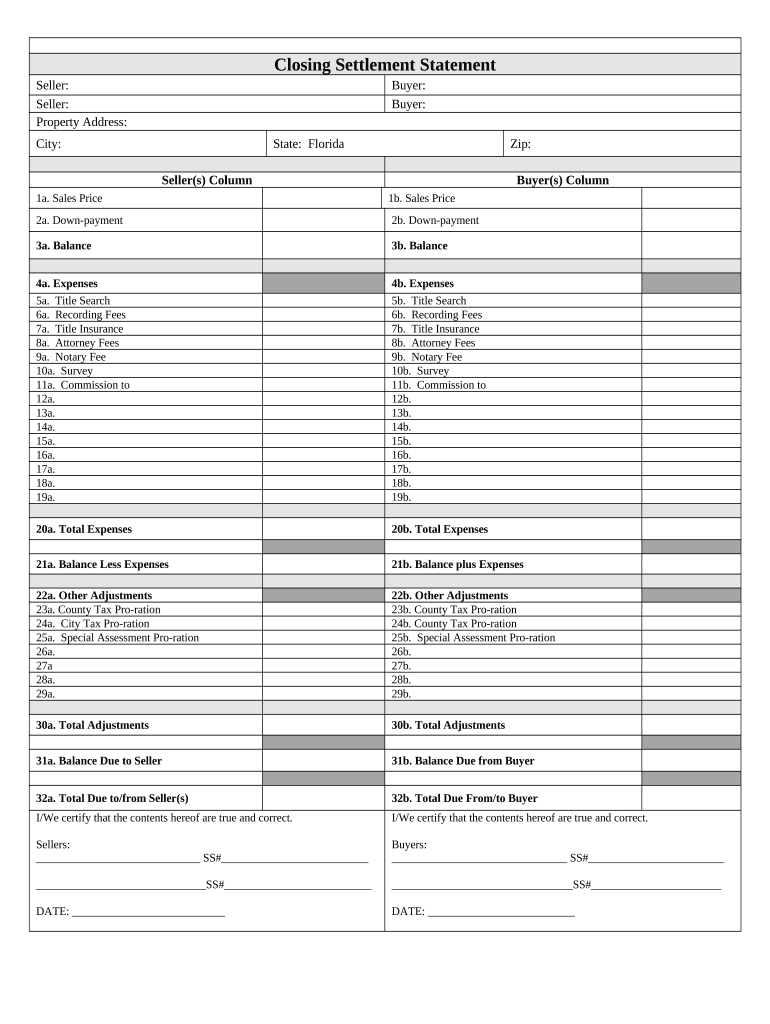
Florida Closing Form


What is the Florida Closing
The Florida Closing refers to the final stage in a real estate transaction in Florida, where the property title is transferred from the seller to the buyer. This process typically involves the signing of various legal documents, the disbursement of funds, and the recording of the deed. It is essential for ensuring that the buyer receives clear title to the property and that all financial obligations are settled. A Florida Closing can take place in person or electronically, depending on the preferences of the parties involved and the legal requirements.
Steps to complete the Florida Closing
Completing a Florida Closing involves several key steps to ensure a smooth transaction. Here are the primary actions required:
- Review the closing disclosure: This document outlines the terms of the loan, including the closing costs and any other fees.
- Conduct a final walk-through: Buyers should inspect the property to ensure it is in the agreed-upon condition.
- Sign the closing documents: Both parties must sign various legal documents, including the deed and mortgage agreement.
- Transfer funds: The buyer typically pays the purchase price, and any other fees are settled at this time.
- Record the deed: The signed deed is submitted to the county clerk's office to officially transfer ownership.
Legal use of the Florida Closing
The legal framework surrounding the Florida Closing is governed by state laws and regulations. It is crucial for all parties to comply with these legal requirements to ensure the validity of the transaction. This includes adhering to the Florida Statutes related to real estate transactions, ensuring that all documents are properly executed, and maintaining compliance with federal regulations regarding disclosures and financing. Failure to comply with these legal standards can lead to disputes or challenges to the validity of the closing.
Key elements of the Florida Closing
Several key elements are essential to the Florida Closing process:
- Title Search: A thorough examination of public records to confirm the seller's ownership and identify any liens or encumbrances.
- Closing Disclosure: A detailed statement of loan terms and closing costs provided to the buyer at least three days before closing.
- Escrow Account: A neutral third party holds funds and documents until all conditions of the sale are met.
- Notarization: Many closing documents must be notarized to be legally binding.
Required Documents
To complete a Florida Closing, several documents are typically required, including:
- Purchase agreement: The contract between the buyer and seller outlining the terms of the sale.
- Closing disclosure: A document detailing all costs associated with the transaction.
- Title insurance policy: Protects against losses from defects in the title.
- Deed: The legal document that transfers ownership of the property.
- Identification: Valid government-issued ID for all parties involved.
Who Issues the Form
The forms and documents required for the Florida Closing are typically prepared by the closing agent or attorney overseeing the transaction. In Florida, it is common for real estate attorneys to facilitate the closing process, ensuring that all legal requirements are met and that the necessary documentation is accurately completed. Additionally, title companies may also play a significant role in issuing the title insurance and managing the closing process.
Quick guide on how to complete florida closing 497303248
Effortlessly Prepare Florida Closing on Any Device
Digital document management has gained popularity among businesses and individuals. It offers a flawless eco-friendly substitute to conventional printed and signed paperwork, allowing you to locate the correct form and securely keep it online. airSlate SignNow equips you with all the resources necessary to create, modify, and eSign your documents quickly and efficiently. Manage Florida Closing on any device using airSlate SignNow's Android or iOS applications and streamline your document-related activities today.
The Easiest Way to Modify and eSign Florida Closing with Ease
- Find Florida Closing and click on Get Form to begin.
- Utilize the tools we offer to complete your form.
- Highlight important sections of the documents or black out sensitive information with the tools that airSlate SignNow offers specifically for this purpose.
- Create your eSignature using the Sign feature, which takes mere seconds and carries the same legal validity as a traditional wet ink signature.
- Review the details and click on the Done button to save your modifications.
- Choose how you want to submit your form: via email, text message (SMS), or an invitation link, or download it to your computer.
Eliminate concerns about lost or misplaced files, tedious form searches, or errors that necessitate printing new document copies. airSlate SignNow fulfills all your document management needs in just a few clicks, from any device you prefer. Modify and eSign Florida Closing to ensure effective communication at any point during your form preparation process with airSlate SignNow.
Create this form in 5 minutes or less
Create this form in 5 minutes!
People also ask
-
What is Florida closing and how does it work?
Florida closing refers to the final step in real estate transactions in Florida, where the property title is transferred from the seller to the buyer. Utilizing airSlate SignNow, users can streamline the closing process by eSigning necessary documents securely and efficiently.
-
How does airSlate SignNow improve the Florida closing experience?
airSlate SignNow enhances the Florida closing experience by providing a user-friendly platform for eSigning and sharing documents. This eliminates the need for printing and manual signing, allowing for faster and more efficient transactions.
-
What are the pricing plans for airSlate SignNow related to Florida closing?
airSlate SignNow offers flexible pricing plans tailored to fit various business needs during Florida closing. Each plan includes essential features such as document templates and secure cloud storage, enabling cost-effective solutions for real estate professionals.
-
Can airSlate SignNow integrate with other tools for Florida closing?
Yes, airSlate SignNow integrates seamlessly with various tools that are vital for the Florida closing process. These integrations help streamline workflows and ensure that all documents are in sync, allowing for a more organized closing experience.
-
What security features does airSlate SignNow offer for Florida closing?
Security is paramount in the Florida closing process, and airSlate SignNow provides top-notch security features such as encryption and secure access. This ensures that all eSigned documents are protected and compliant with industry standards.
-
What types of documents can be managed for Florida closing using airSlate SignNow?
airSlate SignNow allows users to manage a wide variety of documents necessary for Florida closing, including purchase agreements, disclosures, and title documents. The platform's versatility ensures all required documentation is easily accessible and manageable.
-
How can airSlate SignNow help speed up the Florida closing process?
By using airSlate SignNow, real estate professionals can signNowly speed up the Florida closing process through instant document sharing and eSigning capabilities. This not only reduces the overall time for closing but also enhances the productivity of all parties involved.
Get more for Florida Closing
Find out other Florida Closing
- How To eSignature Kentucky Government Warranty Deed
- eSignature Mississippi Government Limited Power Of Attorney Myself
- Can I eSignature South Dakota Doctors Lease Agreement Form
- eSignature New Hampshire Government Bill Of Lading Fast
- eSignature Illinois Finance & Tax Accounting Purchase Order Template Myself
- eSignature North Dakota Government Quitclaim Deed Free
- eSignature Kansas Finance & Tax Accounting Business Letter Template Free
- eSignature Washington Government Arbitration Agreement Simple
- Can I eSignature Massachusetts Finance & Tax Accounting Business Plan Template
- Help Me With eSignature Massachusetts Finance & Tax Accounting Work Order
- eSignature Delaware Healthcare / Medical NDA Secure
- eSignature Florida Healthcare / Medical Rental Lease Agreement Safe
- eSignature Nebraska Finance & Tax Accounting Business Letter Template Online
- Help Me With eSignature Indiana Healthcare / Medical Notice To Quit
- eSignature New Jersey Healthcare / Medical Credit Memo Myself
- eSignature North Dakota Healthcare / Medical Medical History Simple
- Help Me With eSignature Arkansas High Tech Arbitration Agreement
- eSignature Ohio Healthcare / Medical Operating Agreement Simple
- eSignature Oregon Healthcare / Medical Limited Power Of Attorney Computer
- eSignature Pennsylvania Healthcare / Medical Warranty Deed Computer