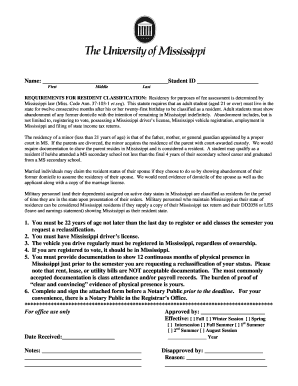
How to Get in State Tuition at Ole Miss Form


Eligibility criteria for in-state tuition at Ole Miss
To qualify for in-state tuition at Ole Miss, applicants must meet specific residency requirements. Generally, this includes establishing a permanent residence in Mississippi for at least twelve consecutive months prior to enrollment. Applicants must provide documentation proving their residency, which can include a Mississippi driver’s license, voter registration, or other official records showing a physical address in the state.
Additionally, students must demonstrate their intent to remain in Mississippi. This can be shown through various means, such as employment in the state, paying state taxes, or registering to vote in Mississippi. It is essential for applicants to understand that simply living in the state for the required time does not automatically grant in-state status; intent and documentation are crucial.
Required documents for Ole Miss residency application
When applying for in-state tuition at Ole Miss, students must submit several key documents as part of their residency application. These documents typically include:
- A completed residency application form.
- Proof of residency, such as a Mississippi driver’s license or utility bills.
- Tax returns or W-2 forms to demonstrate employment in Mississippi.
- Any additional documents that support the claim of residency, such as lease agreements or bank statements.
It is important to ensure that all documents are current and accurately reflect the applicant’s residency status. Incomplete applications may delay the review process or result in denial of in-state tuition eligibility.
Steps to complete the Ole Miss residency application
The process for applying for in-state tuition at Ole Miss involves several steps. First, students should gather all required documents that demonstrate their residency. Next, they need to fill out the residency application form accurately, ensuring all information is complete. Once the form is filled out, applicants should submit it along with the supporting documents to the appropriate office at Ole Miss.
After submission, it is advisable to follow up with the admissions office to confirm that the application has been received and is being processed. Students should be prepared to provide additional information or clarification if requested. The review process may take several weeks, so early submission is recommended to avoid any delays in tuition classification.
State-specific rules for in-state tuition at Ole Miss
Mississippi has specific rules that govern eligibility for in-state tuition at Ole Miss. These rules are designed to ensure that only students who have established a genuine connection to the state can benefit from reduced tuition rates. For instance, students who are dependents of Mississippi residents may qualify for in-state tuition even if they have not lived in the state for the full twelve months.
Moreover, certain exemptions may apply to military personnel and their dependents, allowing them to qualify for in-state tuition regardless of residency duration. Understanding these state-specific rules is crucial for applicants to navigate the residency application process effectively.
Application process and approval time for Ole Miss residency
The application process for establishing residency at Ole Miss typically involves submitting the residency application along with the required documentation. Once submitted, the university reviews the application to determine eligibility for in-state tuition. The approval time can vary based on the volume of applications and the completeness of the submitted documents.
Generally, applicants can expect a decision within four to six weeks after submission. It is important for students to monitor their application status and respond promptly to any requests for additional information to ensure a smooth review process.
Quick guide on how to complete how to get in state tuition at ole miss
Effortlessly prepare How To Get In State Tuition At Ole Miss on any device
Digital document management has gained traction among businesses and individuals alike. It serves as an excellent environmentally friendly substitute for conventional printed and signed documents, allowing you to obtain the necessary form and securely save it online. airSlate SignNow provides all the resources required to create, modify, and electronically sign your documents swiftly without delays. Manage How To Get In State Tuition At Ole Miss across any platform with airSlate SignNow’s Android or iOS applications and enhance any document-based workflow today.
How to modify and eSign How To Get In State Tuition At Ole Miss with ease
- Find How To Get In State Tuition At Ole Miss and click Get Form to begin.
- Utilize the tools we provide to fill out your form.
- Emphasize important sections of the documents or obscure sensitive information using tools that airSlate SignNow offers specifically for this purpose.
- Create your eSignature with the Sign feature, which takes just seconds and carries the same legal validity as a conventional handwritten signature.
- Review the details and click on the Done button to save your modifications.
- Select your preferred method of delivering your form, such as email, SMS, or invitation link, or download it to your computer.
Eliminate concerns over lost or misplaced documents, tedious form searching, or mistakes that require printing new copies. airSlate SignNow fulfills your document management needs in just a few clicks from any device you choose. Modify and eSign How To Get In State Tuition At Ole Miss and ensure excellent communication throughout any stage of the form preparation process with airSlate SignNow.
Create this form in 5 minutes or less
Create this form in 5 minutes!
How to create an eSignature for the how to get in state tuition at ole miss
How to create an electronic signature for a PDF online
How to create an electronic signature for a PDF in Google Chrome
How to create an e-signature for signing PDFs in Gmail
How to create an e-signature right from your smartphone
How to create an e-signature for a PDF on iOS
How to create an e-signature for a PDF on Android
People also ask
-
What are the ole miss in state tuition requirements for undergraduate students?
To qualify for in-state tuition at Ole Miss, students must be residents of Mississippi for at least 12 months prior to enrollment. This includes meeting residency documentation and demonstrating intent to reside in the state. Students should also ensure their family has established residency if they are dependents.
-
How can I determine if I meet the ole miss in state tuition requirements?
To determine your eligibility for in-state tuition, review Ole Miss's residency guidelines on their official website. Factors such as your legal residence, duration of stay, and financial independence play a role. It's advisable to contact the admissions office for personalized assistance regarding your situation.
-
What documents are needed to prove compliance with ole miss in state tuition requirements?
Students need to submit various documents to verify residency, including a valid Mississippi driver's license, voter registration, and proof of employment or homeownership in the state. Additional documentation might be necessary for out-of-state students transitioning to in-state status. It's important to check Ole Miss's specific requirements to ensure all necessary evidence is provided.
-
Are there any benefits to meeting the ole miss in state tuition requirements?
Yes, meeting the ole miss in state tuition requirements can result in signNow savings on tuition fees, as in-state students typically pay lower rates than out-of-state students. This financial advantage can facilitate access to higher education, reducing overall student debt. Additionally, in-state students often have better access to state-funded scholarships.
-
What is the process for applying for in-state tuition at Ole Miss?
To apply for in-state tuition at Ole Miss, you must complete the residency application as part of your admissions process. Ensure you provide all required documentation to substantiate your residency claim. Following submission, you will receive a confirmation regarding your application status and any further steps needed.
-
Can out-of-state students transition to in-state tuition at Ole Miss?
Yes, out-of-state students can qualify for in-state tuition at Ole Miss after fulfilling specific residency criteria. This typically involves maintaining residence in Mississippi for a designated period, along with meeting the necessary documentation requirements. Students should consult the admissions office for tailored advice on their eligibility and steps needed.
-
How does the ole miss in state tuition requirements affect financial aid eligibility?
Meeting the ole miss in state tuition requirements can enhance your eligibility for state-funded financial aid programs, which may only be available to in-state residents. By securing in-state status, students are often better positioned to access scholarships and grants. Always verify financial aid options with the Ole Miss financial aid office for complete guidance.
Get more for How To Get In State Tuition At Ole Miss
Find out other How To Get In State Tuition At Ole Miss
- Help Me With eSignature Tennessee Banking PDF
- How Can I eSignature Virginia Banking PPT
- How Can I eSignature Virginia Banking PPT
- Can I eSignature Washington Banking Word
- Can I eSignature Mississippi Business Operations Document
- How To eSignature Missouri Car Dealer Document
- How Can I eSignature Missouri Business Operations PPT
- How Can I eSignature Montana Car Dealer Document
- Help Me With eSignature Kentucky Charity Form
- How Do I eSignature Michigan Charity Presentation
- How Do I eSignature Pennsylvania Car Dealer Document
- How To eSignature Pennsylvania Charity Presentation
- Can I eSignature Utah Charity Document
- How Do I eSignature Utah Car Dealer Presentation
- Help Me With eSignature Wyoming Charity Presentation
- How To eSignature Wyoming Car Dealer PPT
- How To eSignature Colorado Construction PPT
- How To eSignature New Jersey Construction PDF
- How To eSignature New York Construction Presentation
- How To eSignature Wisconsin Construction Document