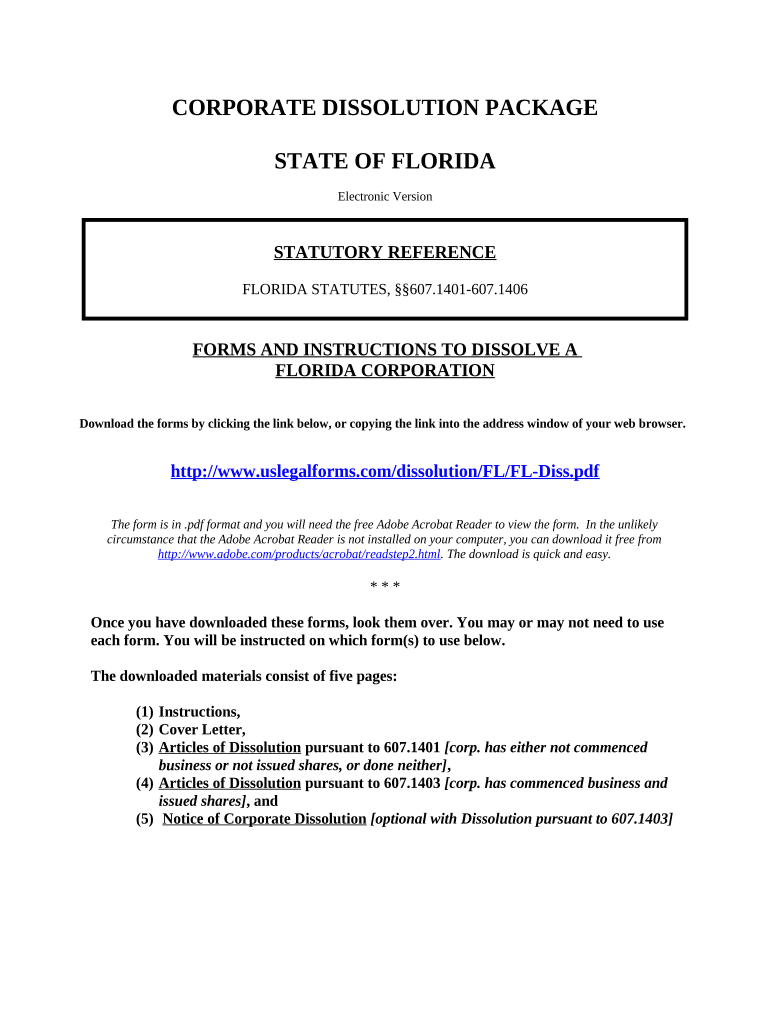
Florida Dissolve Corporation Form


What is the Florida Dissolve Corporation
The Florida dissolve corporation form is a legal document that allows a corporation to formally cease its operations in the state of Florida. This process involves filing the appropriate paperwork with the Florida Department of State, Division of Corporations. By completing this form, the corporation can ensure that it is officially dissolved, thereby limiting its liabilities and obligations moving forward. This form is essential for corporations wishing to terminate their existence legally and avoid ongoing fees or taxes associated with maintaining an active status.
Steps to complete the Florida Dissolve Corporation
Completing the Florida dissolve corporation form involves several key steps to ensure compliance with state regulations. First, gather all necessary information about the corporation, including its name, registration number, and the reason for dissolution. Next, ensure that all debts and obligations are settled, as the corporation must be in good standing to dissolve. After preparing the required documents, submit the Florida dissolve corporation form to the appropriate state agency, either online or by mail. Finally, confirm that the dissolution has been processed and that the corporation is officially marked as dissolved in state records.
Legal use of the Florida Dissolve Corporation
The legal use of the Florida dissolve corporation form is crucial for ensuring that the dissolution process adheres to state laws. This form must be completed accurately and submitted to the Florida Department of State to avoid potential legal issues. Properly dissolving a corporation protects the owners from future liabilities related to the business and ensures compliance with state regulations. It is important to note that failing to dissolve a corporation correctly can lead to ongoing tax obligations and legal complications.
Required Documents
To successfully file the Florida dissolve corporation form, several documents are typically required. These may include the corporation's articles of incorporation, a resolution from the board of directors approving the dissolution, and any necessary tax clearance certificates. Additionally, it may be beneficial to provide a statement detailing the corporation's financial status and confirming that all debts have been settled. Ensuring that all required documents are complete and accurate will facilitate a smooth dissolution process.
Form Submission Methods (Online / Mail / In-Person)
The Florida dissolve corporation form can be submitted through various methods, providing flexibility for business owners. The most efficient way to file is online through the Florida Department of State's website, where users can complete the form and pay any associated fees electronically. Alternatively, the form can be printed and mailed to the appropriate office. In-person submissions are also accepted at designated state offices, allowing for immediate confirmation of receipt. Each method has its own processing times and requirements, so it is advisable to choose the one that best suits the corporation's needs.
Penalties for Non-Compliance
Failing to properly dissolve a corporation in Florida can result in significant penalties. Non-compliance may lead to ongoing tax liabilities, as the corporation remains legally active until the dissolution is finalized. Additionally, the state may impose fines or fees for failing to file the necessary paperwork. It is essential for business owners to understand these potential consequences and ensure that they follow the proper procedures to avoid complications in the future.
Quick guide on how to complete florida dissolve corporation
Complete Florida Dissolve Corporation seamlessly on any device
Managing documents online has gained popularity among businesses and individuals. It offers an ideal environmentally friendly alternative to traditional printed and signed papers, allowing you to find the appropriate form and securely store it online. airSlate SignNow provides you with all the tools necessary to create, modify, and electronically sign your documents rapidly without delays. Handle Florida Dissolve Corporation on any device with airSlate SignNow Android or iOS applications and simplify any document-related process today.
The easiest way to modify and electronically sign Florida Dissolve Corporation effortlessly
- Obtain Florida Dissolve Corporation and click Get Form to begin.
- Utilize the tools we provide to complete your document.
- Emphasize important sections of your documents or redact sensitive information with tools that airSlate SignNow specifically offers for that purpose.
- Create your signature using the Sign tool, which takes mere seconds and holds the same legal validity as a conventional wet ink signature.
- Review the information and click on the Done button to finalize your changes.
- Select your preferred method for sending your form, via email, SMS, an invitation link, or download it to your computer.
Eliminate the hassle of lost or misplaced documents, tedious form searches, or mistakes requiring new printed copies. airSlate SignNow meets your document management needs with just a few clicks from any device of your choice. Alter and electronically sign Florida Dissolve Corporation and ensure excellent communication at every stage of the form preparation process with airSlate SignNow.
Create this form in 5 minutes or less
Create this form in 5 minutes!
People also ask
-
What does it mean to florida dissolve corporation?
To florida dissolve corporation means formally terminating a business entity's existence in the state of Florida. This process typically involves filing specific documents with the Florida Department of State and settling any outstanding debts or obligations. It's crucial to follow the correct procedures to avoid future liabilities.
-
How can airSlate SignNow help with the florida dissolve corporation process?
airSlate SignNow streamlines the florida dissolve corporation process by allowing you to eSign and submit necessary documents quickly and easily. Our platform enables you to manage all your paperwork in a centralized location, ensuring that you can focus on completing the dissolution without any hassle.
-
What are the costs associated with florida dissolve corporation?
The costs for florida dissolve corporation may vary based on filing fees and any professional assistance you might seek. Using airSlate SignNow can also include subscription fees, which offer cost-effective solutions for document management and eSigning services. Understanding all costs upfront helps you budget properly for the dissolution process.
-
Are there any benefits to using airSlate SignNow for florida dissolve corporation?
Yes, using airSlate SignNow for florida dissolve corporation provides several benefits, including increased efficiency and reduced data entry errors. Our user-friendly platform simplifies document creation and allows for real-time tracking of the signature process. Moreover, it enhances the security of your sensitive information.
-
What documents do I need to submit to florida dissolve corporation?
To florida dissolve corporation, you'll typically need to file a Certificate of Dissolution along with any required documentation related to your business. These may include tax clearance certificates and final reports. airSlate SignNow can help you compile and eSign these documents seamlessly.
-
Can I integrate airSlate SignNow with other tools for florida dissolve corporation?
Yes, airSlate SignNow supports various integrations with other business tools to help manage the florida dissolve corporation process more efficiently. These integrations can streamline your workflow by connecting with software for accounting, project management, and customer relationship management. It's an all-in-one solution for your business needs.
-
How long does it take to complete the florida dissolve corporation process?
The timeline for completing a florida dissolve corporation can vary based on factors such as filing requirements and workload at the Department of State. Typically, once all documents are correctly submitted, you may expect a processing time of several weeks. Using airSlate SignNow can help expedite document management, reducing delays.
Get more for Florida Dissolve Corporation
Find out other Florida Dissolve Corporation
- Can I Sign Wisconsin Freelance Contract
- Sign Hawaii Employee Performance Review Template Simple
- Sign Indiana Termination Letter Template Simple
- Sign Michigan Termination Letter Template Free
- Sign Colorado Independent Contractor Agreement Template Simple
- How Can I Sign Florida Independent Contractor Agreement Template
- Sign Georgia Independent Contractor Agreement Template Fast
- Help Me With Sign Nevada Termination Letter Template
- How Can I Sign Michigan Independent Contractor Agreement Template
- Sign Montana Independent Contractor Agreement Template Simple
- Sign Vermont Independent Contractor Agreement Template Free
- Sign Wisconsin Termination Letter Template Free
- How To Sign Rhode Island Emergency Contact Form
- Can I Sign Utah Executive Summary Template
- Sign Washington Executive Summary Template Free
- Sign Connecticut New Hire Onboarding Mobile
- Help Me With Sign Wyoming CV Form Template
- Sign Mississippi New Hire Onboarding Simple
- Sign Indiana Software Development Proposal Template Easy
- Sign South Dakota Working Time Control Form Now